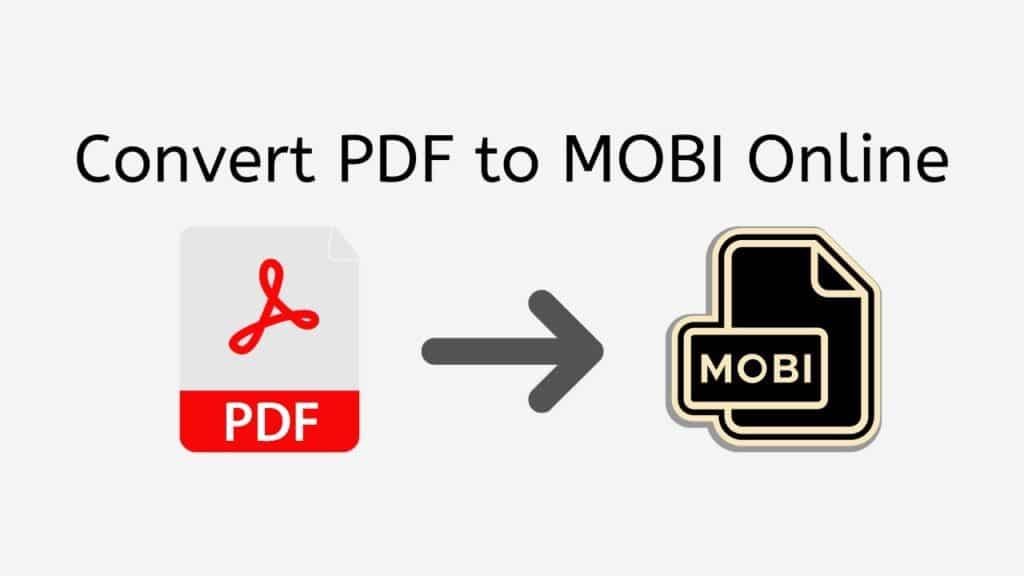Reading has evolved over the years, and with the advent of e-books, more and more people prefer digital formats for their favorite books. In this context, having the right file format is crucial for an enjoyable reading experience. AnyConverted’s PDF to MOBI converter is a fantastic tool to help users convert their PDF files to MOBI format, making them compatible with e-readers and enhancing readability. This article will guide you through the process of using our reliable, fast, and free-to-use online converter tool, compatible with any device, be it smartphones, computers, or tablets.

Why Convert PDF to MOBI?
PDF (Portable Document Format) is a widely-used file format developed by Adobe, which is excellent for preserving a document’s layout and formatting. On the other hand, MOBI is an e-book format specifically designed for Amazon Kindle devices and other e-readers.

Advantages of MOBI Format for E-Readers
- Improved readability: MOBI format is more suitable for e-readers because it allows for better text reflow and resizing, providing a superior reading experience.
- Increased compatibility: While PDFs are universally supported, the MOBI format is better suited for e-readers like Amazon Kindle, which has native support for MOBI files.
How to Convert PDF to MOBI using AnyConverted
AnyConverted’s PDF to MOBI online converter is a user-friendly tool that lets you convert your files with ease. Follow these simple steps to convert your PDF files to MOBI format:
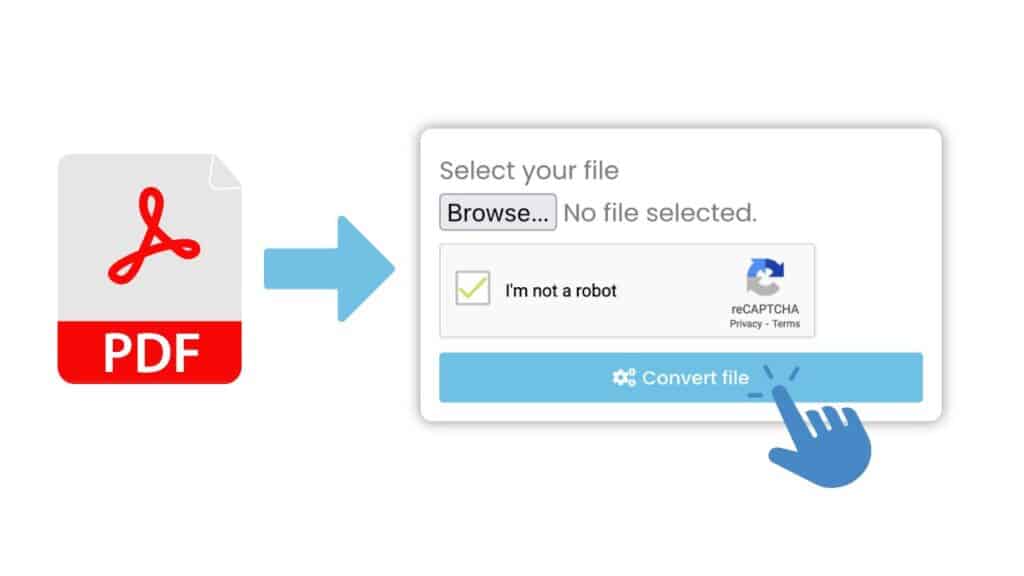
Click the “Start” button at the top. When you click “Start,” you’ll be taken to the page where the online translation is. You can now drag and drop your PDF file into the online converter, or you can click the “Browse File” button and choose your PDF file from your computer.

The file will be sent to AnyConverted’s computer so that it can be changed. Wait a few seconds for the change to finish. Once the translation is done, you will get a MOBI file that is of high quality. You can now save the file to your computer by clicking the “Download” button.

The process of converting is now done, and you can use your MOBI file on your Kindle or another e-reader. You can also change other file types, like EPUB, DOCX, PPTX, and more, with AnyConverted. Just repeat the steps above to change the file you want.
Exploring the Value of AnyConverted
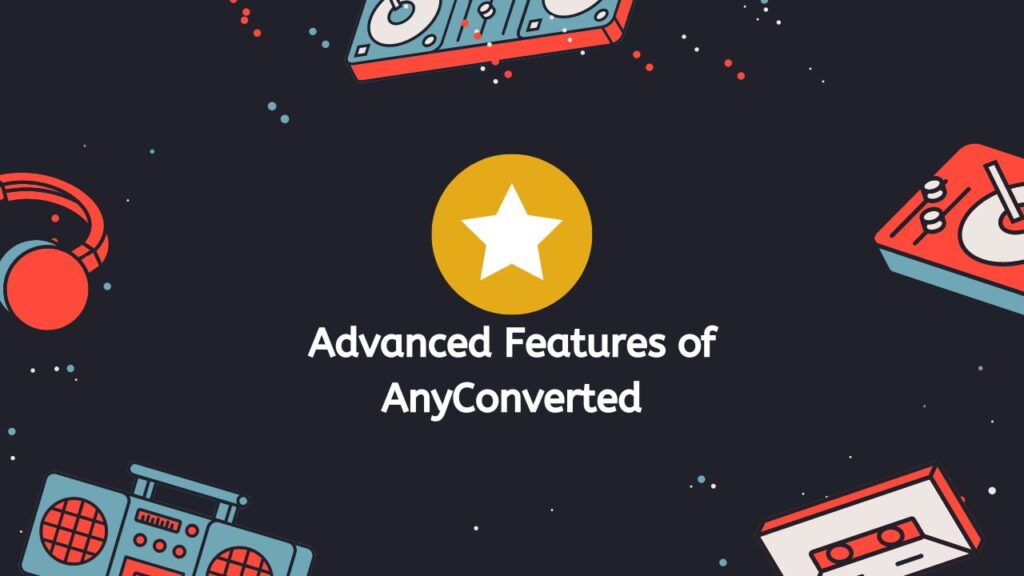
AnyConverted is a powerful tool that allows users to convert various file formats with ease. Its user-friendly interface and advanced features make it a popular choice among individuals and businesses alike.
No Software Installation Required
There’s no need to install any software or extension on your device. AnyConverted’s online PDF to MOBI converter is a web-based application that runs directly in your browser.
Fast and Efficient Conversion Process
AnyConverted’s conversion algorithm ensures your files are converted quickly, and you receive a high-quality output in seconds.
Compatibility with Multiple Devices and Browsers
The online converter tool is compatible with various devices, including smartphones, computers, and tablets, and works seamlessly on all popular web browsers.
High-Quality Conversions
The PDF to MOBI online converter preserves the original formatting and layout of the source PDF file, ensuring a high-quality conversion that maintains the original reading experience.
Tips for a Smooth Conversion Experience

- Ensure a good internet connection to avoid delays in the conversion process.
- Check the file size limits specified on the website
- Keep the source file handy for re-uploads if needed, in case any issues arise during the conversion process.
Frequently Asked Questions
Many people who want to read PDF files on their Kindle or other e-reader devices now convert them to MOBI format. Here are some questions that people have asked us about this topic:
Can I convert other file formats to MOBI using AnyConverted?
Yes, AnyConverted supports various file formats for conversion, including EPUB, AZW3, and more. Check the website for a full list of supported formats.
Is it safe to use AnyConverted for PDF to MOBI conversion?
Absolutely! AnyConverted values your privacy and ensures that all uploaded and converted files are deleted from their servers after a short period. The website uses SSL encryption to protect your data during the conversion process.
Can I use AnyConverted on my smartphone or tablet?
Yes, AnyConverted is designed to work seamlessly on any device, including smartphones and tablets. Simply open the website in your preferred browser and start converting your files with ease.