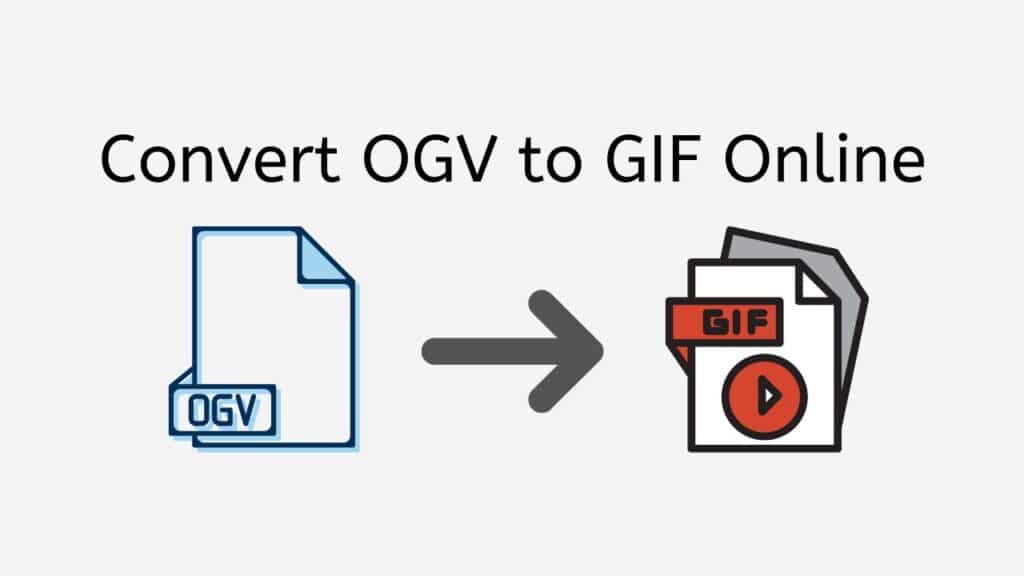Our free online web converting program is here to help if you are sick of laborious and time-consuming file conversion procedures and need a quick and dependable solution for converting OGV files to GIF format. Our program makes it simple to convert OGV to GIF by just dragging and dropping the source file. You will have your converted file in a matter of seconds, ready for usage.
Regardless of the device a user uses, our app is made to offer a smooth experience. Our app is suitable for use on any device, including a smartphone, computer, or tablet, and it can be accessed from anywhere. Compatibility problems or difficult program installations are no longer a concern. Simply use your web browser to access our app to begin converting.

Understanding the Basics of the Graphics Interchange Format
Graphics Interchange Format, or GIF for short, is a type of digital picture file that was created by CompuServe in 1987. Because to its compatibility for animated graphics, it is a common format for images on the internet. A GIF file can include many frames, unlike conventional picture formats like JPEG or PNG, which are displayed one after the other to provide the impression of motion.

GIFs employ lossless compression, which prevents picture quality from being lost during compression. This makes GIFs the perfect format for images containing text or artwork with flat blocks of color. Lossless compression reduces the file size without compromising image quality by deleting extraneous data from the image.
Transparent Backgrounds
One of the distinguishing characteristics of a GIF file is its capability for transparent backgrounds, which enables the creation of images that completely integrate with the web page they are presented on. Creating icons, logos, and other designs that must have a translucent background is made easier by using this technique.
Support for Animation
The ability to handle animation in a GIF file is another crucial characteristic. Several frames are included in an animated GIF file and are shown in order to give the impression of motion. The time of each frame in an animated GIF can vary, giving the developer flexibility over the animation’s speed. On the internet, animated GIFs are frequently used to make straightforward animations, such a loading indicator or an animated banner.
Express Emotions in a Playful Way
Reaction GIFs, which are brief animations designed to portray emotions or reactions in a humorous or lighthearted way, are another popular application of GIF files. These GIFs are a staple of internet culture and are frequently shared on social media sites and messaging services.
A GIF file is an internet-friendly digital picture file format that supports animation, translucent backgrounds, and lossless compression. It is a flexible style that may be used for a range of tasks, from making straightforward cartoons to humorously expressing emotions.
From OGV to GIF: A Quick Tutorial
You may quickly and effortlessly convert OGV files to top-notch GIFs using the online converter program AnyConverted. AnyConverted makes the procedure quick and easy, regardless of whether you are a professional graphic designer or just someone who has to convert a file for personal use. This tutorial will show you how to use AnyConverted to convert an OGV file to a GIF.
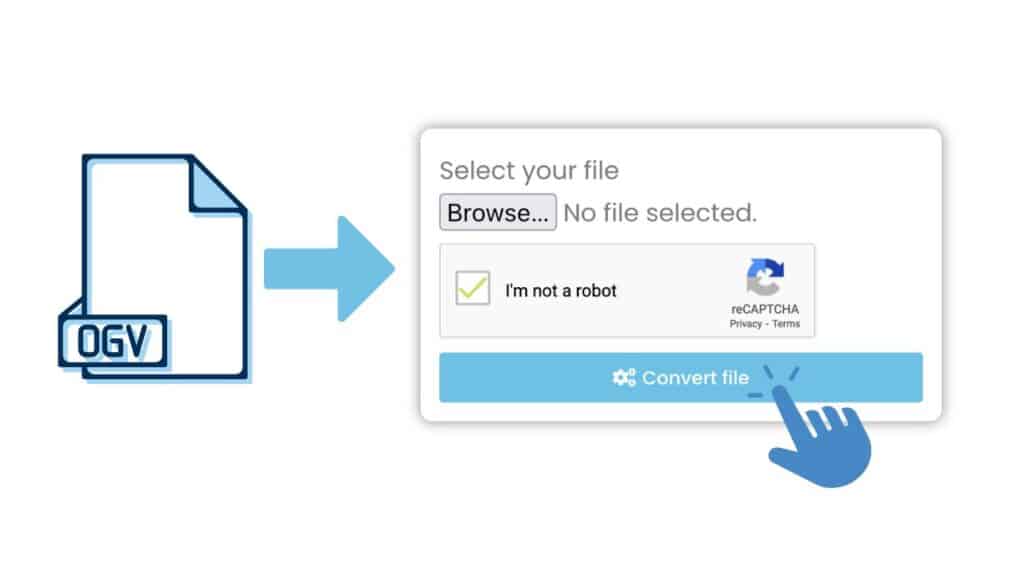
Click the “Start” button to open the web converter. A new page will load following the “Start” button’s click. There is a drop area on this page. Either click on the drop box and choose your OGV file from your computer, or just drag it into the drop area.

Click the “Convert” button to begin the conversion process after uploading the file from your computer. Your OGV file will now start to be converted to a top-notch GIF file by AnyConverted. When the conversion is finished, a “Download” button will appear. Your high-quality GIF file can be downloaded by clicking the “Download” button. The GIF file is now available for usage in any way you choose.

You have successfully used AnyConverted to convert your OGV file to a high-quality GIF file with just a few clicks and drag-and-drop operations. You can also convert other file formats such as MP4 to AVI or VOB files to MOV video format.
The Right Tool for Converting Your Files
With its speed and effectiveness, the software helps you save time. Our cutting-edge technology guarantees that the conversion process moves quickly and produces high-quality results. You may be sure that the finished work will appear flawlessly and without any quality loss.
Our app is available for free, yet we never skimp on quality. Given the significance of having a trustworthy and effective file conversion tool, we provide our services without charge. There are no additional fees or hidden expenditures when using our app, so you can use it as frequently as you need to.
Users have given our software excellent marks for dependability and efficiency. Our app has undergone testing and refinement to make sure it always operates quickly and effectively. You can rely on our app to easily and quickly provide the results you require.
Reasons Why You Should Convert OGV Files to GIF
With no need for commercial software or licenses, OGV (Ogg Theora Video) is a free and open-source video compression standard that offers high-quality video. OGV files are not as extensively accepted as other video formats, such as MP4 or AVI, despite their merits. Due to this, playing OGV files on some gadgets, such as outdated smartphones or tablets, may be challenging.

GIF (Graphics Interchange Format), on the other hand, is a well-liked image format that is widely supported on most devices, including older ones. GIF files, in contrast to video formats, are intended to store basic, quick animations rather than audio or video content.
You might want to convert OGV files to GIFs for a number of reasons:
- Increased compatibility: You may make sure that your animations are compatible with a variety of platforms and devices by converting OGV files to GIFs. Due to the fact that not everyone will be able to play OGV files, this is particularly crucial if you wish to share your animations with others.
- Smaller file size: GIFs frequently have smaller file sizes than OGV files, which makes them simpler to share and keep. This is so that the complete video is not stored in a GIF; instead, only the changes between each frame are.
- Easier to edit: GIFs are simpler to edit than OGV files because they do not have any audio or video. As a result, it is simpler to modify the animation by adding or removing frames, altering the speed, or changing the size.
- Improved web performance: Since GIFs can be shown and animated directly in web browsers without the use of any additional plugins or software, they are perfectly adapted to the web environment. They are therefore perfect for usage on websites and social media platforms where performance and compatibility are crucial.
Converting OGV videos to GIFs can have a lot of advantages, such as better compatibility, reduced file sizes, simpler editing, and better online performance. Converting OGV files to GIFs is an excellent choice if you want to share your animations with others or make them widely available.
Final Notes
In conclusion, it has never been simpler to convert OGV to GIF. You may easily and rapidly convert your files using our free online web converting tool without having to deal with difficult software installations or compatibility problems. We promise that every time you use our app, which is dependable, quick, and free, you will get a high-quality result. What are you still holding out for? Try out our app right away to see how simple and convenient converting OGV to GIF is.
People Also Asked
A lot of users have contacted us with inquiries regarding converting OGV to GIF. In order to share the video content in new ways or to make it more accessible, it may be beneficial to convert OGV to GIF. These are some inquiries about converting OGV to GIF that we have gotten:
Can OGV files be converted to GIF on an Android or iOS device?
Yes, you may use our online conversion service to convert OGV files to GIF on an Android or iOS smartphone. The translation process is easy and hassle-free thanks to our app’s basic layout. Without a computer, you may quickly convert OGV files to GIF format with an Android or iOS device. If you need to convert a file quickly and do not have access to a computer, this can be really helpful.
Is there a limit to the length of the OGV video that can be converted to GIF?
The duration of the OGV movie can be converted to GIF at any time using AnyConverted, a strong and effective conversion tool. AnyConverted is the perfect option for individuals who need to convert lengthier video files because it can convert OGV files of any length to GIF format. Even for longer videos, the tool’s sophisticated algorithms ensure that the output file’s quality is not diminished. Also, the application is meant to be quick and effective so you will not have to wait a long time for the conversion process to finish before you can effortlessly convert your OGV files to GIF format. AnyConverted is a great option for converting OGV files to GIF format, regardless of whether you need to convert a brief video clip or a full movie.
How to edit GIF files?
Graphic design programs like Adobe Photoshop or GIMP, as well as online applications like Picasion and Canva, may all be used to modify GIF files.
How to create a GIF?
Graphic design programs like Adobe Photoshop or GIMP, as well as internet applications like Picasion and Canva, can all be used to make GIF files. The ability to export videos as GIFs is also available in some video editing tools.
What are the software tools that can play OGV files?
VLC video player, Miro, and the open source media player Xine are some of the software programs that can play OGV files.