For storing and distributing video content, two common video file types are OGV and AVI. A free, open-source multimedia container format called OGV, sometimes referred to as Ogg Video, is used to store high-quality video material. The common video file format known as AVI, which stands for Audio Video Interleave, is used to store and distribute video material.
When converting OGV to AVI, it can be challenging and time-consuming, particularly if you do not have the proper equipment or software. Fortunately, converting OGV to AVI is a simple task thanks to our free online web converter. Our program has received high marks from consumers and is dependable, quick, and free to use. It is user-friendly and simple to use, and it works on all types of devices, including tablets, desktops, and smartphones.

What are AVI Video Files
Microsoft created the well-known multimedia container format known as AVI (Audio Video Interleave) in 1992. On personal computers, it is frequently used to store and play digital video and music files.

In essence, an AVI file is a collection of various multimedia streams that have been combined and saved in a single file. These streams can contain both audio and video data in addition to other data like metadata, still images, and subtitles. Synchronous playback of the multimedia content is made possible by the interleaving of the audio and video streams.
Flexibility
The versatility of the AVI format is one of its main advantages. Several video and audio codecs, which are techniques for compressing and uncompressing digital audio and video data, can be stored on it. This makes AVI files a popular format for distributing multimedia material online because they can be made and played on a variety of devices.
Support for Indexing
The AVI format also has the benefit of indexing, which enables quick searching and access to particular sections of the file. The file’s index, which is saved at the end, includes details on the position and duration of each audio and video stream. This enables easy access to various file locations without having to first scan the entire file.
Digital music and video files can be stored and played in a flexible and accessible manner using the popular AVI multimedia container format. Despite several drawbacks, it remains a popular option for many users because of its support for indexing and interoperability with a variety of devices.
A Simple and Easy OGV to AVI Online Conversion with AnyConverted
Users can quickly and simply convert OGV files to AVI using the internet platform AnyConverted. OGV is a well-liked video format that is frequently used for web videos, however not all media players may support it. In these circumstances, you may choose to convert your OGV files to AVI, a more popular video format. Here is a detailed guide on how to utilize AnyConverted to do the task.
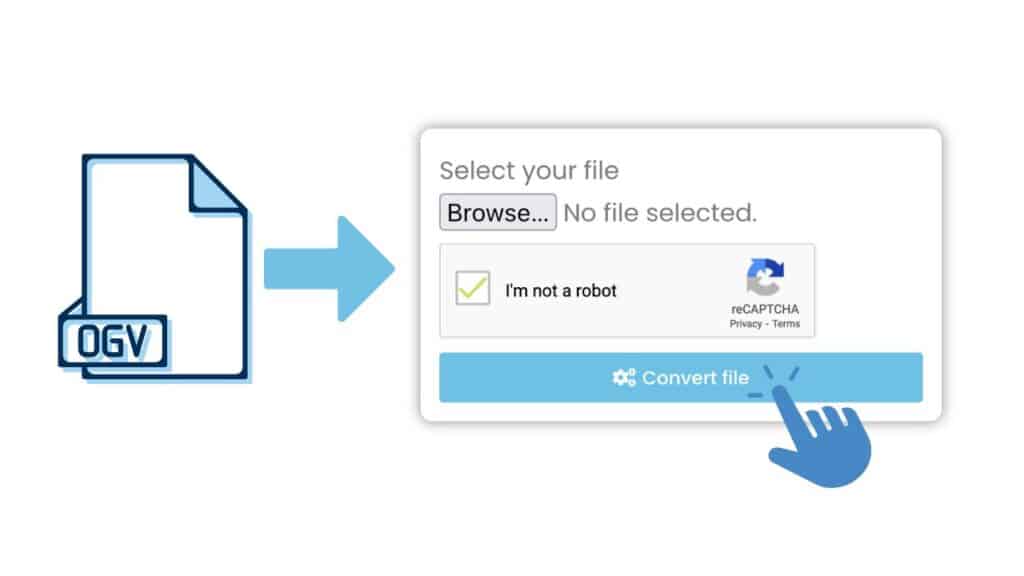
At the top of the page, click the “Start” button. You may either click the “Browse File” option and choose the OGV file from your computer or you can drag and drop the OGV file into the Online Converter.

After uploading your OGV file, select “Convert” to launch the conversion procedure. The conversion procedure will be finished in a matter of seconds, after which you can download your high-quality AVI file. For the file to be downloaded to your computer, click the “Download” button.

That is it, then! Your OGV files can now be converted to AVI using AnyConverted. Anyone who needs to convert video files quickly and effortlessly should consider using the online converter because it is fast, dependable, and easy to use.
Streamline Your Conversion Process with Our Online Converter
With only a few clicks, you can quickly convert OGV to AVI using our online web converting tool. All you have to do to start the conversion is drag the source file into the application. To ensure that the converted file is of the highest quality and maintains the original video quality and resolution, our program makes use of the most recent video conversion technologies.
No matter your level of technological expertise, anyone may use our software because it is made to be user-friendly and simple to use. You do not need any technical knowledge to use the interface because it is simple and intuitive. Our app is made to fulfill the demands of all users, whether they are novices or experts.
The quickness of our software is one of its main advantages. Your converted file will be delivered to you in a matter of seconds thanks to the quick conversion procedure. This allows you to spend more time working on your projects or collaborating with others and less time waiting for your file to convert.
The dependability of our app is another advantage. We know how important it is to have a dependable and trustworthy app, which is why we built ours with these qualities in mind. To maintain its dependability and effectiveness, our app is regularly updated and enhanced, and we are dedicated to giving our users the finest experience.
Last but not least, you can convert OGV to AVI with our app for free because it is available for free download. For individuals who need to convert video files but do not want to spend a lot of money on pricy software or services, our app offers a cost-effective alternative.
Why You Should Use AVI Files
Microsoft first created VI (Audio Video Interleave), a well-known multimedia container type, in 1992. It has long been the accepted format for encoding audio and video into a single file and is frequently used for this purpose. These are some justifications for using AVI files:

- Compatibility: AVI is a commonly used format that works with a wide range of different hardware and software platforms. This makes it a popular option for transferring video files between many systems and devices.
- Flexibility: You can store video and audio in a variety of different forms with AVI files because they support a wide range of codecs. As a result, you have the freedom to select the optimal codec for your requirements, be it a high-quality codec for expert video creation or a more compressed codec for online sharing.
- High Quality: AVI files are a great option for storing and distributing high-definition video because they support high-quality video and audio. The format allows you to maintain the quality of your video and audio because it supports high bit rates and resolutions.
- Ease of Use: Because AVI files are simple to utilize, both pros and novice users choose them. There are numerous tools for making, editing, and converting AVI files, and the format is widely documented.
- Large File Support: Because AVI files can be very large, they are a great option for storing and distributing lengthy videos. With the format, you may store high-quality video in big files without reducing quality.
- Subtitles and Audio Tracks: The ability to store different languages or add captions to your video is made possible by the support for multiple audio tracks and subtitles in AVI files. This makes it a fantastic option for accessibility and global distribution.
AVI is a flexible and adaptable multimedia format that works with a variety of hardware and software. It is a great option for storing and sharing video files because of its simplicity, high quality, and support for large files. AVI is a format that is worth consideration whether you are a seasoned videographer or a novice user.
Summing Up
Anyone who needs to convert OGV to AVI should use our free online web converting tool. It has received high marks from consumers and is quick, dependable, and free to use. Our program is made to fulfill your demands whether you are a novice or an expert user, and it is the ideal option for anyone who wants to convert video files fast and efficiently.
Frequently Asked Questions
OGV to AVI conversion has sparked a lot of curiosity among our users, and we have received several inquiries about it. The most typical questions include the following:
What is the best way to convert OGV to AVI?
Using our online converter is the most effective approach to convert OGV to AVI. For those looking for a quick and easy way to convert their OGV files to AVI, our converter is the ideal choice. Without having to download or install any software, you can quickly and effortlessly convert your OGV files to AVI with our online converter. You will not have to worry about any additional fees or hidden expenditures because our online converter is totally free. You will not have to wait long to receive your converted files because the conversion process is really quick. You do not need to be concerned about privacy or security because our online converter is safe and secure. You may convert your OGV files to AVI using our online converter with confidence, knowing that your data is safe with us.
Does converting OGV to AVI affect the quality of the video?
During the conversion process, the video quality could be compromised, although this mostly depends on the caliber of the program being used for the conversion and the settings chosen. Any quality loss can be reduced by using the right settings and a reliable conversion program like AnyConverted.
Are there any compatibility issues with certain devices when converting OGV to AVI?
While converting OGV to AVI, there can be concerns with compatibility with specific devices. Before converting the files, it is vital to verify compatibility with the device because some devices may only support specific video formats.
What is the difference between OGV and AVI formats?
Whereas the AVI format is a well-known multimedia container format that was established by Microsoft in 1992, the OGV format is an open source video format created for effective streaming over the internet.
How to play AVI video files?
A number of media players, such as Windows Media Player, VLC, and Quicktime, can play AVI video files. Before attempting to play the file, it is vital to check the compatibility because some devices may require particular media players.


