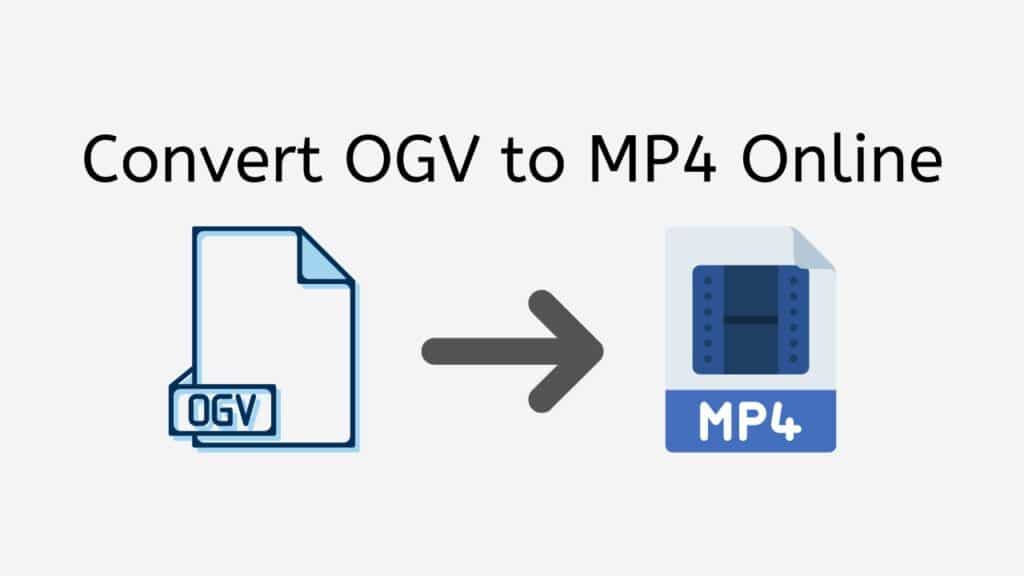If you need to convert any OGV video files to MP4, use our free online web converter tool instead. With our app, you may convert OGV to MP4 in only a few clicks and obtain your converted file within seconds. Our app is accessible on all devices, including computers, smartphones, and tablets, and it is made to be effective and user-friendly.
Converting OGV to MP4 is simple with our free online web converting tool. Drag the source file into the application, then watch as it converts. You will not have to wait long for your converted file because the program is quick and effective. The file can then be downloaded or shared with others.
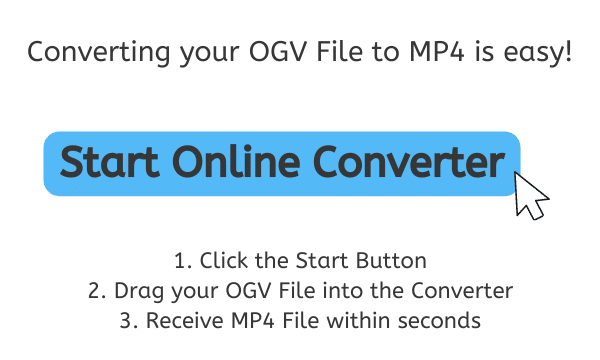
OGV vs MP4: Understanding the Differences between Video File Formats
Two popular video file formats used to store and distribute video material online are OGV and MP4.
The OGV (Ogg Vorbis Video) multimedia container format is free and open source and was created to offer effective streaming and high-quality video playback. It is based on the Ogg container format and employs both the Theora and Vorbis codecs for video and audio compression, respectively. OGV files are ideal for web-based video playback since they stream easily over the internet and are compatible with a wide range of widely used web browsers. Also, they are fairly modest in size, which makes them simple to download and distribute.
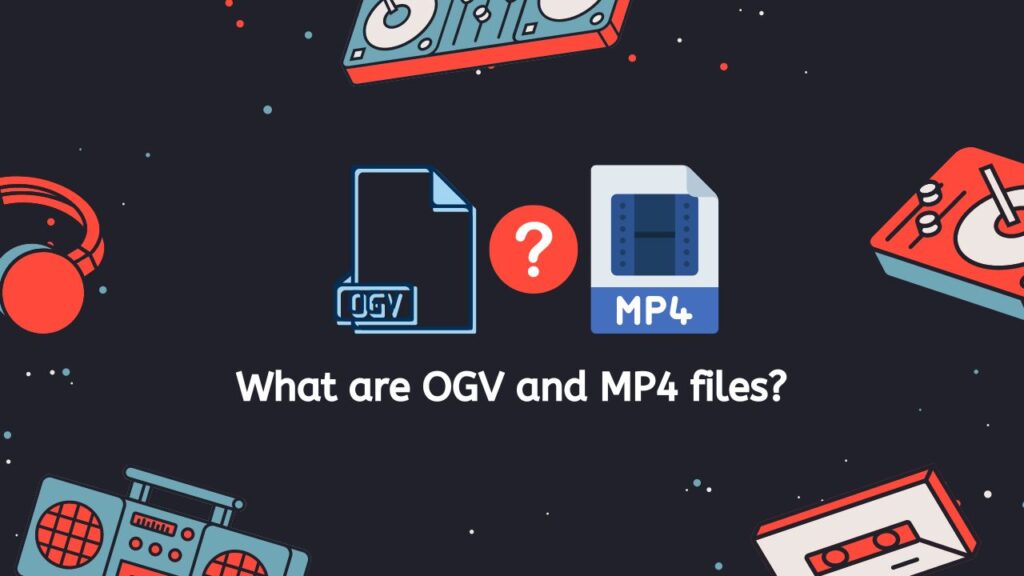
A common multimedia container format for storing and sharing music and video files is MP4 (MPEG-4 Part 14). It is based on the MPEG-4 video compression standard and use the AAC audio and H.264 or H.265 video codecs for video compression. MP4 files enable high-quality video playback and effective streaming capabilities and are widely supported by a variety of devices, including computers, smartphones, and gaming consoles. They are a well-liked option for distributing video content online because they work with many well-known video playing tools.
The Differences between OGV and MP4
The degree of compatibility that OGV and MP4 offer is one of their main distinctions. A lot of hardware and software options support MP4, making it a popular format for internet video sharing. OGV, on the other hand, receives less support and might not function properly with all hardware or applications. OGV files, on the other hand, frequently have smaller file sizes and provide superior compression, making them ideal for web-based video streaming.
The licensing of the compression codecs is another difference between OGV and MP4 that has to be mentioned. The H.264 and H.265 codecs used by MP4 are patented and may need a license for use, whereas the Vorbis and Theora codecs used by OGV are free and open source. For individuals looking to use video content in open source projects or for other uses where license limitations are an issue, OGV files may be a better option.
OGV and MP4 are both well-liked video file types that provide effective streaming and high-quality video playback. The user’s particular requirements, such as the degree of compatibility needed, the size of the files, and any licensing constraints that may be an issue, will determine which of the two formats should be used.
Step-by-Step Guide for Using AnyConverted to Convert OGV to MP4
You can convert OGV files to MP4 and other well-liked video formats such as VOB to WMV or FLAC to MP4 using the free online tool AnyConverted. Open video files, or OGVs, are frequently used for online video streaming. Contrarily, MP4 is a popular format for digital video and is compatible with the majority of media players and gadgets. Here is a tutorial showing you step-by-step how to convert OGV files to MP4 using AnyConverted:
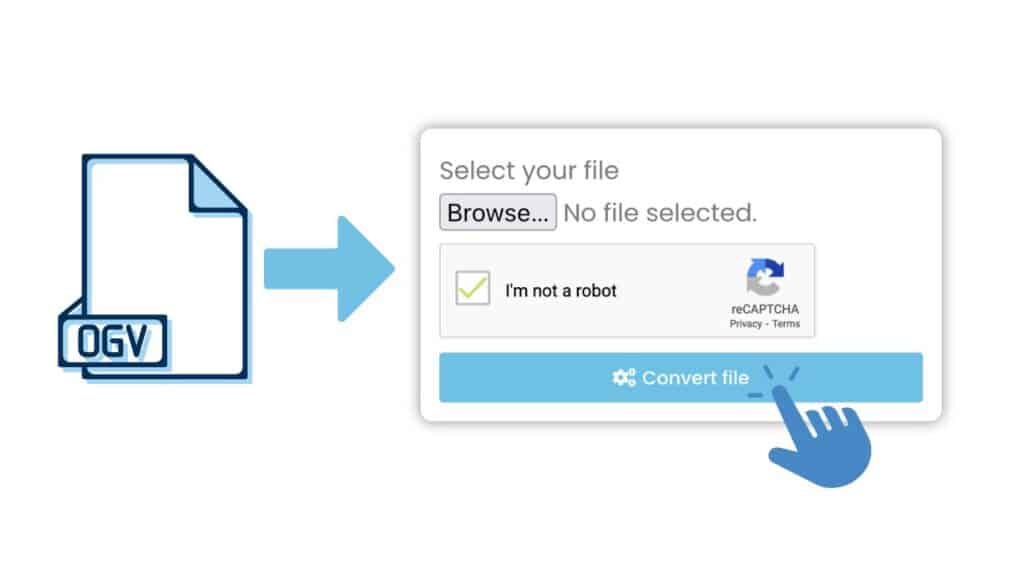
The first step you need to do is to click the “Start” button. Then, drag the OGV file you want to convert into the online converter from where it is on your computer. To begin the conversion process, click “Convert file.”

Wait for the conversion to finish. Depending on the size of your OGV file, the conversion process should just take a few seconds. After the conversion is completed, you can download the high-quality MP4 file. The MP4 file should be saved in your computer’s place of choice.
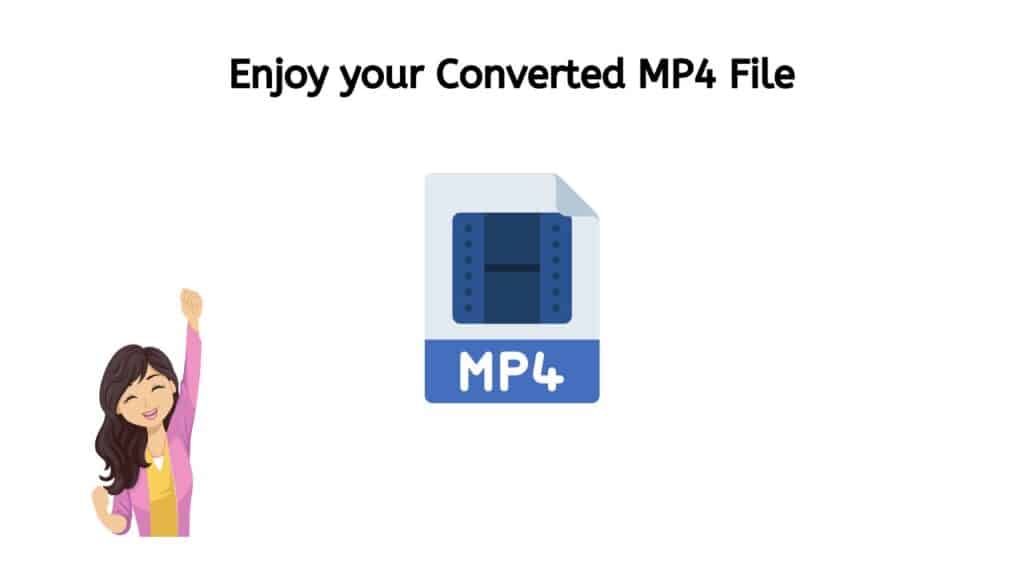
That is it, then! With AnyConverted, you were able to convert your OGV file to an MP4 format. The resulting file will be of good quality, and the process is easy, quick, and effective.
Choose Our Online Converter for a Hassle-Free Conversion
You will not need to be concerned about any quality loss because of the great quality of the file conversion. To guarantee the greatest quality conversion, our software employs sophisticated algorithms. The converted file should also be less in size than the original, making it simpler to share and store.
Our app is dependable in addition to being quick and effective. Our app is continually being improved by a team of specialists who make sure it is current with emerging technology. As a result, you can be sure that the conversion procedure will go smoothly and without any mistakes.
Our web app’s free usage is yet another fantastic feature. OGV to MP4 conversion is free, and there are no further costs or penalties. This makes it an affordable option for users who frequently need to convert video files.
Ultimately, users have given our converter good marks, praising its usability and excellent conversion. Our program is the ideal choice whether you need to convert a video file for personal use or are a professional video editor.
Making the Switch: OGV to MP4 Conversion for Improved Accessibility

Online video streaming and playback often use the OGV (Ogg Theora Video) and MP4 (MPEG-4 Part 14) video file formats. Although most media players, including well-known ones like Windows Media Player, QuickTime, and VLC, support the proprietary MP4 format, OGV is an open-source and free format. OGV to MP4 conversion gives the following advantages:
- Compatibility: When opposed to OGV, MP4 is a far more extensively used format. This means that converting your OGV films to MP4 will increase the likelihood that they can be played on the recipient’s device if you wish to share your videos with a larger audience.
- File Size: Because MP4 is a more effective format, video files may be compressed to a smaller size without suffering too much quality loss. This might be especially helpful for those who want to share or keep a lot of videos online or on their devices.
- Quality: Compared to OGV, MP4 can produce videos of greater quality since it supports a large number of video and audio codecs. This is so that the MP4 codecs can handle the compression and decompression of video and audio data more effectively.
- Streaming: OGV is less suitable for streaming than MP4, which is. This is due to the fact that MP4 is a more widely supported format and also uses less bandwidth, making it possible to stream videos more seamlessly and with fewer pauses.
- Editing: As compared to OGV, MP4 is better compatible with video editing tools. This is because it might be challenging to edit videos in this format because many video editing products do not natively support OGV.
OGV to MP4 conversion has a number of advantages, including greater quality, smaller file sizes, better streaming capabilities, and better compatibility with video editing applications. It is crucial to remember that because the conversion procedure necessitates recompressing the video data, converting OGV to MP4 could cause a slight quality loss.
OGV or MP4: Which is the Best Format for Your Videos?
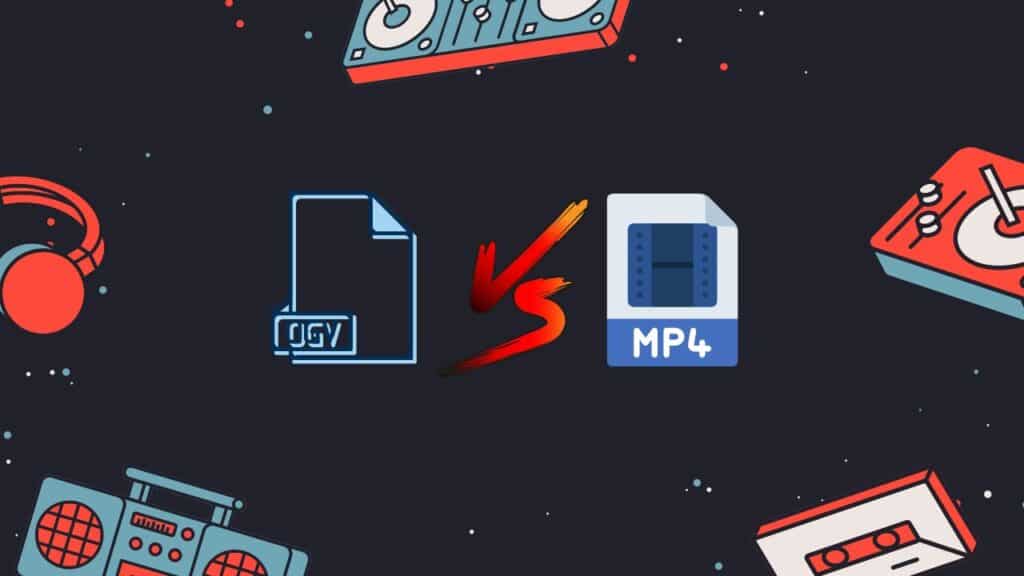
OGV and MP4 are both widely used video file formats, however because they have distinct features and applications, the best option will rely on your particular requirements.
Difference in Terms of Quality
OGV and MP4 differ in their strengths and drawbacks in terms of quality. OGV is a wonderful option for streaming video material online because it is made to deliver high-quality video at smaller file sizes. On the other hand, as MP4 is intended to work with a variety of hardware and software, it is frequently used for sharing and distributing videos.
File Size
If you are trying to conserve storage space, OGV might be a better choice because MP4 files are typically larger in size. But, MP4 files are more widely supported, so they can be a better option if you need to share your videos with a big audience.
Compatibility
In terms of compatibility, MP4 has a wider range of systems and devices supported than other file types, including Windows Media Player, Android, and Apple iOS devices. OGV, on the other hand, is mostly supported by web browsers, so you might need to convert your movies to another format if you want to view them on other devices.
Both OGV and MP4 offer advantages and disadvantages, and the ideal option for you will depend on your unique requirements. OGV is a wonderful option if you want to stream video content online because of its reduced file size and high-quality video. MP4 is a better choice if you need to share your films with a broad audience or view them on a variety of devices.
The Bottom Line
Our free online web converting program is the answer you have been waiting for if you need to convert OGV to MP4. It ensures high-quality file conversions and is quick, dependable, and free to use. Today, give it a try to witness the difference for yourself!
Frequently Asked Questions
The ability to convert OGV files to MP4 format has attracted a lot of interest from our users. These are a few of the most often inquiries we get about OGV to MP4 conversion:
Is converting OGV to MP4 online safe and secure?
Online OGV to MP4 conversion can be quick and easy, but it is crucial to use a reputable converter that is secure and trustworthy. You can be sure that your OGV files will be converted to MP4 in a secure manner while using our online converter. The most recent encryption technologies are employed by our online converter to safeguard your files and guarantee that your data is never compromised. Also, even for people who are unfamiliar with video converting, using our online converter is simple. Simply upload your OGV file and select “Convert file” to launch the conversion procedure. You can play a high-quality MP4 file created in a matter of seconds on a variety of devices.
Can OGV to MP4 conversion affect the video quality or resolution?
Absolutely, depending on the settings used during the conversion process, converting OGV to MP4 online can change the video quality or resolution. To maintain the highest quality during conversion, it is critical to select the appropriate conversion settings.
How long does it typically take to convert OGV to MP4 online?
The size of the video file and the speed of your internet connection affect how long it takes to convert OGV to MP4 online. Fortunately, our online conversion service is able to convert OGV to MP4 in just a few seconds.
Can OGV files be played on all devices, or do they need to be converted to MP4 first?
Certain devices might not be able to play OGV files directly; in those cases, MP4 conversion may be necessary. OGV can be converted to MP4 to ensure that the video can be viewed on a broader variety of devices because MP4 is a more widely supported format.
Can audio and subtitles be preserved during the OGV to MP4 conversion process?
It depends on the conversion provider utilized and the choices chosen during the conversion procedure if audio and subtitles can be kept throughout the OGV to MP4 conversion process. Fortunately, you can save the audio and subtitles from your video files when you use our online conversion service.