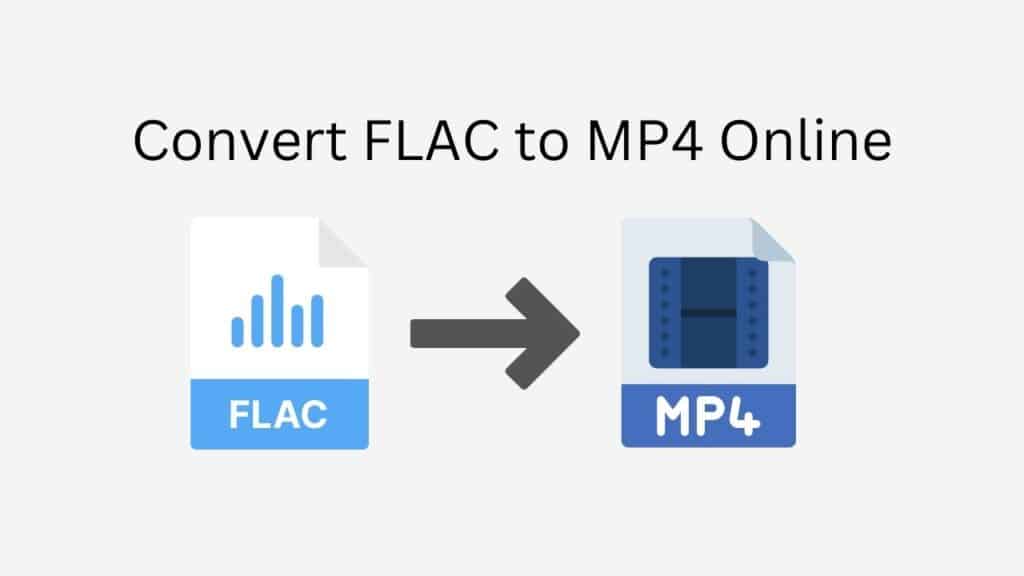I take it that you want to convert FLAC audio files to MP4 format. With the help of our free online web converter tool, we can help you. With our software, you can easily convert FLAC to MP4 by following a few simple steps.
You only need to drag the source FLAC file into our program to get going. The file will then be rapidly and accurately converted by our program to MP4 format, making it available for download in a matter of seconds.
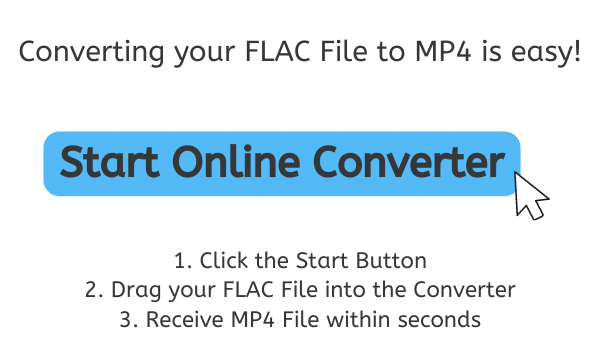
Everything about MP4
The digital multimedia container format known as MP4, or MPEG-4 Part 14, is frequently used to store audio, video, subtitles, and other data. Due to its high degree of compatibility with a variety of devices and systems, it is a common format for storing and distributing video data.
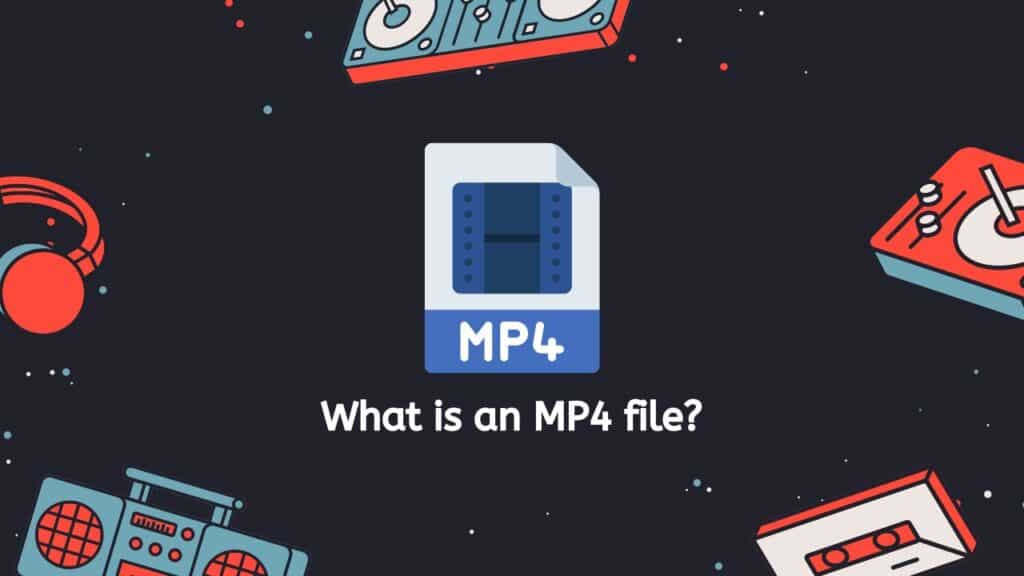
The fact that MP4 files may be played on a variety of gadgets, including smartphones, tablets, and PCs, is one of their key advantages. This is because MP4 files are built on the popular MPEG-4 video codec, which is supported by the majority of contemporary media devices.
MP4 files can store more information than just audio and video, including metadata and subtitles. They are therefore a flexible and practical format for saving and disseminating multimedia content.
The great amount of compression that MP4 files are known for also enables them to be quite compact in size while retaining high quality. They may so quickly be uploaded to websites or saved to devices with little storage, making them a popular option for storing and sharing video files.
All things considered, MP4 files are a popular and widely-supported format that are great for saving and distributing video and music material. MP4 files are a practical and dependable way to save and share your multimedia content, whether you’re a musician, filmmaker, or simply love viewing films.
How to Convert your FLAC file to MP4 format Using AnyConverted
Here’s how to convert a FLAC audio file to an MP4 file using AnyConverted:
In order to start the converting process, click the “Start” button first. There will be a file selector window. To upload a FLAC file to AnyConverted, locate it on your computer, choose it, and click “Open.” The file will show up in the AnyConverted website’s file list once it has been posted.
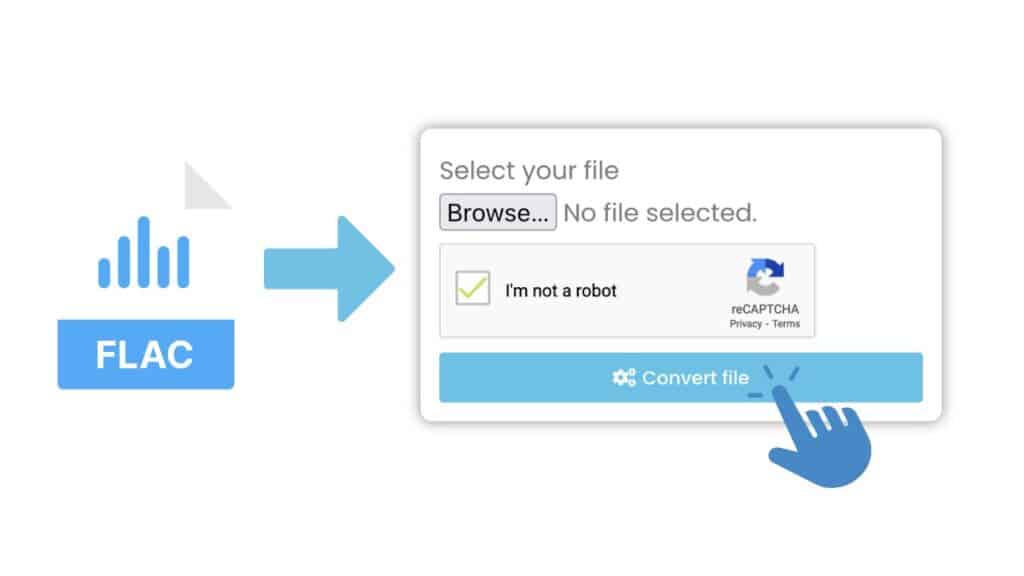
When you’re prepared, select “Convert file” to launch the conversion. Depending on the size of the file, the converting procedure ought to only take a short while.

When the conversion is finished, a “Download” button will appear. To download the MP4 file that has been converted to your PC, click this button.

You’ve successfully used AnyConverted to produce a high-quality MP4 file that can be played on any device that supports MP4 playing. Please get in touch with us if you need further help or if you have any other questions.
Best Features of Our Online Converter App
100% Free: One of the great things about our app is that it is completely free to use. There are no hidden fees or subscriptions required – just drag and drop your file and receive your converted file in no time at all.
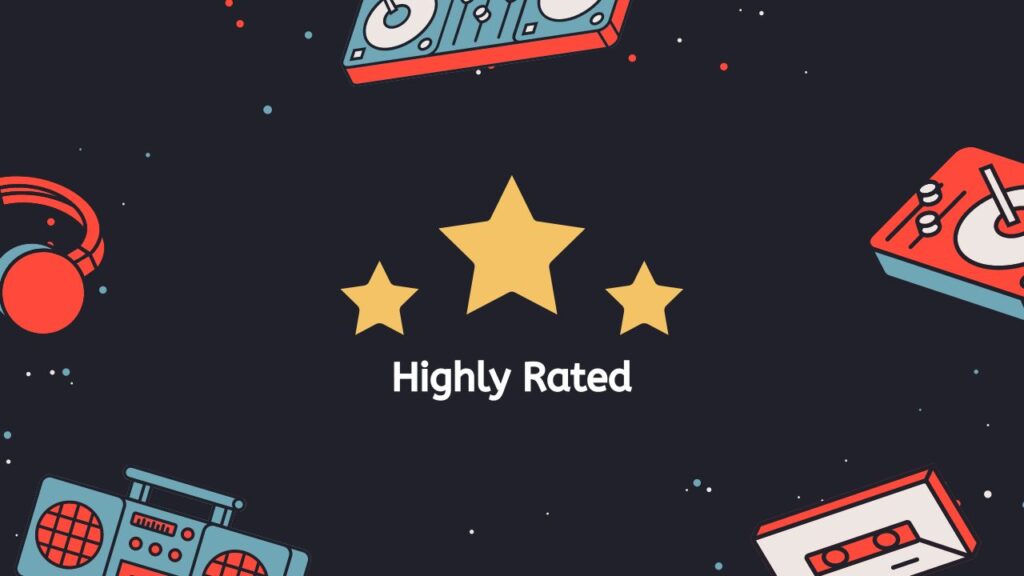
Highly Rated: Our app is not only fast and reliable, but it is also highly rated by users. Many people have found it to be a convenient and easy-to-use tool for converting their audio files to video format.
Compatible with Any Device: But that’s not all – our app is also compatible with a wide range of devices, including smartphones, computers, and tablets. This means that you can use it on any device, regardless of the platform or operating system you are using.
High-Quality Conversions: When it comes to the quality of the conversion, you can trust that our app delivers the best results. We use advanced algorithms and technologies to ensure that the file conversion is of the highest quality, with no loss of audio or video quality.
In Conclusion
Anyone wishing to convert their FLAC files to MP4 quickly and effortlessly should use our free online web converting tool. You may create high-quality MP4 files that are ready to play on any device with only a few clicks.
Frequently Asked Questions
This section provides answers to a number of queries that our users frequently have regarding FLAC to MP4 conversion.
What is the process for converting FLAC to MP4 with your online converter?
To convert a FLAC to MP4 with our online converter, simply drag and drop the source FLAC file into the app. The app will then quickly and reliably convert the file to MP4 format, ready for you to download within seconds.
Is it free to use your online converter to convert FLAC to MP4?
Yes, our online converter is completely free to use. There are no hidden fees or subscriptions required – just drag and drop your file and receive your converted file in no time at all.
Is the file conversion high quality when using your online converter?
Yes, our online converter uses advanced algorithms and technologies to ensure that the file conversion is of the highest quality, with no loss of audio or video quality.
Is your online converter compatible with all devices?
Yes, our online converter is compatible with a wide range of devices, including smartphones, computers, and tablets. This means that you can use it on any device, regardless of the platform or operating system you are using.
Can I convert multiple FLAC files to MP4 at the same time with your online converter?
Yes, our online converter allows you to convert multiple FLAC to MP4 at the same time. Simply drag and drop all of the files you want to convert into the app, and the app will process them all simultaneously. This is a convenient and efficient way to convert multiple files at once, saving you time and effort.