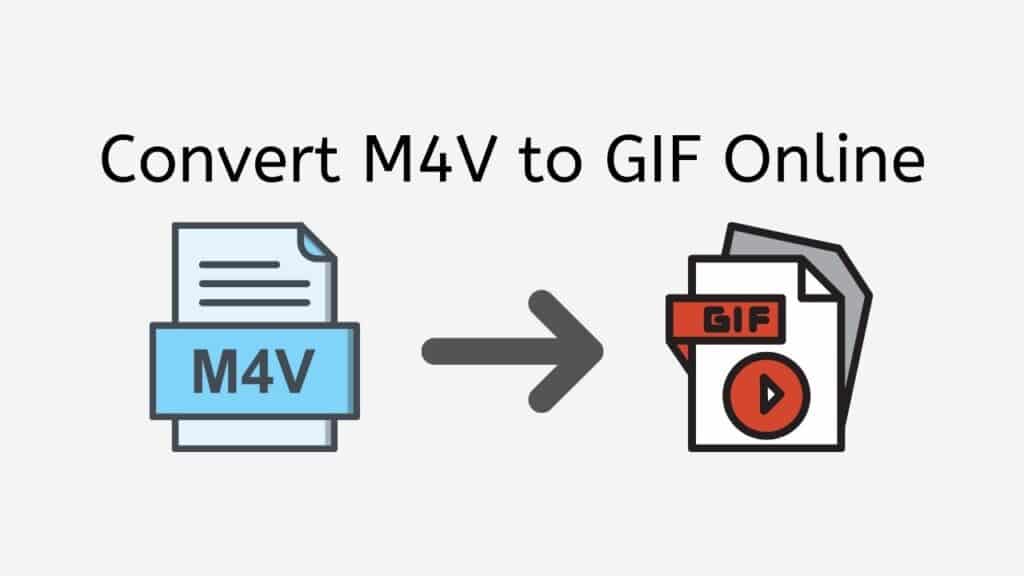If you are weary of looking for a program that would successfully convert M4V to GIF format, our free online web converter is here to simplify your life. You may instantly and effortlessly convert your M4V files to GIF with just a few easy steps.
Our app is very simple to use and intuitive, making it ideal for users of all ages and technological experience levels. Simply drag and drop the source file into the app to obtain your converted file in a matter of seconds. The quick, effective, and high-quality conversion procedure guarantees that your converted file will seem and behave just like the original.
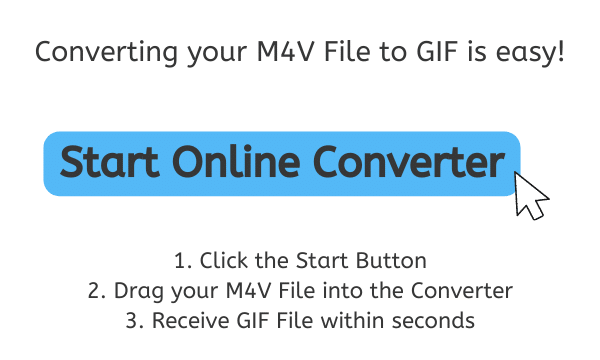
Exploring the World of GIFs: Understanding the Format
Digital images are stored in file formats called GIFs, or Graphics Interchange Formats. The format was created in 1987 by Steve Wilhite and Bob Berry, two software developers for CompuServe. The format, which is still frequently used today, quickly became popular as a way to distribute straightforward animations and images over the Internet.

A GIF file is made up of several image frames that are displayed repeatedly to provide the impression of animation. A GIF file saves each frame as a separate image, unlike video formats, which play back motion using a continuous stream of data. Due to the relatively modest file size made possible by this, it is perfect for usage on networks with constrained bandwidth.
Transparency
GIF files may store up to 256 colors, making them appropriate for storing straightforward drawings and images with a restricted color scheme. They can also be made transparent, allowing the backdrop color or other elements of the image to show through. This can be used to make visuals that don’t have rectangular shapes or to give them additional effects.
Versatility
GIF files can be used to hold still photos in addition to animation. In this case, there is no animation and the file merely contains one frame. Because it may be used for both simple animations and still images, the format is flexible.
Wide Compatibility
The GIF format’s broad interoperability is one of its benefits. It is supported by the majority of online browsers and can be watched on a variety of gadgets, including PCs, smartphones, and tablets. Because of this, people frequently choose it for sharing images and animations on websites and social media channels.
A GIF file is a kind of digital image file that is used to hold animations and still pictures. It’s renowned for having a broad range of compatibility, a tiny file size, support for transparency, and a few color options. Despite being created more than 30 years ago, the GIF format is still frequently used and a preferred option for posting images and animations online.
Convert M4V to GIF Online Quickly and Easily with AnyConverted
Your M4V files can be quickly converted into high-quality GIF files using our online conversion tool AnyConverted. In this tutorial, we’ll walk you through the process of using AnyConverted to accomplish this.
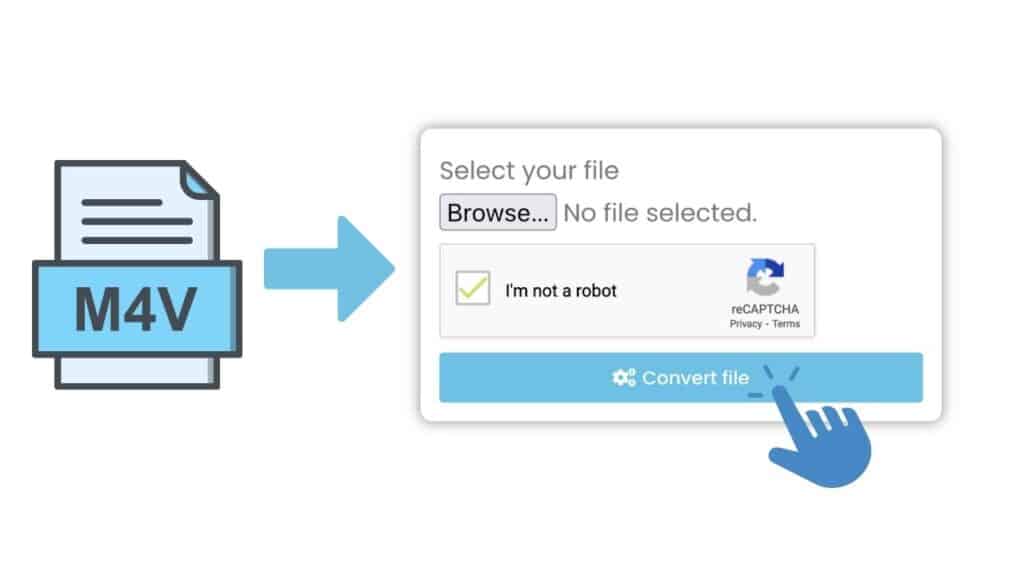
To begin the conversion process, click the “Start” button. The conversion page will be routed to you so you can begin uploading your M4V file. Drag and drop your M4V file into the conversion page to upload it. As an alternative, you can select the M4V file from your device by clicking the “Browse file” option.

Convert your M4V file now by clicking the “Convert” button. Depending on the size of your M4V file, it should just take a few seconds to complete the operation. You can download your high-quality GIF file after the conversion is finished. Simply select “Download” to download the file to your computer or other device.
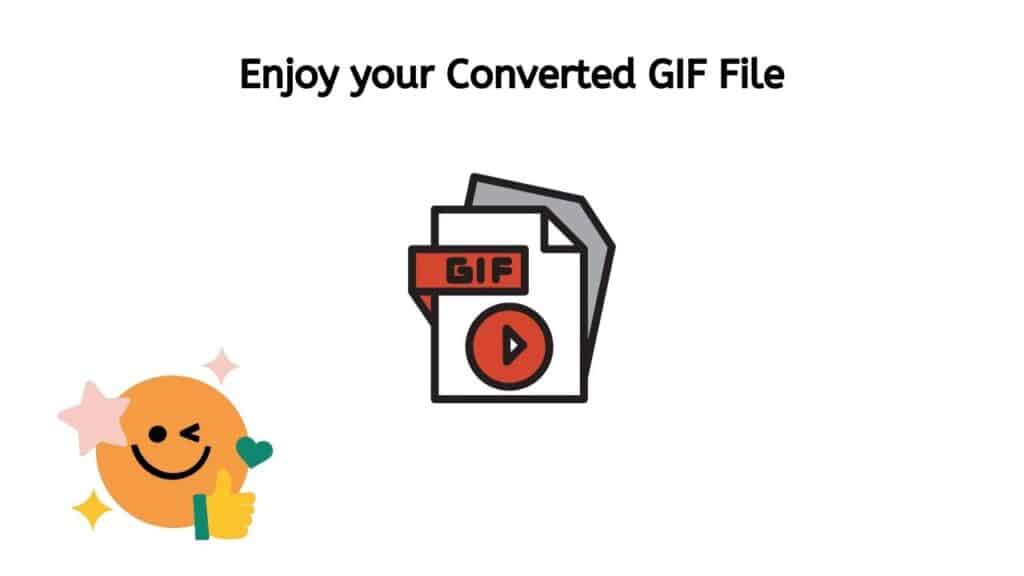
That’s all, then! Using AnyConvert, you were able to convert your M4V file into a GIF file of excellent quality.
Discover the Power of Our Fast and Efficient Online Converter
Our app’s ability to be used for nothing at all is one of its best features. Simply a straightforward converting tool that you can use whenever you need it, with no subscription fees or hidden costs. Furthermore, you may use our application wherever you are thanks to its availability on all gadgets, including tablets, desktops, and smartphones.
Users have given our software high marks, and many have praised its quickness, effectiveness, and usability. In fact, a large number of our users have admitted that despite trying a variety of alternative conversion tools in the past, none of them were as dependable and effective as our app.
For people who want to upload their films to their websites or post them on social media, converting M4V files to GIF format is frequently necessary. Due to their small file size, device compatibility, and ability to loop continuously, GIFs are a widely used format. Our program makes it simple to convert M4V files to GIF, guaranteeing that they will work properly and look excellent.
Why GIFs are a Game-Changer in the World of Visual Communication
GIFs (Graphics Interchange Format) have been used as a visual communication tool for more than three decades, and their use has increased recently. They mainly consist of brief, looping animations that can be utilized to make humorous or serious points without the use of sound. Due to the extensive usage of social media and the internet, GIFs have emerged as a vital tool for communication in today’s fast-paced, attention-deficit society.
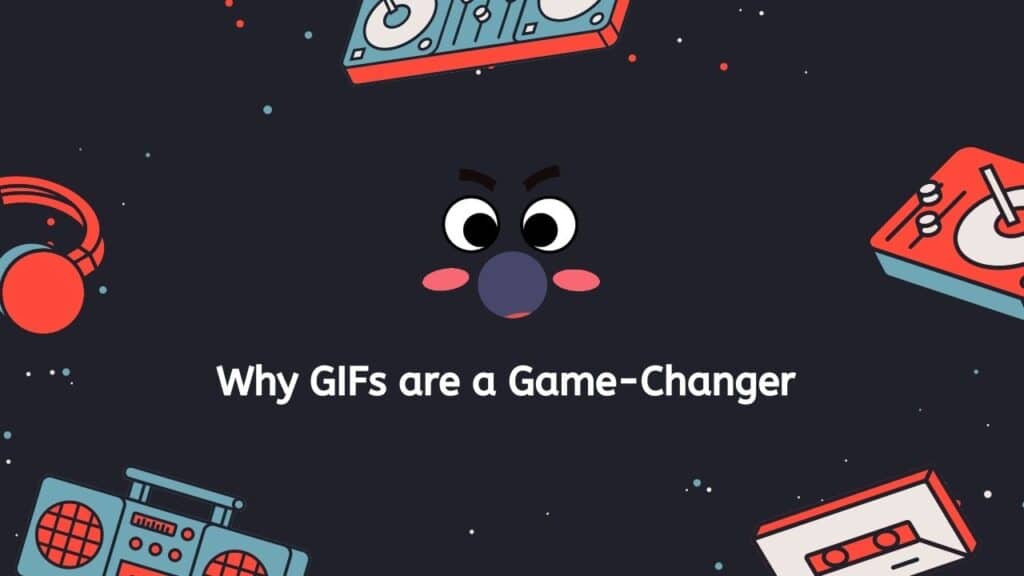
- Versatility in Emotional and Message Communication: GIFs’ adaptability is one of the factors contributing to their popularity. They are ideal for a variety of contexts and audiences because, unlike photos or videos, they can be used to express a multitude of emotions and messages. GIFs have evolved into a universal language for internet communication, used to convey everything from excitement to sarcasm to displeasure. They enable users to express feelings and responses that would be difficult to express with text alone.
- Attention-Grabbing Power: The capacity of GIFs to draw in and hold viewers’ attention is another factor in their effectiveness. Short attention spans and a constant stream of information make it more and more difficult for communicators and marketers to effectively convey their messages. GIFs are an effective tool for reaching and interacting with audiences because they are eye-catching, memorable, and simple to distribute. They can be employed to illustrate a point, convey a tale, or merely to elicit laughter.
- Ease of Creation and Sharing: Additionally, it’s quite simple to make and distribute GIFs. It’s never been simpler to create and share GIFs with a global audience because to the growth of mobile devices and social media. It is possible to build GIFs from pre-existing photographs, movies, or even live-action footage using a variety of apps and internet resources. Users may now make their own unique GIFs to share with their friends and followers, which has opened up a whole new world of creative expression.
- Brand Promotion and Marketing: GIFs are also highly powerful for marketing and brand promotion. GIFs have developed into an important tool for organizations trying to engage with their target audience because to its capacity to reach millions of people in a matter of seconds. GIFs are revolutionizing visual communication, whether it’s advertising a new product, raising brand awareness, or just engaging with customers. Delivering potent, specialized messages that connect with audiences and encourage engagement and conversion can be done with their help.
GIFs have completely changed how we interact online by providing a flexible, eye-catching, and simple to use visual expression tool. GIFs are a vital component of the digital sphere and will continue to be used for anything from interpersonal communication to brand promotion. GIFs are revolutionizing visual communication, whether you’re using them to convey emotions, tell a story, or just make people giggle.
GIFs vs. Videos: Which is Better for Your Content?
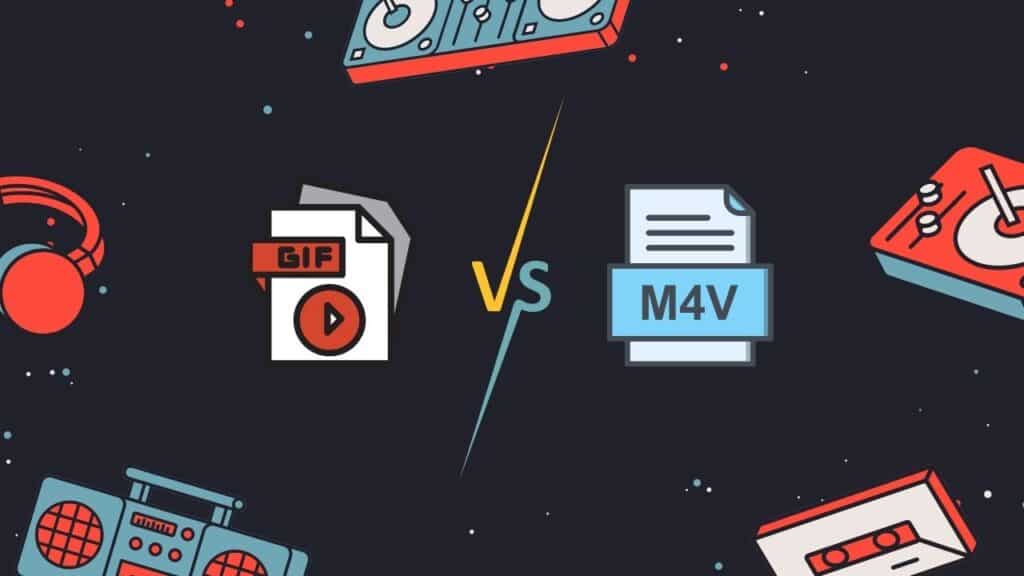
Your audience’s perception of and response to your message can be significantly influenced by the decision you make about whether to use GIFs or videos in your content. The appropriate format for your material will depend on your particular objectives and target audience because both formats have distinct advantages and drawbacks.
Benefits and Limitations of Using GIFs in Content
GIFs are brief animated graphics that loop continuously and are simple to share. They are frequently employed to share an instant of amusement or to make a point in an entertaining and interesting way. GIFs are suitable for sharing on social media platforms where file size and load times are crucial factors because they often have smaller file sizes than videos. Additionally, GIFs may be made from already-existing video material, allowing you to share specific moments from your recordings in a way that is simpler to understand.
GIF usage does have some restrictions, though. They may not be appropriate for sharing high-quality or intricately detailed photographs because to their low resolution. Additionally, GIFs may not be the greatest option for displaying complicated images or videos with subtle color fluctuations because they can only display 256 colors.
Pros and Cons of Video Content Creation
Videos, on the other hand, give your audience a more engaging experience. They can be used to convey a tale, show off a product, or give thorough directions. To make videos more interesting, they can be altered and improved with music, sound effects, and special effects. Videos can be longer and more in-depth than GIFs because they are not constrained by a duration limit.
Videos do, however, have limits that must be taken into account. They take more time and money to make, which might be difficult if you have a tight deadline or budget. In addition, videos often have bigger file sizes than GIFs, which means that users with sluggish internet connections could have a harder time loading them.
Your individual aims and audience will determine whether you should use GIFs or videos in your content. A GIF can be a better option if you want to rapidly share an amusing moment or deliver a message in a fun and engaging way. On the other hand, a video can be a better choice if you want to tell a tale, show off a product, or give thorough instructions. The ideal option will ultimately rely on your unique aims and target audience, so before making your pick, thoroughly weigh the advantages and drawbacks of each style.
In a Nutshell
If you want to convert M4V files to GIF, our Free Online Web Converting program is a must-have. You can be sure that your files will be converted swiftly and effortlessly, regardless of the device you are using, thanks to its quick and efficient conversion process, high-quality output, and user-friendly interface. Try out our app right away to discover for yourself why it is regarded as one of the best conversion tools available.
Frequently Asked Questions
Our users frequently ask us to convert M4V video files to GIF, and there are a few common queries they have regarding the procedure. Here are some of the most typical inquiries and our responses:
What is an M4V file?
Similar to MP4, an M4V file is a type of video file that is mostly used for renting or purchasing movies from the iTunes store.
Is an M4V file the same as MP4?
No, despite similarities, an M4V file is not the same as an MP4 file. While MP4 is a more versatile video file format that can be used for a variety of video content, M4V is primarily utilized for videos that are purchased or rented through the iTunes Store.
The key distinction between M4V and MP4 is that DRM protection, which limits the use of M4V files, may be added to them. DRM protection is often absent from MP4 files.
As a result, even while M4V and MP4 files may contain equivalent video and audio data, their uses and associated limitations may vary.
How do I turn my video file into a GIF on Mac?
To turn a video file into a GIF on a Mac, you would need to use our video-to-GIF conversion tool. To use our online tool on Mac, you need to open your web browser and go to AnyConverted website. Simply upload your file and click the convert button. With our service, you can easily turn any video file into a GIF on a Mac in just a few simple steps.
Is the conversion process quick and efficient?
Our service specializes in converting M4V files to GIF format quickly and efficiently. The M4V format is commonly used for video content on Apple devices, and converting it to the GIF format allows for easy sharing and compatibility across a variety of platforms. Our conversion process is optimized for speed and efficiency, ensuring that your M4V files are converted to high-quality GIFs in no time. Additionally, our service is user-friendly and accessible, making it simple for you to convert your videos with just a few clicks. Whether you’re a professional or just someone who wants to share a fun video with friends, our tool is designed to meet your needs.
Does the quality of the original M4V file affect the quality of the resulting GIF?
The quality of the generated GIF can differ depending on the original M4V file’s quality. GIFs have a limited color palette and a smaller frame size compared to video formats like M4V, so the quality of the resulting GIF may be reduced if the original M4V file has a low resolution or is highly compressed. The quality of the original M4V file as well as the precise conversion settings utilized will determine how much quality is lost. It’s ideal to start with the highest quality video you can because, generally speaking, a higher quality M4V file will provide a higher quality GIF. Utilizing a dependable and effective service like ours will assist to ensure that you receive the finest results possible because the conversion software utilized can also have an impact on the quality of the finished GIF.