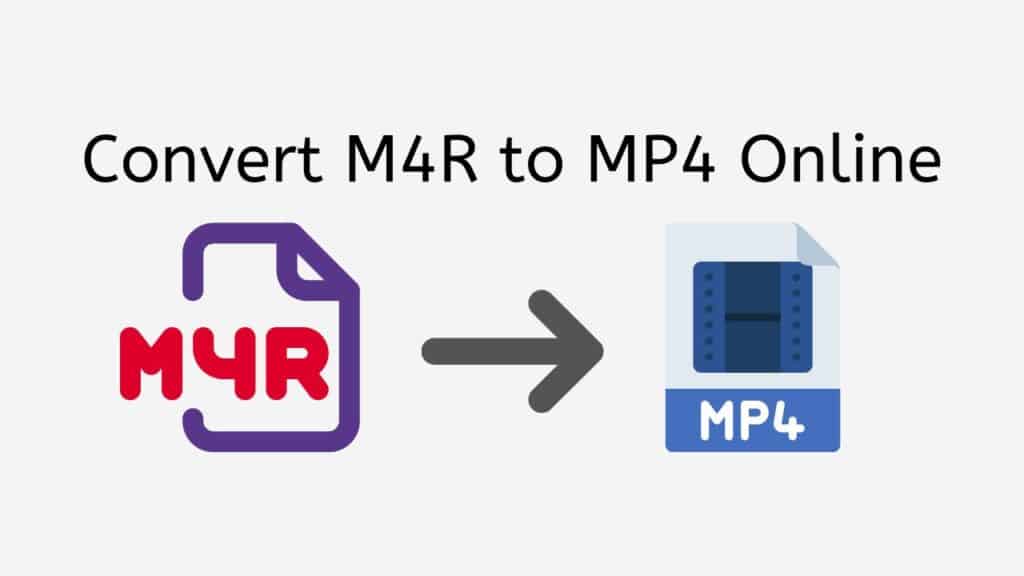Our free online conversion tool can quickly convert M4R files to MP4 files. Our program is the best option for anyone wishing to quickly and effortlessly convert their audio files because it is speedy, dependable, and totally free to use.
Drag your source M4R file into the app, and it will begin the converting process immediately. You’ll have a high-quality MP4 file that is ready for use in a matter of seconds.
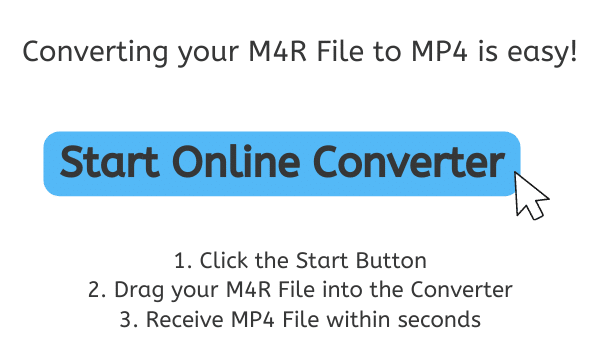
The MP4 Video File and Its Features
Digital multimedia files using the ISO basic media file format are known as MP4 files. It is a container that houses data of all kinds, including audio and video. In order to share video and music files over the internet, many different devices, including smartphones, tablets, and personal computers, support the MP4 format.
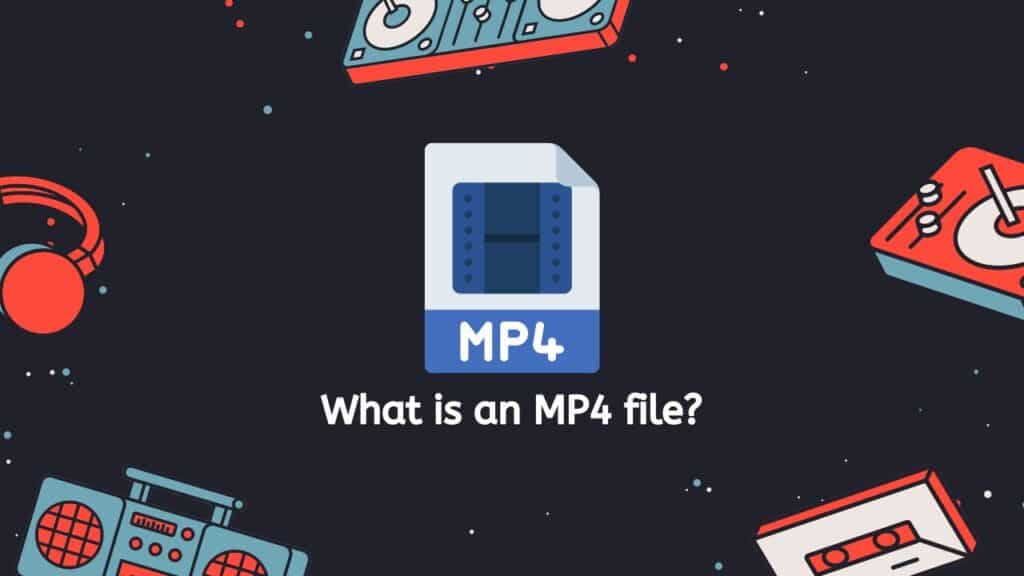
The Moving Picture Experts Group (MPEG), a working group of the International Organization for Standardization, created the MP4 file format (ISO). The QuickTime file format, created by Apple Inc. for storing and playing music and video files on personal computers, is the foundation of the MP4 format.
Audio and Video Data
The MP4 format’s capacity to contain multiple streams of audio and video data in a single file is one of its key characteristics. When watching a movie with numerous languages or a music video with different viewpoints, this enables users to play multiple audio and video tracks concurrently.
Subtitles, Images, and Metadata
MP4 files can include more than just audio and video; they can also contain metadata, pictures, and subtitles. A file’s title, artist, album, and genre are examples of metadata, which is information that identifies the file’s content.
3D Models
Although MP4 files are frequently used to store and distribute video and audio over the internet, they can also be used to store other sorts of data, including scientific data and 3D models. The MP4 format is a well-liked option for storing and distributing multimedia files since it is extensively supported by media players, video editing software, and web browsers.
Converting iPhone Ringtone File to the MP4 Format
To convert your iPhone ringtone file to MP4 or a different file type like MP3 audio format to M4B, follow these simple and easy steps:
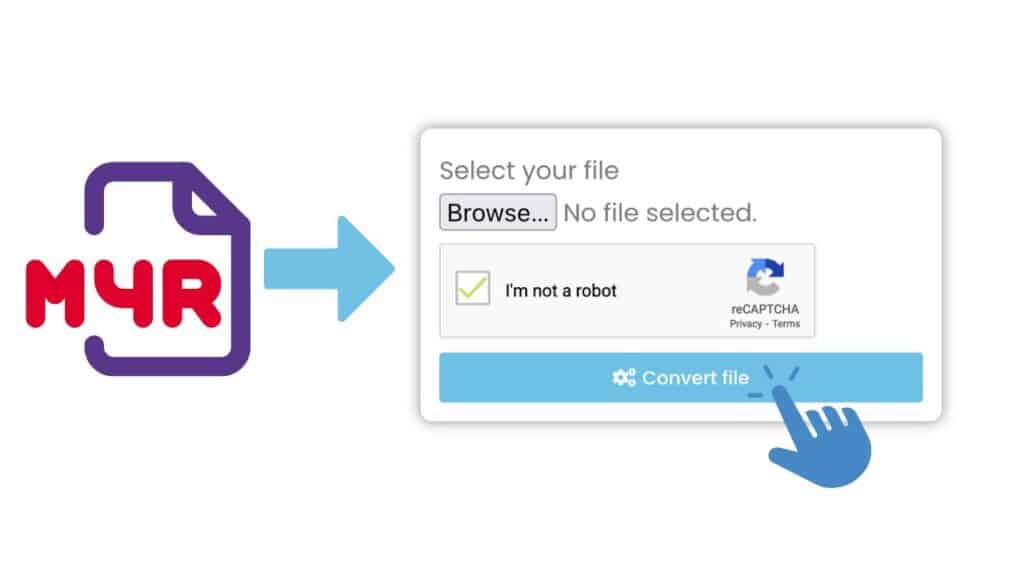
Click “Start” to launch the conversion process. An additional window will open. Your M4R file can be added to the new window by dragging it there, or you can choose it from your computer by using the “Browse files” button. Click “Convert file” when your M4R file has been successfully uploaded. It will start the MP4 file conversion process.

Only a few seconds should pass during the file converting procedure. You will be able to download the final MP4 file after it is finished. To download the MP4 file to your PC, select “Download.”

You have successfully produced an MP4 file of excellent quality that can be played on any gadget that supports MP4 playing. This file ought to have top-notch audio and video quality, making it ideal for sharing with loved ones or posting online. You may now enjoy your media on any device, anywhere, at any time, using your freshly made MP4 file.
Is it safe to convert MP4 to M4R using free file converter?
Using our online converter to convert MP4 files to M4R files and other file formats like DSD to FLAC is secure. Apple devices employ the M4R ringtone file format, while MP4 is a common video file type. You are merely converting the file format of the video clip to one that is supported by Apple devices as a ringtone when you use our converter program to convert an MP4 file to M4R. The conversion process does not alter the file’s actual content.
However, using our reliable and trustworthy file converter is always a smart idea because some converter apps could contain malware or other harmful software. Additionally, it’s critical to confirm that you possess the required authorizations to convert and utilize the MP4 file’s content as a ringtone.
Why Should You Choose Our MP4 to M4R Online Converter
Our app is unique in more ways than just conversion speed. Additionally, we provide top-notch conversion quality, assuring that the MP4 files you convert will be of the finest quality. Our program will function flawlessly on any platform, whether it’s a tablet, computer, or smartphone, making it simple to convert M4R to MP4 wherever you are.
You should select our Free Online Web Converting app for the following reasons:
Fast: Our app converts M4R to MP4 in seconds, so you won’t have to wait around for your files to be ready.
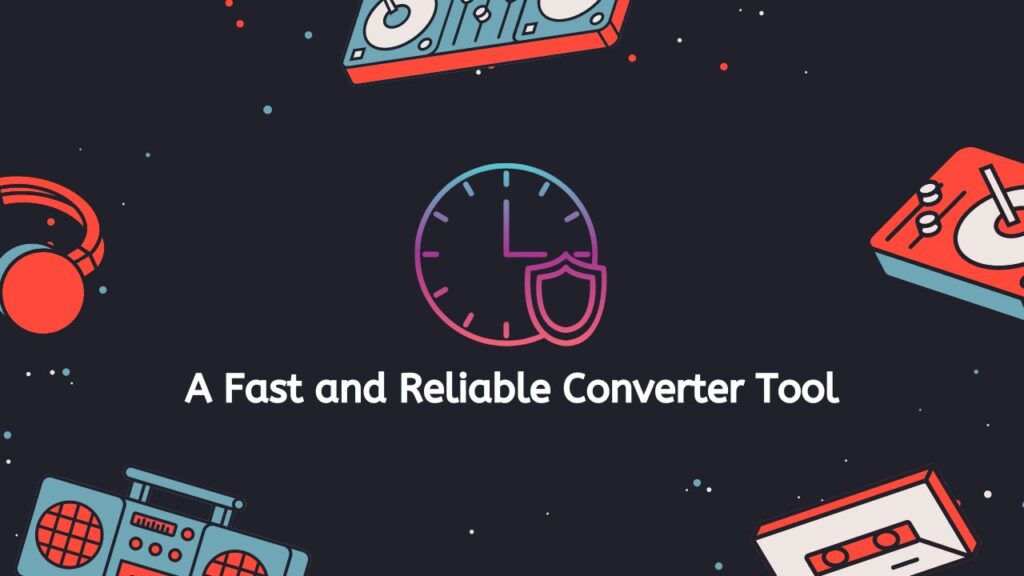
Reliable: Our app has top ratings from users, which means you can trust that it will work every time you use it.
Free: Our app is completely free to use, so you won’t have to worry about any hidden fees or costs.
High quality: We use the latest technology to ensure that your converted MP4 files are of the highest possible quality.
Works on any device: Whether you’re using a smartphone, a computer, or a tablet, our app will work seamlessly on any device.
Comparing M4R File and MP4 File Format
Apple’s iPhone uses the M4R ringtone file format, whereas MP4 is the file format for storing video and audio files.
The file extension of MP4 or M4A (an audio file format) files is changed from “.mp4” or “.m4a” to “.m4r” to create M4R files. While MP4 files can be used to store and playback video and audio files on a number of devices, M4R files are used only for producing and customizing ringtones on iPhones.
File Size
Due to its limited use as ringtones, M4R files are often substantially smaller in size than MP4 files, which is one of their main differences. On the other hand, MP4 files, which can carry both audio and video data, can get fairly huge.
Audio and Video Data

Another distinction is that MP4 files can contain both audio and video data while M4R files can only contain audio data. This means that an MP4 file can play both audio and video depending on the material it contains, whereas an M4R file can only play audio when it is opened.
Compatibility on Devices
While MP4 files are more broadly compatible and can be played on a number of platforms, including computers, smartphones, and tablets, M4R files can only be utilized on Apple devices, such as the iPhone.
Their compatibility and intended use are the primary distinctions between M4R and MP4 files. While MP4 files can be used to store and playback a wide variety of audio and video information on a variety of devices, M4R files are especially used for producing and customizing ringtones on iPhones.
Perks of Converting M4R to MP4
Here are the benefits you will get when you convert your M4R files to the MP4 format:
- Compatibility: MP4 is a widely supported file format, so you’ll be able to play the converted file on a variety of devices and media players, including smartphones, tablets, and desktop computers. M4R, on the other hand, is an iPhone ringtone format that may not be compatible with all devices.
- Size: M4R files are usually smaller in size than MP4 files because they contain audio only and no video data. However, if you need to add video to the audio or edit the file in any way, converting it to MP4 will allow you to do so.
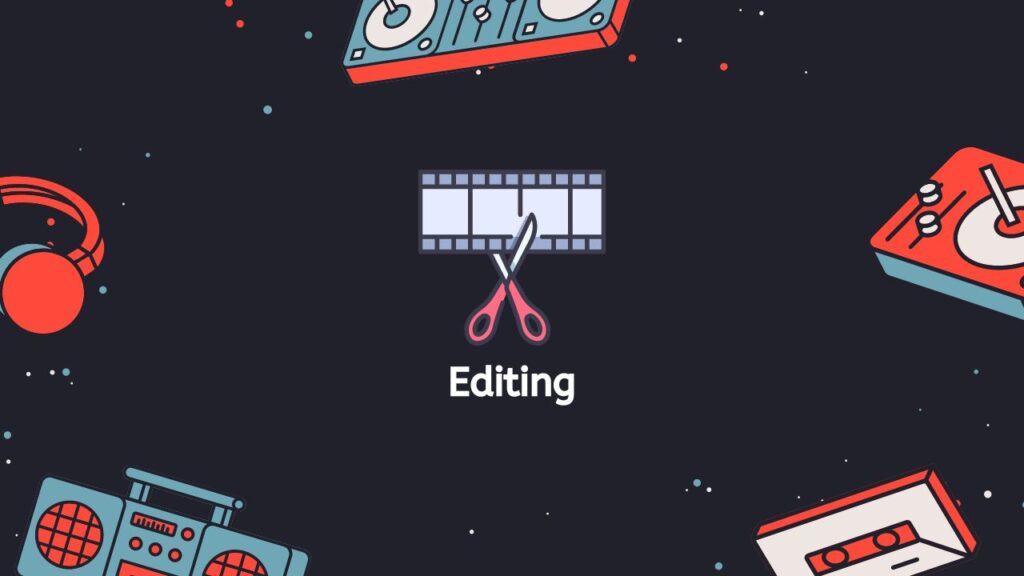
- Editing: MP4 is a flexible file format that allows for editing and manipulation. You can use a video editing program to trim, crop, and add effects to the audio track in an MP4 file. This is not possible with an M4R file, which is a fixed format.
- Backup: Converting an M4R file to MP4 can be a good way to create a backup copy of the file. This can be especially useful if you’ve created a custom ringtone on your iPhone and want to make sure you don’t lose it.
Converting an M4R file to MP4 can give you more flexibility and compatibility when it comes to using and sharing audio files.
Final Thoughts
Discover the simplicity and effectiveness of our online tool for converting M4R to MP4 files. Don’t wait to give our tool a try and see for yourself how easy and efficient it is; it’s known for its speed, dependability, and exceptional performance.
People Also Asked
Listed below are responses to our most frequently asked questions regarding Converting M4R to MP4 Online. If your question was not answered, please don’t hesitate to get in touch with us.
How to open an M4R file?
To open an M4R file, you can use a program such as iTunes or QuickTime Player.
How to open an MP4 file?
To open an MP4 file, you can use a variety of media players, such as Windows Media Player, VLC, or QuickTime Player.
What browser should I use to convert MP4 to M4R?
You can use our online converter tool to easily and quickly convert your MP4 files to the M4R format using any web browser.
How is an M4R File Created?
An M4R file is created by renaming an M4A (MPEG-4 Audio Layer) file and changing the file extension from “.m4a” to “.m4r”. M4R files are used to store ringtones for iPhones, so they can be downloaded and used on the phone.
How to convert MP4 files to M4R online for free?
Our service allows you to convert MP4 files to M4R online for free. MP4 is a popular video format that is commonly used for storing and sharing video content, while M4R is an audio file format that is used for storing ringtones on Apple devices.
To use our service, you will need to upload the MP4 file that you want to convert to M4R. You can do this by clicking on the “Browse File” button and selecting the MP4 file from your computer. Once you have selected the file, you can click the “Convert” button to start the conversion process.
The conversion process will only take a few seconds. Once the conversion is complete, you will be able to download the M4R file to your computer. You can then use this file as a ringtone on your Apple device.