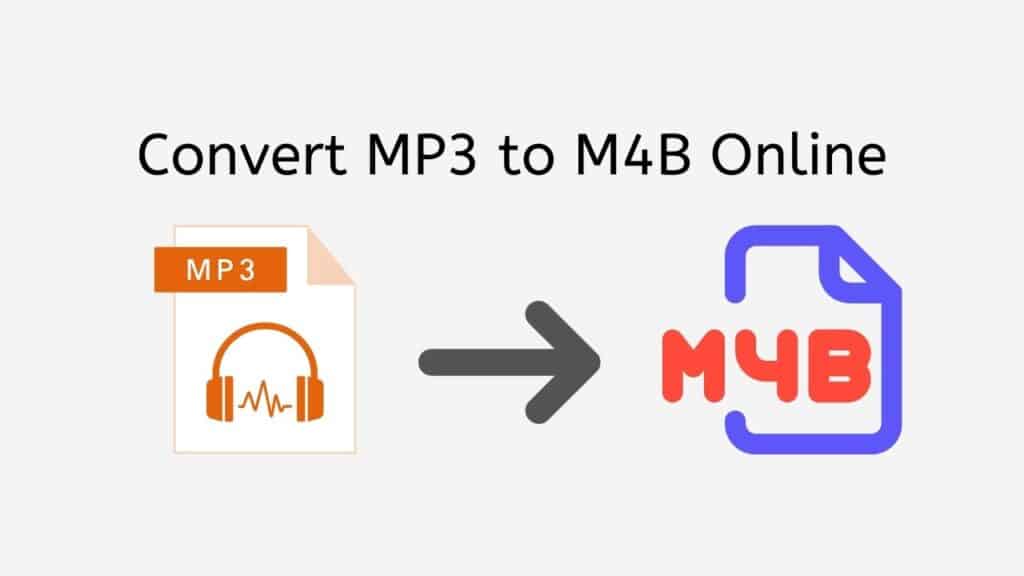If you don’t have the necessary tools, converting audio files can be an unpleasant and time-consuming operation. For this reason, we created our free online web converter, which enables you to convert MP3 to M4B file quickly and efficiently.
Our program is simple to use and doesn’t call for any specialized knowledge. Simply drag the original MP3 file into the software, and it will convert it to M4B format for you. The conversion is quick and trustworthy, and the final file will be of excellent quality.
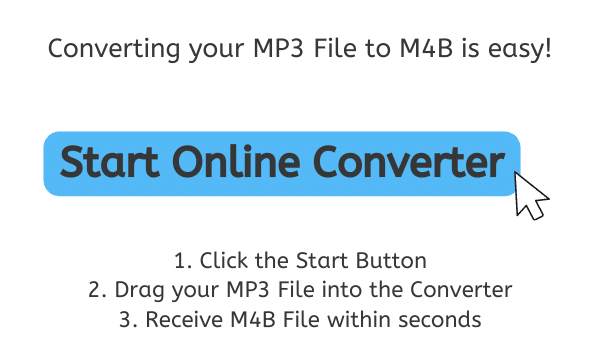
What is M4B?

M4B is a typical file format for podcasts and audio books. It is a variation of the Apple-created M4A format, which is a compressed audio format. Unlike M4A files, which are frequently used for music, M4B files offer bookmarking, making it simple for listeners to pick up where they left off with playing.
The M4B format’s capacity to hold metadata, like the author’s name, the book or podcast’s title, and other data, is one of its main benefits. You can now quickly see which files are part of your collection, making it simpler to organize and manage your collection of audio books and podcasts.
The M4B format also has the benefit of supporting variable bit rate (VBR) encoding. This implies that the file’s audio quality can be modified to meet the particular requirements of the content. For instance, the bit rate can be lowered to conserve space if an audio book contains a lot of conversation without severely compromising the audio’s overall quality.
In general, the M4B format offers a flexible and effective way to store and handle podcasts and audio books. It is the best option for anyone wishing to organize and listen to their audio files because it supports bookmarking, metadata support, and variable bit rate encoding.
Convert MP3 to M4B Using our Online Tool
Here’s a short approach to turning your MP3 file into an M4B file:
Click “Start” to launch your converting procedure. The online converter tool will then be displayed.
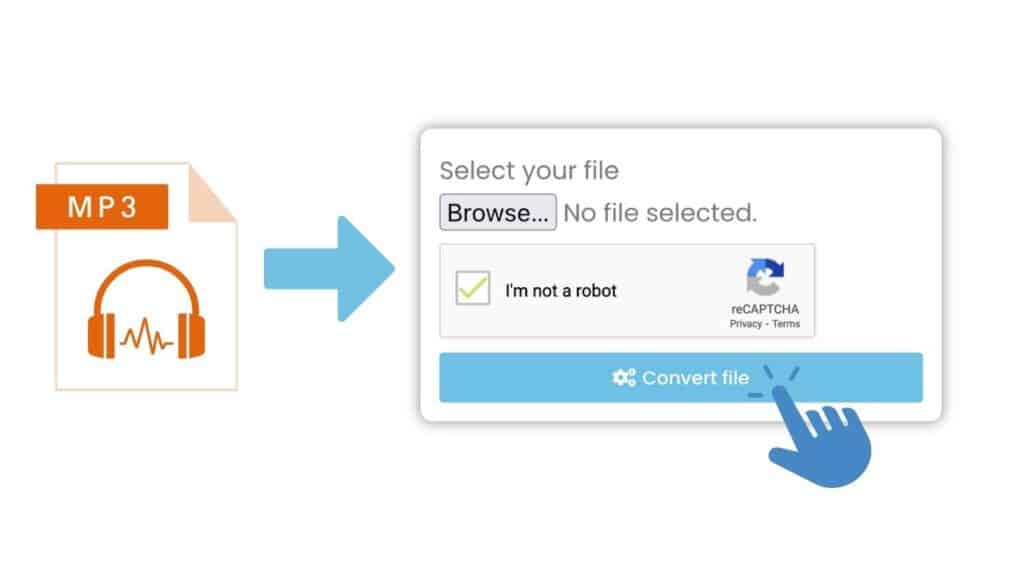
You will see a drag-and-drop interface when the converter tool is opened where you may add your MP3 file. Simply drop your MP3 file into the conversion tool by dragging it from your PC.
Once your MP3 file has been added, click “Convert file” to start the conversion process. Your file will start to be processed by the converter program so that it can be converted to the appropriate format. Depending on the size of your file, the converting procedure could take a few seconds or several minutes. You will get a notification stating that the file has been successfully converted once the conversion is finished.

Click the “Download” button to get your newly converted M4B file. By doing this, the file will be downloaded to your computer, where it may be accessed from the spot where you saved it.

And that’s it! With just a few clicks, you can easily convert your MP3 file to an M4B file, even an AAC file, using AnyConverted.
Our Free Online Converter Tool
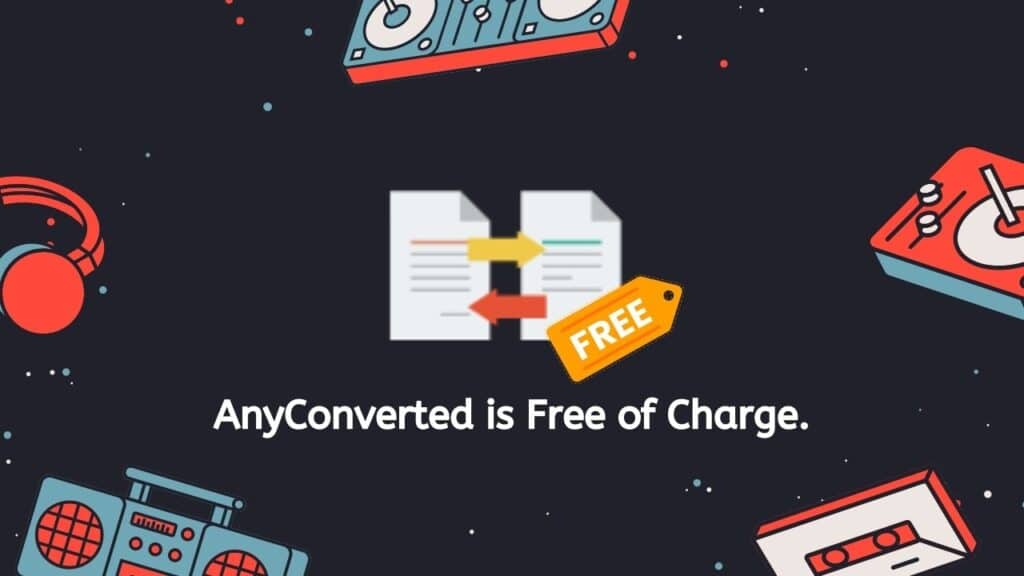
Our app’s ability to be used without payment is one of its best features. There is no cost involved and there is no restriction on the number of times you can convert your audio files. This makes it a fantastic option for anyone who needs to rapidly and efficiently convert several files.
Users have given our software high ratings as well, praising its quickness, use, and excellent outcomes. You may use it anywhere you are because it functions on all gadgets, including tablets, desktops, and smartphones.
Anyone who wishes to convert MP3 files to M4B format should use our Free Online Web Converting software. A FLAC file can be created by converting an MP3 file. It has received high marks from consumers and is quick, dependable, and free to use. Our program can convert either a single file or a number of files for you. Try it out right away to discover for yourself how simple and handy it is to use.
People Also Asked
This section provides answers to a number of frequently asked questions regarding converting MP3 to M4B from our users.
What is the difference between MP3 and M4B files?
MP3 is a widely used audio format for music, while M4B is a variant of the M4A format, which is commonly used for audio books and podcasts. M4B files support bookmarking, metadata, and variable bit rate encoding, which makes them well-suited for storing and organizing audio content.
Why should I convert MP3 to M4B?
Converting MP3 to M4B can be useful if you want to store and manage your audio books and podcasts in a more efficient way. M4B files allow for bookmarking, metadata support, and variable bit rate encoding, which can make it easier to organize and listen to your audio content.
Is it difficult to convert MP3 to M4B?
Not at all. Our Free Online Web Converting app makes it easy to convert MP3 to M4B. All you need to do is drag the source MP3 file into the app, and it will automatically convert it to M4B format. The conversion process is fast and reliable, and the resulting file will be of high quality.
Can I convert multiple MP3 files to M4B at once?
Yes, you can. Our app allows you to convert multiple MP3 files to M4B at the same time. Simply drag all the files you want to convert into the app, and it will handle the rest. There is no limit on the number of conversions you can perform, so you can convert as many files as you need.
Is there a limit on the number of conversions I can perform?
No, there is no limit on the number of conversions you can perform with our app. You can convert as many files as you need, and there is no charge for using the app. It is completely free to use, so you can convert as many files as you want without worrying about running up a bill.