If you’re an audiophile, you’re aware that DSD (Direct Stream Digital) files, which are frequently utilized in the recording and processing of music, are renowned for their high-quality sound. However, because DSD files are less supported than other audio file formats like FLAC, they might be challenging to work with (Free Lossless Audio Codec). Where our service can help is here!
An online web converter makes it simple and quick to convert DSD files to FLAC. The source file can be added to the program by dragging it there, and the conversion will begin immediately.

Direct Stream Digital and Free Lossless Audio Codec
High-quality audio recordings are stored and transmitted using the digital audio codecs DSD (Direct Stream Digital) and FLAC (Free Lossless Audio Codec).
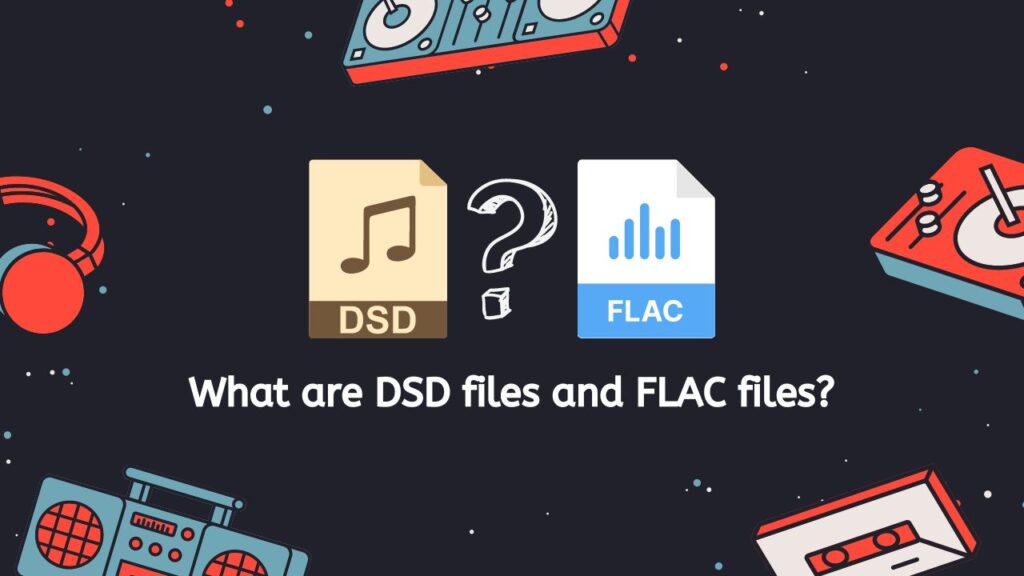
DSD is a digital audio format that encrypts audio transmissions using pulse-density modulation. It was created as a high-resolution format for Super Audio CDs (SACD), and that is still its primary use today. DSD is well suited for audiophile-grade recordings because of its great sound quality and broad frequency range. However, DSD files might be more challenging to use because they are frequently big and do not have as much support as other audio formats.
FLAC is a lossless music format that makes use of compression to make audio files smaller without sacrificing their quality. It is frequently used to store and transmit high-resolution audio recordings, and a variety of hardware and applications are compatible with it. FLAC is a popular option for audiophiles and music lovers due to its exceptional sound quality and effective use of storage space.
High-resolution audio recordings are stored and transmitted using high-quality audio formats like FLAC and DSD. Although DSD is renowned for its superior sound quality and broad frequency range, FLAC is more frequently supported. Widely used and renowned for its exceptional sound quality and effective use of storage space, FLAC is a lossless audio format.
Reasons Why you should Convert DSD files to FLAC format
There are several reasons why someone might want to convert a DSD (Direct Stream Digital) file to a FLAC (Free Lossless Audio Codec) file:
- Compatibility: FLAC is a widely supported format that can be played on many different devices and software media players, while DSD is less widely supported. Converting DSD to FLAC can make the audio file more widely compatible.
- Storage: FLAC files are generally smaller than DSD files, so converting to FLAC can save space on your hard drive or other storage device.
- Editing: FLAC files are easier to edit than DSD files. Many audio editing programs do not support DSD files, but do support FLAC.
- Streaming: FLAC files are more suitable for streaming over the internet due to their smaller file size and wider compatibility.
- Convenience: It may be more convenient to have all of your audio files in the same format, and converting DSD to FLAC can help with this.
The main benefit of converting an audio file from DSD to FLAC is that it becomes more usable and broadly compatible.
DSD Audio File to FLAC Online Conversion: A Step-by-Step Tutorial
You must adhere to these instructions in order to use our online converter to convert a DSD file to a FLAC file, another file format, PCM to AAC, or even ALAC files to MP3:
The “Start” button launches the page for the audio converter. Your DSD file can be added by dragging it into the space provided or by choosing it from your computer by clicking the “Browse Files” button. Click the “Convert” button when you are ready to begin the conversion.
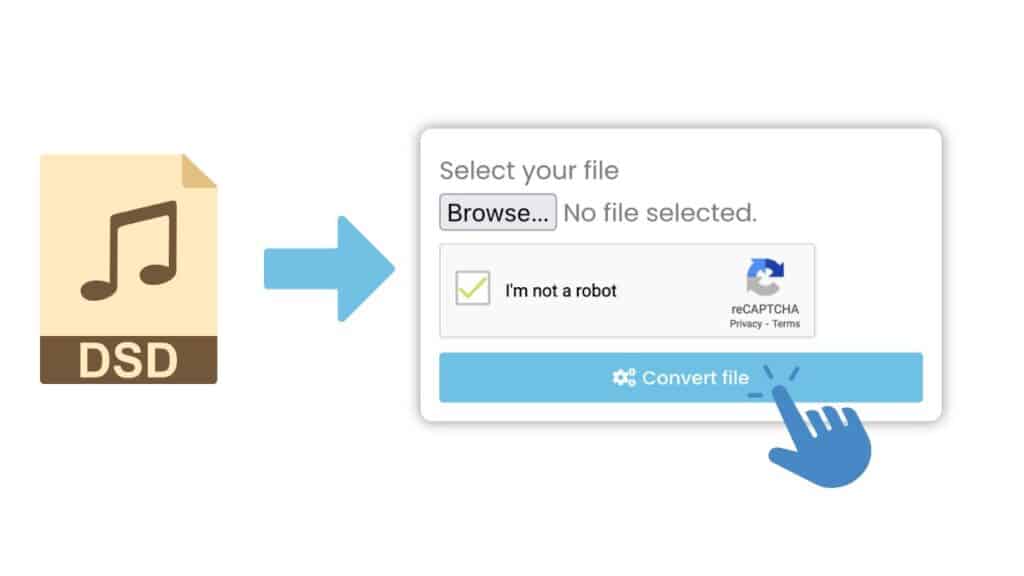
Be patient as AnyConverted transforms the file to a high-quality FLAC file. Depending on the size of the file and the speed of your internet connection, this could take a little while.

When the conversion is finished, a notification stating that the file is available for download will show up. By selecting the “Download” button, you may save the file to your computer.
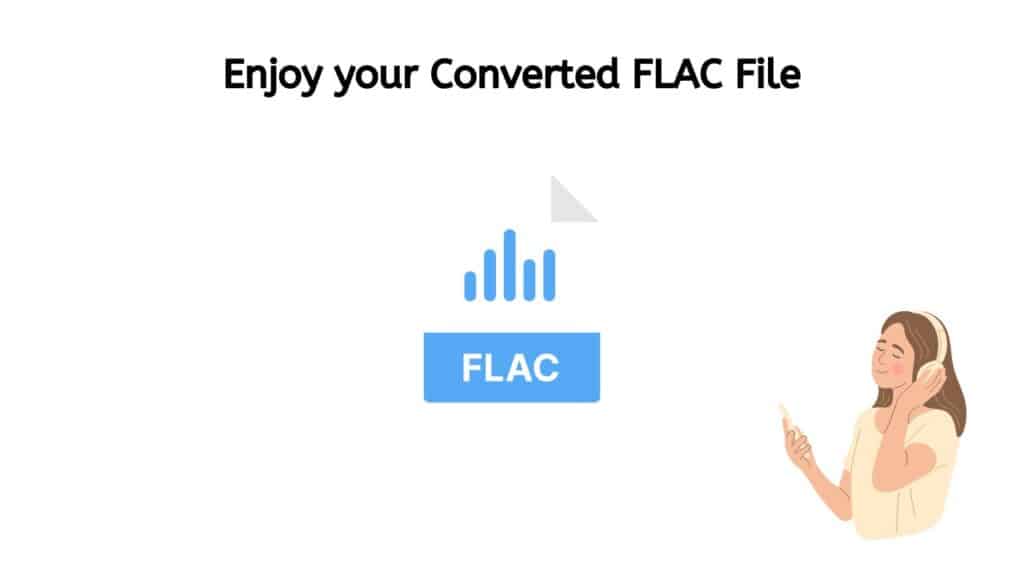
Now that you have a FLAC file of excellent quality, you can play it on any device that recognizes this format. You may anticipate hearing your music with exceptional clarity and detail because the FLAC format is renowned for its capacity to preserve the original quality of the audio source. The FLAC format is lossless, so you won’t have to worry about any quality loss as a result of compression. You’ll be able to enjoy the full, rich sound of your music whether you’re using a high-end audio system or simply the built-in speakers on your phone. Enjoy!
What makes our Online Converter Special from Others
But what distinguishes our app from competing ones on the market? It is trustworthy, to begin with. Our app has received good marks from customers, and we take pride in offering a reliable service. You won’t have to wait long for your file to be converted because it is also quick. The best part is that using it is free!
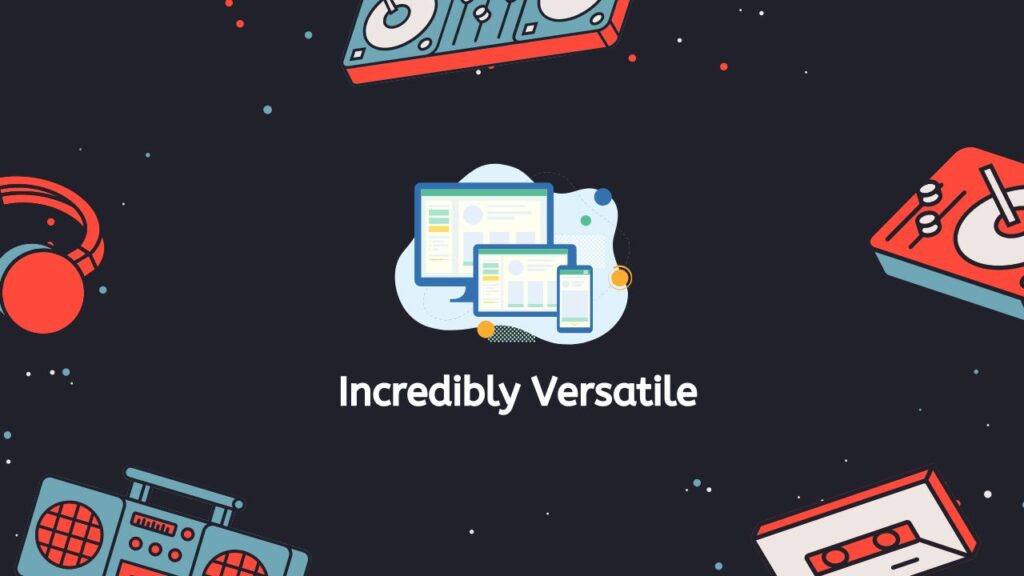
But the advantages go further than that. Our app is highly adaptable as well. Any device, including PCs, cellphones, and tablets, can use it. Therefore, you can simply convert DSD to FLAC or WAV files to OGG using our program, regardless of where you are or what device you’re using.
However, the high-quality file conversion offered by our utility may be its greatest advantage. You may be sure that when you utilize our service, you’re hearing the highest-quality audio available. In order for you to fully enjoy your music, we use sophisticated algorithms to guarantee that the converted files are of the best quality.
Benefits of using the FLAC Format
For audiophiles and music enthusiasts who wish to listen to their music in the highest quality, FLAC makes it a popular option. There are many benefits to using FLAC files, including:
- High audio quality: As mentioned, FLAC files are lossless, which means that they do not lose any quality when they are compressed. This is in contrast to lossy audio formats such as MP3, which discard some of the audio data in order to reduce the file size. As a result, FLAC files are able to provide a much higher quality listening experience, with all of the subtle details and nuances of the original recording being preserved.
- Smaller file size: Despite the high audio quality, FLAC files are actually smaller in size compared to their uncompressed counterparts (such as WAV files). This means that you can store more music on your hard drive or music player without using up too much space.
- Wide compatibility: FLAC files are supported by a wide range of devices, including computers, music players, and smartphones. This means that you can play FLAC files on just about any device, making it a convenient format for storing and listening to your music.
- Efficient streaming: FLAC files are also well-suited for streaming over the internet, as they can be streamed at a high quality without using up too much bandwidth. This is especially useful for streaming services that offer high-quality audio options, as it allows users to enjoy their music in the best possible quality without experiencing buffering issues.
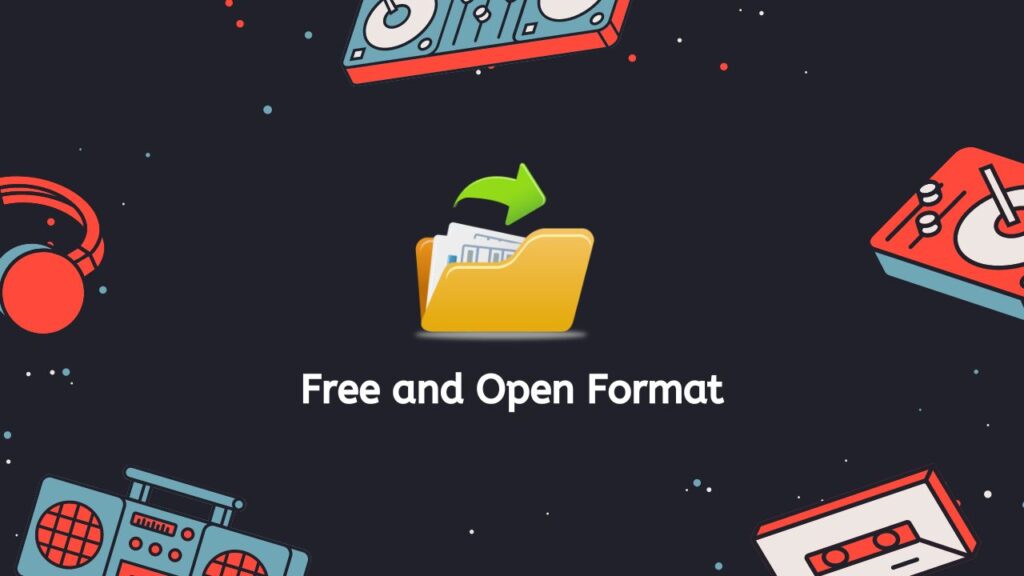
- Free and open format: Unlike some proprietary audio formats, FLAC is a free and open format, which means that it is not controlled by any particular company or organization. This makes it a more flexible and open format for storing and sharing music.
For individuals who want to get the most out of their music library, FLAC is a fantastic format. For those who prefer high-quality music, it may not be as widely supported as MP3, but it still has a number of advantages that make it worthwhile to explore.
Conclusion
You need look no farther than our Free Online Web Converting tool if you want to convert DSD to FLAC. It offers high-quality file converting and is dependable, quick, and free. Now give it a try and see how it works.
Frequently Asked Questions
The problems and solutions to the frequently asked questions concerning converting DSD to FLAC files are listed below.
Is it possible to burn DSD files to a disc and play them back?
Yes, it is possible to burn DSD files to a disc and play them back, but the disc must be a Super Audio CD (SACD) and you need a compatible player. DSD is a digital audio format that is used for storing high-resolution audio, and SACD is a type of disc that can store DSD audio.
Which DSD converter should I choose?
You should choose our DSD Converter because it is fast because and able to quickly and efficiently convert DSD files to other audio formats. It is free to use, so you don’t have to worry about paying for a subscription or any hidden fees. It is also reliable, so you can trust that it will accurately convert your files without any errors. Additionally, our DSD Converter is safe to use, as it does not contain any malware or viruses that could potentially harm your device. Finally, it is compatible with any device, so you can use it on your computer, phone, or tablet without any issues. Overall, these features make our DSD Converter an excellent choice for anyone looking to easily and quickly convert their DSD files.
Is DSD better than FLAC?
The debate over whether DSD or FLAC is better is a contentious one, and there is no definitive answer. Both formats have their own strengths and weaknesses. DSD is a high-resolution audio format that is capable of storing very detailed and accurate audio, but it is not as widely supported as FLAC. FLAC, on the other hand, is a lossless audio format that is widely supported by a variety of devices and software, but it may not be able to store audio with the same level of detail as DSD.
Is there anything better than FLAC?
There are other audio formats that are considered to be better than FLAC, but again, this is a subjective assessment and depends on what you are looking for in an audio format. Some examples of formats that may be considered superior to FLAC include WAV, AIFF, and ALAC. These formats are all lossless and can store audio with a very high level of detail and accuracy, but they may not be as widely supported as FLAC.
What is the difference between DSD and FLAC?
The main difference between DSD and FLAC is the way that they store audio. DSD stores audio as a series of pulse-density modulated signals, while FLAC stores audio as a series of compressed audio frames. This means that DSD has the potential to store audio with a higher level of detail and accuracy, but it is not as widely supported as FLAC. FLAC, on the other hand, is widely supported and can store audio with a high level of detail, but it may not be able to store audio with the same level of accuracy as DSD.


