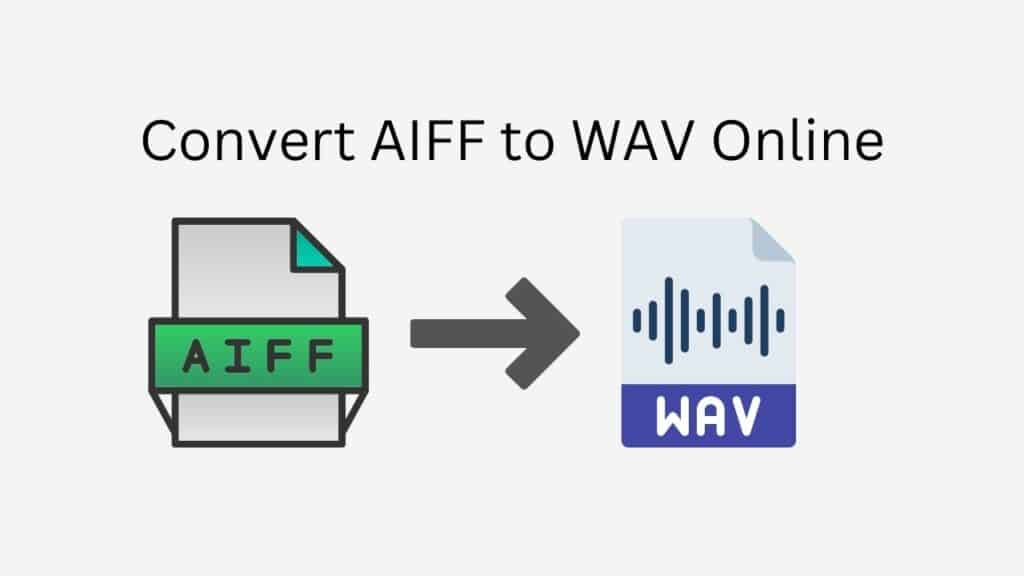Many people frequently need to convert audio files between different formats for a variety of reasons. Our free online web converting tool can assist you if you need to convert audio files from the AIFF format to WAV.
It’s incredibly easy and simple to use our software. Simply drag the source AIFF file into the app to get the converted WAV file in a matter of seconds. You don’t need to download any additional software or plugins, and the process is quick and easy.
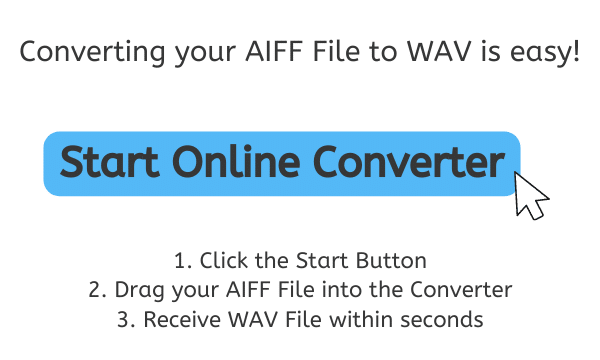
All About WAV
For storing audio on a computer, WAV (Waveform Audio File Format) is a popular digital audio file format. It was created in 1991 by Microsoft and IBM and has since gained popularity as a preferred option for storing audio due to its excellent sound and broad compatibility.
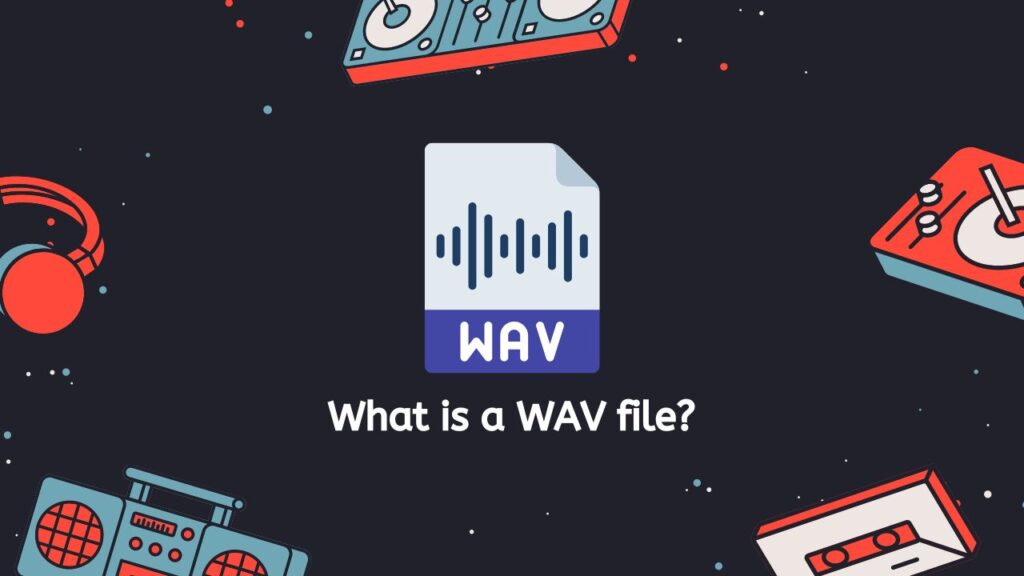
WAV files’ lossless nature, which ensures that they maintain all of the original audio quality when saved and played again, is one of their key characteristics. Because the original audio quality won’t be affected, they are perfect for storing audio that will be edited or otherwise altered.
The kinds of sounds that can be stored in WAV files is another area where they excel. From low-quality to high-resolution audio, they can be used to store audio with a wide range of sampling rates and bit depths. They can thus be used for a wide range of audio applications, such as music, speech, and sound effects.
WAV files have excellent sound quality and a broad range of compatibility. They are also very simple to utilize. They may be altered using a variety of audio editing programs and played on the majority of media players. They are a practical option for storing and distributing audio because they are simple to exchange and transfer between devices.
WAV files are a great option for storing and sharing high-quality audio in general. They are a popular option for a range of various audio applications since they are adaptable, simple to use, and broadly compatible.
A Start-To-Finish Guide on How to Convert AIFF files to WAV
We have created the best conversion tool you can find to make your files effortlessly. The time to use AnyConverted is right now. View the tool’s usage instructions.
A “Start” button ought to be visible on the website. To start the converting process, click on it. The conversion page will open once you click the “Start” button. You can add your AIFF file using the drag and drop box on this page. You may either click on the box to browse for the AIFF file on your computer or just drag and drop it into the box.

When you’re ready to move forward, select “Convert file” from the menu. Your AIFF file will start to be converted to a WAV file by AnyConverted at this point. Depending on the size of your AIFF file and the speed of your internet connection, this operation should only take a few seconds.

You’ll be given the choice to download the converted WAV file after you get a notification confirming the conversion’s success after it’s finished. The WAV file can be downloaded to your computer by simply clicking the “Download” button.
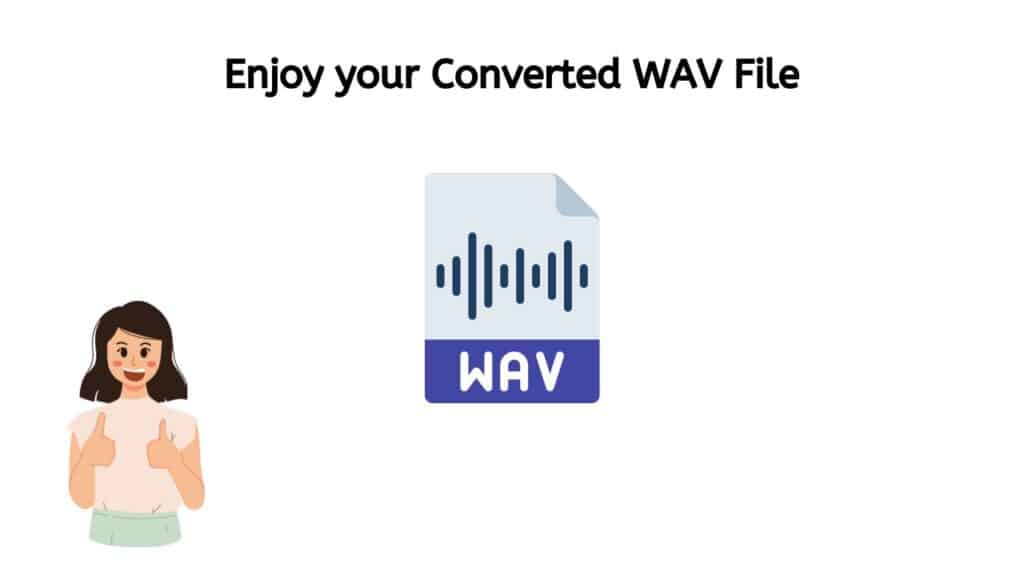
That’s all, then! You can use AnyConverted to quickly and easily convert your AIFF files to high-quality WAV files with only a few clicks.
Best Features of Our Online Converter
Reliability: One of the main benefits of using our app is that it is reliable. Many file conversion tools can be unreliable and may produce low-quality output or even fail to convert the file altogether. But with our app, you can be confident that you will get a high-quality WAV file every time.

Fast Conversion: In addition to being reliable, our app is also very fast. You won’t have to wait around for the file to be converted – it happens almost instantly. This is especially useful if you have a large number of files that need to be converted, as it can save you a significant amount of time.
Free of Charge: Another great feature of our app is that it is completely free to use. There are no hidden costs or fees – you can use the app as many times as you need without having to pay a single cent. This makes it an excellent choice for those who need to convert audio files on a regular basis but don’t want to spend a lot of money.
Compatible with Any Device: Our app is also very convenient to use, as it works on any device. Whether you are using a smartphone, a computer, or a tablet, you can easily access our app and convert your AIFF to WAV. This means you can convert your files wherever you are, as long as you have an internet connection.
High Ratings: Finally, our app has top ratings from users, which is a testament to its quality and effectiveness. People who have used our app have given it high marks for its ease of use, reliability, and fast conversion speeds.
Bottom Line
An great option for converting AIFF to WAV files is our free online web converter. It functions on all devices and is dependable, quick, and free to use. Give our program a try if you need to convert audio files from AIFF to WAV or FLAC to MP4 format; you won’t be disappointed.
People Also Asked
Do you have questions? Well, we have answers! Below you’ll find answers to the most frequently asked questions you may have on how to Fix iPhone 4 Locked to Owner. If you still can’t find the answer you are looking for, just Contact us!
Can I convert multiple AIFF files to WAV at the same time?
Yes, our online converter allows you to convert multiple AIFF to WAV at the same time. Simply drag and drop all of the AIFF files that you want to convert into the converter, and they will all be processed and converted to WAV simultaneously.
Is the quality of the converted WAV files the same as the original AIFF files?
Yes, our online converter is designed to produce WAV files with the same quality as the original AIFF files. The audio quality is not compromised during the conversion process, so you can be confident that the WAV files produced by our converter will be of the same high quality as the original AIFF files.
Is it possible to convert AIFF files with different sample rates and bit depths to WAV using your converter?
Yes, our online converter is able to handle AIFF files with a wide range of sample rates and bit depths. Whether you have high-resolution AIFF files or low-quality AIFF files, our converter can handle them all and produce WAV files with the same sample rate and bit depth as the original AIFF files.
Is it necessary to install any software or plugins in order to use your online converter?
No, our online converter does not require any software or plugins to be installed in order to use it. You can simply access it from your web browser and start converting your AIFF to WAV with just a few clicks.
Can I convert AIFF files to WAV using your online converter on any device?
Yes, our online converter can be used on any device with a web browser, including computers, smartphones, and tablets. This means you can convert your AIFF to WAV wherever you are, as long as you have an internet connection.