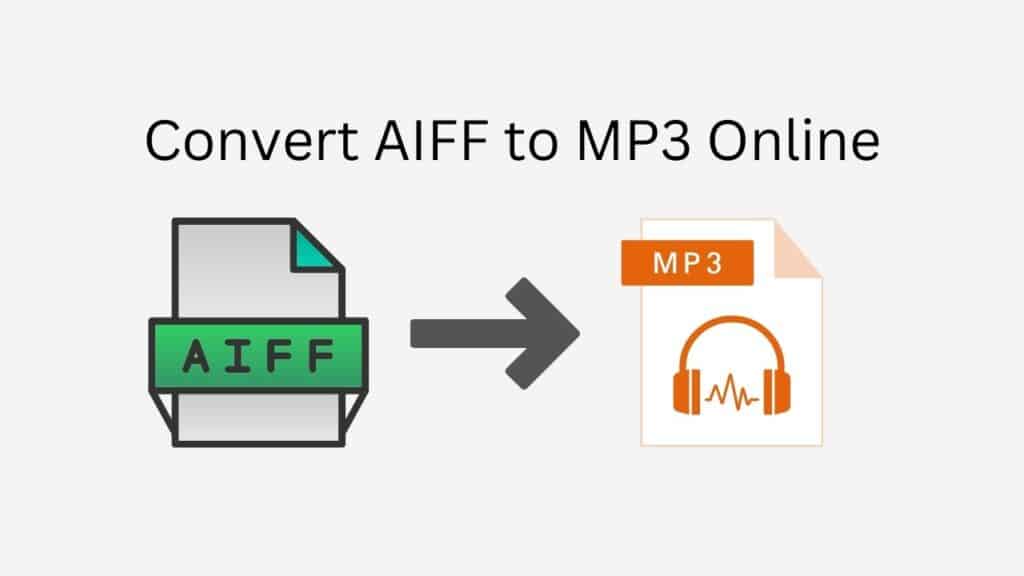Do you require an easy and quick way to convert AIFF files to MP3? Don’t look anywhere else! Our free online web converter is here to help. AIFF to MP3 conversion is simple with our app. You can get your converted file right away by dragging the original file into the website’s specified section. It’s that simple!

Everything About MP3
MP3 files, which stand for MPEG Audio Layer 3, are a common type of digital audio file for storing and playing music. Early in the 1990s, the MP3 format was created as a technique to reduce audio files while retaining excellent sound quality. Its small file size and interoperability with a variety of devices quickly made it the most widely used format for storing and sharing music.
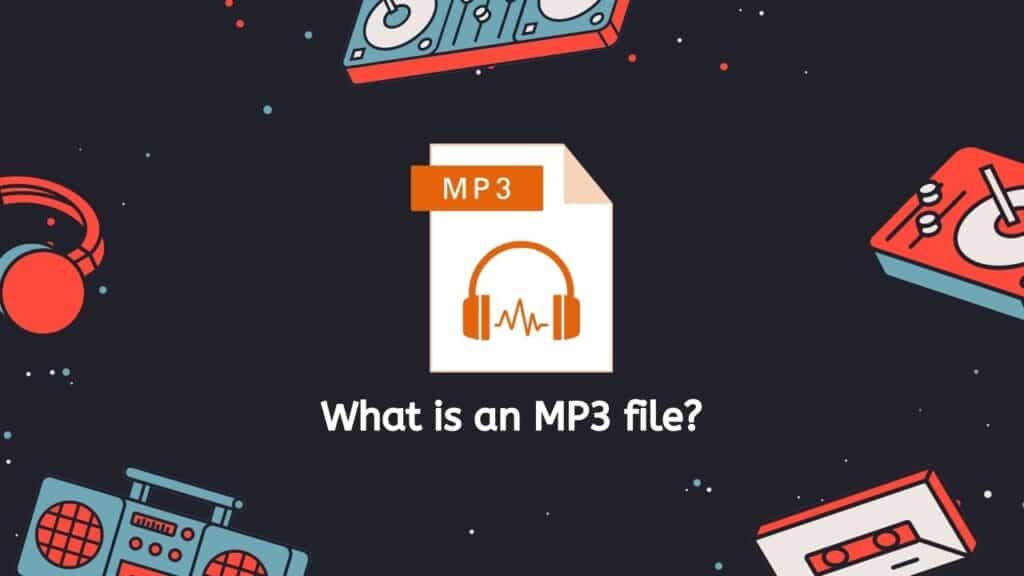
A technique known as “lossy compression” is used to condense an audio file into an MP3 format. This entails eliminating certain auditory data that is deemed to be less significant or perceptible to the human ear. Although there is a slight decrease in audio quality as a result of this, most listeners won’t notice the difference.
The fact that MP3 files are compact compared to other audio file formats is one of their key benefits. Because of this, they are simple to share and store, and they can be rapidly and effectively downloaded or streamed over the internet. MP3 files are a great format for storing and playing music on the go because they are widely supported by a wide range of devices, including smartphones, tablets, desktops, and portable media players.
MP3 files can be used to store and play other audio formats, such as podcasts, audiobooks, and spoken word recordings, in addition to music. They are practical, adaptable, and frequently utilized for a range of audio requirements.
In general, MP3 files play a significant role in the digital audio environment and are likely to continue doing so for some time. They are a practical, dependable, and widely accepted format for saving and playing audio files.
Why Should You Choose Our Web Converter Tool?
But what distinguishes our app from others? It is trustworthy, to begin with. You may be sure that the file conversion will go smoothly and precisely. It’s also quick. The conversion completes instantly, so there’s no need to wait around. The best part is that using it is totally free. You can convert as many AIFF to MP3 or AAC to WAV files as you need without worrying about going over budget because there are no additional fees or charges.
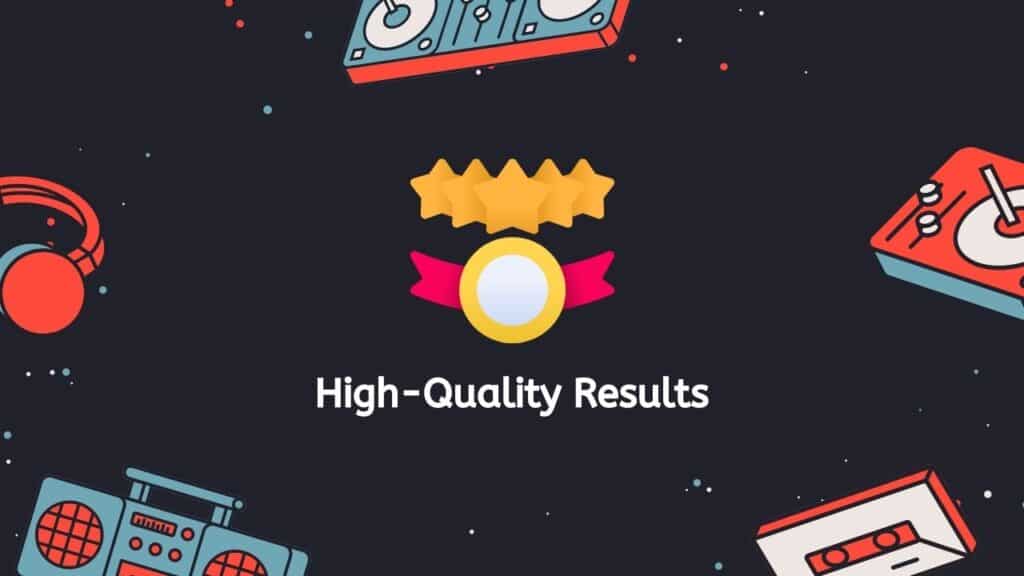
Additionally, our software has gotten positive user reviews, demonstrating its dependability and ability to produce excellent outcomes. You may access it from anywhere because it works with many different platforms, including computers, tablets, and smartphones.
How to Convert AIFF to MP3 Using Our Online Converter
Here is a guide on how to convert AIFF files to MP3 using AnyConverted:
Click the “Start” button to start converting your AIFF file. The primary conversion page will be displayed for you. Drag and drop your AIFF file into the space provided from here, or use the “Browse Files” button to select a file on your computer.
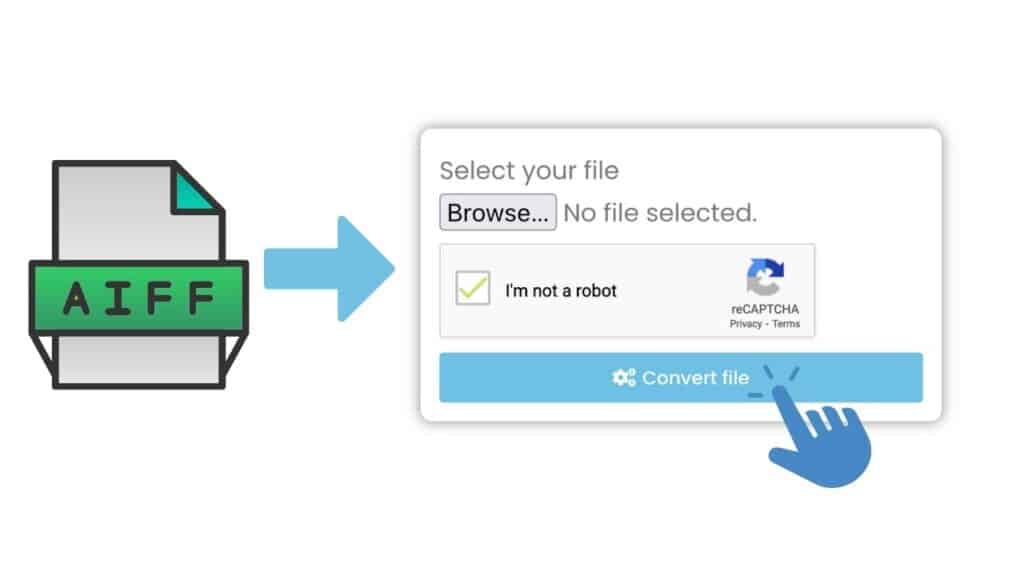
After choosing your AIFF file, simply click the “Convert file” button, and the conversion will start immediately.

You will be given a download link for your freshly converted MP3 file after the conversion is finished. To download the file to your computer, simply click the link.

Your AIFF files can be quickly and easily converted to high-quality MP3 files using AnyConverted. There are only a few easy steps in the procedure. Additionally, you can convert M4A files to M4R format for free online with our converter.
Conclusion
With our free online web converting tool, you may start converting AIFF to MP3 right away. It delivers excellent results and is dependable, quick, and simple to use. There’s no need to wait; test it now and discover for yourself how practical it is.
Frequently Asked Questions
Do you have any inquiries? We’re available to respond! The most often asked questions about how to quickly convert an AIFF file to MP3 format are answered here.
What is an AIFF file and why would I want to convert it to MP3?
An AIFF (Audio Interchange File Format) file is a type of audio file that is used for storing and playing high-quality audio. It is commonly used for storing and sharing music and other audio content, and it is known for its high sound quality. However, AIFF files can be quite large in size, which can make them difficult to store and share. Converting an AIFF file to MP3 can be a good way to reduce its file size while still maintaining a decent level of sound quality.
How do I use your online converter to convert AIFF to MP3?
Using our online converter to convert AIFF to MP3 is simple and straightforward. First, visit the converter website and click on the “Choose File” button to select the AIFF file you want to convert. Then, choose the MP3 format from the dropdown menu and click on the “Convert” button. The conversion process will begin, and the converted MP3 file will be available for download once it is finished.
Is the conversion process quick and efficient?
Yes, our online converter is designed to be fast and efficient. The conversion process usually takes just a few seconds, depending on the size of the AIFF file. Once the conversion is complete, you’ll be able to download the converted MP3 file immediately.
Will the conversion process affect the sound quality of my AIFF file?
There may be some slight loss of sound quality when converting an AIFF file to MP3, as the MP3 format uses lossy compression to reduce the file size. However, for most listeners, the difference in sound quality will be minimal and not noticeable.
Is it safe to use your online converter?
Yes, our online converter is safe to use. We take your privacy and security seriously and have implemented measures to protect your personal data and the files you upload for conversion. Additionally, our converter is regularly updated to ensure that it is running smoothly and efficiently.