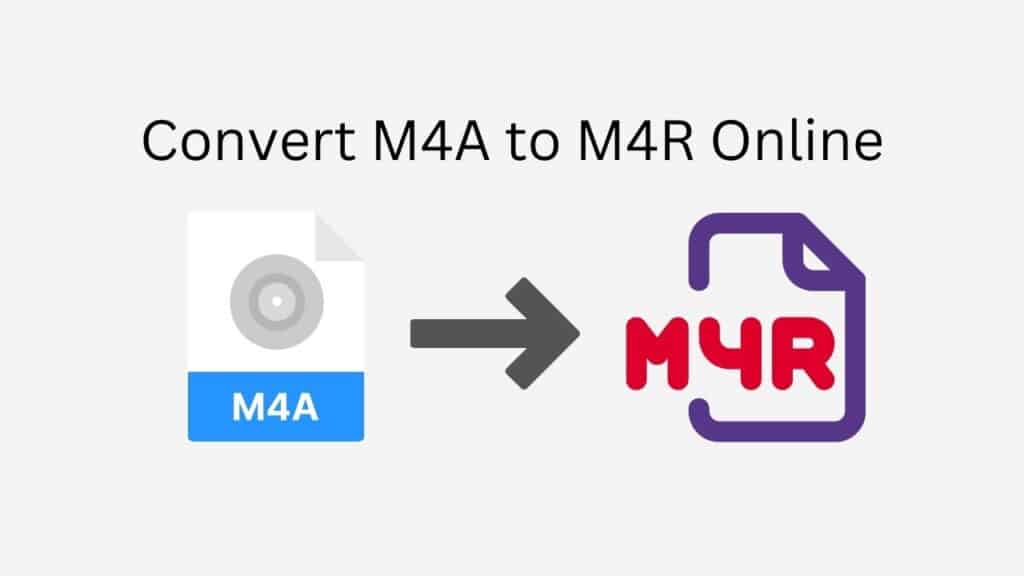You must convert an M4A audio file to an M4R format if you wish to utilize it as an iPhone ringtone. If you don’t have access to specialized software or aren’t very tech-savvy, this can be a bit of a nuisance. Our service fills that need.
With just a few easy steps, you can convert M4A to M4R with our free online web converter. Simply drag and drop the source file into the program, and you’ll have your converted file available for download in a matter of seconds. The best part is that using it is totally free. It is quick and dependable.
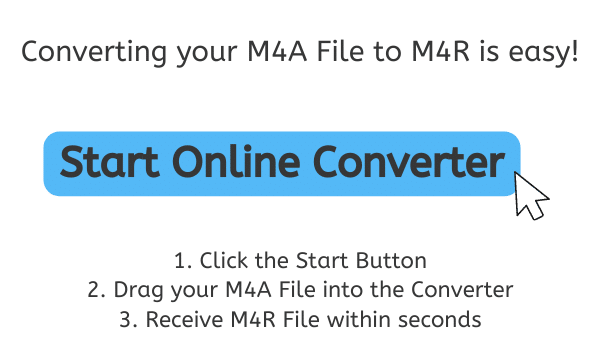
All About MPEG-4 Ringtone
M4R (MPEG-4 Ringtone) is an audio file that is specifically designed to be used as a ringtone on an iPhone. It is a variant of the M4A file format, which is a container format for audio files that use the Advanced Audio Coding (AAC) codec.

M4R files, like other M4A files, can be played on a variety of gadgets, such as PCs, smartphones, and tablets. On iPhones, they are however most frequently utilized as ringtones.
The size of M4R files compared to other audio file formats is one of their key distinctions. Due to the usage of the AAC codec, M4R files are often substantially smaller than those in other audio formats like MP3 or WAV. As a result, they are more suited for usage as ringtones because they are simple to download and store on phones without taking up a lot of room.
M4R files are renowned for their superb audio quality in addition to their tiny size. AAC is a very effective audio codec that can provide crystal-clear, high-quality audio at low bitrates. Because they can offer high sound quality yet are still tiny enough to be downloaded and utilized on a phone, M4R files are a great option for usage as ringtones.
You must use specialized software or a web-based conversion application to convert an audio file from another format, such as MP3 or M4A, to M4R in order to create an M4R file. If you follow Apple’s instructions, you may quickly set your M4R file as your iPhone’s ringtone once you have it.
In conclusion, an M4R file is a compact, high-quality audio file created expressly to be used as an iPhone ringtone. It is an M4A file format version that offers high sound quality at a compact file size by using the Advanced Audio Coding (AAC) codec. You must convert an audio file in another format to an M4R file if you wish to utilize a custom ringtone on your iPhone.
The Best Web Converting App
Works on Any Device: One of the best features of our app is that it runs on all platforms, whether you’re using a tablet, smartphone, or PC. This means you can convert M4A to M4R on the road without worrying about getting a device or program that works with it.
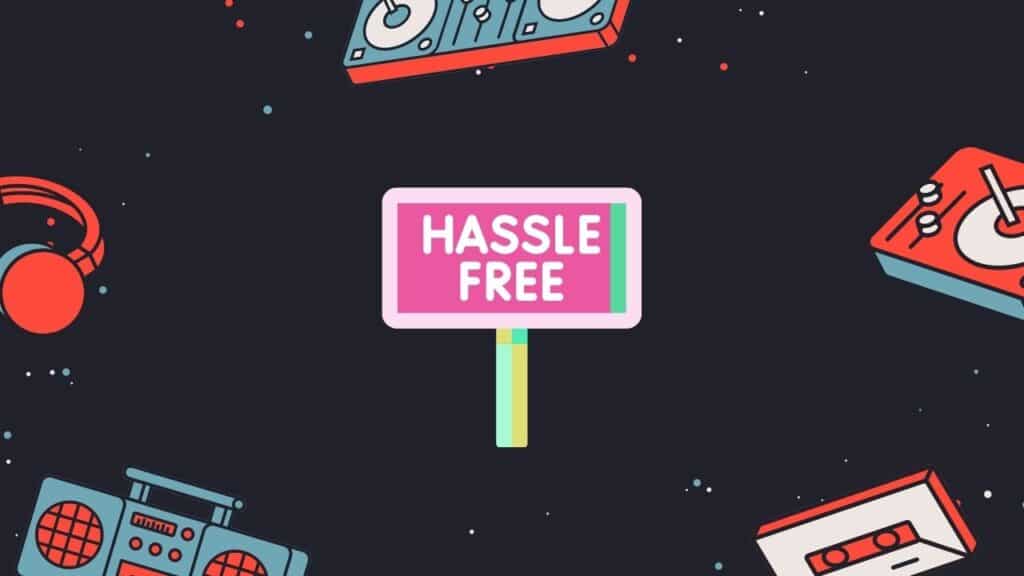
Hassle-Free: Additionally, the converting procedure is entirely hassle-free. You don’t need to create an account or install any other software. You can start working on a file by simply dragging it there. Additionally, our software has received high marks from users, so you can be sure that it is dependable and simple to use.
High Quality: The excellent caliber of the conversion, however, is arguably the best feature of our service. To guarantee that your M4R file is of the same quality as the original M4A file, we employ cutting-edge algorithms and procedures. This implies there won’t be any audio quality decrease when you use your ringtones.
How to Convert M4A to M4R Using AnyConverted
Follow these easy steps to utilize AnyConverted to convert an M4A file to an M4R file:
To start the conversion process, click “Start.” You will be directed to the file conversion page after clicking the “Start” button. Here, a sizable box with the words “Select your files” will be visible. Drag and drop your M4A file into the page’s large box to convert it. As an alternative, you can choose the M4A file on your computer by clicking the “Browse Files” option.
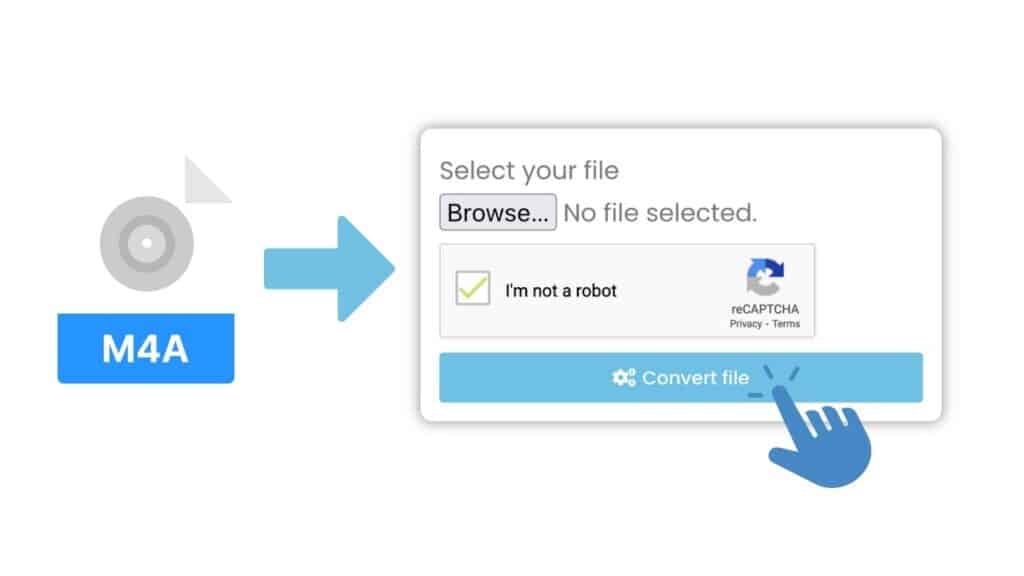
After you’ve added your M4A file to the converter, click the “Convert file.” It will begin the conversion process. This may take a few seconds, depending on the size of your file.

When the conversion is finished, a notice will appear on the page telling you that your M4R file is prepared for download. You may download the file to your computer by simply clicking the “Download” button.

Your M4A files can be quickly and easily converted to high-quality M4R files using AnyConverted. Cheers to conversion!
On a Final Note
Our Free Online Web Converting tool is the ideal choice if you need to convert M4A to M4R. Fast, dependable, simple to use, and best of all, totally free. Why then wait? Try it out right now to discover for yourself how practical and useful it is.
Frequently Asked Questions
Here is a list of commonly asked questions and answers by our users about Converting an M4A file to an M4R file format.
What is an M4A file and how is it different from an M4R file?
An M4A file is a container format for audio files that use the Advanced Audio Coding (AAC) codec. It is similar to an MP3 file, but it is typically higher quality and takes up less space on your device. An M4R file is a variant of the M4A file format that is specifically designed to be used as a ringtone on an iPhone. It is also a small, high-quality audio file, but it is specifically formatted for use as a ringtone on an iPhone.
How do I convert an M4A file to an M4R file?
To convert an M4A file to an M4R file, you’ll need to use specialized software or a web-based conversion tool. Our online converter makes it easy to convert M4A to M4R in just a few simple steps. All you need to do is drag and drop the source file onto the app, and within seconds you’ll have your converted file ready to download.
Is it possible to convert M4A to M4R for free?
Yes, it is possible to convert M4A to M4R for free using our online converter. Our app is completely free to use, and there are no hidden fees or charges. You can convert as many M4A files to M4R as you like, without having to worry about paying anything.
Will the quality of the audio be affected during the conversion process?
No, the quality of the audio will not be affected during the conversion process. Our converter uses advanced algorithms and techniques to ensure that the M4R file is of the same quality as the original M4A file. This means you can enjoy your ringtones without any loss in audio quality.
Can I use the converter on any device?
Yes, you can use the converter on any device, including smartphones, computers, and tablets. Our app is designed to be user-friendly and easy to use on any device, so you can convert M4A to M4R on the go, no matter where you are.