Our free online web converter may assist you in doing this quick and simple conversion of WMV files to MP3 format.
Simply drag the source file into the appropriate section of the page and select “convert” to use our tool. Your MP3 file will be converted and available for download in a matter of seconds. That’s how easy and uncomplicated it is.
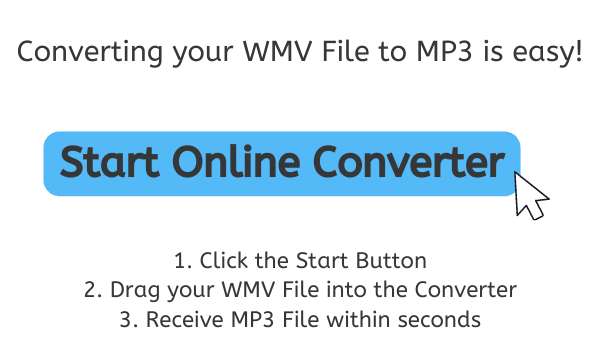
MP3 File Explain: What is it and how does it work
A digital audio file called an MP3 employs a compressed audio format to store audio data, such as music. A standardized format for compressing audio data goes by the acronym MP3, which stands for “MPEG Audio Layer 3.”
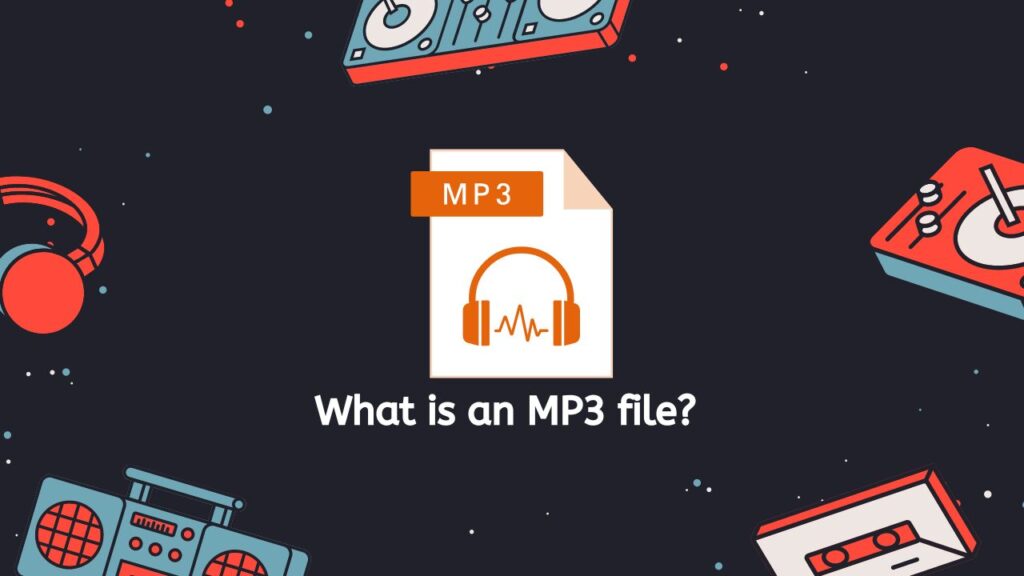
Lossy Compression
Due to the lossy compression used by MP3 files to minimize file size, part of the original audio data is lost during the compression process. Although the audio quality may suffer as a result, most listeners won’t normally notice the decrease. As a result, MP3 files are a great choice for storing and sharing music and other audio content since they may provide a reasonable balance between audio quality and file size.
A Diverse Selection of Devices
Numerous devices, including PCs, smartphones, and portable music players, can play MP3 files. These devices support a wide range of software applications for playing them, including media players, web browsers, and mobile apps.
Audio Content
MP3 files can be used to hold audio content besides only music, including podcasts, audiobooks, and spoken word recordings. They can be produced from a variety of audio sources, such as CDs, LPs, and other types of digital audio files.
Binary Digits
A series of bits make up the digital format in which MP3 files are stored (binary digits). These bits use techniques to remove unnecessary or redundant information to portray the audio data in a compressed form. Then, in order to enable playback and interpretation by a variety of devices, the compressed audio data is encoded using a particular format, such as MP3 or another standardized audio codec.
Due to their adaptability, interoperability, and relatively small file size, MP3 files are a popular and frequently used format for storing and transmitting music and other audio content.
Walkthrough for Converting WMV to MP3 File Format
Converting your WMV files to MP3 format or even MP3 to 3GP format makes it easy with our free online converter tool. Here’s how you quickly convert your files:
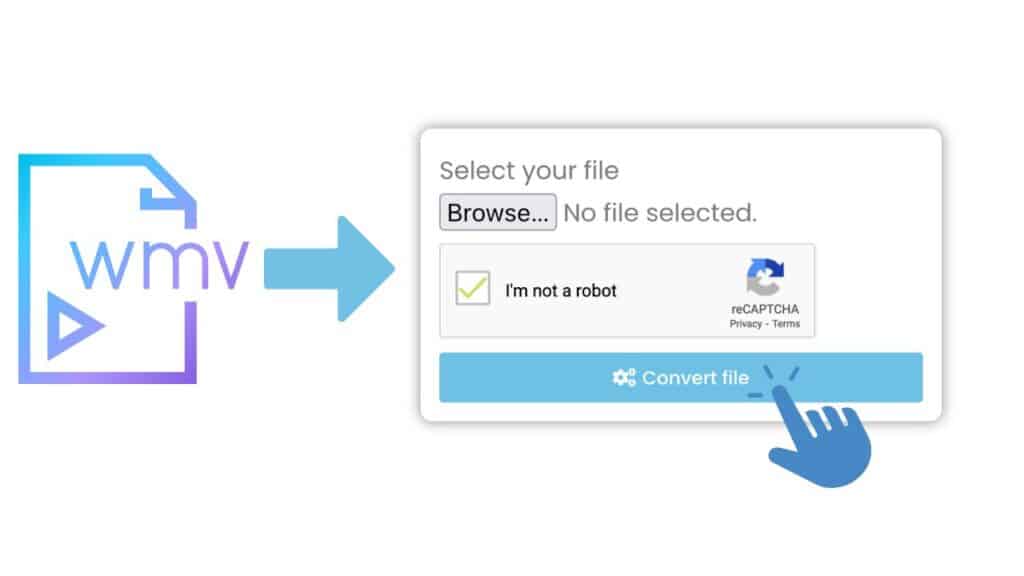
The conversion can be started by clicking the “Start” button. You will notice a place to drag and drop your WMV file into the converter when a new window or tab opens. Find the WMV file you want to convert to MP3 on your computer. Either click the “Browse Files” option and choose the file from your computer using the file browser, or you can drag and drop the file directly into the converter. Click “Convert file” to start processing the WMV file when it has been added to the converter. It won’t take long for this to be done.

When the conversion is finished, a download link for the MP3 file will appear. The file can be downloaded to your computer immediately by clicking the link, or you can pick a specific spot on your computer to save it by right-clicking the link and selecting “Save link as.”

The MP3 file will be downloaded to your computer, where you may play it with a media player or move it to a portable device for on-the-go listening.
Convert files straight from your desktop
Our online file conversion service allows you to easily and quickly convert files straight from your desktop. All you need to do is click “Start”, select the file you want to convert, and then click the “Convert file” button. Our service will then convert your file and allow you to download the converted version.
You’ll need a web browser and an internet connection in order to utilize our online file conversion service. You may convert between different file types, such as MP3 files to AVI, WMV to MP4 video format, and many others.
There are no software downloads or installations required, and our service is easy to use and highly reliable. Whether you need to convert a small file or a large one, our online file conversion service has you covered.
Why Choose our Converter over Others
First of all, people routinely give our file converter the highest reviews and it is dependable. We take pleasure in offering our users a top-notch conversion experience. Whether you’re using a smartphone, computer, or tablet, you can easily access and utilize our app because it is compatible with all of these devices.
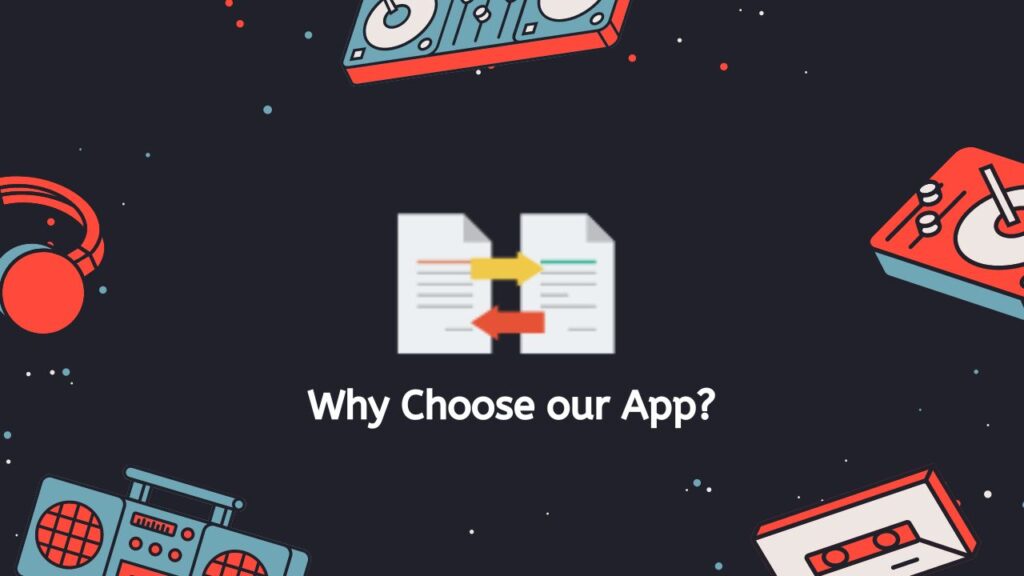
The fact that our converter is free to use, however, may be its greatest benefit. Simply drag, click, and convert; no costly software or subscriptions are required. It’s a cost-effective approach to quickly and easily obtain the file format you require.
MP3 File Advantages
MP3 files offer several advantages, including:
- MP3 is a popular and widely supported audio format, so it is easy to play MP3 files on a variety of devices, including smartphones, tablets, and computers.
- MP3 files are relatively small compared to other audio formats, such as WAV or AIFF, which makes them convenient for storing and sharing.
- MP3 files offer high-quality audio at a lower bitrate, which means they can be compressed to a smaller size without a significant loss in audio quality.
- MP3 files are easy to edit and manipulate using audio editing software, such as Audacity or Adobe Audition.
- MP3 files can be easily streamed over the internet, which makes them a popular choice for online music services and podcasts.
The main advantage of MP3 files is their convenience and versatility. They can be used in a variety of settings and on a variety of devices, making them a popular choice for storing and sharing audio.
How to open an MP3 file
There are several ways to get at an MP3 file:

- Double-click the MP3 file to open it in your default media player. This should work if you have a media player installed on your computer that is capable of playing MP3 files.
- Right-click the MP3 file and select “Open with” from the context menu. Then, choose your preferred media player from the list of options.
- If you don’t have a media player installed on your computer, you can use an online service to play the MP3 file in your web browser. Simply upload the file to the website and it will play in your browser.
- You can also use a mobile app to play the MP3 file. There are many apps available for both Android and iOS that can play MP3 files. Just download one of these apps and use it to open the MP3 file on your phone or tablet.
The Bottom Line
Therefore, give our free online web converter a try if you need to convert WMV to MP3 or another file type, like WAV to M4A. We’re positive that the conversion’s quickness and quality will satisfy you.
People Also Asked
You could find the answers to your queries about online WMV to MP3 conversion using the information provided.
What is a WMV (Windows Media Video) file?
A WMV (Windows Media Video) file is a video file that uses the Microsoft Windows Media Video (WMV) codec to compress video data. It is a proprietary video format developed by Microsoft and is used primarily for streaming video over the internet, as well as for playback on a variety of devices, including computers, tablets, and mobile phones.
WMV files can be played using media player software that is compatible with the WMV format, such as Windows Media Player, VLC Media Player, and the media player built into Microsoft’s Xbox console. They can also be opened and edited using video editing software, such as Adobe Premiere Pro and Final Cut Pro.
WMV files are commonly used for storing and distributing video content online, especially for streaming video on websites and social media platforms. They are generally smaller in size than other video file formats, making them easier to download and stream.
How long does it take to convert MP3 files to WMV?
The time it takes to convert a WMV file to an MP3 file will only take a few seconds with our online tool. The conversion process is relatively quick, and you will receive a high-quality MP3 file.
Can I convert an MP3 file to WMV?
Yes, it is possible to convert an MP3 file to WMV (Windows Media Video) format. You can do this by using our WMV to MP3 converter tool. It is free of charge and you can convert as many files as you want.
Do I need to install any software to use your online converter?
No, you do not need to install any software to use our online converter. The tool is completely web-based, so you can use it directly from your web browser without the need to download or install anything. This makes it easy to convert WMV to MP3 from any device with an internet connection.
How do I convert WMV to MP3 without losing quality?
Using our service will not result in a loss of quality for the file. We strive to provide the best quality service possible, and part of that involves ensuring that the quality of the original file is maintained throughout the process. This means that the file you upload will be the same quality as the file you download, with no loss of quality in between.


