Are you fed up with using difficult and pricey software to convert your MP3 to 3GP? Look nowhere else! We’re here to help with our free online web converter, which can also convert MP3 audio files to AAC format.
Our program makes converting MP3 to 3GP as simple as dragging and dropping. Drag the source file into the program, and your converted file will be available for usage in a matter of seconds. Our program is extremely rapid and dependable, so you can be sure that your files will be converted swiftly and error-free.
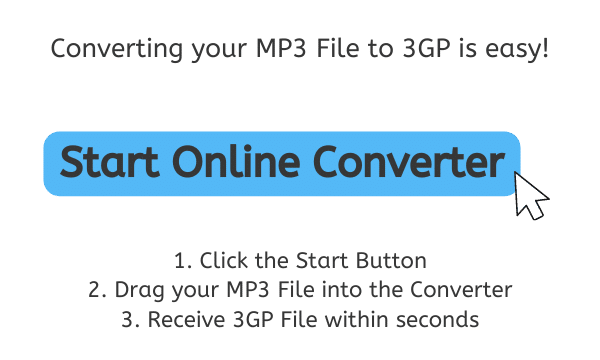
What is a 3GP file
A 3GP file is a multimedia file that employs the 3GPP file format, which is frequently used to store audio and video files on mobile devices. The majority of mobile devices support the 3GPP file format, which was created to offer a standard for transferring multimedia content over the internet.

3GP files are appropriate for usage on mobile devices with limited storage space because they are often less in size than other multimedia files. They are also well suited for use on mobile devices with constrained bandwidth because they are geared for streaming over the internet.
3GP files can carry several forms of data in addition to audio and video, including text, graphics, and even interactive media. They can thus be used for a variety of purposes, such as video and audio playback, video conferencing, and more, making them a flexible file format.
3GP files may still deliver high-quality music and video despite their small size and compatibility with mobile devices. As a result, they are a well-liked option for storing and disseminating multimedia files on mobile devices. They are also frequently employed for disseminating films and music on social media and other internet platforms.
In general, 3GP files are an easy-to-use, adaptable file format that works well with mobile devices. 3GP files are a terrific alternative to take into consideration whether you’re looking to save and share multimedia content on your phone or simply want a file format that is designed for streaming over the internet.
How to Easily Convert MP3 to 3GP
You’re prepared to convert your MP3 file to 3GP format, right? You can finish it quickly if you take the next few steps. This is what you need to do:
Click “Start” to launch the conference process.
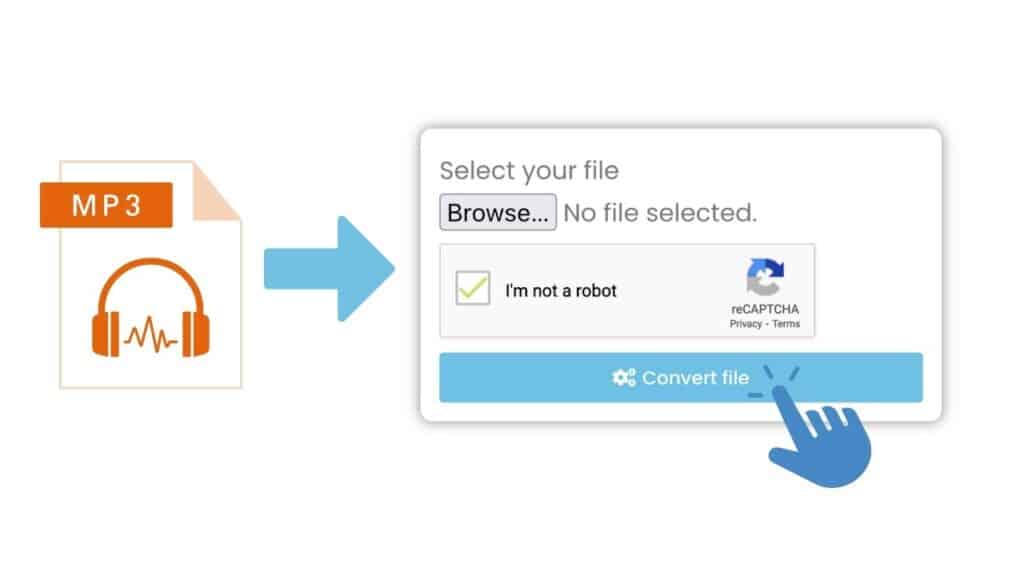
You’ll see a “Browse files” button on the online converter. A file browser window will open when you click this button. Select the MP3 file you wish to convert by navigating to it. You will see the file listed in the conversion queue after it has been automatically added to the online converter. To start the converting process, click the “Convert” button. Depending on the size of your MP3 file, the converting procedure should only take a few seconds.

Once the conversion is complete, you will see a message saying “Your File has been Converted.” Click the “Download” button to download your newly converted 3GP file.

I’m done now! You currently possess a 3GP file in high definition that you can use on your phone or other device. Our online converter can handle the conversion of your MP3 file to a different format, such as MP3 to AIFF.
Convert your MP3 file to 3GP Using AnyConverted
Our software is not only quick and dependable, but it is also totally free to use. That’s correct, you aren’t required to pay a dime to convert as many files as you like. You may be confident that our app is the best choice for converting your MP3 files to 3GP or even AVI thanks to top user ratings.
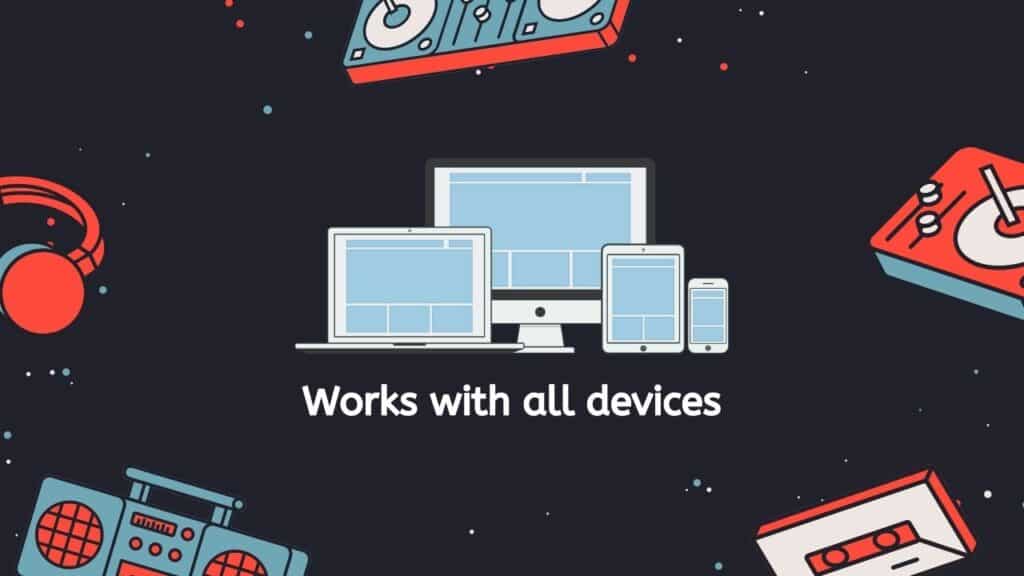
That’s not all, though. Our app may be used on any device and is highly flexible. Whether you’re using a tablet, a PC, or a smartphone, our program will operate without a hitch and give you high-quality conversions. You can use our app whenever and wherever you want because there is no need to download any software.
Final Thoughts
Since you can effortlessly convert your MP3 to 3GP utilizing our free online web converting app, why waste time and money on difficult and expensive software? Try it out right now to discover for yourself how practical and useful it is.
People Also Asked
Here are some answers to the most frequently asked questions about Converting MP3 to 3GP.
What is a 3GP file and why would I want to convert my MP3 files to this format?
A 3GP file is a multimedia file that uses the 3rd Generation Partnership Project (3GPP) file format, which is commonly used for storing audio and video files on mobile phones. The 3GPP file format is optimized for streaming over the internet and is supported by most mobile devices, making it a convenient and versatile file format for storing and sharing multimedia files on the go.
How do I use your online converter to convert my MP3 files to 3GP?
Using our online converter is easy. Simply drag the source MP3 file into the converter and within seconds, you’ll have your converted 3GP file ready to use. Our converter is fast, reliable, and easy to use, making it the perfect tool for converting your MP3 files to 3GP.
Is your online converter free to use?
Yes, our online converter is completely free to use. You can convert as many files as you want without having to pay a single cent. We believe that everyone should have access to high quality and convenient tools for converting their files, which is why we offer our converter for free.
Will my converted 3GP files be of high quality?
Yes, our online converter is designed to provide high quality conversions. We use advanced algorithms and techniques to ensure that your 3GP files will be of the same high quality as the original MP3 files.
Can I use your online converter on any device?
Yes, our online converter is compatible with all devices, including smartphones, computers, and tablets. You don’t need to download any software in order to use our converter, which means you can convert your files from anywhere and at any time. Whether you’re on the go or at home, our converter is always available to help you convert your MP3 files to 3GP.


