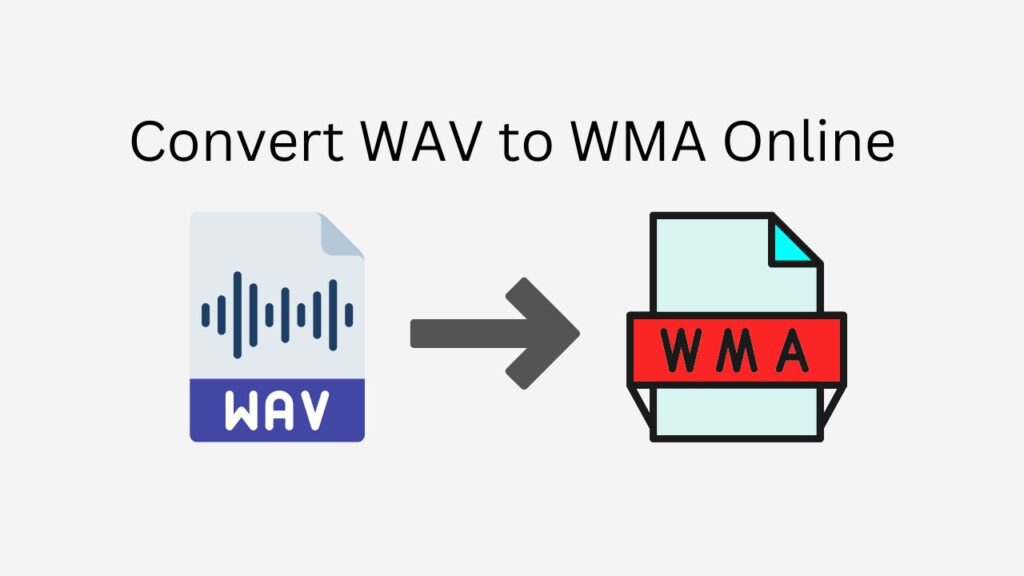Converting WAV to WMA format is easy with our free web converter app. You may convert your audio files with our program quickly and efficiently, without any fuss.
The simplicity of our app is one of its main benefits. Drag the source file into the program, and your converted file will appear in a matter of seconds. Because of this, using it on cellphones, desktops, and tablets is simple.
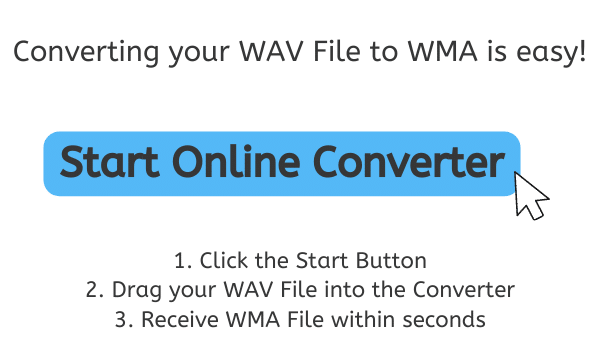
Everything You Need To Know About WMA
Digital audio files using the Windows Media Audio (WMA) standard are known as WMA files. Microsoft created this format, which is used to store audio data. Although it shares similarities with other audio formats like MP3 and WAV, it also has a number of special features that make it a preferred option for many consumers.
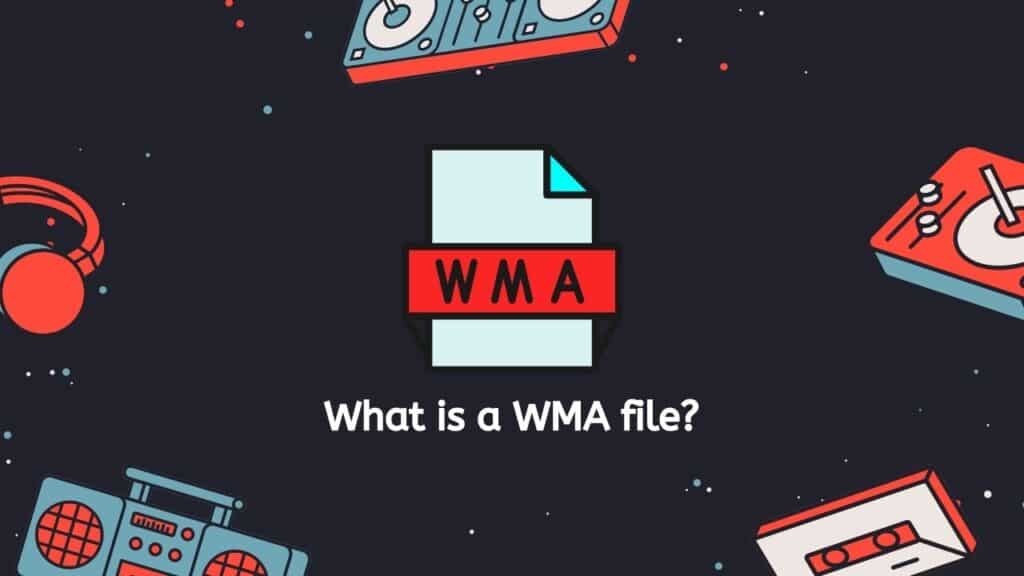
The minimal file size of WMA files is one of their primary characteristics. The fact that they take up less space on your hard disk or other storage device makes them perfect for storing and transferring audio files. WMA files also provide high-quality audio, which makes them an excellent option for listening to music or other audio content.
WMA files are more adaptable than other audio formats thanks to a number of additional features as well. For instance, they support digital rights management (DRM), which enables content producers to regulate the usage and distribution of their audio files. This can be helpful for securing the audio data to only authorized users and protecting intellectual property.
WMA files also support a number of audio codecs, such as the well-known WMA and WMA Lossless codecs. This gives customers the option to select the codec that best satisfies their requirements, whether they want tiny file sizes or high-quality audio.
WMA files are generally a well-liked option for storing and exchanging music data. They are a flexible and practical format since they have a tiny file size, excellent audio, cutting-edge features, and support for several codecs.
How to Use AnyConverted to Convert WAV to WMA
Here is a tutorial on how to use AnyConverted to convert a WAV file to a WMA file:
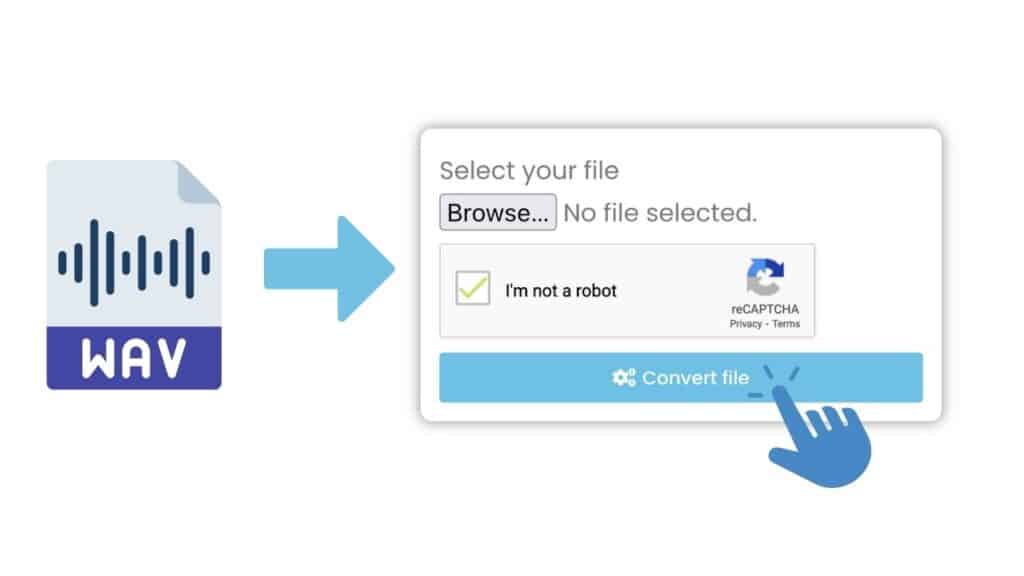
Click on the “Convert” button to start the conversion process. Wait for the conversion to complete. This should only take a few seconds.

Once the conversion is complete, you will see a “Download” button appear. Click on this button to download the converted WMA file to your computer.
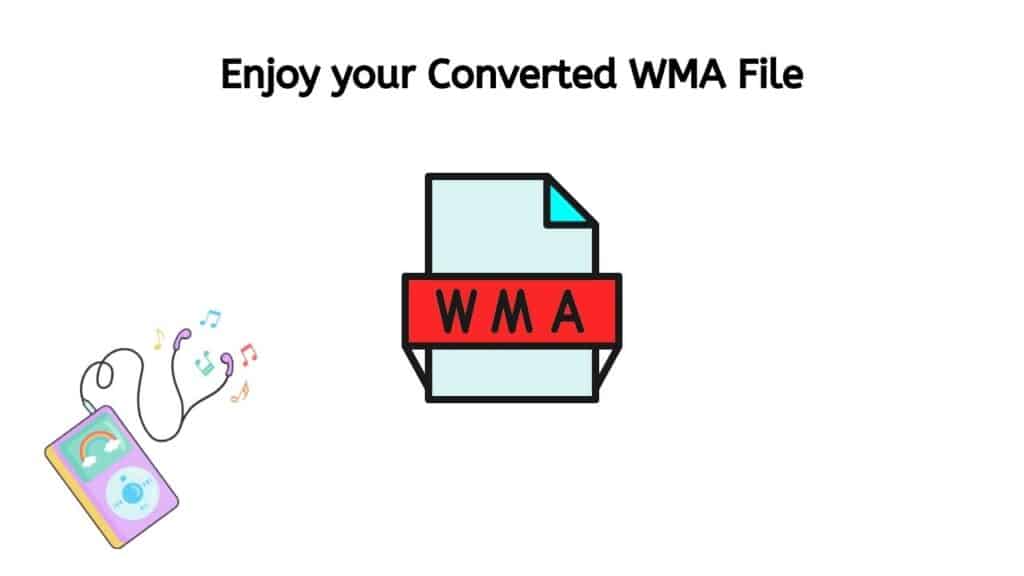
The WMA file can now be used just like any other audio file. Good work! Using AnyConverted, you were able to convert your WAV file to a WMA file. I hope you found this tutorial useful. Do not be reluctant to inquire if you need more information or if you have any questions.
Our App’s Best Features
Our app is dependable and straightforward, as seen by the high user ratings it has received. Our program has undergone extensive development and testing to guarantee consistently excellent file conversion.
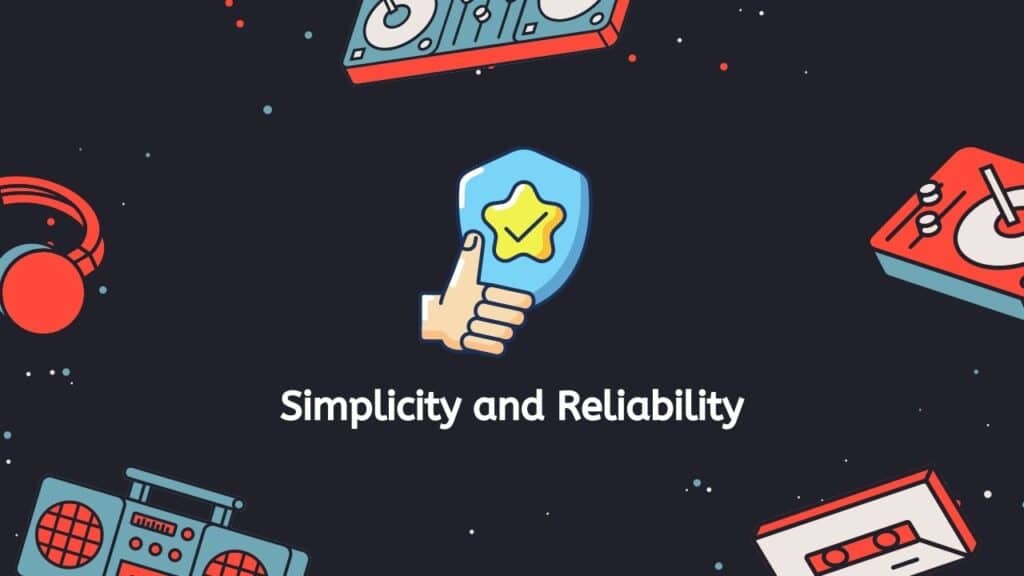
Fast Conversion: In addition to its simplicity and reliability, our app is also fast. We know that your time is valuable, and our app has been designed to be as efficient as possible. You can convert your WAV files to WMA format quickly and easily, without any delay.
Free of Charge: Our app is also free to use, which makes it an excellent choice for individuals and businesses alike. You can convert as many files as you need without worrying about incurring any costs.
Wrapping Up
Overall, our tool provides a quick and easy solution to convert WAV files to WMA ones. It is a fantastic option for anyone who needs to convert their audio files due to its simplicity, dependability, speed, and affordability. Today, give it a try and see for yourself how it can help.
Frequently Asked Questions
The questions about how to convert a WAV file to a WMA file that are frequently posed by our users are addressed in this area.
How do I use your online converter to convert WAV to WMA?
To convert a WAV file to WMA using our online converter, simply drag the source file into the converter and follow the on-screen instructions. The conversion process should only take a few seconds, and you will receive your converted file once it is complete.
Is there a limit to the number of files I can convert using your online converter?
No, there is no limit to the number of files you can convert using our online converter. You can convert as many files as you need without any restrictions.
Is your online converter free to use?
Yes, our online converter is completely free to use. There are no hidden costs or fees, and you can convert as many files as you need without incurring any charges.
Does your online converter support other audio formats besides WAV and WMA?
Yes, our online converter supports a range of audio formats, including MP3, WAV, WMA, and more. You can use it to convert any of these formats to another supported format.
Is the audio quality of the converted files the same as the original WAV files?
Yes, our online converter uses advanced algorithms to ensure that the audio quality of the converted files is the same as the original WAV files. You can expect the same high-quality audio in your converted WMA files as you would in the original WAV files.