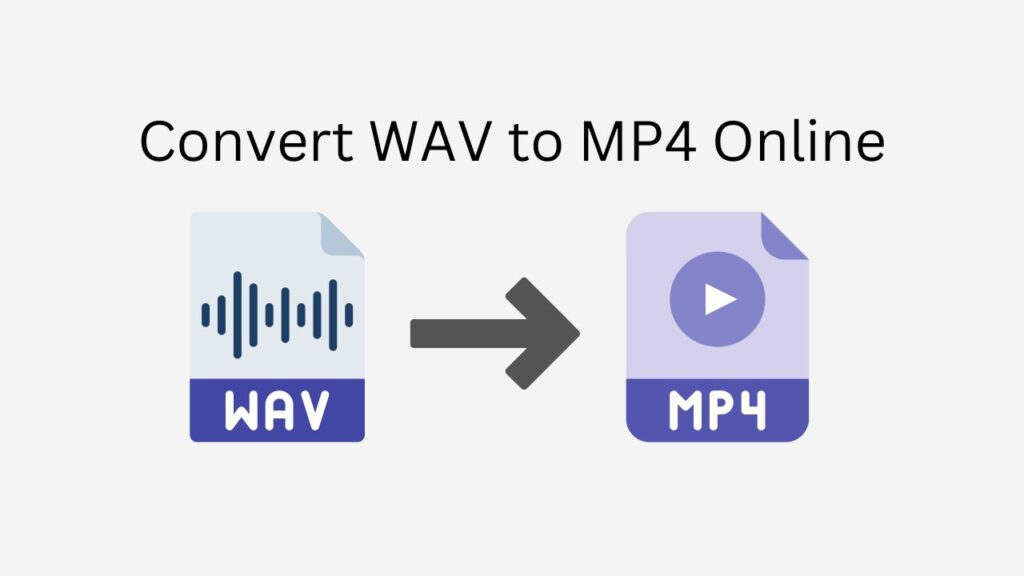It might be difficult to convert audio files between formats, especially if you don’t know which tools to use. However, you may effortlessly convert WAV to MP4 with our free online web converting tool by following a few easy steps.
Our app is easy to use and available on all platforms, whether you’re using a tablet, smartphone, or PC. Drag the source file into the program to utilize it, and the conversion will start. You can playback a high-quality MP4 file created in a matter of seconds on any device.

What is an MP4 file?
A popular digital multimedia container format for holding audio and video files is MP4, usually referred to as MPEG-4 Part 14. It is based on the Apple QuickTime file format and was created by the Moving Picture Experts Group (MPEG).
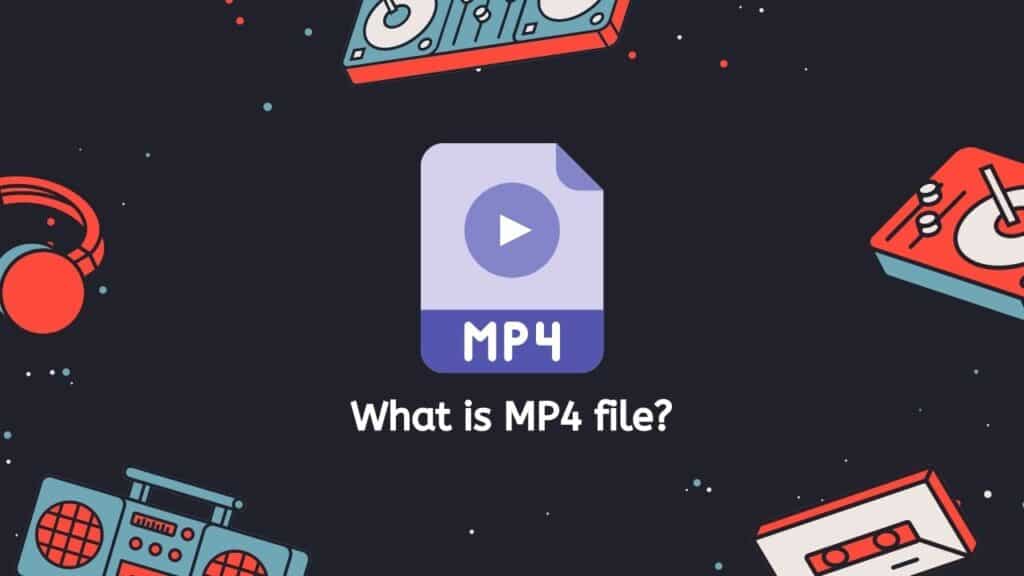
The fact that MP4 files may be played on a variety of gadgets, such as smartphones, tablets, and PCs, is one of their key benefits. They are therefore a well-liked option for saving and disseminating audio and video files.
Subtitles and other metadata can be included in MP4 files in addition to audio and video data. This makes it possible for them to be used for a range of tasks, such as making podcasts, streaming audio and video over the internet, and sharing multimedia content with friends and family.
Advanced methods are often used to compress the audio and video data in MP4 files, allowing for file size reduction without compromising quality. Due to this, MP4 files are a useful method for storing and disseminating multimedia material.
MP4 files can include information other than just audio and video, like text, graphics, and interactive components. As a result, they have a wide range of uses and are a flexible format.
All things considered, MP4 files are a popular and adaptable format for saving and disseminating audio and video material. They are a popular option for many individuals because they are compatible with a variety of devices and may be used for a number of purposes.
Why Should You Use Our Web Converting App?
Our software has the benefit of being entirely free to use. You don’t need to download any extra software or create an account. You can access it from any location with an internet connection because it is web-based.

Users highly recommend our app and value its dependability and speed. You won’t have to wait long for your files to be ready because the file converting process is rapid and effective. Additionally, the quality of the converted files is great with no loss of audio quality because to the app’s usage of sophisticated algorithms.
Use AnyConverted to Convert your WAV file to an MP4 file
Want to convert a WAV file to an MP4 file as quickly as possible? Following are the actions to take:
On the “Start” button, click your file to start the conversion process. By doing so, the online conversion tool will start up.

Once the converter application has opened, select your WAV file from your computer by clicking the “Browse files” option. You will see your WAV file displayed in the converter tool after selecting it. Click the “Convert file” button when you are ready to begin the conversion. The converting procedure will start and should be finished in a few seconds.

Once the conversion is finished, you will see a notification and a “Download” button. Click on the “Download” button to download your MP4 file.
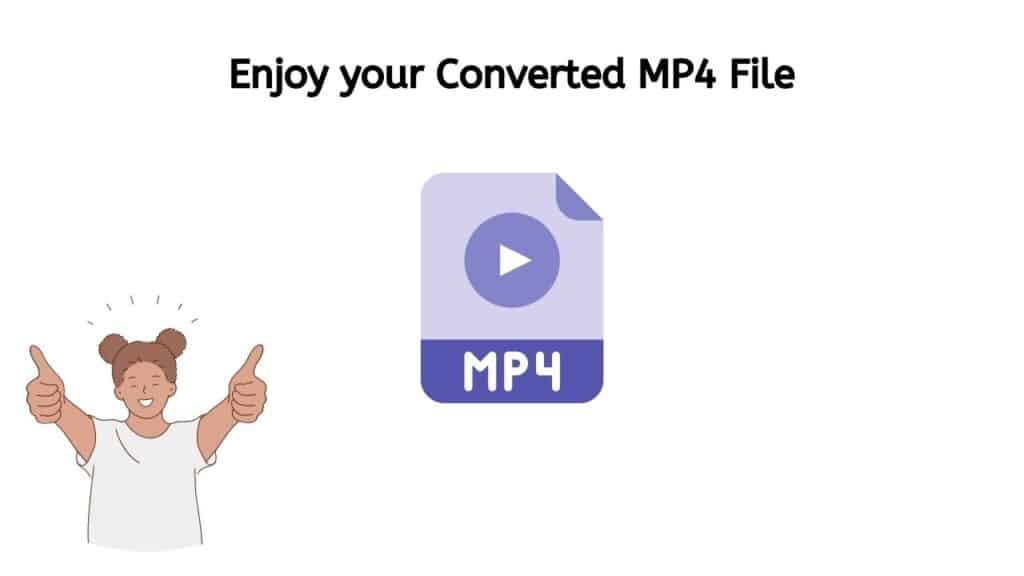
There you go! Using AnyConverter, you were able to convert your WAV file to an MP4 file.
Looking for a way to convert a different file? AnyConverted can convert any file from one format to another such as MP3 to FLAC or MP3 files to M4R files.
Final Words
Overall, It’s the ideal solution for anyone who needs to convert audio files quickly and easily because it is rapid, dependable, and simple to use. Try it out right away to see how easily you can convert your WAV files to MP4 in just a few short steps.
Frequently Asked Questions
The most frequent queries from customers are included here, in case you still have questions regarding how to convert WAV to MP4.
Can I use your online converter on any device?
Yes, our online converter can be accessed from any device with an internet connection, including smartphones, tablets, and computers.
Is the file conversion process quick?
Yes, the conversion process is fast and efficient, so you won’t have to wait long for your files to be ready.
Is the quality of the converted files good?
Yes, the app uses advanced algorithms to ensure that the quality of the converted files is excellent, with no loss of audio quality.
Is it free to use your online converter?
Yes, our online converter is completely free to use. There’s no need to download any additional software or sign up for an account.
Do I need to have any technical expertise to use your online converter?
No, our online converter is user-friendly and easy to use, even for those with no technical expertise. Simply drag the source file into the app and the conversion process will begin automatically.