If you’re looking for an easy and efficient way to convert PDF to XLSX format, look no further than AnyConverted.com’s free online converter tool. This tool allows you to quickly and easily convert your PDF documents to XLSX, the Microsoft Excel spreadsheet format, with just a few simple steps. The conversion process is fast, reliable, and free to use, making it the perfect solution for individuals and businesses alike.
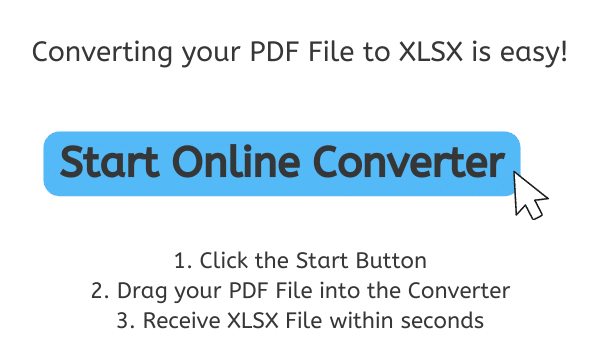
Introduction to PDF and XLSX Format
PDF, or Portable Document Format, is a file format developed by Adobe Systems. It is widely used for documents that are meant to be read-only, as it maintains the original formatting of the document, regardless of the device or software used to view it. PDF files are commonly used for contracts, invoices, reports, and other types of official documents.

On the other hand, XLSX is a file format used by Microsoft Excel, one of the most widely used spreadsheet software. XLSX files are editable, making it easy to manipulate and analyze data. This is why many individuals and businesses prefer to convert their PDF documents to XLSX, as it allows them to edit and organize the information contained in the document in a more flexible manner.
Reasons to Convert PDF to XLSX
There are several reasons why you might want to convert your PDF files to XLSX format. First, XLSX files are editable, which means you can manipulate and organize the information in the document as needed. This is particularly useful for individuals and businesses who need to analyze data, create charts and graphs, or perform calculations.
Second, XLSX files are compatible with Microsoft Excel, which is widely used by businesses and individuals for data analysis and management. This means that you can easily share and collaborate on XLSX files with others, regardless of the software they use.
Finally, converting PDF to XLSX can also help to reduce file size, as XLSX files are generally smaller than PDF files. This can be important if you need to share large files with others, or if you have limited storage space.
How to Convert PDF to XLSX with AnyConverted
If you’re looking for a fast and easy way to convert your source file, such as a PDF, to another file format, like XLSX, AnyConverted.com’s online converter tool is the solution you’ve been looking for. With just a few clicks and simple steps, you can quickly and easily convert your source file to the desired file format, and receive your high-quality output file in just a matter of seconds. Here’s a step-by-step guide on how to use AnyConverted.com’s online converter tool:
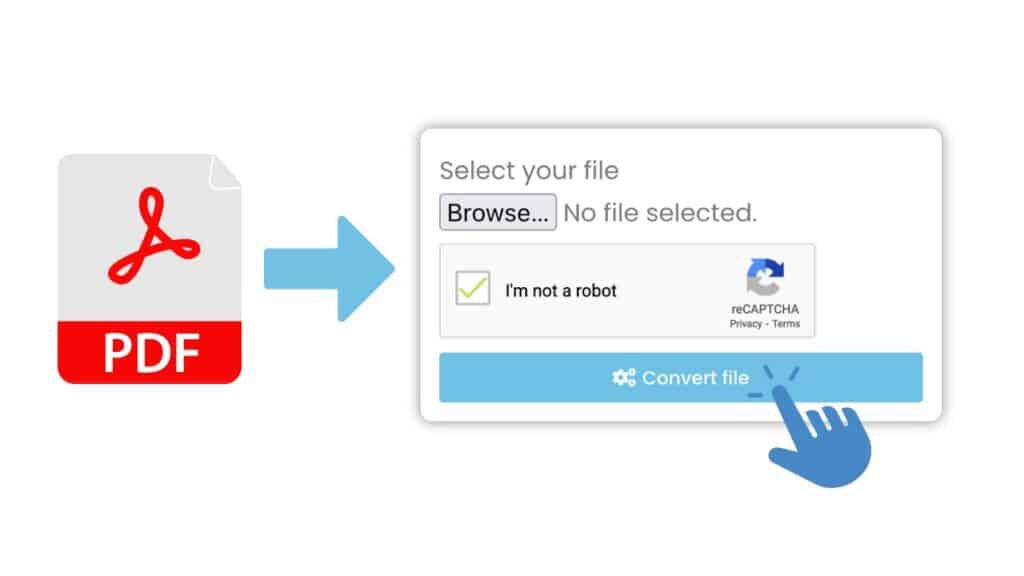
To get started, go to AnyConverted.com and click on the “Start” button. This will take you to the online converter tool. Next, drag and drop your source file, such as a PDF, into the online converter tool. Alternatively, you can click on the “Browse File” button and select the file from your computer.

Once your source file is uploaded, click on the “Convert” button to start the conversion process. The conversion process is fast and efficient, and the output file will be ready in just a few seconds. Once the conversion is complete, you can download the output file, such as a high-quality XLSX file, by clicking on the “Download” button.

It’s that simple! With AnyConverted.com’s online converter tool, you can easily convert your source file, such as a PDF, to another file format, like XLSX, in just a matter of seconds. The conversion process is fast, efficient, and produces high-quality output files, making it the perfect solution for individuals and businesses alike.
Benefits of Using Our Free Online Converter Tool
There are several benefits to using AnyConverted.com’s free online converter tool, including:
- User-friendly interface: The converter tool has a user-friendly interface that makes it easy for anyone to use, regardless of their technical expertise. You don’t need to be an expert in file conversion or computer software to use this tool.
- Fast and efficient conversion process: The conversion process is fast and efficient, allowing you to convert your PDF files to XLSX in just a few seconds. This means you can get your work done quickly and move on to other tasks.
- No need to install software: With AnyConverted.com’s online converter tool, there is no need to install any software on your computer. You can convert your PDF files from anywhere, as long as you have an internet connection.
- High-quality conversion: The conversion process produces high-quality XLSX files that are accurate and maintain the original formatting of your PDF document. This means you can trust the results of the conversion and use the XLSX file with confidence.
- Supports multiple file formats: AnyConverted.com’s online converter tool supports multiple file formats, including PDF, XLSX, and more. This means you can use the tool for all your conversion needs, whether you need to convert PDF to XLSX or another file format.
Troubleshooting Common Issues

While the conversion process is generally smooth and straightforward, there may be times when you encounter issues with the conversion. Here are some common issues and how to resolve them:
- Error messages during the conversion process: If you receive an error message during the conversion process, it may be due to a problem with the file format or size. To resolve this issue, check the format of the file and ensure it is a PDF file. Also, check the file size to ensure it is within the limits set by the converter tool.
- Incorrect formatting of the converted file: If the formatting of the converted XLSX file is incorrect, it may be due to issues with the original PDF file. To resolve this issue, try converting the PDF file again or using a different conversion tool.
- File size limitations: Some online converter tools have file size limitations, and AnyConverted.com is no exception. To avoid issues with file size, ensure the file you are trying to convert is within the limits set by the tool.
Frequently Asked Questions
Discover answers to some common questions our users have asked us about converting PDF to XLSX online. Browse through our frequently asked questions below to learn more about the process and benefits of using our online converter tool for your file conversion needs.
Is AnyConverted’s online converter tool free to use?
Yes, the converter tool is completely free to use. There are no hidden fees or charges.
Can I convert multiple PDF files at once with AnyConverted’s online converter tool?
No, you can only convert one file at a time with this tool. However, you can repeat the process as many times as you need to convert multiple files.
Does AnyConverted’s online converter tool support other file formats besides PDF and XLSX?
Yes, the converter tool supports a range of file formats, including PDF, XLSX, and more. To see a full list of supported file formats, visit AnyConverted.


