In today’s digital world, the ability to convert PDF to Word documents has become increasingly important. This allows users to easily edit, share, and collaborate on their documents. AnyConverted.com offers a fast, reliable, and free online tool to convert PDFs to Word documents. Whether you are using a computer, tablet, or smartphone, you can convert your PDFs to editable Word documents with ease.

Key Features of Our Web-Based Tool
AnyConverted.com’s online converter tool is designed to be user-friendly and efficient. With its easy-to-use interface, you can convert your PDFs to Word documents in just a few simple steps. Some of the key features of this tool include:
- Fast and efficient conversion process
- Supports batch conversion
- High-quality conversion output
- Completely free to use
Step-by-Step Guide to Converting PDF to Word with AnyConverted
Converting PDFs to Word documents with AnyConverted.com is a simple process. Here is a step-by-step guide to help you get started:
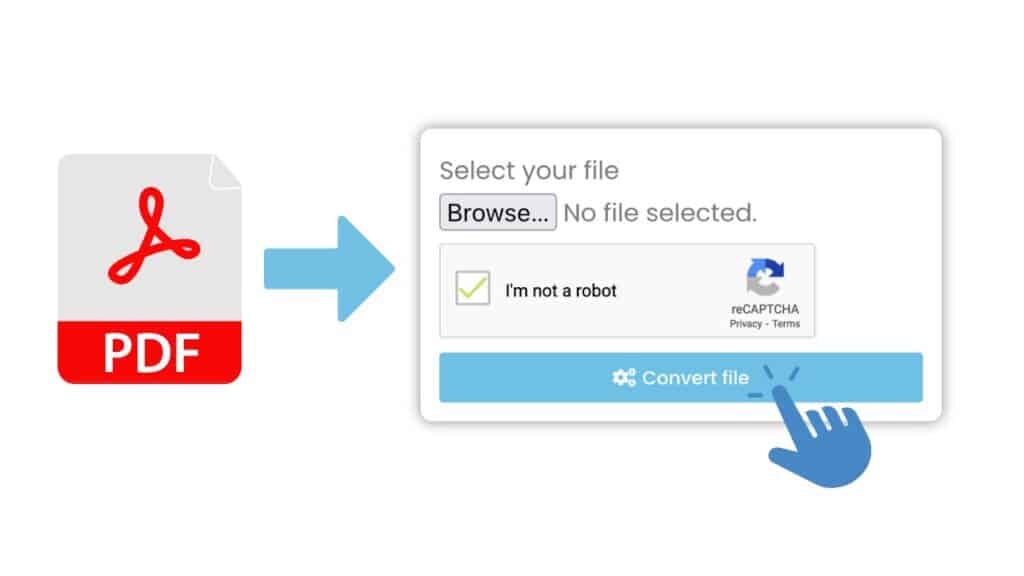
To get started, click the “Start” button. This will launch the conversion interface and prepare the tool for use. Once the conversion interface is open, simply drag your PDF file into the conversion box. Alternatively, you can click the “Browse file” button to select the PDF file from your device.

Once you have uploaded your PDF, click the “Convert” button to start the conversion process. The conversion process will take a few seconds, depending on the size of your PDF file. After the conversion is complete, you can download the resulting Word document to your device. The Word document will be of high quality, with the layout, formatting, and text accurately preserved from the original PDF.
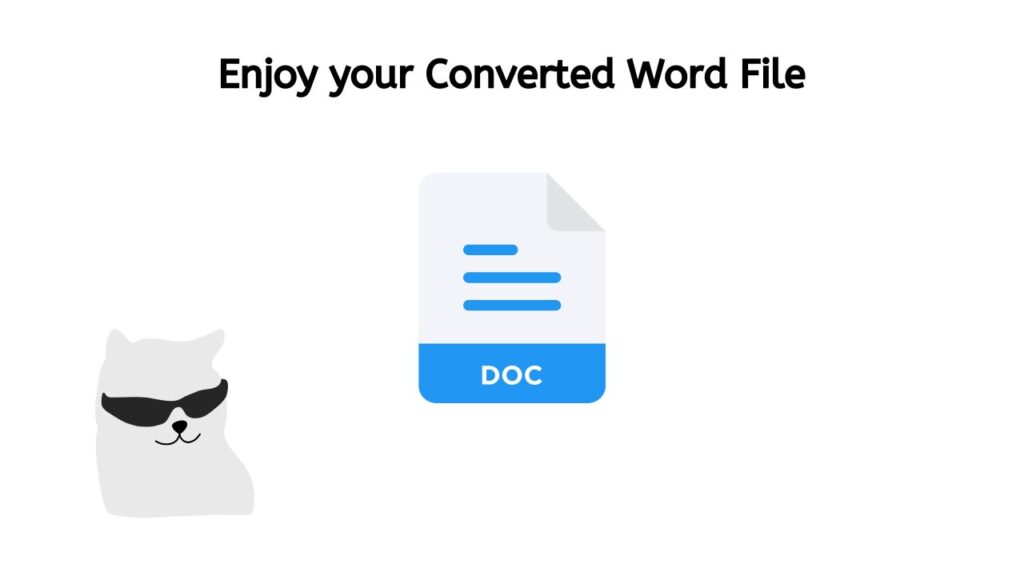
Whether you are using a computer, tablet, or smartphone, you can convert your PDFs to Word documents in just a few simple steps. The tool is user-friendly, fast, and produces high-quality results.
Aspects of Using Our Online Converter Tool
Using AnyConverted.com’s online converter tool has many benefits. Here are a few of the most significant:
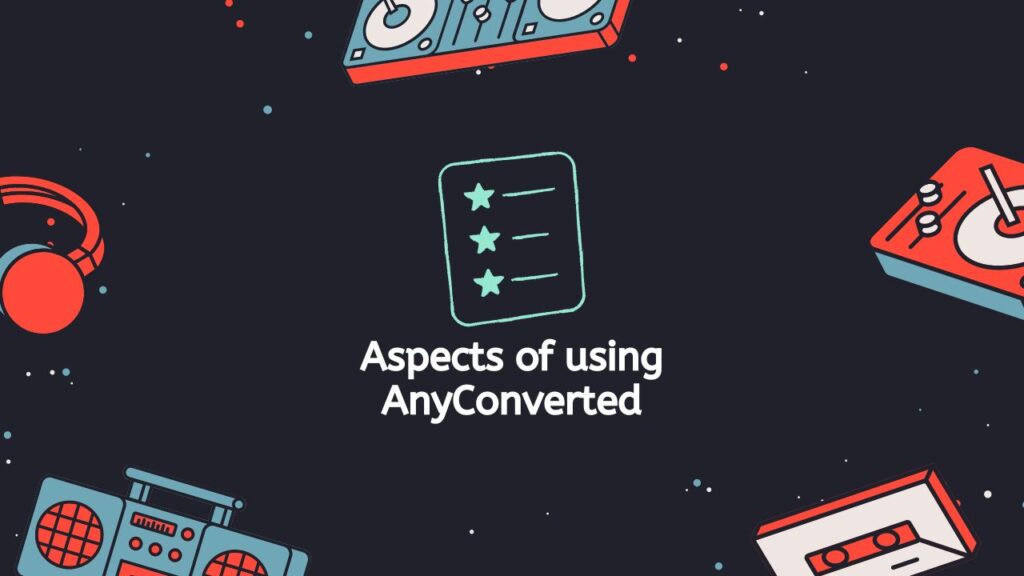
- Saves time and effort: You no longer need to manually copy and paste information from a PDF to a Word document. AnyConverted.com’s online converter tool will do the work for you in just a few seconds.
- No need for specialized software: You do not need to purchase or download any additional software to convert your PDFs to Word documents. AnyConverted.com’s online converter tool is accessible from any device with an internet connection.
- Accessible from anywhere: Whether you are at home, at work, or on the go, you can convert your PDFs to Word documents with AnyConverted.com’s online converter tool.
- No need for prior technical knowledge: The user-friendly interface and simple conversion process make it easy for anyone to convert their PDFs to Word documents, regardless of technical ability.
- High-quality conversion output: AnyConverted.com’s online converter tool uses advanced OCR technology to ensure that the resulting Word document is of the highest quality. The layout, formatting, and text will be accurately preserved in the conversion process.
Frequently Asked Questions
Discover answers to our users’ common questions about converting PDF to Word online. Browse our frequently asked questions below to learn more about the process and benefits of using our online converter tool for your file conversion needs.
Is AnyConverted’s online converter tool free to use?
Yes, AnyConverted.com’s online converter tool is completely free to use. You do not need to pay anything to convert your PDFs to Word documents.
Does the conversion process preserve the layout and formatting of the original PDF?
Yes, AnyConverted.com’s online converter tool uses advanced OCR technology to ensure that the layout, formatting, and text of the original PDF are accurately preserved in the conversion process. The resulting Word document will look very similar to the original PDF.
Does AnyConverted’s online converter tool support batch conversion?
Yes, AnyConverted.com’s online converter tool supports batch conversion. You can upload multiple PDFs at once and convert them to Word documents in a single process. This saves time and effort and makes it easy to convert large numbers of PDFs to Word documents.


