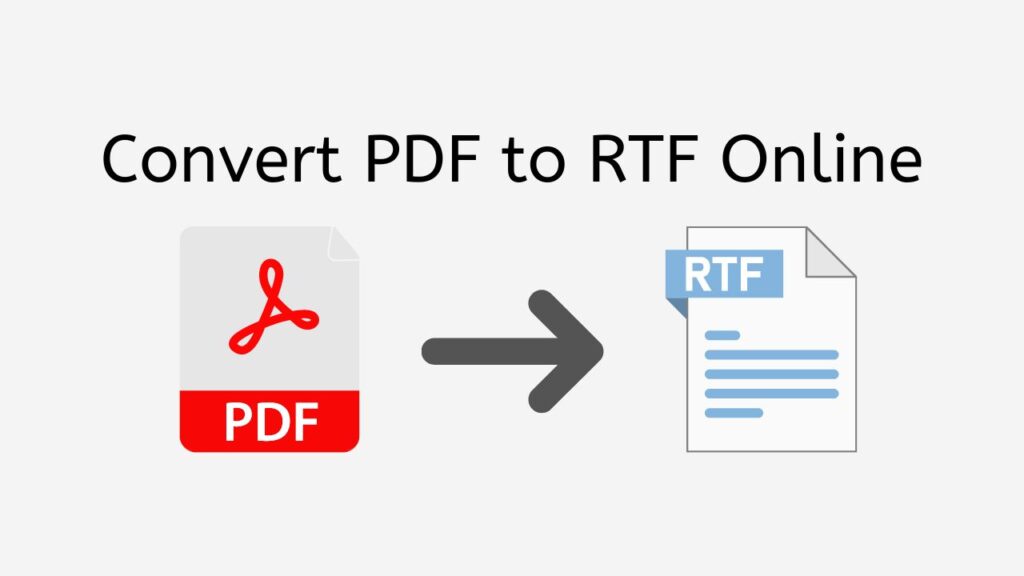PDF is a popular file format for documents, but sometimes it can be inconvenient to use. For example, if you need to edit a document, it’s much easier to do so in a format like RTF (Rich Text Format). This is where AnyConverted.com’s free online converter tool comes in. With just a few clicks, you can quickly and easily convert PDF to RTF, so you can get back to work.

The Upsides of using AnyConverted
AnyConverted.com’s online converter tool has a number of benefits that make it a great choice for converting your PDFs to RTF.
First and foremost, the tool is user-friendly and intuitive to use. You don’t need any technical know-how to use it – simply upload your PDF, select the RTF format, and the conversion will be done for you in seconds.
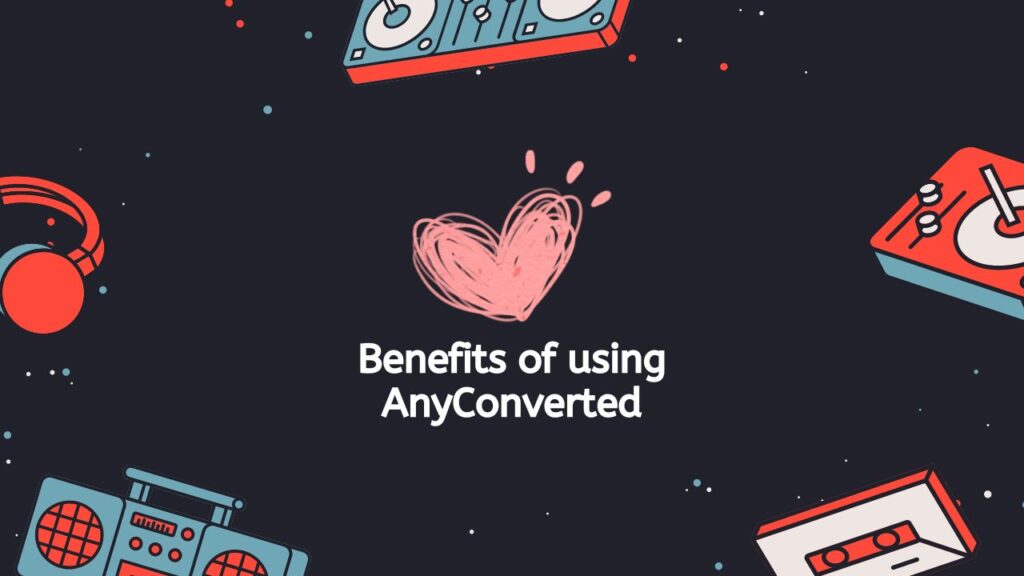
Another benefit of using AnyConverted.com’s tool is the speed and efficiency of the conversion process. You won’t have to wait around for minutes or even hours for your file to be converted. With AnyConverted.com, you can receive your RTF file in just a few seconds.
Another advantage of using AnyConverted.com’s online converter tool is that there’s no need to install any software on your computer. You can use the tool from any device, including your smartphone, tablet, or computer, as long as you have an internet connection.
Finally, AnyConverted.com’s online converter tool is 100% free and secure. You don’t have to worry about downloading any malware or other harmful software, and you won’t be asked to pay for the service.
Step-by-Step Guide to Converting PDF to RTF
PDFs are a popular file format for documents, but sometimes you need to convert them to another format for editing or other purposes. With AnyConverted.com’s online converter, you can easily convert your PDFs to RTF in just a few steps. Here’s a step-by-step tutorial to help you get started.
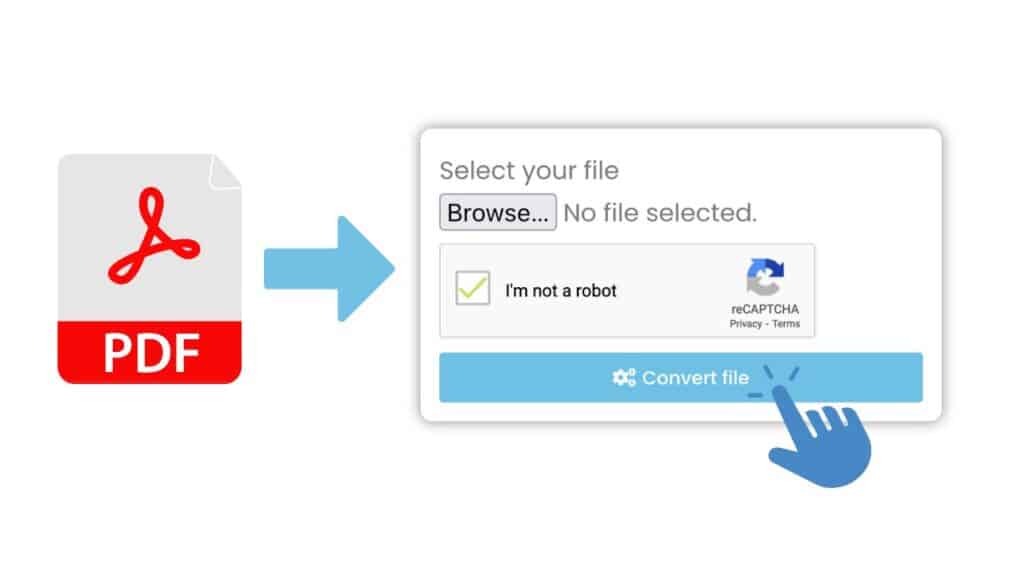
Click on the “Start” button. Once you’ve accessed the online converter, you can drag and drop your PDF into the conversion area. The file will be uploaded to the converter automatically. You can start the conversion process by clicking the “Convert” button.

The conversion process is fast and efficient, so you won’t have to wait long for your file to be converted. Finally, once the conversion is complete, you can download your RTF file. The file will be of high quality and ready to use.

And that’s it! With just a few clicks, you can convert your PDF to RTF using AnyConverted.com’s online converter. The process is fast, easy, and convenient, so you can get back to work in no time.
Frequently Asked Questions
Below are answers to some common questions our users have asked us about converting PDF to RTF online. These frequently asked questions address various aspects of the file conversion process to help you make the most of our online converter tool.
Here are three frequently asked questions about converting PDFs to RTF:
What is RTF?
RTF (Rich Text Format) is a document format that’s compatible with a wide range of software, including Microsoft Word, Google Docs, and many others. It allows you to create and edit text documents, including formatting and styling, in a way that’s easily transferable between different programs.
What are the differences between PDF and RTF?
PDF (Portable Document Format) is a file format that’s designed to preserve the formatting and appearance of a document, regardless of the software or operating system being used to view it. RTF, on the other hand, is a text-based format that allows for more flexibility and editing capabilities.
What types of PDF files can be converted to RTF?
AnyConverted.com’s online converter tool can convert any type of PDF file to RTF, as long as the PDF file is not password protected or encrypted. This includes text-based PDFs, as well as PDFs that contain images and other multimedia elements.