If you have ever needed to convert a PDF to a PowerPoint presentation, you know how frustrating it can be to get the formatting right. Fortunately, AnyConverted’s free online converter tool can help you easily convert your PDF to PPTX format without losing any formatting or multimedia elements. In this article, we will explain how to use AnyConverted to convert your PDF to PPTX format quickly and easily.

AnyConverted: An Overview
AnyConverted is an online converter tool that allows you to convert files between different formats. Its PDF to PPTX converter is a popular tool that is free to use, fast, and reliable. It has received top ratings from users and works on any device, including smartphones, computers, and tablets.
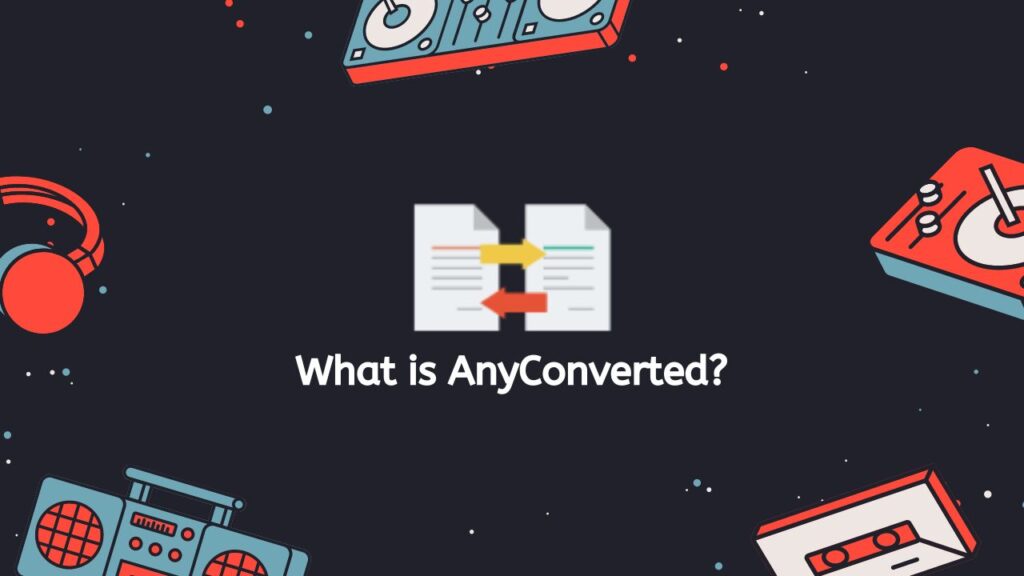
AnyConverted’s PDF to PPTX converter supports many file formats and languages. It can convert PDF files to editable PowerPoint presentations in PPT or PPTX formats. AnyConverted.com can also convert other formats such as images, documents, and spreadsheets. The website is easy to use, and the conversion process is fast and efficient.
How to Convert PDF to PPTX Online with AnyConverted
AnyConverted is a free converter that lets you change PDF files to PowerPoint (PPTX) format. The process is easy and clear, and it only takes a few steps to finish.
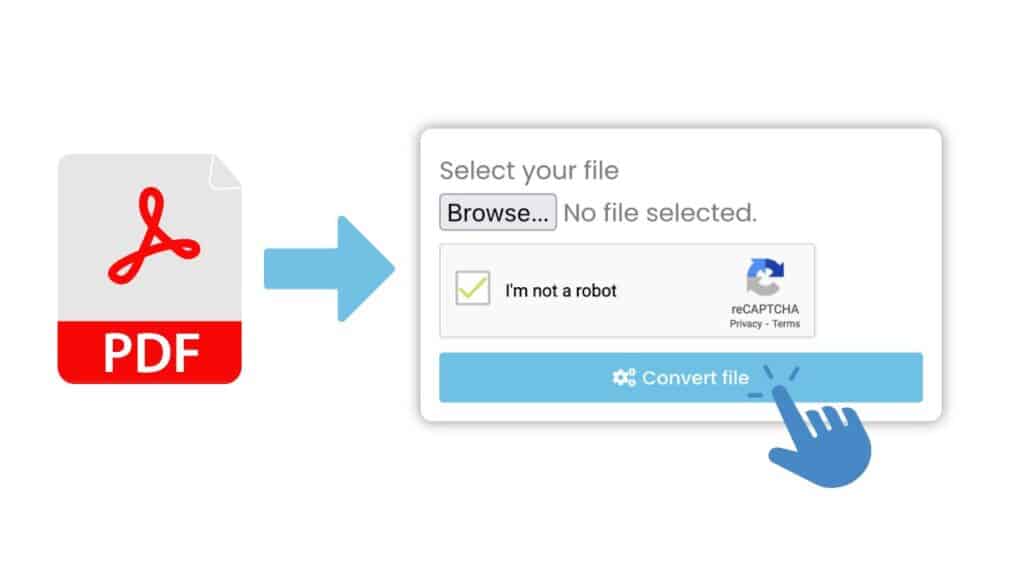
Click “Start” to start the process of converting. Move your PDF file by dragging it. Find the PDF file you want to convert and drag it into the box for conversion on the AnyConverted website.

Wait until the process of conversion is done. AnyConverted will start changing your PDF file to the PPTX version right away. The conversion process usually only takes a few seconds, but based on the size of your file, it could take longer. Get the file in PPTX format. Once the conversion is done, you can hit the “Download” button to save the PPTX file to your computer. Your computer will save the picture, and you can now open it in PowerPoint.

Start up PowerPoint and open the PPTX file. When you open the PPTX file in PowerPoint, you will see that all of the information from your PDF file has been successfully turned into a PowerPoint presentation. The process of converting is quick and easy, and your PPTX file can now be used in PowerPoint. AnyConverted is a powerful online converter that can save you time and effort when you need to change PDF files to PowerPoint format.
Why Choose AnyConverted: The Key Advantages
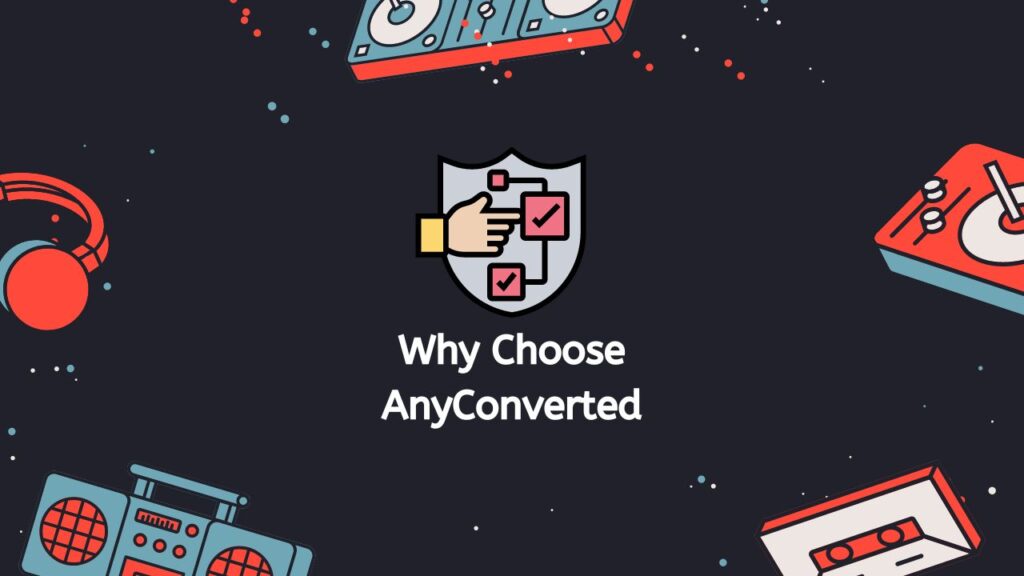
One of the main advantages of using AnyConverted is that it is a free online tool that requires no installation. It is easy to use, and you can access it from any device with an internet connection. AnyConverted’s PDF to PPTX converter also preserves the original formatting and multimedia elements of the PDF file, making it a reliable tool for converting presentations.
Another advantage of AnyConverted.com is that it is a cloud-based service, which means you can upload and download your files to and from the cloud storage provided by the website. AnyConverted.com also uses SSL encryption to protect your files during the conversion process.
AnyConverted.com’s PDF to PPTX converter is also fast and efficient. You can convert your PDF to PPTX format within seconds, and the converted file is available for download immediately.
Frequently Asked Questions
Many of our users have been asking us questions about how to change PDF files to PPTX files. Here are the answers to some of the most commonly asked questions:
What file formats can I convert with AnyConverted.com’s PDF to PPTX converter?
AnyConverted’s PDF to PPTX converter can convert PDF files to editable PowerPoint presentations in PPT or PPTX formats. AnyConverted.com can also convert other formats such as images, documents, and spreadsheets.
Do I need to install any software to use AnyConverted.com’s PDF to PPTX converter?
No, you don’t need to install any software to use AnyConverted.com’s PDF to PPTX converter. It is an online tool that you can access from any device with an internet connection.
Can I convert PDF files to PPTX presentations with the original formatting and multimedia elements?
Yes, AnyConverted.com’s PDF to PPTX converter preserves the original formatting and multimedia elements of the PDF file, making it a reliable tool for converting presentations.


