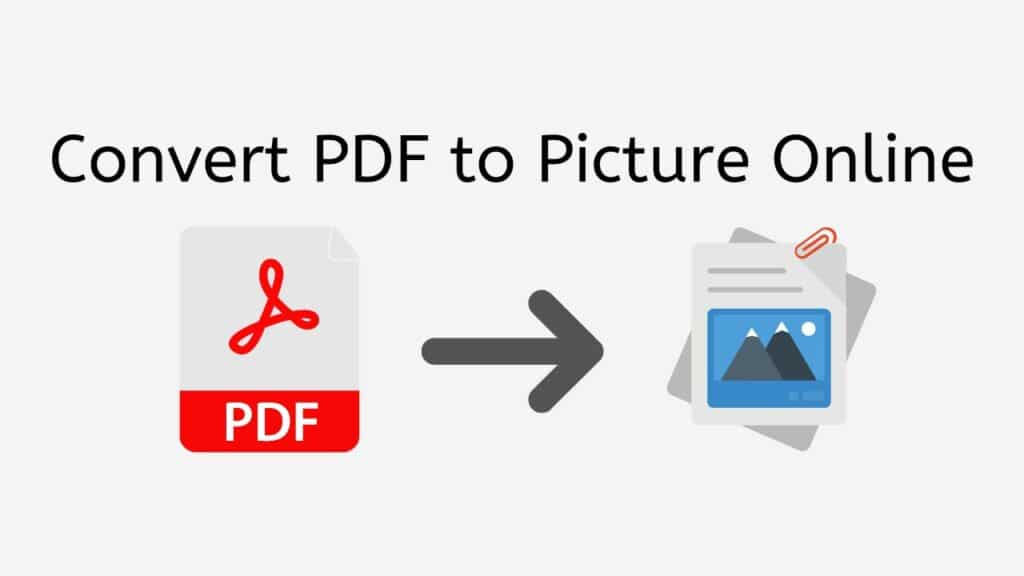Are you tired of dealing with the hassle of converting your PDF files to a different format, especially when it comes to converting to an image format like JPG or PNG? If so, AnyConverted.com has the solution for you. Our free Online Converter Tool makes it possible to convert PDF to Picture in just a few clicks, without any need for download or installation. The conversion process is fast, reliable, and produces high-quality results. Whether you’re using a smartphone, computer, or tablet, our tool works on any device, making it an ideal solution for anyone looking to convert PDF to image online.

What is a PDF File and Why Should You Convert It to an Image
A PDF (Portable Document Format) is a file format used to represent documents in a manner that is independent of the software, hardware, or operating system used to create or view the file. PDF files are commonly used to preserve the original formatting of a document and to ensure that the document can be viewed on any device. However, PDF files are not always the best format to use when it comes to sharing or displaying images, especially when you want to display the images online.
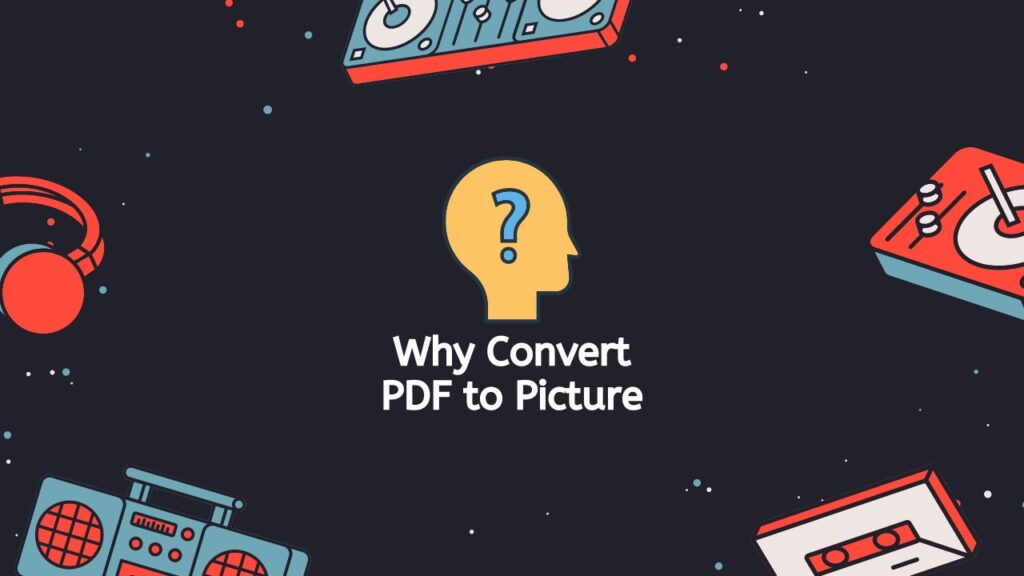
Converting a PDF to an image format like JPG or PNG has many benefits. For example, images are much easier to share, view, and manipulate than PDF files. They can be easily inserted into a variety of different applications, including websites, blogs, presentations, and more. Additionally, images are typically smaller in file size than PDF files, making them faster to upload, download, and share.
Some common use cases for converting PDF to image include:
- Sharing images online or on social media
- Adding images to a website or blog
- Creating presentations or slideshows
- Printing images for use in promotional materials or brochures
- Extracting images from a PDF document for use in other applications
Exploring the Versatile Features of AnyConverted
At AnyConverted, we offer a free Online Converter Tool that makes it easy to convert PDF to image. Our tool is simple to use, requires no download or installation, and works on any device. All you need is an internet connection and a web browser. With our tool, you can convert PDF to JPG, PNG, or TIFF in just a few clicks.
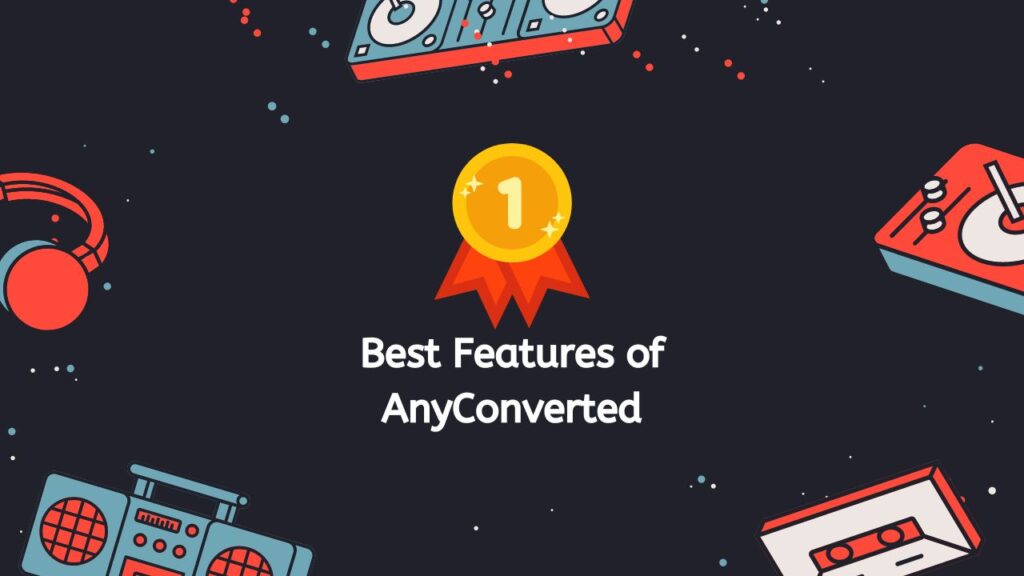
One of the key features of our tool is its ease of use. Simply drag and drop your PDF file into the conversion area, select the desired image format, and our tool will do the rest. You can also adjust the image settings, such as the resolution or DPI if desired. The conversion process is fast and produces high-quality results, allowing you to easily convert any PDF to an image in seconds.
Another advantage of using AnyConverted.com’s Online Converter Tool is its reliability. Our tool is designed to provide safe and secure conversions, so you can be confident that your files will be converted correctly and without any loss of quality. Plus, with our tool, you don’t have to worry about downloading and installing any software or risking the security of your computer or device.
Step-by-Step Guide: Converting PDF to Picture with Ease
AnyConverted is a simple but powerful online converter that lets you turn PDF files into high-quality image files in just a few steps. This lesson will show you how to do everything, from getting to the website to getting your converted file. It will show you how to use the “Start” button and drag your PDF file into the Online Converter.

Look at the top of this page for the “Start” button. It should be in a visible place and easy to find. Click the “Start” button to start the process of converting. After hitting the “Start” button, find the PDF file you want to convert on your computer or other device. Click on the file and drag it from where it is to where it should go in the Online Converter. You can also click the “Browse file” button and directly select the file by going to where it is stored. Put the file in the Online Converter’s upload area, and the website will start to upload your PDF file.

To start the process of converting, click the “Convert” button. AnyConverted will start turning your PDF file into a high-quality picture file. Depending on the size and complexity of the file, the process may take a few seconds. When the change is done, a link to download the file will show up on the screen. Click the “Download” link to save the picture file you just changed to your computer or other device. You’ll be able to download the file in the format you chose earlier.

By following these simple steps, it’s easy to use AnyConverted to turn your PDF files into high-quality image files. This online converter has a simple interface and works quickly, making it a useful tool for anyone who needs to change PDF files often.
Frequently Asked Questions
We understand that our users may have questions or concerns regarding converting PDF to Picture files online. To address these issues, we have compiled a list of frequently asked questions from our users. Some of the most common questions we receive include:
Is it safe to convert my PDF to Image using AnyConverted?
Yes, it is safe to convert your PDF to image using AnyConverted.com’s Online Converter Tool. Our tool is designed to provide safe and secure conversions, so you can be confident that your files will be converted correctly and without any loss of quality.
Can I convert multiple PDF files at once using our tool?
No, at this time, you can only convert one PDF file at a time using AnyConverted.com’s Online Converter Tool.
Does AnyConverted preserve the original quality of the PDF file during conversion?
Yes, it is designed to preserve the original quality of the PDF file during conversion, so you can be confident that the converted image will have the same quality as the original PDF.