Have you ever encountered a situation where you have a PDF file that you need to edit, but your preferred editing software only accepts Pages files? Or perhaps you simply prefer the Pages format for its user-friendly interface and advanced features. Whatever the case may be, converting PDF to Pages can be a challenge. But with AnyConverted’s free Online Converter Tool, you can easily and quickly convert your PDF files to Pages format.

Understanding PDF and Pages Formats
PDF, or Portable Document Format, is a widely used file format for documents that are meant to be shared and viewed on multiple devices. PDF files are often used for contracts, invoices, resumes, and other types of important documents that need to be shared or printed. One of the main benefits of PDF files is that they can be easily shared and viewed on any device, without the risk of formatting issues.
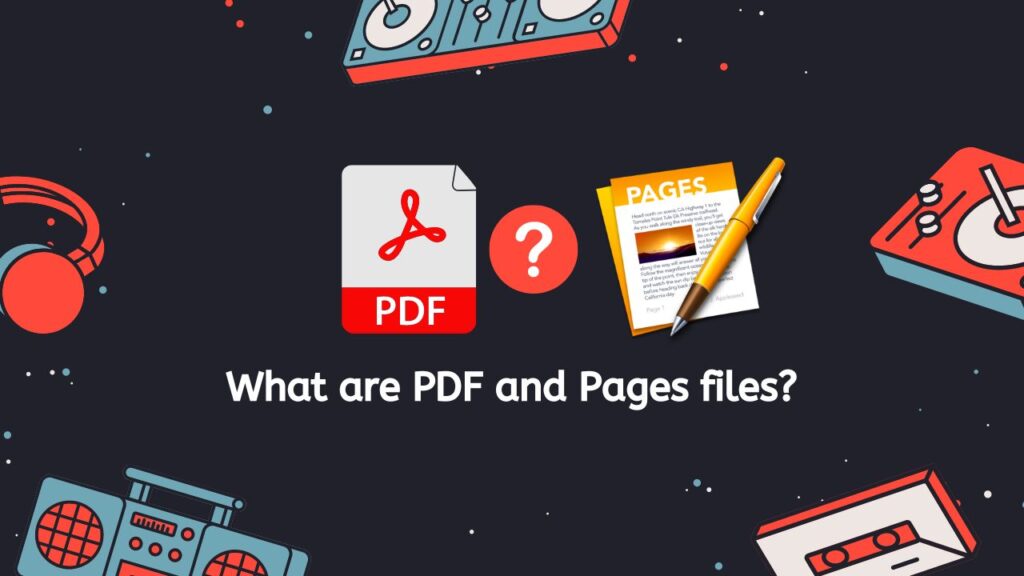
Pages, on the other hand, is a word processing and page layout application developed by Apple. It is part of the iWork suite of productivity apps and is designed specifically for MacOS and iOS. Pages is known for its user-friendly interface and advanced features, such as templates, page layout options, and graphic design tools. Pages files can be easily converted to other file formats, including PDF, Microsoft Word, and more.
When it comes to choosing between PDF and Pages, it ultimately depends on your specific needs. If you need to share a document that will be viewed by a wide range of people on multiple devices, PDF is a great choice. But if you want to create a professional-looking document with advanced formatting options, Pages may be the better choice.
Pros of Converting PDF to Pages Online

Converting PDF to Pages online using AnyConverted.com’s free Online Converter Tool has many advantages, including:
- Easy access to the conversion tool from anywhere with an internet connection
- No need to install any software
- No need to worry about compatibility issues
- Cost-effective solution
With AnyConverted.com’s Online Converter Tool, you can convert your PDF files to Pages format quickly and easily, without the need to download any software or worry about compatibility issues.
Navigating PDF to Pages Conversions: A Detailed AnyConverted Guide
Converting PDF to Pages can be a hassle, but with AnyConverted.com’s free Online Converter Tool, you can easily and quickly convert your PDF files to Pages format with just a few clicks. In this tutorial, we’ll show you how to convert PDF to Pages using AnyConverted.com’s Online Converter Tool.
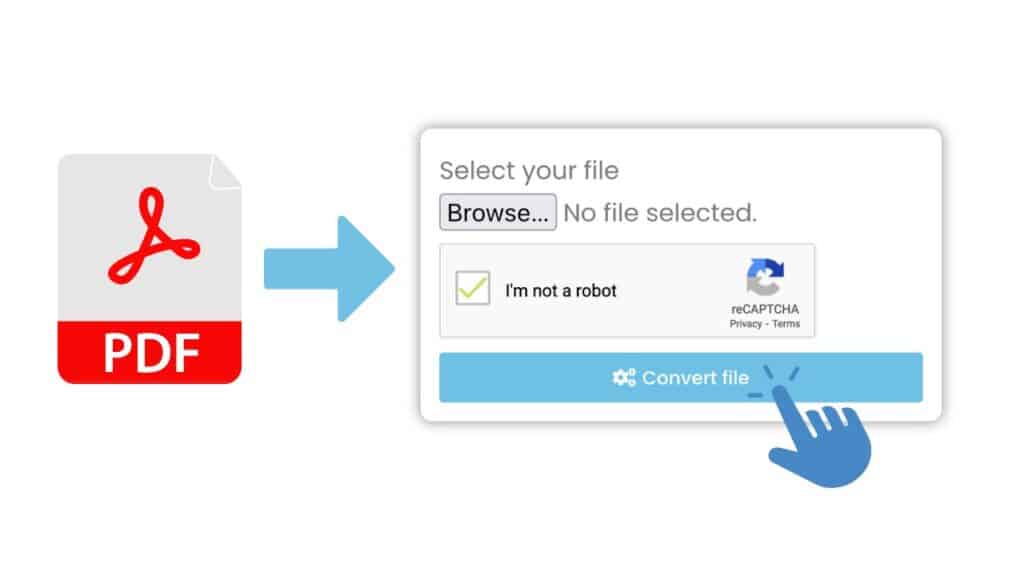
The first step is to click on the “Start” button to access the Online Converter Tool page. Once you’re on the Online Converter Tool page, you can simply drag and drop the PDF file you want to convert into the conversion area. Alternatively, you can click the “Browse File” button and select the PDF file from your device.

Once the PDF file is uploaded, you can initiate the conversion process by clicking the “Convert” button. The conversion process will take only a few seconds, and you’ll see a progress bar that indicates the status of the conversion.
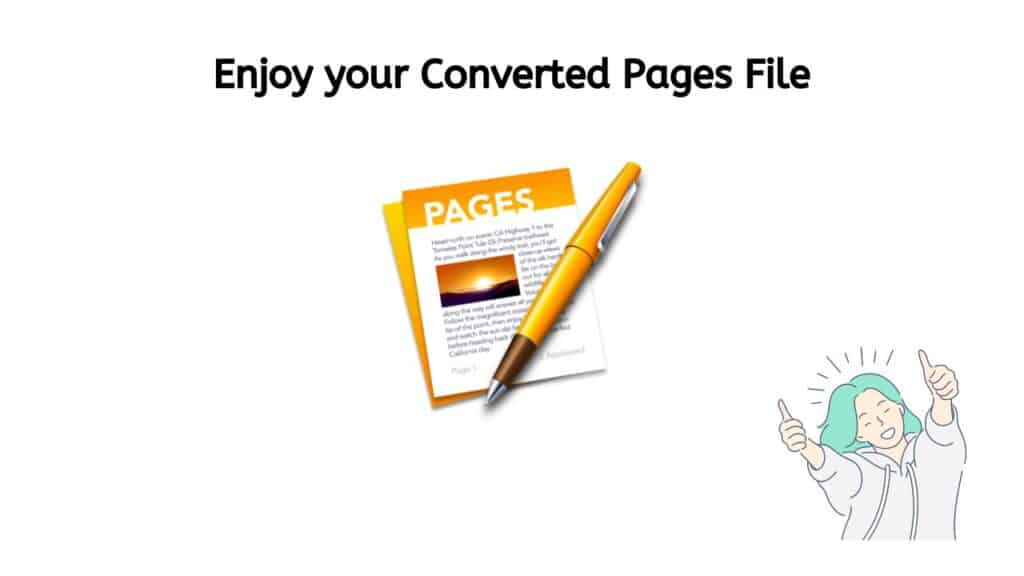
Once the conversion process is complete, you can download the converted Pages file by clicking the “Download” button. The Pages file will be of high quality, ensuring that the document will look just like the original PDF file.
Key Features of AnyConverted.com’s Online Converter Tool
AnyConverted.com’s Online Converter Tool has many key features that make it the best choice for converting PDF to Pages:
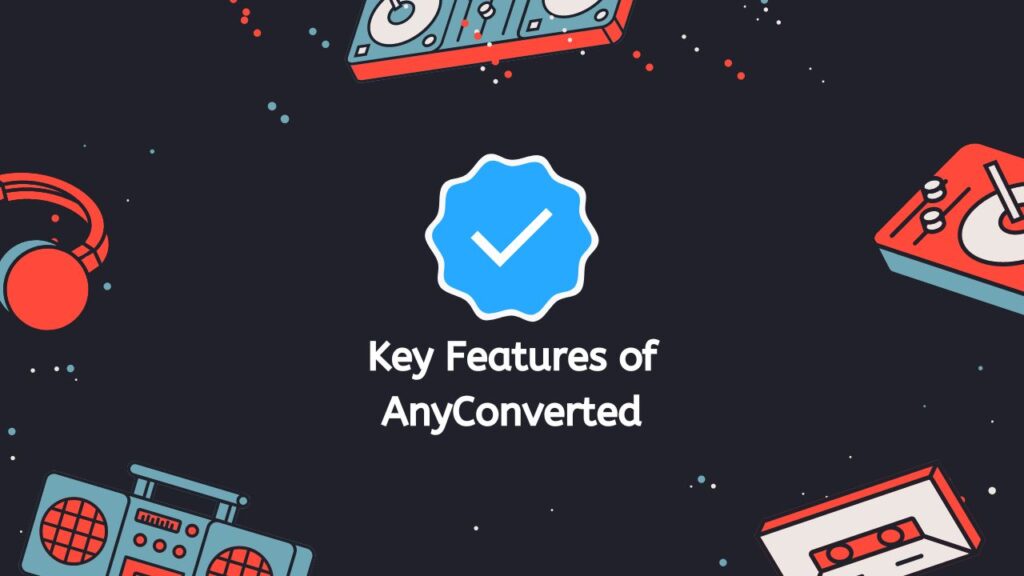
- User-friendly interface: The conversion process is straightforward and easy to follow, even for those with limited technical skills.
- Fast conversion speed: The conversion process is fast, so you won’t have to wait long to get your converted Pages file.
- High-quality conversion results: The conversion results are of high quality, ensuring that your Pages file will look just like the original PDF file.
- Supports multiple file formats: In addition to converting PDF to Pages, AnyConverted.com’s Online Converter Tool also supports other file formats, including JPG, Word, and more.
- Secure and confidential data handling: AnyConverted.com takes the security of your data seriously. All uploaded files are deleted from the server after a short period of time to ensure that your confidential information remains secure.
Frequently Asked Questions
Many users have questions about converting PDF to Pages files online, which is why we have compiled a list of frequently asked questions from our users. Below are some of the most common questions we have received:
Can I convert multiple PDF files to Pages at once?
Yes, AnyConverted’s Online Converter Tool supports batch conversion, so you can convert multiple PDF files to Pages format at once.
Do I need to download any software to use AnyConverted.com’s Online Converter Tool?
No, you do not need to download any software. You can simply access AnyConverted’s Online Converter Tool from any device with an internet connection and convert your PDF files to Pages format.
Is the conversion process secure and confidential?
Yes, AnyConverted takes the security of your data seriously. All uploaded files are deleted from the server after a short period of time to ensure that your confidential information remains secure.


