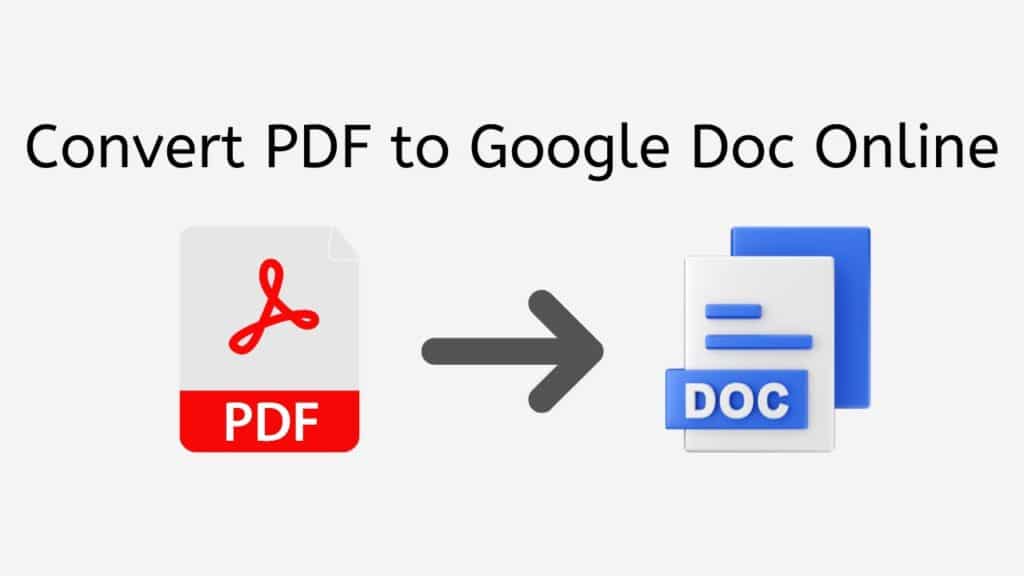In today’s digital age, it’s common to have files in different formats. However, when it comes to sharing or collaborating with others, it’s important to have the right format. For instance, when you want to share a PDF document with someone who needs to edit it, converting it to a Google Doc is the best way to go. With AnyConverted, you can easily convert PDF to Google Doc in seconds.

Why Convert PDF to Google Doc
Google Docs is a cloud-based document editing and collaboration tool that allows users to create, share, and edit documents in real-time. With Google Docs, you can easily collaborate with others, even when you’re not in the same location. However, not all documents are in the Google Doc format, which is why converting a PDF document to Google Doc is necessary.
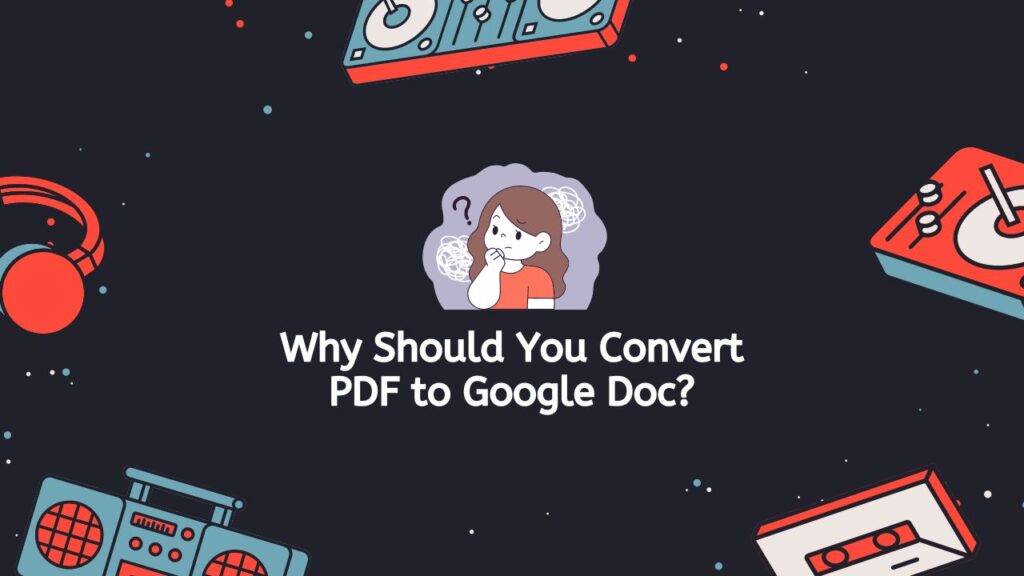
Converting a PDF to Google Doc allows you to edit the text, add images, and change the formatting. Additionally, with Google Docs, you can share the document with others and collaborate in real-time, making it a more efficient way to work with others.
The Best Free Online Converter Tool
AnyConverted is a reliable, fast, and free tool that allows you to convert a PDF to a Google Doc. The tool works on any device, from smartphones to computers to tablets. Additionally, the file conversion is of high quality, and you get your converted file within seconds.
The best part about our tool is that it’s easy to use. You don’t need any technical expertise to convert a PDF to a Google Doc. All you have to do is drag and drop the source file, and the tool will take care of the rest.
How to Use Our Online Converter
Converting a PDF to Google Doc using AnyConverted.com’s free Online Converter Tool is straightforward. Here’s a step-by-step guide:
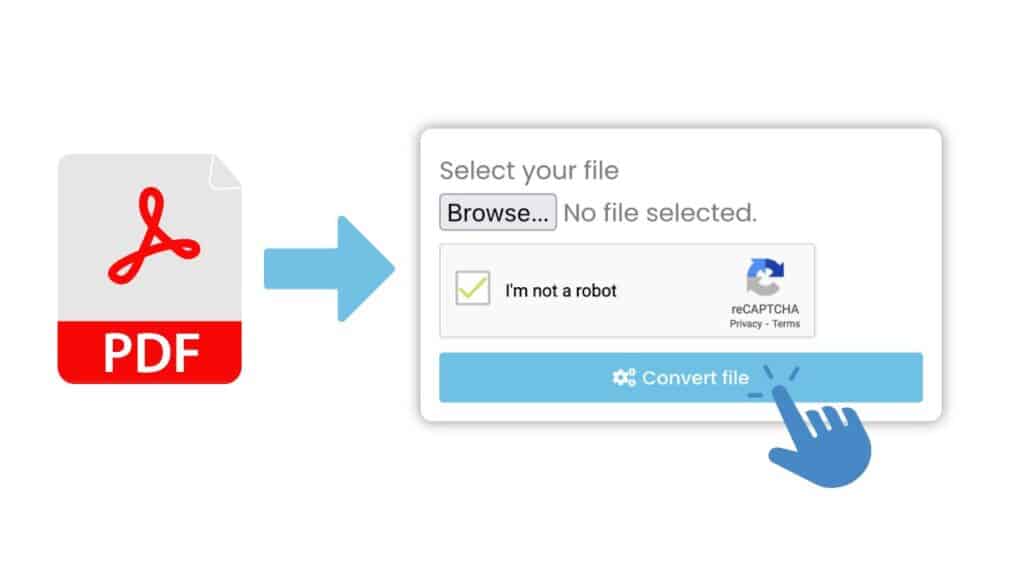
Start by clicking on the “Start” button located at the top of this page. After clicking on the “Start” button, you will be prompted to select a file that you would like to convert. To do this, simply click on the “Browse File” button and choose the PDF file that you wish to convert.

Once you have selected the PDF file, it’s time to initiate the conversion process. To do this, click on the “Convert” button. Please be patient as the tool works its magic to convert your PDF file into a Google Doc. This process may take a few seconds, but once it’s complete, you’ll be able to proceed to the next step.
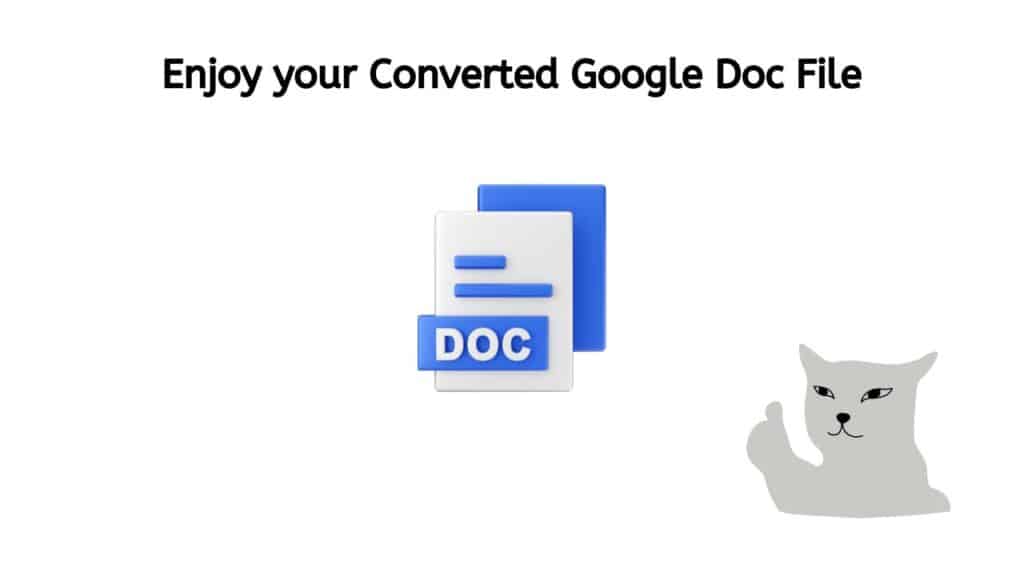
Finally, to save the newly converted Google Doc to your device, simply click on the “Download” button. And that’s it! You now have a Google Doc version of your PDF file, ready to be edited, shared, or stored as needed.
Top Benefits of Using AnyConverted
There are many advantages to using our online tool to convert your PDF to a Google Doc. Here are a few:
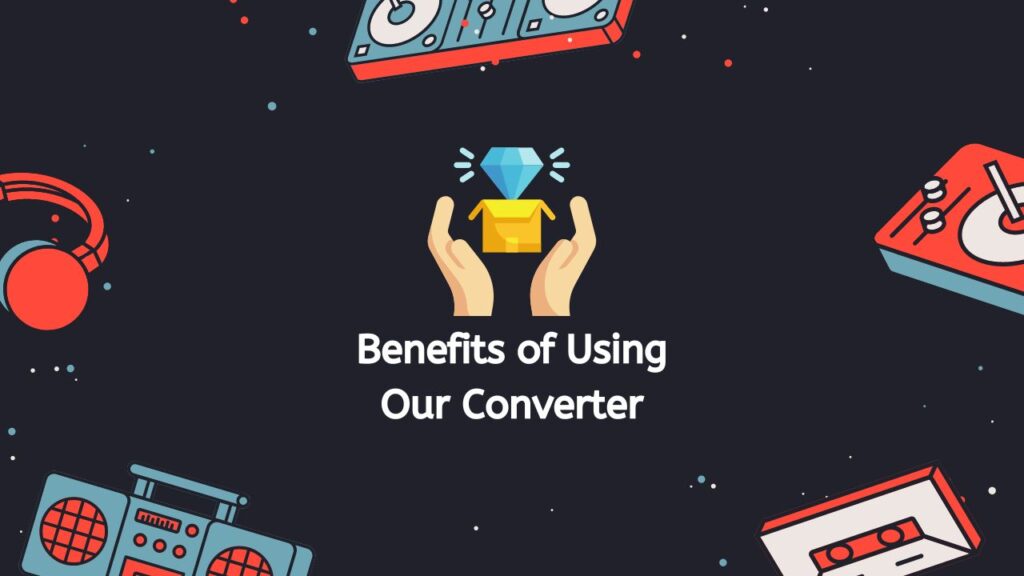
- It’s free to use.
- It’s fast and reliable.
- The file conversion is of high quality.
- The tool is easy to use, and you don’t need any technical expertise.
- You can use the tool on any device, from smartphones to computers to tablets.
Frequently Asked Questions
Converting PDF files to Google Docs is one of the most common questions we get from our users. Many people want to be able to edit PDFs without having to use extra tools or software, and Google Docs is a good way to do this. Here are some of the questions we get most often about this subject:
Is it possible to convert multiple PDF files to Google Docs at once using AnyConverted.com’s free Online Converter Tool?
Yes, you can convert multiple PDF files to Google Docs at once using AnyConverted.com’s free Online Converter Tool. All you have to do is drag and drop the files into the tool.
Will AnyConverted.com’s free Online Converter Tool retain the formatting of the original PDF file?
Yes, AnyConverted.com’s free Online Converter Tool will retain the formatting of the original PDF file. The converted Google Doc will look exactly like the original PDF file.
Can I convert an image file to a Google Doc using AnyConverted.com’s free Online Converter Tool?
No, AnyConverted.com’s free Online Converter Tool only supports PDF files. However, you can convert an image file to PDF format first, and then use AnyConverted.com’s free Online Converter Tool to convert it to a Google Doc.