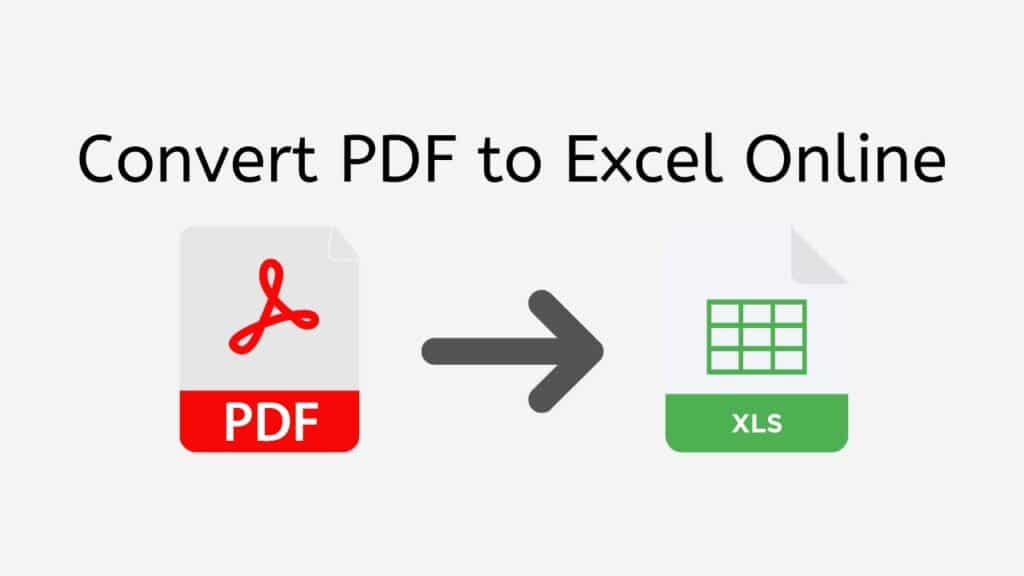In today’s digital world, converting files from one format to another is a common task. One such conversion that is frequently needed is transforming PDF files into Excel spreadsheets. This is where AnyConverted.com steps in, offering a reliable, fast, and free solution for PDF to Excel conversion through its user-friendly web app. In this article, we’ll explore how AnyConverted can help you convert your PDF files to editable Excel spreadsheets within seconds.

To get started with AnyConverted.com’s PDF to Excel converter, simply visit the website on any device, be it a smartphone, computer, or tablet. The online converter tool is designed to work seamlessly across different devices, ensuring a hassle-free experience for users.
Steps to Convert PDF to Excel Using AnyConverted
Converting your PDF files to Excel using AnyConverted is a breeze, thanks to its intuitive interface. Follow the steps below to quickly convert your PDFs into editable Excel spreadsheets:
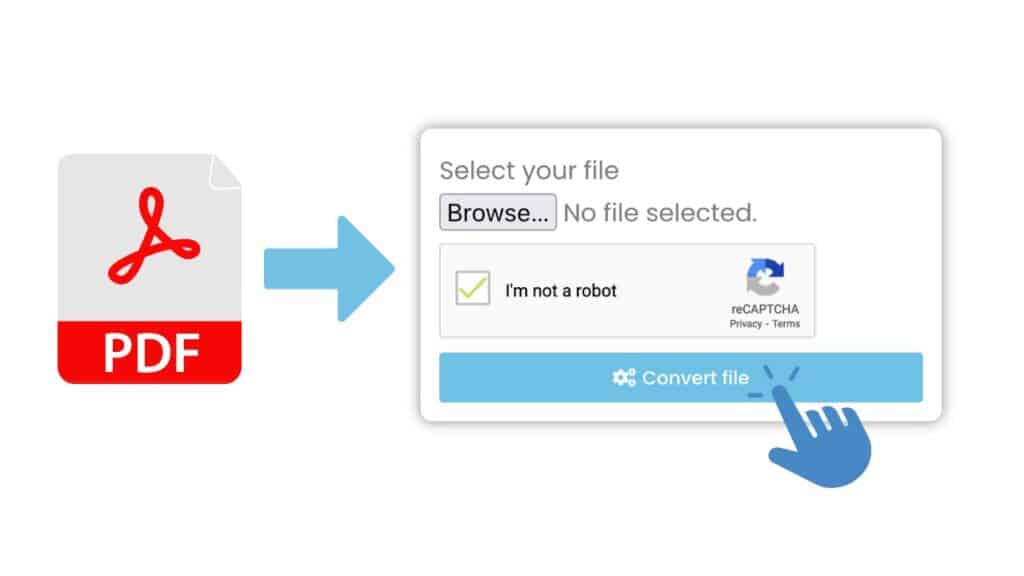
Clicking the “Start” button is the first step in using AnyConverted. This starts the conversion process. Next, drag your PDF file into the online converter. To do this, find the PDF file on your computer, click and hold the mouse button on the file, and drag it into the conversion area on the AnyConverted website.

Once you drag your PDF file into the online converter, the process of changing it will start on its own. Don’t move on to the next step until the conversion is done 100% of the way. Once the conversion is done, you’ll be able to download your newly converted Excel file. To save the file to your computer, all you have to do is click the “Download” button. The file will be of high quality and ready to use.
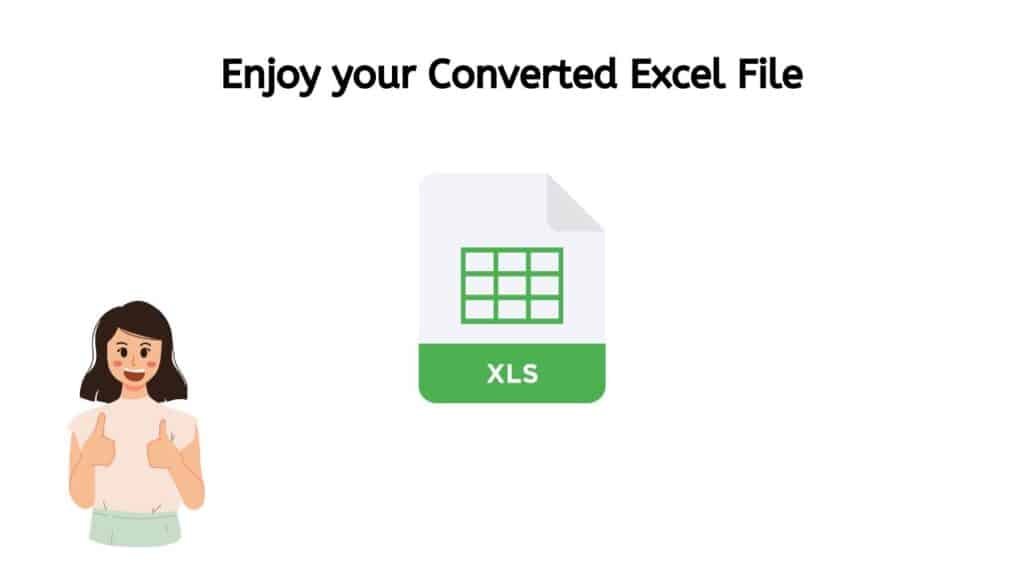
All done! You can now use the Excel file you just converted. You can use it for whatever you want, whether it’s for work or for fun. Enjoy!
Key Features of Our PDF to Excel Converter
AnyConverted.com boasts several standout features that make it an excellent choice for users looking to convert PDFs to Excel files. These include:
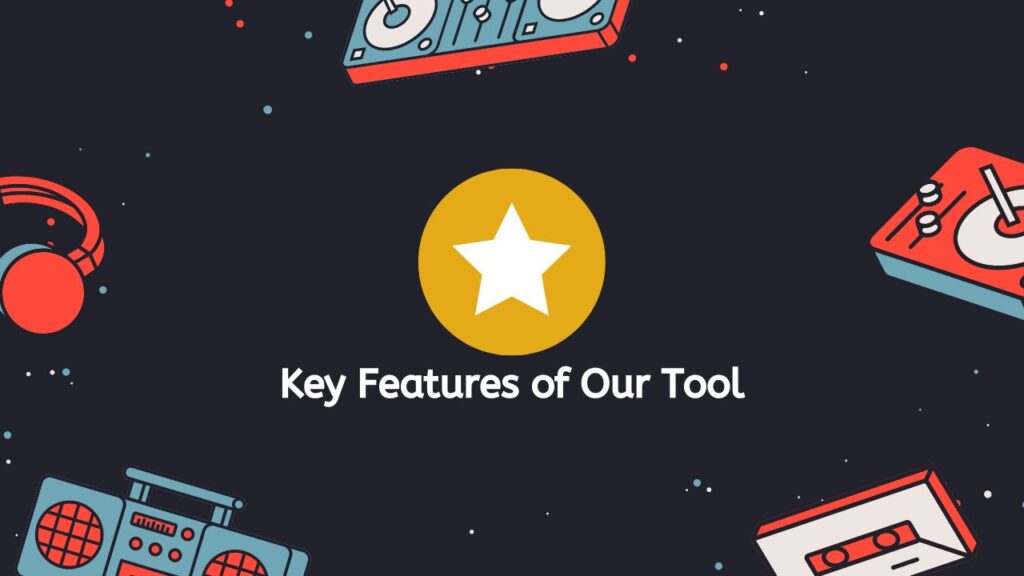
Easy-to-Use Interface
The intuitive interface of AnyConverted.com’s PDF to Excel converter online allows users to quickly and easily navigate the conversion process.
Fast and Accurate Conversions
AnyConverted.com’s advanced OCR technology ensures that PDF to Excel conversions are fast and accurate, preserving the original formatting and structure of the document.
Supports Multiple File Formats
In addition to PDF to Excel conversion, AnyConverted.com supports a wide range of file formats, allowing users to convert various types of documents and files.
Secure and Private File Handling
AnyConverted.com uses SSL encryption to protect your files during the conversion process, ensuring that your data remains secure and private.
No Software Installation Required
As a web-based tool, AnyConverted.com’s PDF to Excel converter does not require users to install any software on their devices, making it easily accessible from any device with internet access.
Practical Use Cases for PDF to Excel Conversion

Converting PDF files to Excel spreadsheets offers numerous benefits for businesses and individuals alike. Some practical use cases for PDF to Excel conversion include:
- Data extraction from financial statements: Converting financial statements in PDF format to Excel allows users to easily analyze and manipulate data for better decision-making.
- Tabular data analysis and manipulation: PDF files often contain tables that are difficult to work with. Converting PDFs to Excel spreadsheets makes it easier to sort, filter, and analyze tabular data.
- Migrating data from PDF to spreadsheets: When moving data between systems or applications, converting PDF files to Excel helps streamline the process and ensures seamless data transfer.
- Streamlining business processes: By converting PDFs to Excel, businesses can improve efficiency and productivity by making data more accessible and easier to work with.
Frequently Asked Questions
Converting PDF files to Excel spreadsheets is one of the most common things our users ask us to do. This is an easy way to get information out of a PDF document and change it so that it is easier to use. Here are some of the questions we get most often about this process:
Can AnyConverted.com handle large PDF files?
Yes, AnyConverted.com can handle large PDF files for conversion. However, keep in mind that larger files may take slightly longer to convert.
Is there a limit to the number of files I can convert?
AnyConverted.com allows you to convert an unlimited number of PDF files to Excel, providing unlimited access to its conversion services.
How long does the conversion process take?
The conversion process on AnyConverted.com is fast and efficient, with most PDF to Excel conversions taking only a few seconds. However, the exact time may vary depending on the file size and complexity.