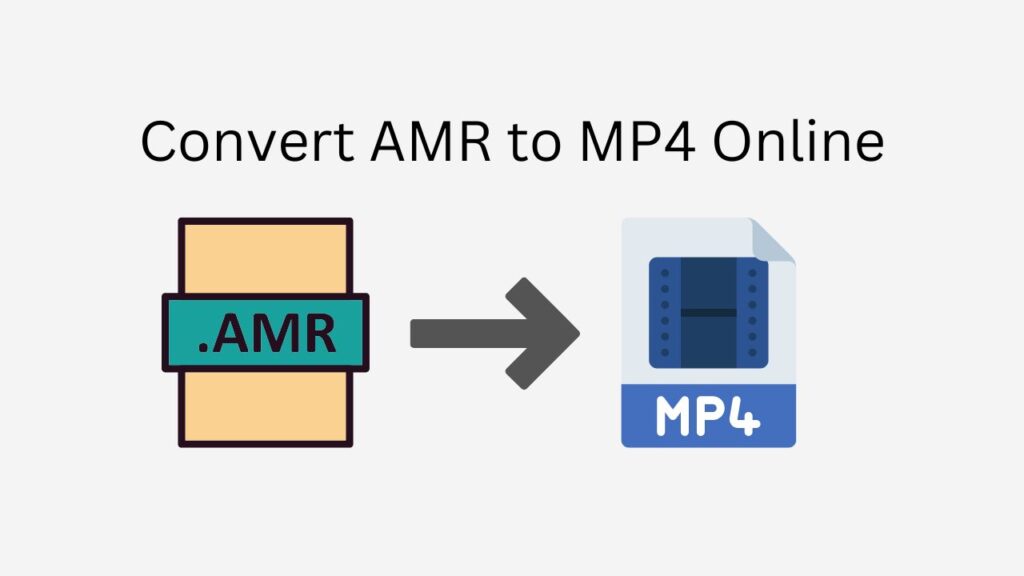Using our free web converting tool is a quick and simple solution to convert AMR to MP4. Any device with an internet connection can access our app, which is available for free. Simply drag and drop the source AMR file into the software, and it will begin the conversion process immediately. A high-quality MP4 version of your file, playable on any device or media player, will be delivered to you in a matter of seconds.
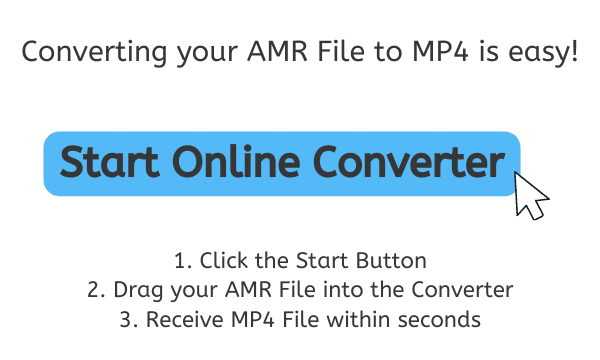
What is AMR?
Popular audio format AMR (Adaptive Multi-Rate) is widely used for voice recordings on mobile phones. It is a popular choice for recording voice notes, lectures, and other spoken content because it is a small format with good sound quality. However, not all devices and media players may handle AMR files, which is why many users frequently need to convert them to a more broadly supported format like MP4.
All About MP4
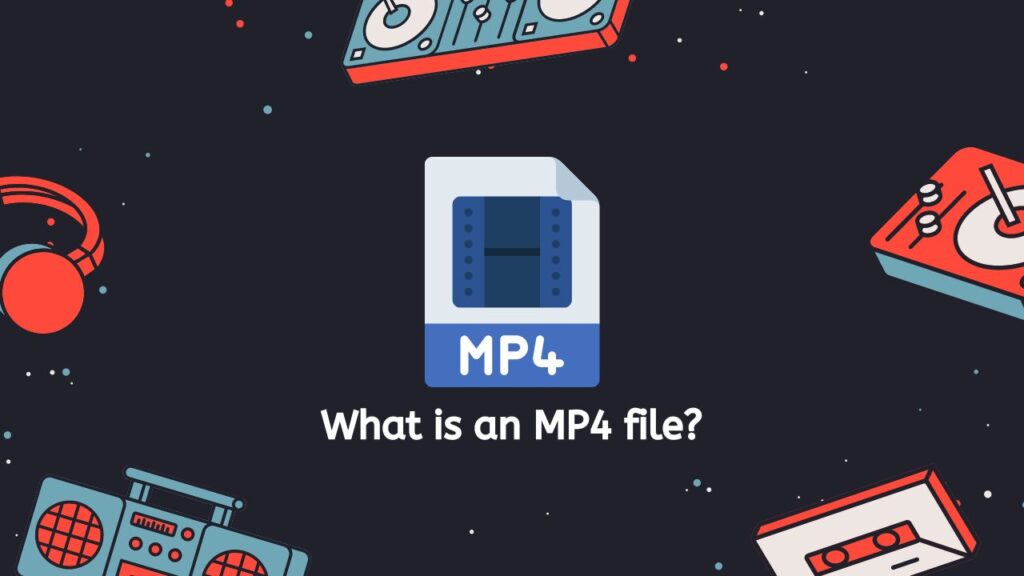
The ubiquitous video and audio file format MP4—also referred to as MPEG-4 Part 14—is used a lot to store and distribute media material. It is a flexible format that can be used with many different gadgets, including as media players, PCs, cellphones, and tablets.
The capacity of MP4 to store both audio and video data as well as subtitles and other metadata is one of its main advantages. As a result, many people choose to store and distribute multimedia content including movies, TV shows, music videos, and other types of content. MP4 files are a practical format for online video platforms and websites since they can broadcast over the internet.
The superb quality and compact file size of MP4 are two of its key benefits. Due to their great level of compression, MP4 files are able to maintain excellent quality while being relatively modest in size. Because of this, they are simple to distribute and transmit and can be played on a variety of devices without the need for additional software or plugins.
Additionally, MP4 is an open format, which means that anyone can use it without having to pay royalties or licensing costs. It is also not proprietary. Its enormous acceptance and success as one of the most used video and audio file formats worldwide are due in part to this.
In conclusion, MP4 is a flexible and well-liked video and audio file format that is used to store and distribute media material. It may be played on a variety of devices and delivers good quality and small file sizes. MP4 is a wonderful option if you need to store or share multimedia information.
A Start-To-Finish Guide on How to Convert AMR to MP4 file format
Use AnyConverted to convert an AMR file to an MP4 file by following the instructions in this step-by-step guide.
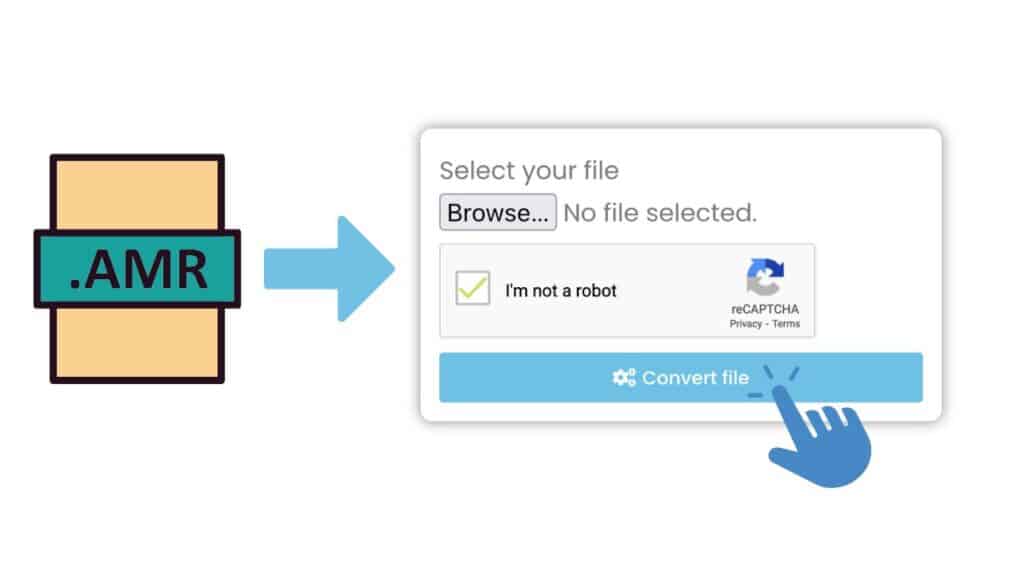
The online converter will start when you click the “Start” button. Your AMR file should be dropped into the converter. As an alternative, you can choose your AMR file by clicking the “Browse Files” option. The conversion process will then begin once you click the “Convert file” button. Your AMR file will be immediately converted to an MP4 file by the converter. Hold off until the conversion is finished. The amount and complexity of your AMR file will determine how long the conversion takes.

By selecting the “Get” button after the conversion is finished, you can download the converted MP4 file.
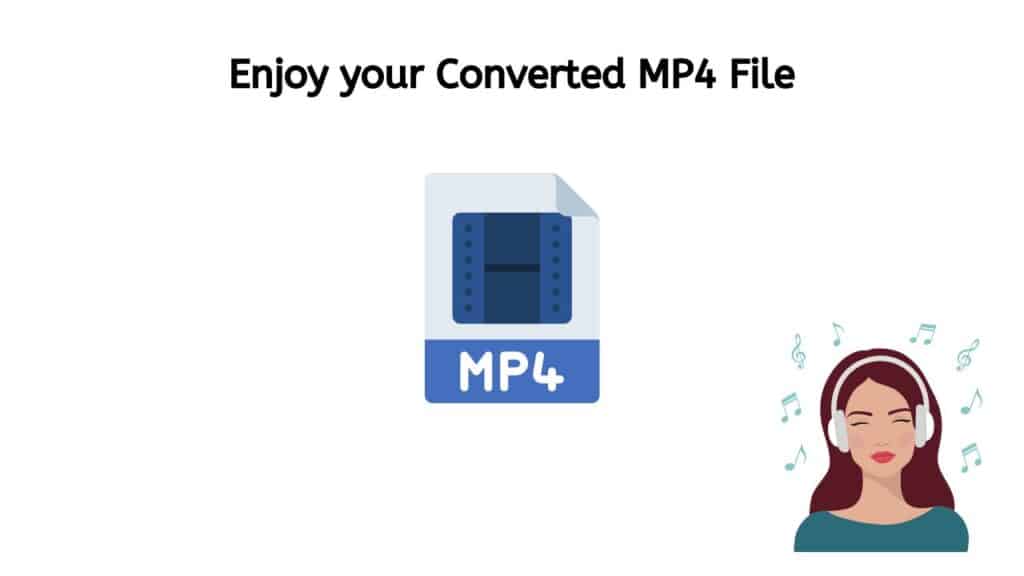
The procedure has been successfully finished by you! You can effortlessly use your audio and video files on any device by quickly and easily converting your AMR files to MP4 using AnyConverted.
Advantages of Using AnyConverted
Our app’s stability and quickness are two of its main advantages. You won’t have to wait very long to receive your converted file because the conversion process is quick and effective. Additionally, users have given our app high marks, which attests to both its excellence and effectiveness.
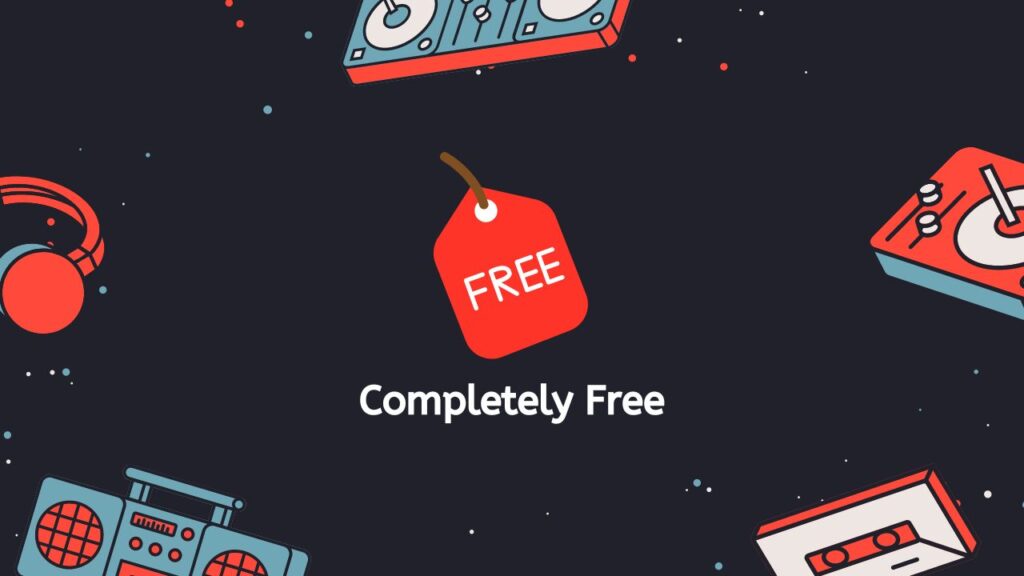
The fact that our app is totally free to use is another benefit. You can use the software to convert your AMR files to MP4 or your WMA files to FLAC without paying any money or signing up for any services. Visit our website, drag your file there, and we’ll convert it for you in a matter of seconds. It’s that simple!
Final Thoughts
Our online web converting tool is a quick and easy way to convert AMR to MP4 or even AIFF files to M4A format. It may be used on any device, is quick, dependable, and free to use. Try it out right away to discover for yourself how simple it is to use our app to convert AMR to MP4.
Frequently Asked Questions
Here are some responses to the most frequent queries about online AMR to MP4 conversion.
What is AMR and why do I need to convert it to MP4?
AMR (Adaptive Multi-Rate) is a popular audio format that is primarily used for storing voice recordings on mobile phones. It is a compact format that offers good sound quality, but it may not be compatible with all devices and media players. If you need to play an AMR file on a device that does not support the format, you may need to convert it to a more widely supported format such as MP4.
How do I use your online converter to convert AMR to MP4?
Using our online converter to convert AMR to MP4 is easy. Simply visit our website, drag and drop the source AMR file into the app, and it will automatically start the conversion process. Within seconds, you will receive a high-quality MP4 version of your file.
Is the conversion process fast?
Yes, the conversion process is fast and efficient. Our online converter is designed to convert AMR to MP4 quickly, so you don’t have to wait long to get your converted file.
Is your online converter free to use?
Yes, our online converter is completely free to use. There are no fees or subscriptions required to access the app and convert your AMR files to MP4.
Is the converted MP4 file of high quality?
Yes, the converted MP4 file is of high quality. Our online converter uses advanced algorithms to ensure that the quality of the converted file is preserved during the conversion process.