PDF, or Portable Document Format, is a widely used file format that is perfect for storing and sharing digital documents. PDFs are versatile and can contain anything from text, images, and graphics to forms and multimedia. However, when it comes to editing PDFs, the process can be a bit challenging. This is why many people are looking for ways to convert PDF to editable format, such as Microsoft Word or Excel.

This is where AnyConverted comes in. Our tool is designed to make the process of converting PDFs to an editable format quick, easy, and hassle-free. With just a few clicks, you can convert your PDFs to the format you need, so you can edit, annotate, and share your documents with ease.
Features of Our Online Converter Tool
AnyConverted.com’s free Online Converter Tool offers a range of features that make it the best choice for converting your PDFs to an editable format.
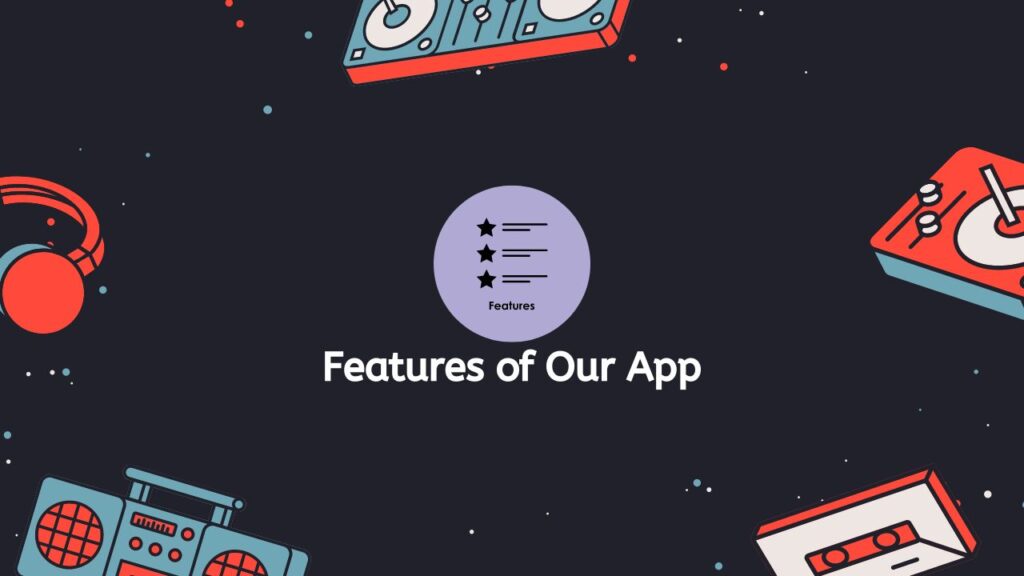
- User-friendly interface: Our tool has a simple and intuitive interface that makes it easy for anyone to use, regardless of their technical expertise.
- Compatibility with various file formats: Our tool supports a wide range of file formats, including Microsoft Word, Excel, PowerPoint, and more, so you can convert your PDFs to the format you need.
- High accuracy in conversion: Our tool uses advanced OCR (Optical Character Recognition) technology to accurately convert your PDFs to an editable format. This ensures that your converted documents will retain their original formatting, including text, images, and graphics.
- Fast processing speed: Our tool is designed to process your conversions quickly, so you don’t have to wait for long to receive your converted file.
- Security and privacy protection: We understand the importance of privacy and security, which is why we use industry-standard encryption to protect your files during the conversion process.
Steps to Convert PDF to Editable Format Using Our App
Converting PDFs to an editable format can be a challenge, but with AnyConverted’s Online Converter, the process is quick, easy, and hassle-free. In this tutorial, we’ll show you how to convert your PDFs to an editable format by clicking the “Start” button and dragging your source file into the Online Converter.
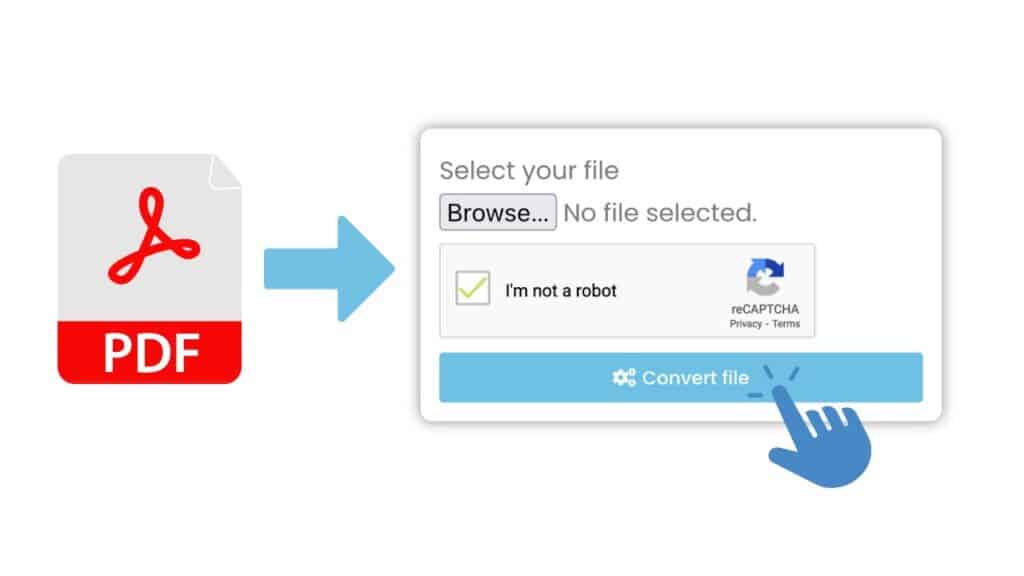
To get started, simply go to AnyConverted.com and click the “Start” button. This will take you to the Online Converter, where you can begin the conversion process. Next, drag your PDF file into the designated area in the Online Converter. Alternatively, you can click the “Browse file” button and select your file from your computer.

The conversion process will begin automatically after you’ve clicked the convert button, and depending on the size of your file, it may take a few seconds to a minute to complete.
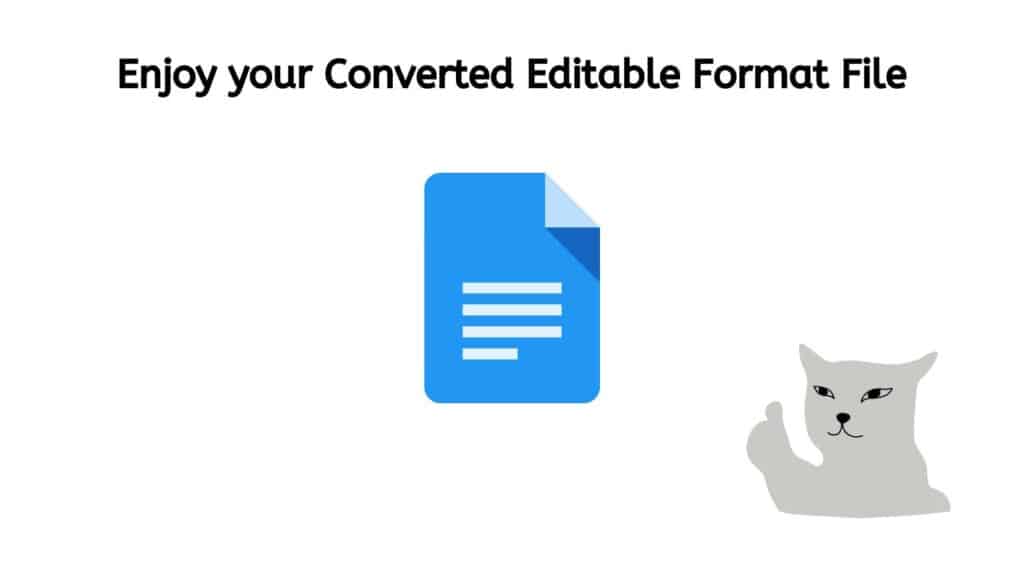
Once the conversion is complete, you can download the converted file to your computer or device. The file will be in the format you selected, and you can start editing, annotating, or sharing it right away.
The Perks of Using AnyConverted
Using AnyConverted.com’s free Online Converter Tool offers a range of benefits, including:
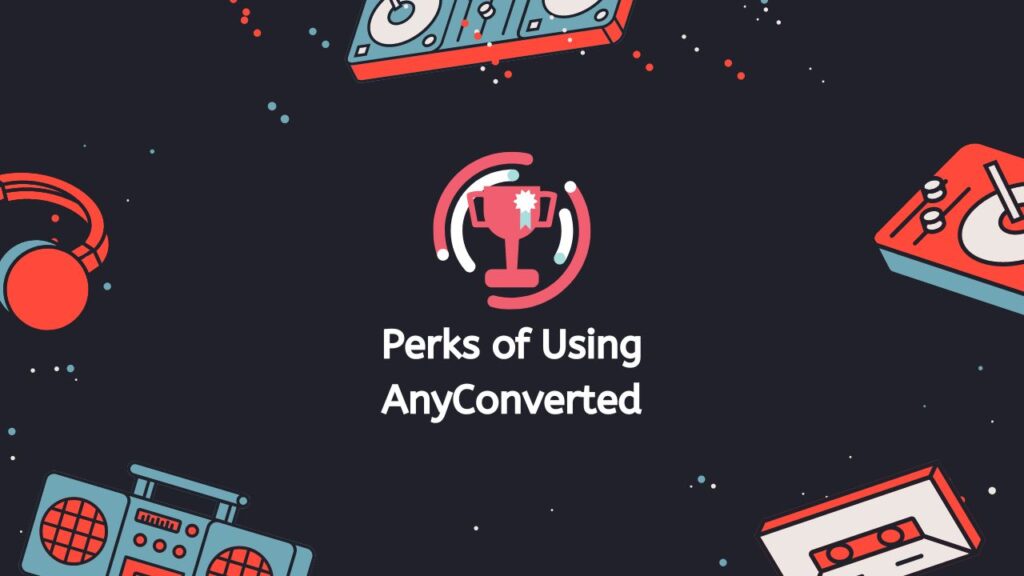
- Easy and convenient access to the tool: You can access our tool from anywhere, at any time, so you can convert your PDFs to an editable format whenever you need to.
- No software installation required: Our tool is an online service, so you don’t have to install any software on your computer or device.
- High-quality output: Our tool uses advanced OCR technology to ensure that your converted documents will retain their original formatting and content.
- Time-saving: Our tool is designed to process conversions quickly, so you can get your converted file in just a matter of minutes.
- Cost-effective: Our tool is completely free to use, so you don’t have to pay anything to convert your PDFs to an editable format.
Frequently Asked Questions
We understand that users may have questions about converting X to Y files online. That’s why we have compiled a list of frequently asked questions from our users to help address any concerns and make the conversion process as smooth as possible. Here are some common questions we have received:
How do I convert a PDF to an editable format?
You can convert a PDF to an editable format by using AnyConverted.com’s free Online Converter Tool. Simply upload your PDF, select the desired output format, and wait for the conversion process to complete.
Is it possible to convert a scanned PDF to an editable format?
Yes, it is possible to convert a scanned PDF to an editable format using AnyConverted.com’s free Online Converter Tool. Our tool uses advanced OCR technology to accurately convert scanned PDFs to an editable format.
Is AnyConverted’s free Online Converter Tool safe to use?
Yes, AnyConverted.com’s free Online Converter Tool is safe to use. We use industry-standard encryption to protect your files during the conversion process, so you can be sure that your data is secure.


