Whether you’re a graphic designer, marketer, or simply someone who wants to convert a PDF file into an AI format, AnyConverted has got you covered. Our free online web converting app offers a reliable, fast, and user-friendly solution to convert PDF to AI online. With top ratings from users, this app works on any device, including smartphones, computers, and tablets. The high-quality file conversion ensures that your work retains its original quality even after conversion. In this article, we’ll dive into how our service can help you convert PDF to AI using our Free Online Converter Tool.

Pros of Using AnyConverted for PDF to AI Conversion
AnyConverted offers a range of features that make it the perfect choice for converting PDF to AI online:
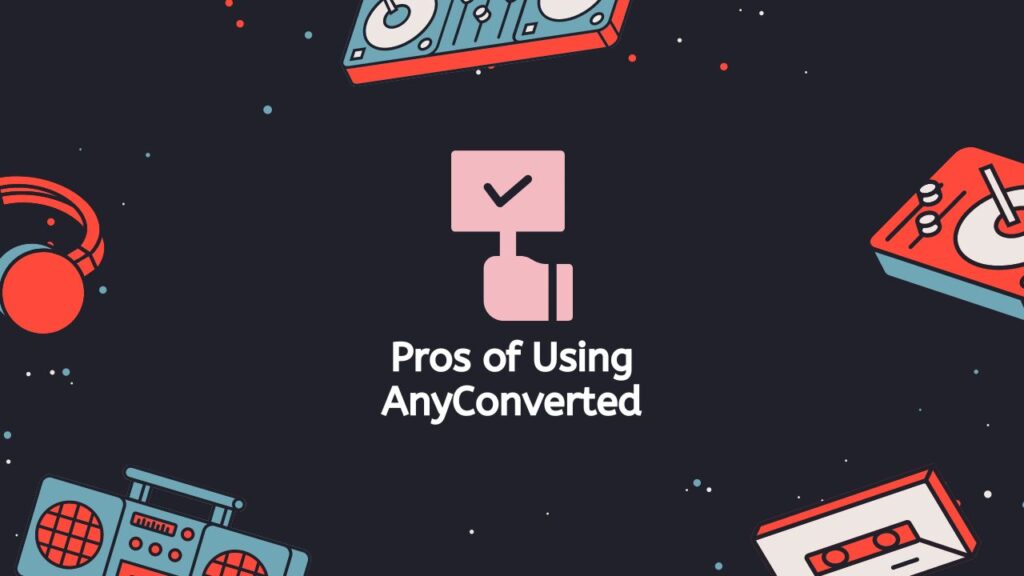
User-Friendly Interface
The intuitive drag-and-drop interface ensures that even those with minimal technical skills can easily convert their PDF files to AI format. Simply upload your PDF file, and the tool takes care of the rest.
Speedy Conversion Process
Our online converter tool is designed to process your PDF files quickly, delivering your converted AI file within seconds. This fast conversion time means you can get back to your work sooner, without any unnecessary delays.
High-Quality Output
At AnyConverted.com, we pride ourselves on providing high-quality conversions. Our advanced algorithms ensure that your converted AI files retain their original quality, including vector graphics and text formatting.
No Need to Download Software
Our online converter tool requires no software installation or downloads. You can access it directly from your web browser, making it easy to use on any device.
Privacy and Security Features
Your privacy and the security of your files are our top priorities. Files uploaded to AnyConverted.com are deleted after 24 hours, ensuring your data remains safe and secure.
Guide on How to Convert PDF to AI with AnyConverted
We will walk you through the process of converting your PDF file to a high-quality AI file using AnyConverted.com. This example will demonstrate how to convert a PDF file to an AI file. The process remains the same for other file conversions as well.
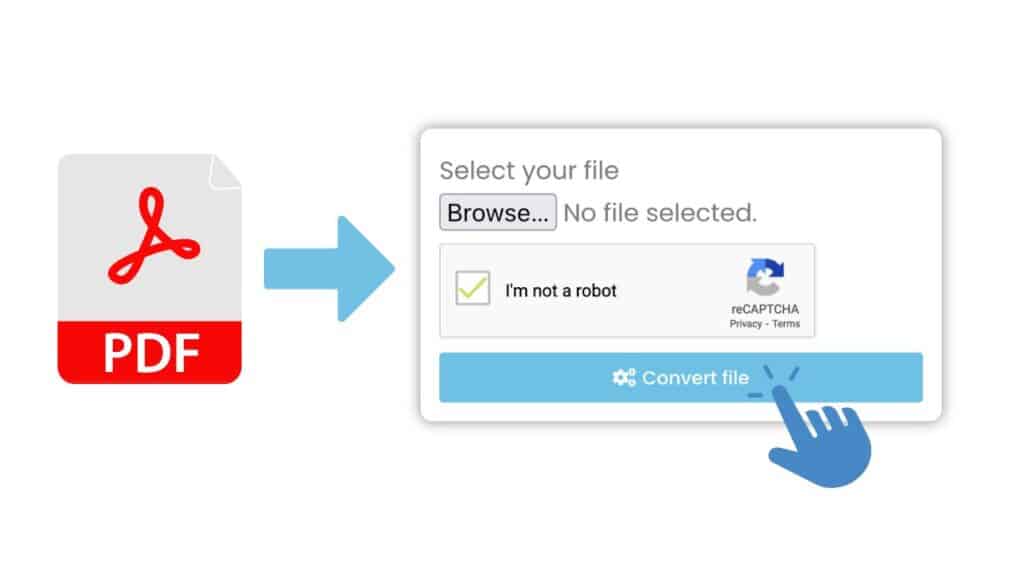
Click the “Start” button to start the conversion process. This takes you to the page where you can convert. Once you’re on the page for converting, you can just drag and drop your PDF file into the box for converting. You can also choose your file from your computer by clicking the “Browse file” button.

After you add your PDF file and hit the convert button, AnyConverted will start the conversion process. The time it takes to convert depends on how big your file is, but it usually only takes a few seconds. As soon as the translation is done, you can click the “Download” button to get your high-quality AI file.

So, that’s all! With AnyConverted, it has never been easier to turn PDF files into AI files. The process of translation is quick, and the AI file that comes out of it is of high quality. Try it out today and see for yourself what a difference it makes.
Additional Conversion Options
In addition to PDF to AI conversion, AnyConverted.com offers a range of other conversion options, including:
- Batch conversion for multiple files
- Compatibility with various file formats
- AnyConverted mobile app for on-the-go conversions
Common Use Cases for PDF to AI Conversion
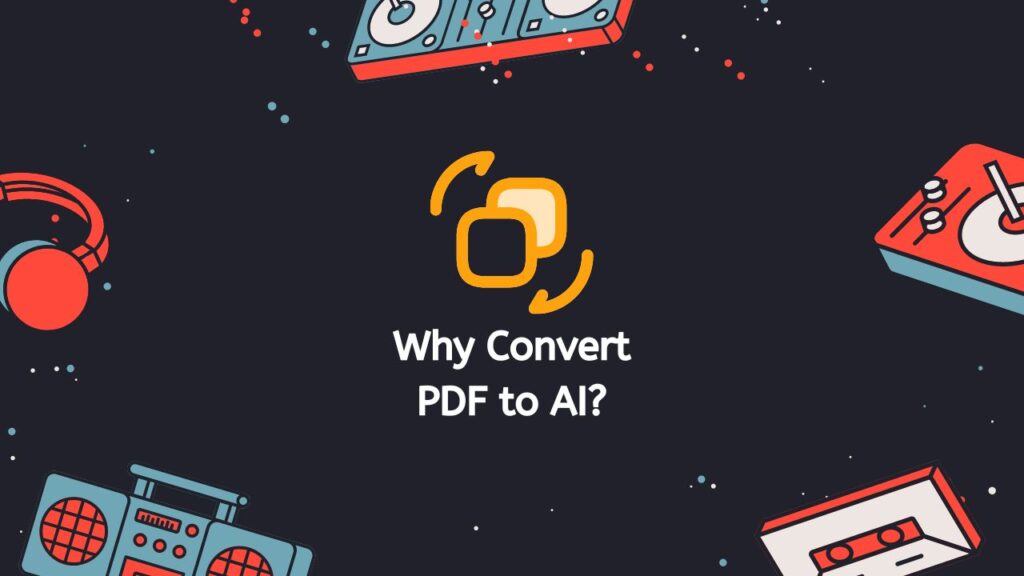
There are several reasons why you might want to convert your PDF files to AI format, such as:
- Graphic design and illustration
- Editing text in PDF files
- Repurposing content for marketing materials
- File compatibility across different platforms
Tips for a Smooth PDF to AI Conversion Process
To ensure a seamless conversion process, consider the following tips:
- Ensure your PDF file is of good quality.
- Double-check the AI output settings.
- Be aware of potential font issues.
- Optimize file size for faster conversions.
Frequently Asked Questions
Discover answers to some common questions our users have asked us about converting PDF to AI online. Browse through our frequently asked questions below to learn more about the process and benefits of using our online converter tool for your file conversion needs.
Can I convert PDF to AI on my smartphone or tablet?
Yes, AnyConverted.com’s online converter tool is accessible on any device, including smartphones and tablets. Simply open your web browser and visit our website to start converting your PDF files to AI format.
How is the quality of the converted AI file?
Our advanced algorithms ensure that your converted AI files maintain their original quality, including vector graphics and text formatting. You can expect high-quality conversions with AnyConverted.com
Are my files safe and secure when using AnyConverted.com?
Yes, your privacy and the security of your files are our top priorities. Files uploaded to AnyConverted.com are deleted after 24 hours, ensuring your data remains safe and secure.


