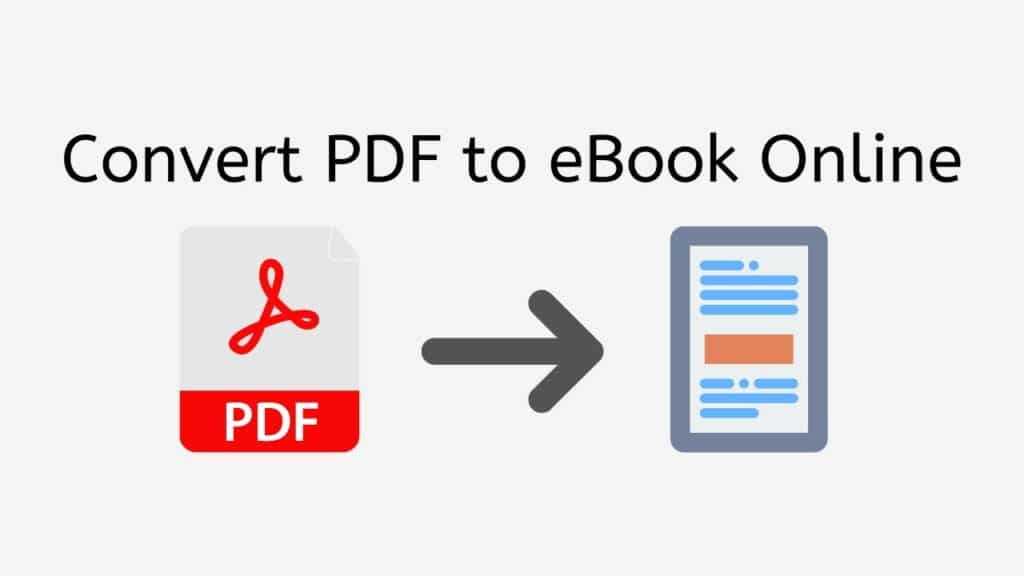Reading eBooks has become increasingly popular in recent years, thanks to the convenience, portability, and compatibility they offer. With numerous eBook formats such as ePub, Mobi, and others available, converting your PDF files to an eBook format can enhance your reading experience and ensure compatibility with a wide range of e-readers.

In this article, we will guide you through the process of converting PDF to eBook using AnyConverted’s Free Online Web Converting app, a reliable, fast, and free-to-use service with top ratings from users. This app works on any device, from smartphones and computers to tablets, and delivers high-quality file conversions within seconds.
Convert PDF to eBook Format with AnyConverted
We will guide you through the simple process of using AnyConverted.com’s Online Converter to convert your PDF file to a high-quality eBook file within seconds. This easy-to-use tool supports a wide range of file types, including converting PDF files to eBooks, images to different formats, and more.
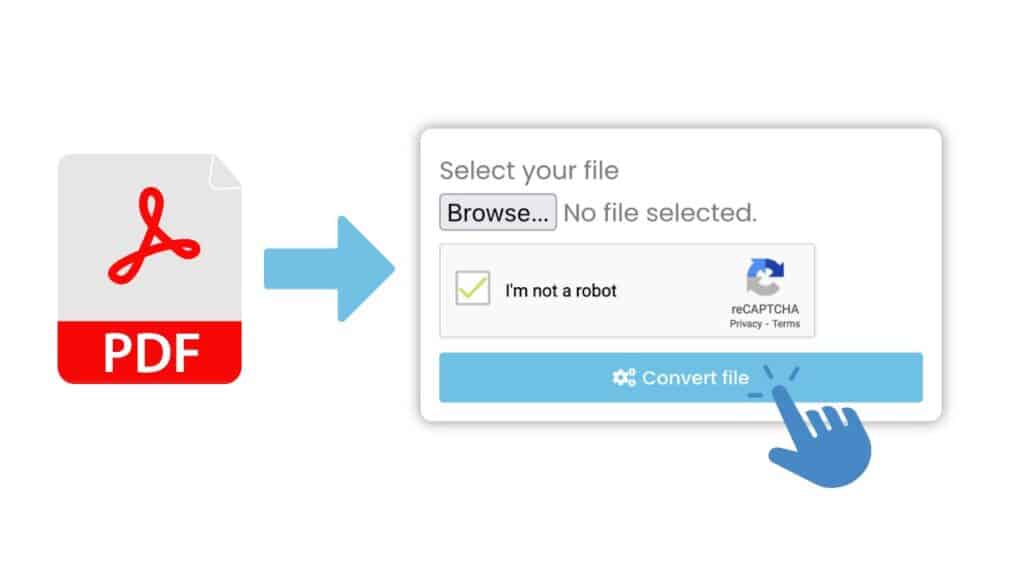
Locate and click the “Start” button. This will take you to the Online Converter Tool. Drag and drop your PDF file into the designated area on the Online Converter Tool. Alternatively, click the ” Browse File” button to select the file from your device. The tool will automatically upload your file and prepare it for conversion.

Once you have uploaded your PDF file, click the “Convert file” button to begin the conversion process. The tool will convert your file within seconds, ensuring high-quality output. After the conversion is complete, a download link will be provided. Click on the link to download your high-quality eBook file and save it to your device.
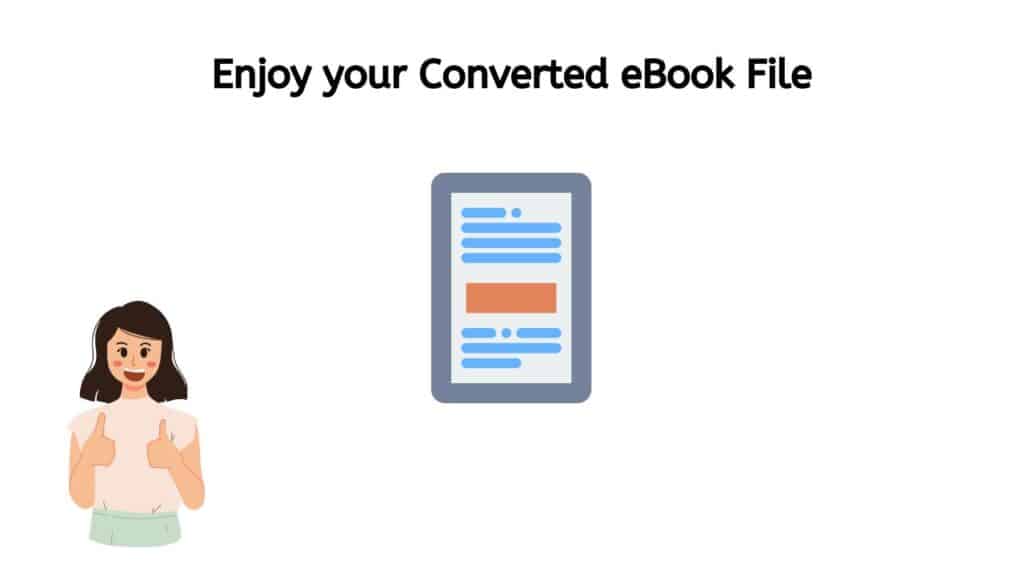
That’s it! You have now successfully converted your PDF file to a high-quality eBook file using AnyConverted.com’s Online Converter Tool. With this simple and efficient process, you can convert a wide range of files effortlessly and enjoy the convenience and compatibility of various file formats across multiple devices.
Tips for Optimizing Your Converted eBook

Here are some essential tips for refining your eBook and providing your readers with a top-notch experience:
Reviewing and Editing the Text
It’s important to check for formatting errors and ensure proper text flow and readability after conversion. AnyConverted.com’s app is designed to minimize errors during the conversion process, but it’s always a good idea to review the text to make sure it meets your expectations.
Inserting Images and Media (If Applicable)
If your eBook contains images or other media, make sure to optimize them for e-readers. You can embed videos and interactive content within the ePub format, but be aware that not all e-readers support these features.
Previewing Your eBook on Various Devices
Before distributing your eBook, test its compatibility with popular e-readers such as the Amazon Kindle, Kobo, and Nook to ensure a consistent reading experience across devices. This will help you identify any issues that might affect your readers’ enjoyment of the eBook.
Frequently Asked Questions
Discover answers to some of the most common questions our users have asked us about converting PDF to eBook online. We’ve compiled a list of frequently asked questions below to help you better understand the conversion process and make the most of our Online Converter Tool.
Can I convert PDF files with images and other media embedded in them?
Yes, AnyConverted.com’s Online Converter Tool can handle PDF files with images and other media. However, it’s important to note that not all e-readers support interactive content, so test your eBook on various devices to ensure a consistent reading experience.
Is there a file size limit for the PDF files I can convert?
While there is no specific file size limit, the larger the PDF file, the longer the conversion process may take. However, AnyConverted.com’s app is designed to handle large files quickly and efficiently, so you can expect high-quality conversions even for sizable PDFs.
Are my files secure when using AnyConverted.com’s Free Online Converter Tool?
Yes, AnyConverted.com prioritizes the security and privacy of its users. The app employs encryption methods to ensure that your files remain secure during the conversion process. Once you have downloaded your converted file, your original PDF and the converted eBook are deleted from the server to protect your data.