With the ever-growing reliance on digital documentation, the ability to search through and organize files quickly and efficiently has become increasingly important. One solution to this challenge is creating searchable PDFs. This article will guide you through the process of converting PDF to searchable PDF using AnyConverted.com’s Free Online Web Converting App, a reliable, fast, and user-friendly service that has received top ratings from users. The app is compatible with a wide range of devices, including smartphones, computers, and tablets, and guarantees high-quality file conversion.

The Reason and Benefits of Using a Searchable PDF
A searchable PDF file enables users to search for specific keywords or phrases within the document, as opposed to a regular PDF that does not support this functionality. This can significantly improve document accessibility and make it much easier to locate information within a document, leading to increased productivity and better organization.
Benefits of Searchable PDFs
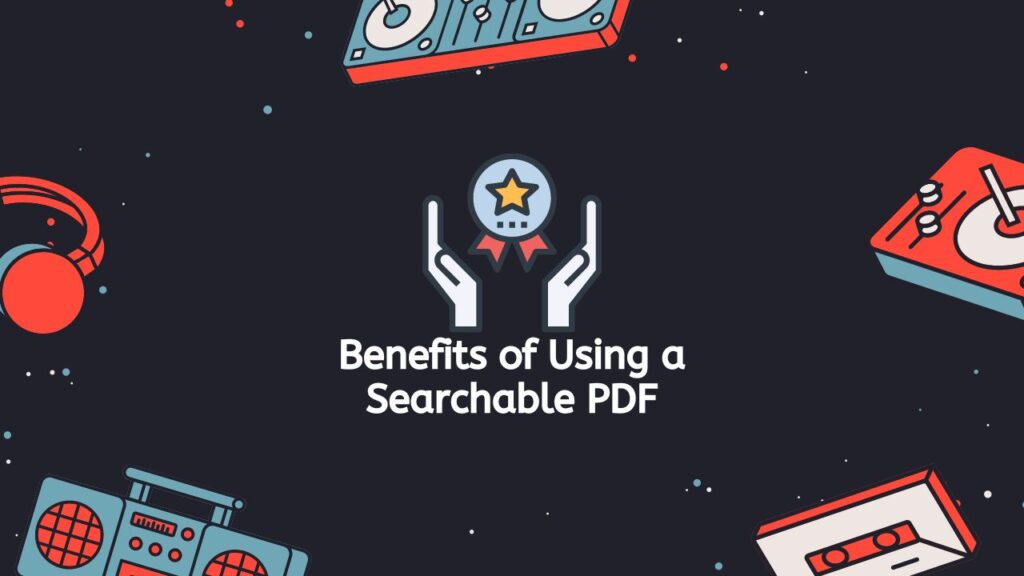
- Improved document accessibility
- Faster information retrieval
- Enhanced organization and archiving
Introducing AnyConverted.com’s Online Web Converting App
AnyConverted.com’s Online Web Converting App is a powerful and versatile tool that allows users to convert various file formats, including PDF to searchable PDF, with ease. The platform is designed to be simple and efficient, allowing anyone to convert their files in just a few seconds.
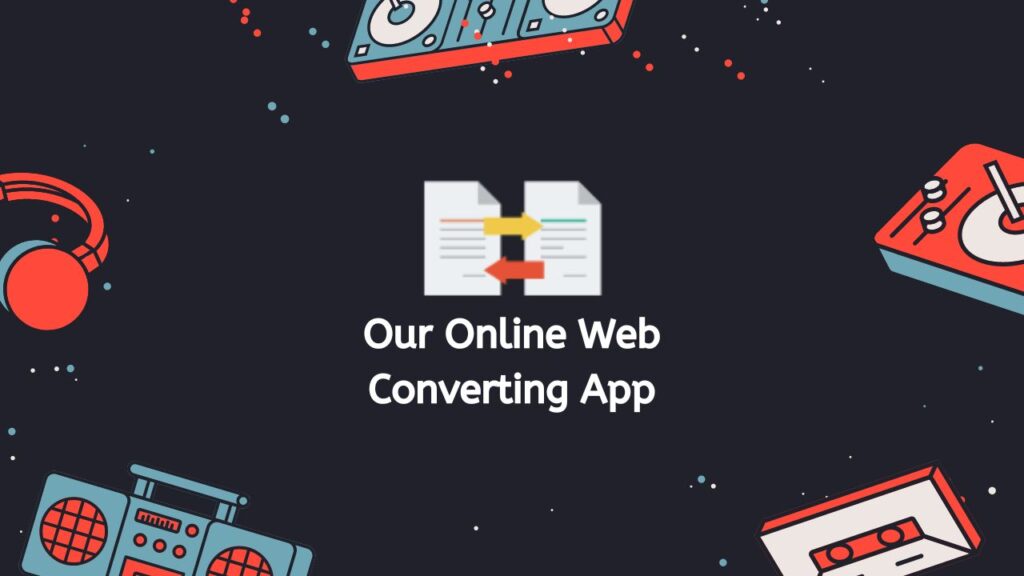
Key Features and Benefits of Our Web Converting App
- Free and easy to use
- No software installation required
- High-quality conversion
- Secure and private processing
- Supports multiple file formats
Step-by-Step Guide: Converting PDF to Searchable PDF with AnyConverted.com
In this tutorial, we will walk you through the process of using AnyConverted.com to convert your X file (e.g., PDF) into a high-quality Y file (e.g., searchable PDF) within seconds. The process is simple and requires no software installation or prior experience with file conversion.
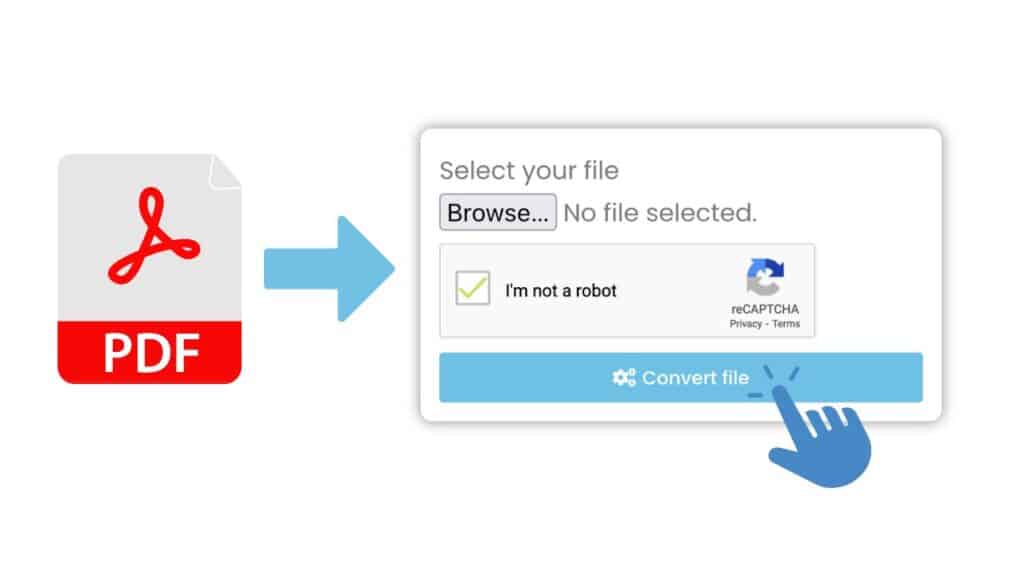
Click the “Start” button at the top to begin the conversion process. Drag and drop your X file (e.g., PDF) into the designated area on the webpage. Alternatively, you can click the “Browse file” button to select and upload the file from your device.

Click the “Convert” button to start the conversion process. The platform will process your PDF file and create a high-quality Searchable PDF file within seconds. Once the conversion is complete, click the “Download” button to save your Searchable PDF file to your device.
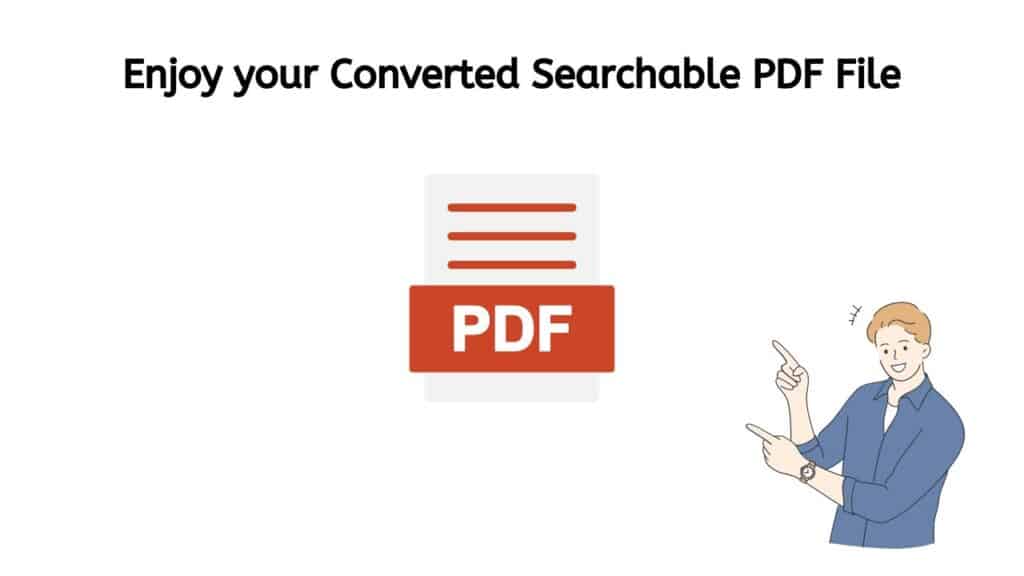
And that’s it! You’ve successfully converted your PDF file to a high-quality Searchable PDF file using AnyConverted.com. The platform offers a wide range of file format conversions, making it a versatile and user-friendly tool for all your file conversion needs.
Tips for Getting the Best Results
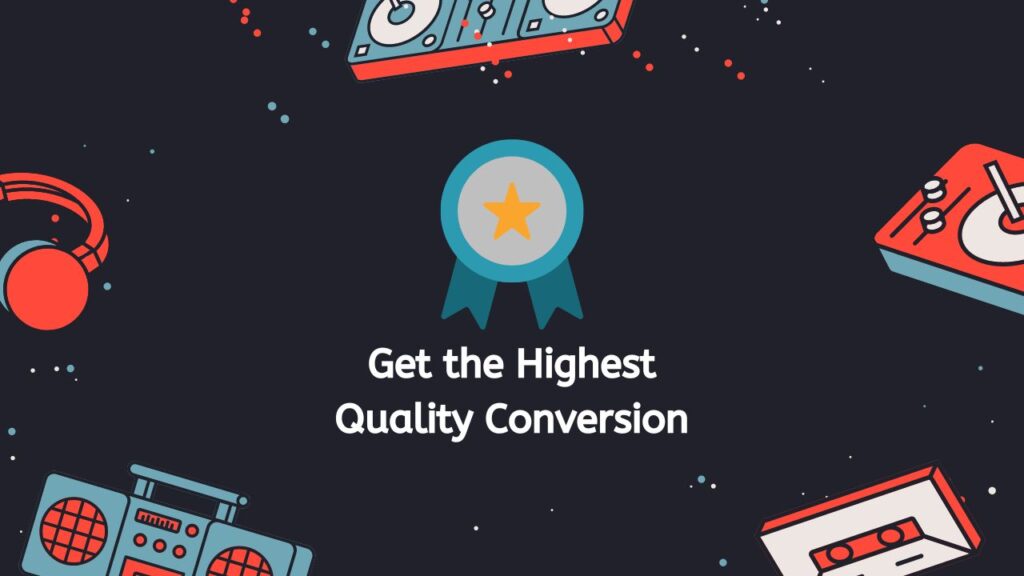
To ensure the highest quality conversion, consider the following tips:
- Use a high-quality source file with clear and legible text.
- Select the appropriate OCR language to ensure accurate text recognition.
- Use file compression wisely, as it may affect the quality of the output file.
Frequently Asked Questions
At AnyConverted, we understand that converting files from one format to another can sometimes be a daunting task, especially for those who are new to online file conversion. To help our users navigate this process more easily, we have compiled a list of common questions our users have asked us about converting PDF to Searchable PDF files online. Take a look at the questions below to gain insights and tips on online file conversion using AnyConverted.com.
Can I use AnyConverted.com’s Online Web Converting App on both Mac and Windows devices?
Yes, the app is compatible with both Mac and Windows devices, as well as smartphones and tablets.
Is it possible to convert a scanned document into a searchable PDF using AnyConverted.com?
Absolutely! AnyConverted.com’s Online Web Converting App uses OCR (Optical Character Recognition) technology to recognize text within scanned documents and convert them into searchable PDF files.
Can I make a PDF searchable without using Adobe Acrobat?
Yes, you can use AnyConverted.com’s Online Web Converting App to make a PDF searchable without requiring Adobe Acrobat. The app is free, easy to use, and provides high-quality conversions.


