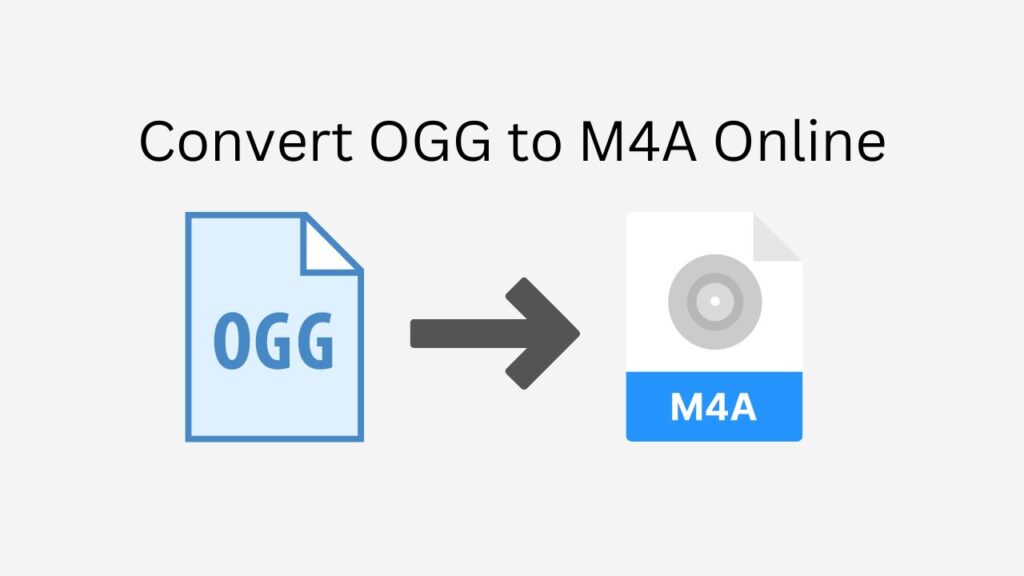Using our free online web converting tool, our service provides a simple way to convert OGG to M4A. You don’t need to download any software or set up any additional programs to convert your OGG files to M4A or even WAV files to WMA format with just a few easy steps.
Our app is intended to be simple to use and accessible to users of all experience levels. Our program has you covered whether you’re a tech-savvy person seeking for a quick and simple approach to convert your OGG files or a novice who isn’t familiar with file conversion.
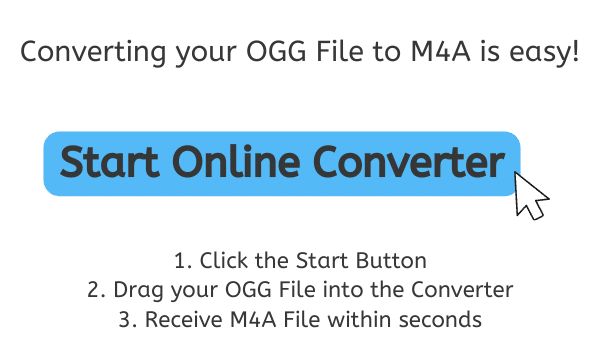
MPEG-4 Audio Files and Its Advantages
An audio file with the Advanced Audio Coding (AAC) lossy compression format has the file extension M4A. M4A was generally meant to replace MP3, which was layer III of an MPEG 1 or 2 video file and was not initially intended for audio-only use. MPEG 4 Audio is referred to as M4A.
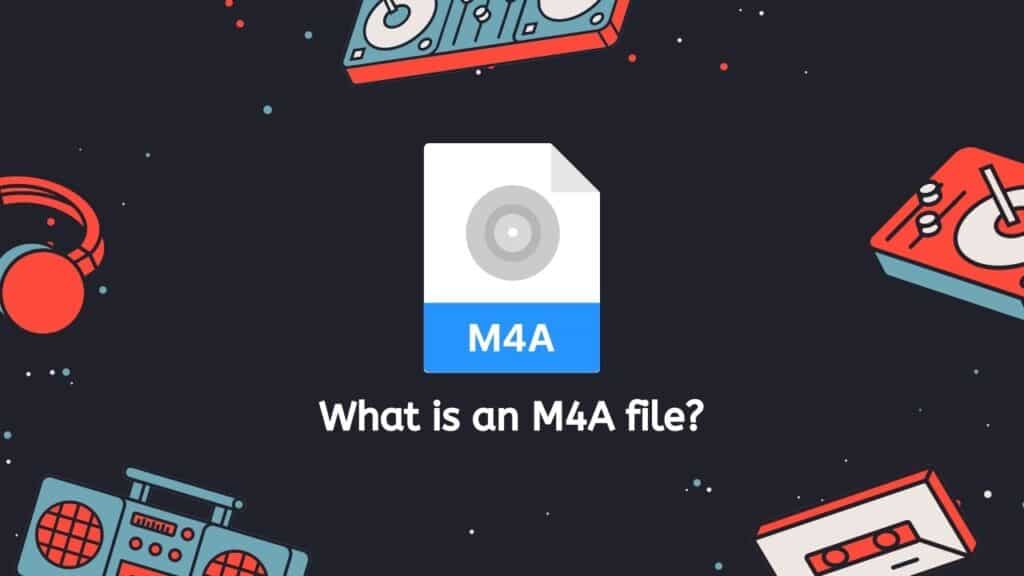
Similar to MP3 files in format, M4A audio files can be compressed to a smaller size without sacrificing sound quality. Because they take up less space and can be played on more devices, they are perfect for sharing and streaming over the internet. M4A files can be played on a variety of devices, including some Android phones and MP3 players, in addition to Apple products like the iPod and iPhone.
M4A files’ short file size is one of their key benefits; it makes them perfect for online sharing and streaming. They are also incredibly adaptable because they can be played on a variety of gadgets, such as MP3 players, cellphones, and tablets. The fact that M4A files use advanced audio coding (AAC), which offers superior sound quality than MP3 at the same bitrate, means that they also give high-quality audio.
M4A files are a versatile and high-quality alternative for storing and playing music, all things considered. They are an excellent option for anyone wishing to share and stream music or other audio files because of their modest file sizes and compatibility with a variety of devices.
A Start-To-Finish Guide on How to Convert OGG to M4A
Simply click the “Start” button to begin using our Web Converter program. You can either click the “Browse files” option to choose the file on your computer or drag and drop your OGG file into the appropriate section of the newly opened window. To start the conversion process after adding your OGG file, click the “Start conversion” button.

Depending on the size of the file and the speed of your internet connection, the converting process could take a few seconds to a few minutes.

You will get a notification stating that the file has been successfully converted when the conversion is finished. By selecting “Download,” you can download the converted M4A file at that point.

That’s it! With AnyConverted, it’s easy to quickly and easily convert OGG files to M4A (or any other audio format such as MP3 files to AMR) with just a few clicks.
The Best Things You Need to Know About Our Online Converter
Not only is our online converter tool simple to use, but it is also dependable and quick. With the help of our program, you can quickly and without sacrificing sound quality convert your OGG files to M4A. This implies that you can convert your OGG files to M4A files quickly and effortlessly without worrying about the quality of the final product.
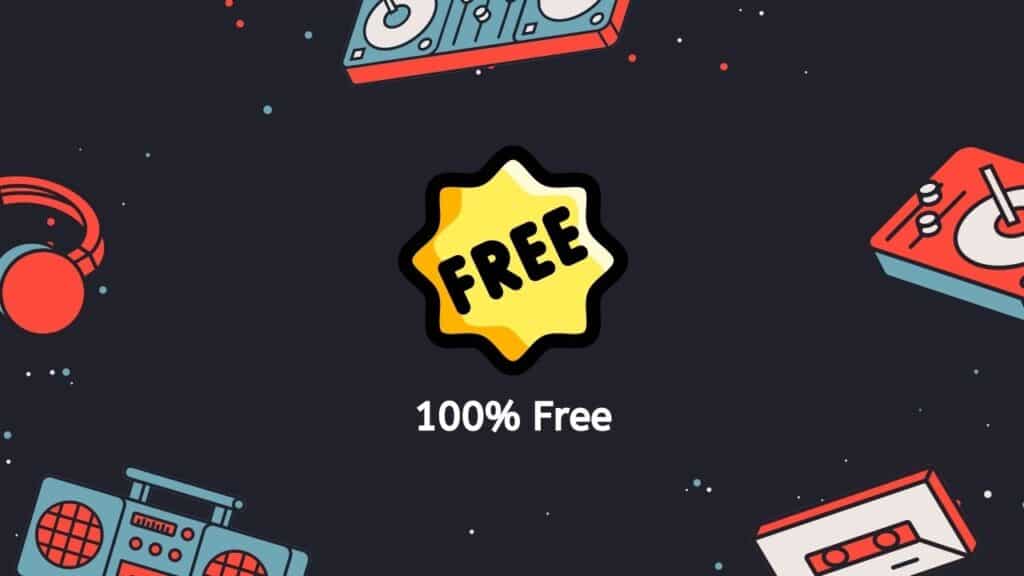
You won’t need to worry about paying any fees or subscriptions because our app is likewise free to use. Additionally, our program has earned excellent reviews from consumers, so you can be confident that it is a trustworthy and efficient option for changing OGG files to M4A.
One of the best features of our app is that it runs on all platforms, including desktops, smartphones, and tablets. This makes it simple to access and utilize our program from anywhere because you can convert your OGG files to M4A from whatever device you have on hand.
Final Notes
Using our free online web converting tool, our service provides a simple and dependable solution to convert OGG to M4A. Our program is the ideal answer for anyone wishing to convert OGG files to M4A quickly and easily thanks to its user-friendly interface, speedy conversion speed, and high-quality output. Whether you’re a novice or a tech knowledgeable person, our app has you covered.
Frequently Asked Questions
If you still have doubts about how to Convert an OGG file to M4A, next are the most asked questions by customers.
What is an OGG file, and why would I want to convert it to M4A?
OGG is a free and open-source container format that is commonly used for audio and video files. It is often used as an alternative to proprietary formats like MP3 and MP4, and offers several advantages over these formats, such as high-quality audio and support for multiple audio and video streams. However, not all devices and software support OGG files, which is why many people choose to convert them to M4A, which is a widely-supported format that is compatible with a wide range of devices and software.
How do I use your online converter to convert OGG to M4A?
Using our online converter to convert OGG to M4A is easy and straightforward. Simply drag the OGG file you want to convert into the designated area on the app’s homepage, and the file will be automatically converted to the M4A format. Once the conversion is complete, you can download the resulting M4A file to your device.
Is your online converter free to use?
Yes, our online converter is completely free to use, and there are no fees or subscriptions required to convert your OGG files to M4A.
Does your online converter maintain the quality of the original OGG file during the conversion process?
Yes, our online converter is designed to maintain the quality of the original OGG file during the conversion process, so you can be confident that the resulting M4A file will be of the same high-quality as the original OGG file.
Can I use your online converter on any device?
Yes, our online converter is designed to be compatible with a wide range of devices, including smartphones, tablets, and computers. This means that you can convert your OGG files to M4A from any device you have on hand, making it easy to access and use our converter no matter where you are.