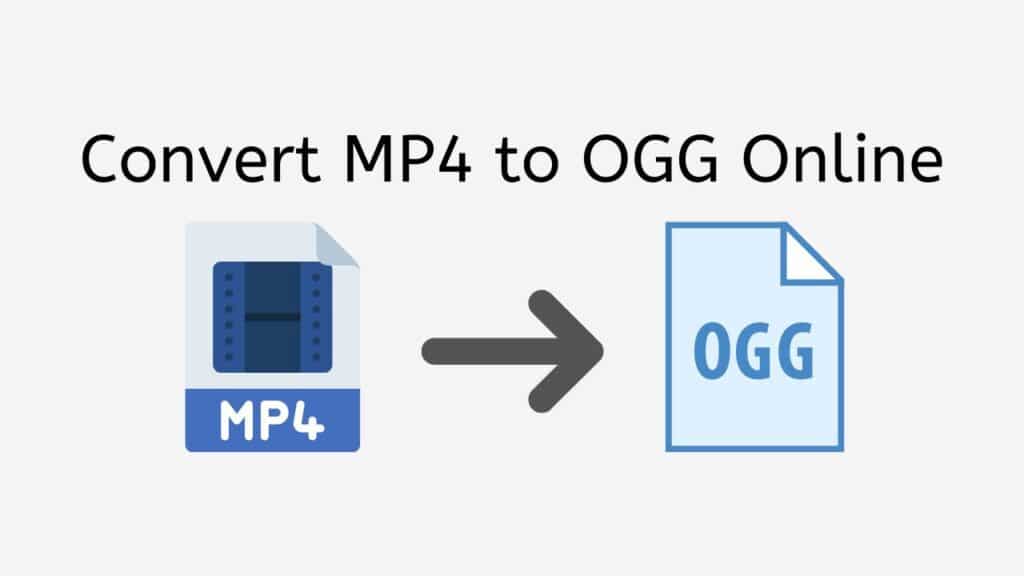Our online conversion tool can help you if you need to convert MP4 to OGG quickly and easily. With the help of our program, you can easily convert your MP4 files to OGG in a matter of seconds.
Our app is simple to use. Drag and drop your MP4 file into the space provided on the app’s home screen, and our conversion tool will take care of the rest. You can download your newly converted OGG file in a matter of seconds.
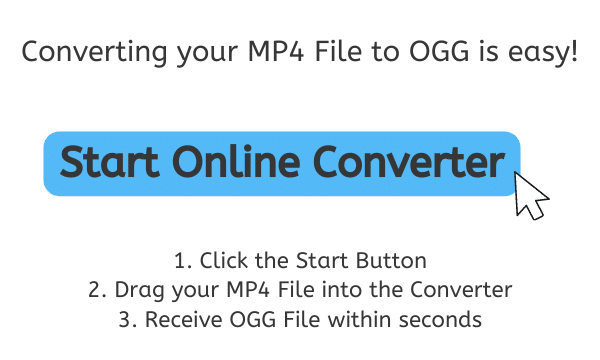
OGG File Format: An In-Depth Look
An audio file that uses the Ogg Vorbis audio codec is known as an OGG file. In comparison to other audio formats like MP3 or WAV, it is a free, open-source format that aims to give high-quality audio encoding and smaller file sizes.

Streaming Music
Online music and other audio content are frequently stored and streamed using OGG files. Numerous media players, such as VLC, Windows Media Player, and Media Player Classic, support them.
Lossy Compression Algorithm
OGG files use a lossy compression algorithm, which means that some of the data from the original audio file is lost during the encoding process. This is one of the main characteristics of OGG files. However, compared to other lossy formats, such MP3, the quality loss is typically less obvious.
Metadata
Metadata, such as a song’s title, artist, and album details, can also be stored in OGG files. When the OGG file is played, media players can display this metadata, which makes it simpler to understand the file’s content.
OGG is a well-liked option for audio encoding because of its high sound quality and compact file sizes, making it suitable for usage online and in other applications where file capacity is an issue.
A Step-by-Step Tutorial on How to Use AnyConverted to turn MP4 Files to OGG Audio Format
Use AnyConverted as your go-to tool if you want to convert an MP4 file to an OGG file or another format, such WAV to MIDI. Here is a guide that walks you through each step:
Clicking the “Start” button will open the converter page. The “Browse files” button will then appear. To open a file selection window, click this button. Find the MP4 file on your computer that you wish to convert, then pick it. Then, to add the file to the converter, click the “Open” button.
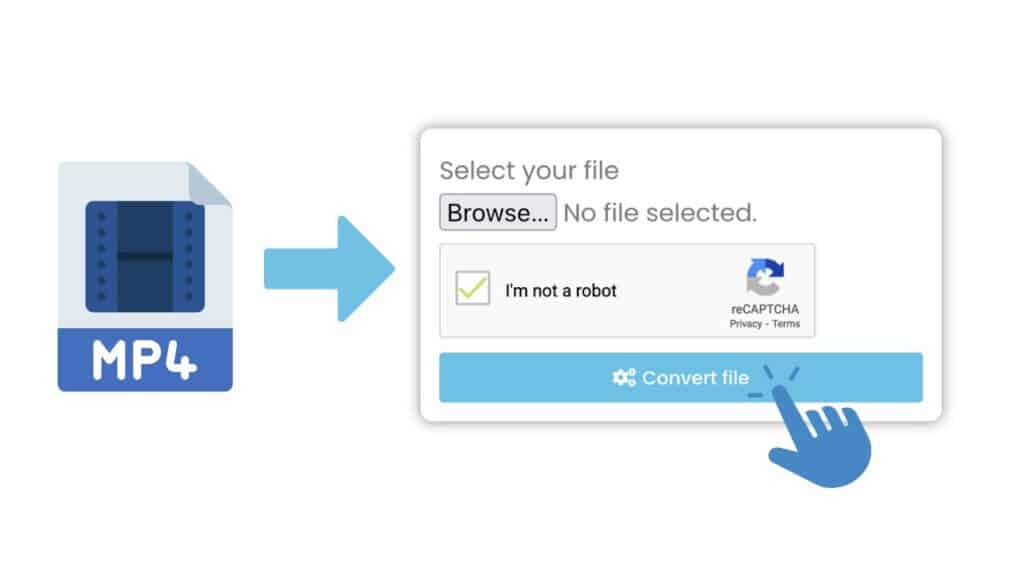
Click the “Convert” button after adding the file to the converter. The file will start to be converted by AnyConverted, and the status bar will show the conversion’s progress. The conversion process will be complete in a matter of seconds.

You’ll notice a notification letting you know the conversion is finished once it’s finished. The converted OGG file can then be downloaded to your PC by clicking the “Download” button.

And that’s it! With just a few clicks and drag-and-drops, you can easily convert your MP4 files to high quality OGG files using our free online converter tool.
What are the other formats that can be converted to OGG?
OGG is a multimedia container format capable of storing streams of audio, video, and text. Digital audio and video files can be stored and played in this open-source, free format. OGG can be converted from a number of file types, including:
- MP3
- WAV
- FLAC
- M4A
- MP4
- AVI
- MOV
To convert a file to OGG, you can use our free online file converter, which is a free, open-source audio editor that can also be used to convert audio files to OGG format.
Advantages of Using Our MP4 to OGG Converter
Our app’s ability to be used for free is one of its best features. That’s correct, using our converting service costs you nothing at all. To get started, all you need is a device (such a smartphone, computer, or tablet) with an internet connection.
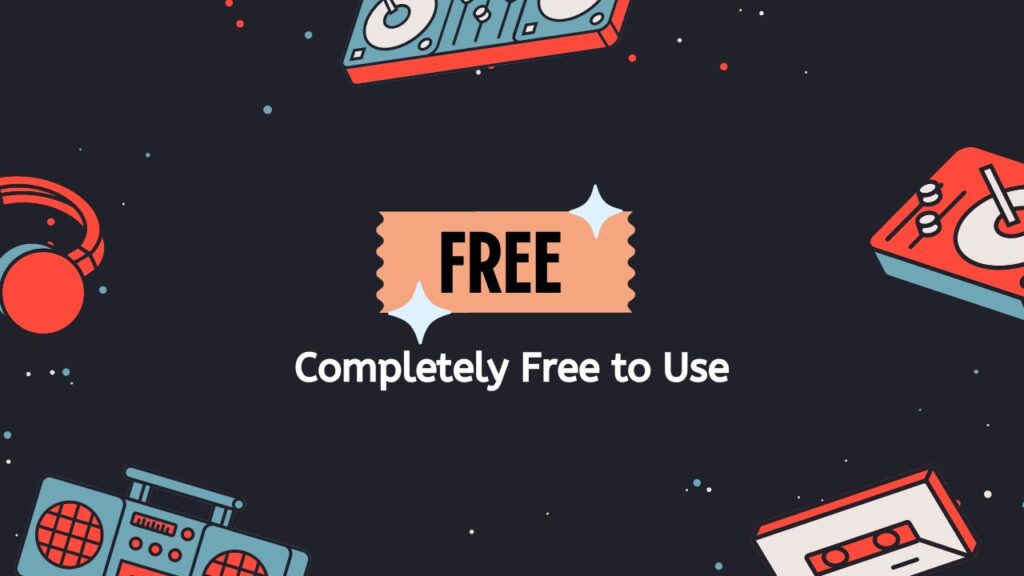
Our converter is a dependable instrument that generates conversions of a high caliber. You can rely on our software to accomplish the job correctly the first time because it has received high marks from users.
Additionally, it works with a variety of gadgets. Our conversion service is simple to use and can be accessed from a smartphone, computer, or tablet.
Why you should Convert MP4 to OGG Format
Here are some reasons why you might want to consider converting your MP4 files to the OGG format:
- OGG is an open source format, which means it is not owned by any particular company and can be used freely by anyone. This is in contrast to MP4, which is patented and requires a license to use.
- OGG is more suitable for streaming over the internet than MP4, because it can handle variable bitrates more efficiently. This means that it can adjust the quality of the audio or video in real time to match the available bandwidth, which results in a smoother streaming experience for the user.
- OGG is supported by a wider range of devices and software than MP4. While MP4 is a popular format and is supported by most media players, there are still some devices and software that do not support it. OGG, on the other hand, has wider support and is more likely to be compatible with a wider range of devices and software.
- OGG files are generally smaller in size than MP4 files of the same length and quality, which makes them more suitable for storing and sharing. This is because the OGG format uses a more efficient compression algorithm, which results in smaller file sizes without sacrificing quality.
- OGG files are also more resistant to corruption than MP4 files. This is because the OGG format includes error correction mechanisms that can fix minor errors in the file without affecting the overall quality.

Wider compatibility, greater streaming speed, reduced file sizes, and increased corruption resistance are just a few advantages of converting your MP4 files to OGG. It is crucial to remember that the OGG format might not be appropriate in all circumstances, so you should carefully analyze your unique requirements before deciding whether to use it or not.
Final Thoughts
Consider using our online conversion tool if you want to quickly and efficiently convert MP4 to OGG or even AAC files to the MP3 format with outstanding quality. It is simple to use, available on all platforms, and totally free. Try it out for yourself to see how convenient it is.
People Also Asked
We have compiled a list below of some of the most common questions about how to convert MP4 video file to OGG audio file.
How to open an OGG file?
To open an OGG file, you will need a media player that supports OGG playback. Some common media players that can open OGG files include VLC, Windows Media Player, and Media Player Classic.
How long does it take to convert MP4 to OGG?
Our service allows users to quickly and easily convert MP4 files to OGG in just a few seconds. The process is simple: users just need to upload the MP4 file to our converter tool, and then click the “convert” button. Our online converter will then do the rest, converting the MP4 file to the OGG format in a matter of seconds.
One of the benefits of using our service to convert MP4 files to OGG is that it is fast and efficient. The conversion process is completed quickly, so users don’t have to wait long to get their OGG files. Additionally, our service is easy to use and requires no special technical skills, making it accessible to anyone who wants to convert their MP4 files to OGG.
How to play OGG files?
To play OGG files, you can use a media player that supports OGG playback, such as VLC, Windows Media Player, or Media Player Classic.
Is OGG and OGV the same?
OGG and OGV are two different file formats that are often used for audio and video files, respectively. While they may seem similar at first due to their similar names, they are actually quite different and serve different purposes.
OGG is a container format developed by the Xiph.Org Foundation, a non-profit organization that is dedicated to promoting open media formats. It is primarily used for audio files, and is known for its high quality and small file size. OGG files can contain audio data encoded using a variety of different codecs, such as Vorbis, Speex, and Opus.
OGV, on the other hand, is a container format used for video files. It is based on the OGG container format, but it is specifically designed for video content. Like OGG, OGV files can contain video data encoded with a variety of different codecs, such as Theora and VP8. OGV is a popular choice for web-based video because it is an open and royalty-free format, and it can be played on a wide range of devices.
So to answer the question, OGG and OGV are not the same. OGG is a container format for audio, while OGV is a container format for video. While they both use the OGG container format as a base, they are used for different types of media and contain different types of data.
How to convert MP4 video to OGG with VLC?
To convert an MP4 video to OGG using VLC, follow these steps:
- Open VLC media player.
- Click on the “Media” menu and select “Convert / Save.”
- In the “File” tab, click “Add” and select the MP4 file you want to convert.
- Click the “Convert / Save” button.
- In the “Convert” tab, select the OGG format from the “Profile” drop-down menu.
- Click the “Browse” button and choose a location to save the converted file.
- Click the “Start” button to begin the conversion process.
When the conversion is complete, you will have a new OGG file that you can play using a media player that supports OGG playback.