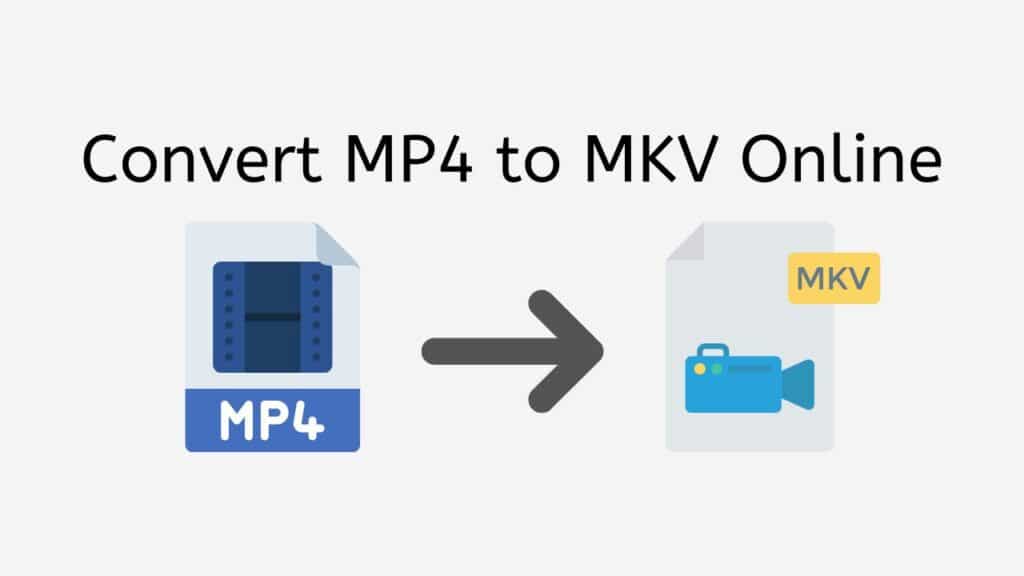You’re in luck if you’re looking for the simplest method to convert MP4 to MKV using a free online web converter. With just a few easy steps, you may convert MP4 files to the MKV format with our online web converter.
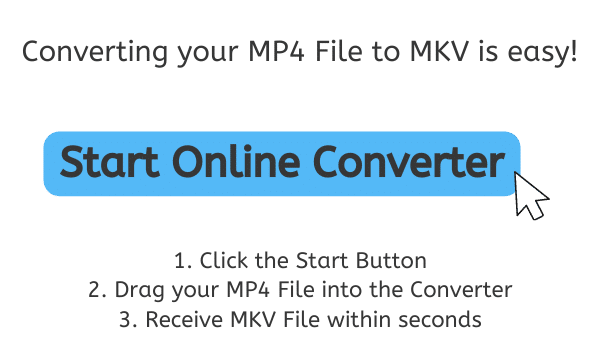
A Beginner’s Guide to Matroska Multimedia Container
An MKV (Matroska Multimedia Container) file is a type of container file that may store any quantity of video, audio, subtitle, and other information tracks. It is a widely used open standard, cost-free container format for multimedia files like movies, TV shows, and music videos.

Video and Audio Streams
The ability to store high-quality video and audio streams, numerous subtitle tracks, and other metadata, such as chapter information and cover art, in a single file is one of the key benefits of the MKV video format. In especially among users of illegal content, this makes them a well-liked option for storing and distributing audiovisual files.
Devices and Media Players
Computers, tablets, and smartphones, as well as other gadgets and media players, can all play MKV files. To play MKV files on your device, you might need to install a third-party media player or codec because not all media players and gadgets support the MKV format.
MKVtoolnix
You can use a program like MKVtoolnix, a free, open-source MKV file creation and editing tool, to produce an MKV file. Using this tool, you can merge several audio and video files, add subtitle tracks, and edit your MKV file’s metadata.
An MKV file is a type of container file that has the capacity to store an infinite number of video, audio, subtitle, and other metadata tracks. It can be played on a range of devices and media players and is frequently used for storing and sharing high-quality multimedia information.
An Easy-to-Follow Tutorial on Converting MP4 to MKV using our Video Converter
This simple article will show you how to use our free converter to convert an MP4 file to an MKV file or even a WMV file to a MOV format. This tutorial will walk you through the process of converting your MP4 file to an MKV file using AnyConverted, which can be used for a number of things like increasing compatibility with particular media players or reducing file size. Use our program to quickly convert your MP4 file to an MKV file by following the instructions in this guide.
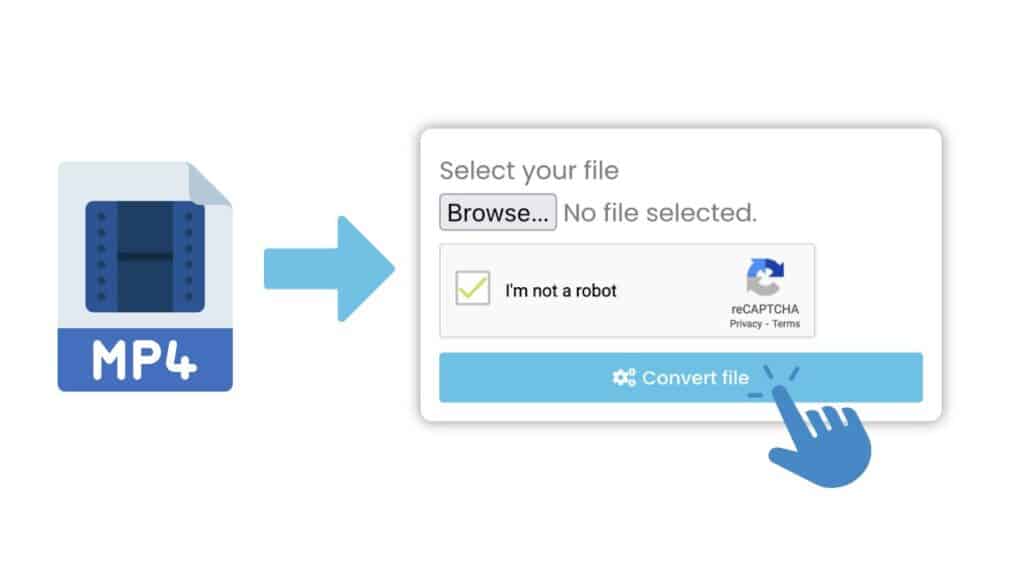
By choosing “Start,” the converting tool will be opened. Next, select the MP4 file you wish to convert by clicking the “Browse File” option. You can drag and drop the file into the converter tool or choose the file from your device. The converter will start processing the file as soon as you’ve chosen it. Depending on the size of the file, this typically only takes a couple of seconds.

When the conversion is finished, a notification indicating that the file is prepared for download will appear. The converted file can be downloaded to your device by simply clicking the “Download” button.

You may quickly convert any MP4 video file to a high-quality MKV file using AnyConverted. Any MP4 file can be converted into an MKV file using this method. You can utilize your new MKV file as needed now that the conversion is complete.
Convert MP4 files to MKV format without losing quality
When you convert an MP4 file to an MKV file, you effectively take the MP4 file’s video and audio streams and put them in the MKV file as a new container. If done correctly, this process can be completed without sacrificing quality. Use our free online converter, which can conduct the conversion without adding any extra compression or lossy encoding, to keep the quality of the video and audio streams throughout the conversion process. This will guarantee that the video and audio streams are transferred to the new MKV file without any loss of quality from the original MP4 file.
The Best Things you Need to Know about Our Web Converter
The fact that our MP4 to MKV converter is totally free to use is one of its best features. There are no additional costs or subscription plans, so you are free to use it as much as you like.
Our app’s speed is another fantastic aspect. You won’t have to wait long for the conversion to finish because it can convert a file in just a few seconds. This makes it ideal for situations where you need to convert a file rapidly, like when you have a deadline to meet.
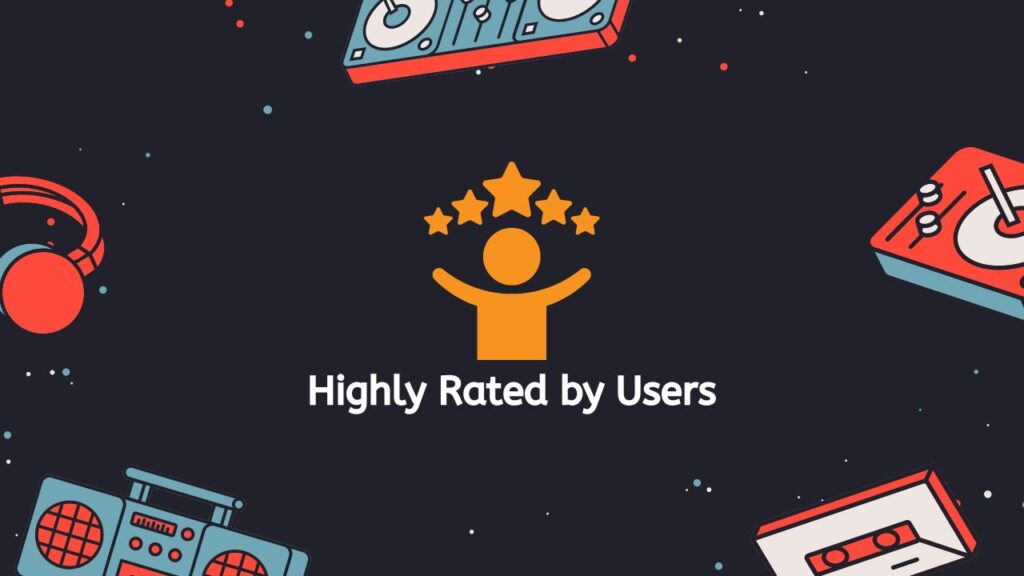
Our web converter is not only quick and cost-free, but it also receives good marks from consumers. You can believe that it’s a trustworthy tool because it has received high reviews on a number of online review sites.
Additionally, our free tool is made to function on all gadgets, including tablets, desktops, and smartphones. This means that whether you’re at home, at work, or on the go, you can use it from any device with an internet connection.
The Benefits of Choosing MKV Files
For the storage and distribution of video content, particularly high definition and multimedia content, MKV has grown in popularity. Using MKV files has a variety of advantages, including:
- High quality video and audio: MKV can support a wide range of video and audio codecs, including high definition and lossless codecs, allowing for high quality video and audio.
- Multiple audio and subtitle tracks: MKV can hold multiple audio and subtitle tracks, making it easy to include different language versions or subtitles for the deaf and hard of hearing.

- Small file size: MKV has the ability to compress video and audio streams, resulting in smaller file sizes without sacrificing quality.
- Compatibility: MKV is widely supported by a variety of media players and devices, including VLC, Windows Media Player, and many smart TVs and set-top boxes.
- Metadata support: MKV can store metadata, such as title, author, and cover art, which can be useful for organizing and identifying video files.
- Streaming: MKV files can be streamed over the internet, making it easy to share video content with others.
- Customization: MKV allows users to customize the structure and content of the file, giving users more control over the video content they are storing and distributing.
MKV is a versatile and efficient file format that is well-suited for storing and distributing high quality video and audio content.
Which Format is Better: MP4 or MKV?
What you want to do with the video file and your priorities will determine the answer to this question. The fact that MP4 and MKV are both container formats means they may each hold different video, audio, and subtitle tracks in a single file. Here are some important factors to think about when choosing which format is best for you:

- Quality: Both MP4 and MKV can support high-quality video, but MKV has some technical advantages that make it better suited for high-definition and high bitrate content. For example, MKV supports a feature called “variable frame rate,” which allows for more efficient encoding of video with complex motion. Additionally, MKV can support multiple audio and subtitle tracks, which can be useful if you want to include multiple languages or commentary tracks in a single file.
- Compatibility: MP4 is more widely compatible with a larger number of devices and media players than MKV. If you are planning to play the video on a variety of devices or share it with others, MP4 is generally a safer choice.
- Size: MKV files can be larger than MP4 files, especially for high-definition content. If file size is a concern, MP4 may be a better choice.
- Streaming: MP4 is more suitable for streaming over the internet than MKV, because it is more widely supported by streaming platforms and devices.
MP4 is a good all-purpose format that is widely compatible and suitable for most uses. However, if you have specific needs or are working with high-definition or high bitrate content, MKV may be the better choice.
The Bottom Line
For converting MP4 to MKV, our online web converter is a fantastic resource. It operates on all devices and is quick, cost-free, dependable, and simple to utilize. Therefore, the next time you need to convert a file, try our converter; you won’t be sorry!
People Also Asked
We have gathered a selection of questions that are frequently asked about how to convert MP4 files to MKV online.
How to convert MP4 to MKV for free?
To convert MP4 to MKV for free, you can use our free video converter tool. Our online tool allows you to convert video files from one format to another without any cost.
How accurate is the MP4 to MKV conversion?
When you convert an MP4 file to MKV, you are essentially taking the video and audio data from the MP4 file and placing it into an MKV container. This can be useful if you want to play the video on a device that does not support MP4, or if you want to add additional audio or subtitle tracks to the video.
If you use our high-quality converter, the resulting MKV file is virtually identical to the original MP4 file in terms of video and audio quality.
Are MKV files smaller than MP4 files?
MKV files can be smaller than MP4 files because they support a higher level of compression. However, the size difference will depend on the specific video file and the settings used for the conversion.
Why does VLC not play MKV?
VLC may not play MKV files if the file is damaged or if the codec used to encode the file is not supported by VLC. In these cases, you may need to install a codec pack or use a different media player to play the file.
Can you change MKV to MP4?
Yes, you can change MKV to MP4 using our video converter tool. Our app is completely free of charge and it is available online. It can help you convert MKV to MP4 without losing quality.