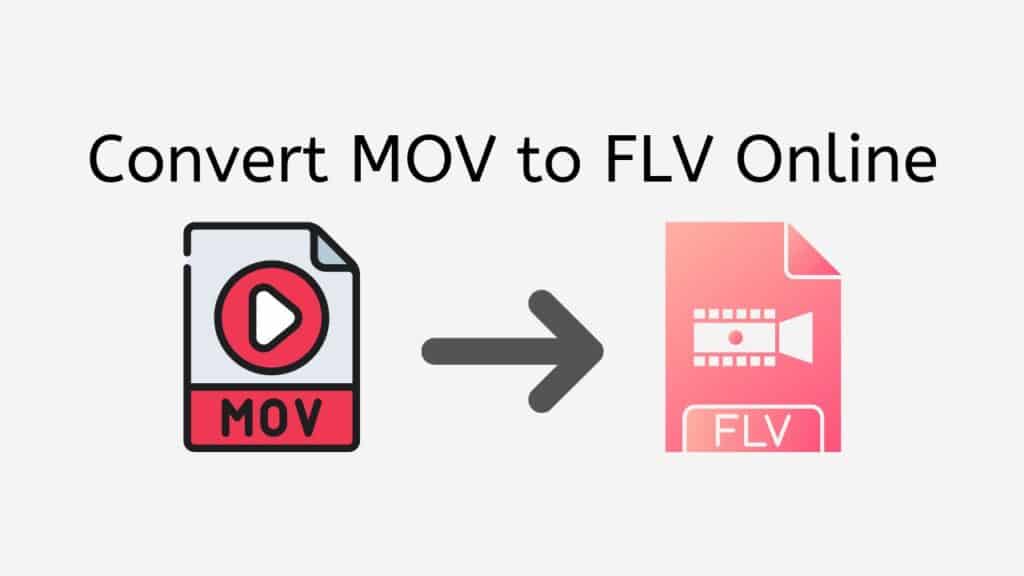Our service is a free online web application that streamlines the process of converting MOV to FLV file. Our user-friendly app enables you to effortlessly convert your videos by simply dragging and dropping the source MOV file. The conversion process is lightning fast, and you’ll receive your converted FLV file in mere seconds. With our app, you can experience seamless and efficient video conversion without any hidden costs or subscription fees. It’s the perfect solution for anyone looking to convert their MOV files to FLV quickly and easily.
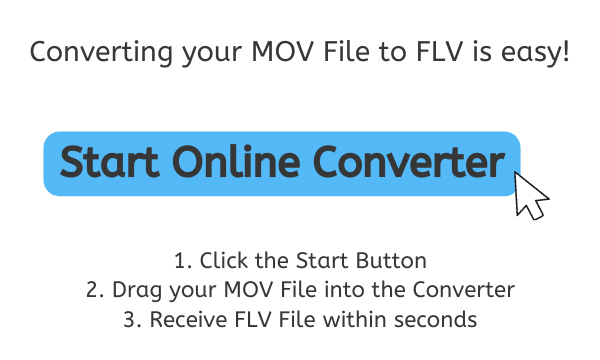
An Exploration of FLV Video Format
FLV stands for Flash Video and is a file format used to deliver video over the internet. Developed by Macromedia and now owned by Adobe, FLV files are designed to be small and efficient for online streaming, and are often used to deliver video content through websites like YouTube, Vimeo, and others.

FLV files are usually encoded using the H.263 video codec and the MP3 audio codec. This results in small file sizes that can be easily streamed over the internet, while still providing a decent quality video. The format also supports other codecs, such as H.264 and Sorenson Spark, which can be used to create higher quality videos.
Online Streaming
The main advantage of FLV files is their small file size, which makes them ideal for online streaming. They also have a low latency, which means that they can start playing almost immediately after they start loading. This is important for streaming videos, as it allows users to start watching the video right away, instead of having to wait for the entire file to download.
JavaScript and ActionScript
FLV files also support interactive features, such as the ability to include captions and subtitles, and support for JavaScript and ActionScript. These features can be used to create interactive video content that can be controlled by the viewer.
Offline Applications
In addition to online streaming, FLV files are also used in offline applications, such as video players, media centers, and other software. There are various software out there that can play FLV files, including popular media players like VLC, QuickTime, and Windows Media Player, and web browsers like Chrome, Firefox, and Safari.
FLV is a popular file format for delivering video content over the internet. It has small file size, low latency and support for interactive features and multiple codecs, making it suitable for streaming, offline viewing and interactive video content, with a wide range of software that can play it.
Smooth MOV to FLV Online Conversion with our Free Web Application
Converting MOV files to FLV can be done quickly and easily with our Free Online Web Converting app. Here is a detailed, step-by-step guide to help you navigate the process:
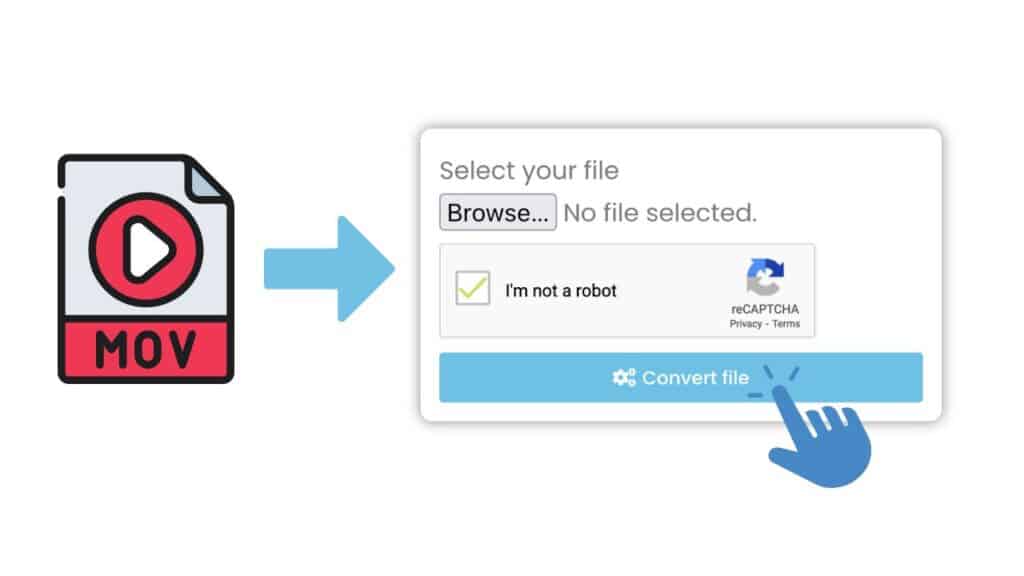
Click the “Start” button to launch the online converter. Once the converter is loaded, you will see a “Select your file” area where you can drag and drop your MOV file. Once you’ve added the file, press the “Convert” button to start the conversion process.

Wait for the conversion to complete, it will take only a few seconds, the app is designed to be fast. Once the conversion is complete, you will be presented with a “Download” button to download your converted FLV file. Click the “Download” button to save the file to your device.
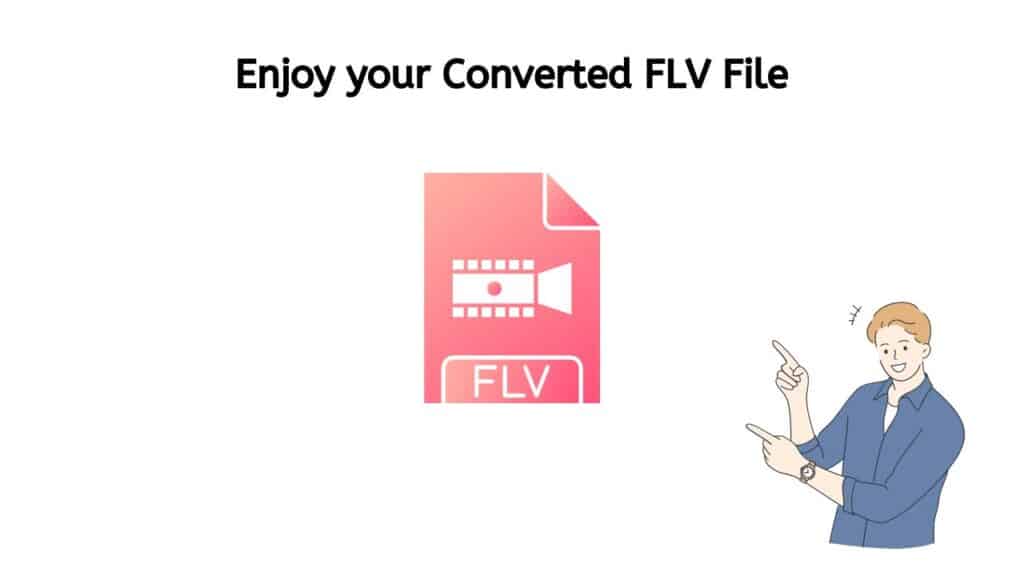
Your MOV file has been successfully converted to FLV. With our free online converter, you can quickly and easily convert MOV files to FLV or even MP3 to AAC format with just a few clicks. Our app is designed to be user-friendly and efficient, so you can get your converted files in no time.
Superior Capabilities of Our Online File Converter
One of the key advantages of our service is its speed and reliability. Our app is optimized to perform conversions quickly and efficiently, so you don’t have to wait long to get your converted files. Additionally, our tool is free to use and has received top ratings from users, making it a reliable and trusted option for converting your videos.
Another great feature of our service is its versatility. It works on any device, whether you’re using a smartphone, computer, or tablet. You can access our web app from anywhere and convert your files as needed.
When it comes to file conversion quality, our MOV to FLV converter ensures that your converted files maintain the highest level of quality. Our online converter uses the latest encoding technology to ensure that the conversion process maintains the original resolution and frame rate of the source file.
Reasons to Choose FLV Video Files
FLV files offer several benefits that make them well-suited for online streaming and offline use.
- Interactive Features: FLV files support interactive features, such as captions, subtitles, and JavaScript and ActionScript. This allows for the creation of interactive video content that can be controlled by the viewer.

- Support for Multiple Codecs: The format also supports other codecs, such as H.264 and Sorenson Spark, which can be used to create higher quality videos. This allows for better image and sound quality, in case where higher level of quality is needed.
- Small File Size: The format uses the H.263 video codec and the MP3 audio codec, which results in smaller file sizes compared to other video formats. This makes FLV files ideal for online streaming, as they can be easily sent over the internet, even on slower connections.
- Low Latency: FLV files have a low latency, which means that they can start playing almost immediately after they start loading. This is crucial for streaming videos, as it allows users to start watching the video right away, instead of having to wait for the entire file to download.
- Widely Supported: FLV files are widely supported by a variety of software and web browsers, including popular media players like VLC, QuickTime, and Windows Media Player, as well as web browsers like Chrome, Firefox, and Safari.
- Offline Use: In addition to online streaming, FLV files can also be used in offline applications, such as video players, media centers, and other software. This makes it a versatile format that can be used in many different ways.
- Customizable: FLV files can be customized and configured to suit different requirements and need. This allows for better flexibility and control over the final product.
FLV files are a highly beneficial file format for delivering video content over the internet. They offer small file sizes, low latency, interactive features, support for multiple codecs, widespread support and customizable features. This makes them an excellent choice for streaming, offline viewing and interactive video content.
How to Use FLV Files for Online Streaming
FLV (Flash Video) file is well-suited for online streaming due to its small file size, low latency, and support for interactive features. Let’s go over the steps for using FLV files for online streaming.

- Prepare your video: Before you can stream your video, you’ll need to have it in the FLV file format. This can be done using our video converter tool, which will convert your video from another format (such as AVI or MP4) to FLV. Be sure to also adjust the video and audio codec settings to match the specifications of the FLV format.
- Create a streaming server: Once you have your video in the FLV format, you’ll need to create a streaming server. This is a web server that will handle the delivery of your video to your viewers. You can create a streaming server using software such as Adobe Flash Media Server, Wowza Streaming Engine or other streaming server software.
- Upload your video: Once you have your streaming server set up, you’ll need to upload your video to the server. This can be done using FTP or a web interface provided by your streaming server software.
- Create a player: Once your video is uploaded to the server, you’ll need to create a player that will allow your viewers to watch the video. This can be done using a video player like JW Player or Flowplayer, both of which support FLV playback. You can also use the flash player built-in on most browsers to play FLV files.
- Embed the player on your website: Once you have your player set up, you’ll need to embed it on your website. This can be done using HTML code provided by your player software. The code will link your player to the video on your streaming server, so that when a viewer clicks play, the video will start streaming from the server to their device.
- Optimize your Streaming: Streaming requires a balance of quality and stability, so you should keep an eye on your server and network performance to ensure optimal streaming. you can use tools such as ping, traceroute and MTR to test your connection and latency to server and make adjustments as needed.
- Monitor your streaming statistics: Once your video is live and streaming, you should monitor your statistics to keep track of how many people are watching and how well the video is performing. Streaming servers like Adobe Flash Media Server and Wowza Streaming Engine have built-in analytics and statistics tracking that allow you to monitor your audience in real-time.
Streaming FLV files online is a straightforward process that involves converting your video to the FLV format, creating a streaming server, uploading the video to the server, creating a player, embedding the player on your website, optimizing the streaming and monitoring statistics. With the right tools and resources, you can easily stream your FLV files online and reach a wider audience.
In a Nutshell
Our online conversion app offers a fast, reliable and free solution for converting your MOV files to FLV. It is easy to use, versatile and guarantees high-quality conversions. If you are looking for a trusted and efficient solution to convert your videos, our free online web app is an excellent choice.
Frequently Asked Questions
Below are a few common questions about converting MOV to FLV files online. If you have a question that is not covered, please don’t hesitate to Reach Out to us.
Can I open FLV files in VLC?
Yes, VLC media player supports FLV files and can play them without the need for additional codecs.
Can I open FLV files in QuickTime Media Player?
Yes, QuickTime Media Player can open FLV files with the appropriate codecs installed. If the codecs are not present, you can install the necessary codecs to open FLV files in QuickTime.
What are the other video files that I can convert?
There are many different video file formats that can be converted, such as MP4, AVI, WMV, MKV, MOV, etc.
Are MOV files also good in online streaming?
MOV files can be used for online streaming, but they may not be the most optimal format for this purpose. While MOV files can contain high-quality video and audio, they are typically larger in file size than other video formats such as FLV or MP4, which can make them more difficult to stream over the internet.
In addition, not all browsers or media players support the MOV format natively, so the video may not play on all devices. It may need additional plug-in or codec installed on user’s device to play the files.
That being said, it is still possible to stream MOV files online, but you may need to consider factors such as file size and compatibility when doing so. It may also require additional steps to prepare your files, such as compressing them or transcoding them to a more suitable format.
While it’s possible to use MOV files for online streaming, it may not be the most efficient or the most compatible format, therefore using FLV or MP4 is more common and recommended when it comes to online streaming.
Is FLV and MOV files the same?
No, FLV and MOV are different file formats. FLV is a file format used for delivering video over the internet, developed by Macromedia and now owned by Adobe, MOV is a file format used for storing QuickTime movies, developed by Apple. They both have different characteristics, and are not interchangeable without conversion.