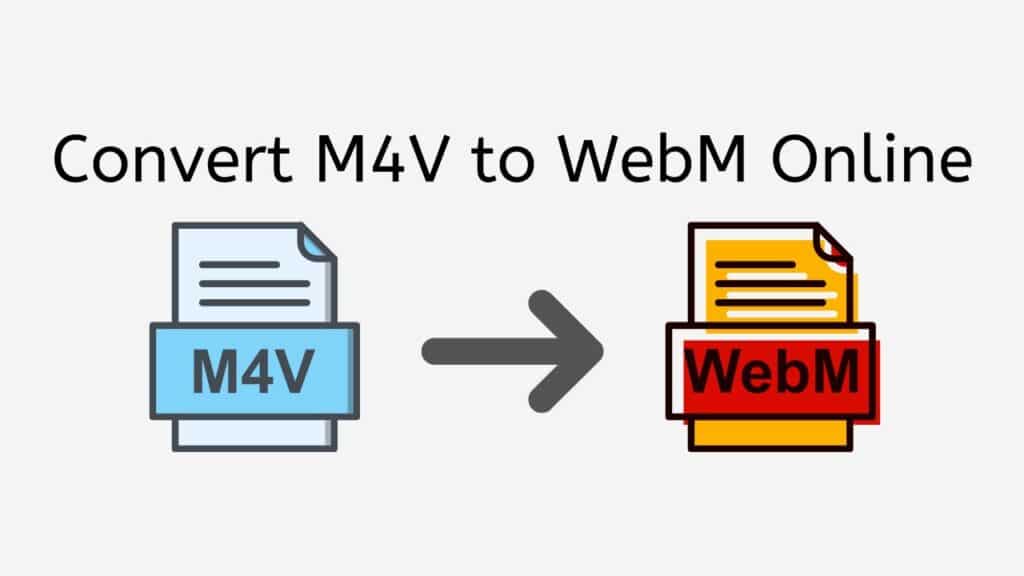It is crucial to be able to convert file formats quickly in the current digital era. It can enable the usage of multiple software and devices, save time, and make file sharing simpler. Our free online web converting tool can help you convert files from M4V to WebM, one of the most frequently required file conversions.
While WebM is a popular video format that is supported by a wide range of platforms and devices, M4V is a video file type that Apple products frequently use. Our online converting tool makes the procedure easy and hassle-free, and converting an M4V file to a WebM format can make it simpler to share and enjoy the video on other platforms and devices.
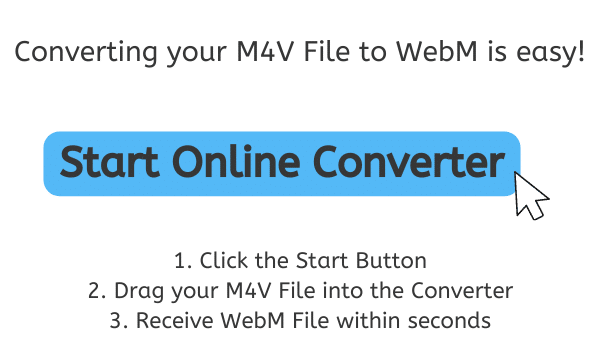
Understanding WebM: An Introduction to the Open Web Media Format
A particular kind of video file format called WebM is made for use with online video streaming. The WebM Project, a joint initiative of numerous significant technological companies including Google, Firefox, and Opera, created the WebM format.
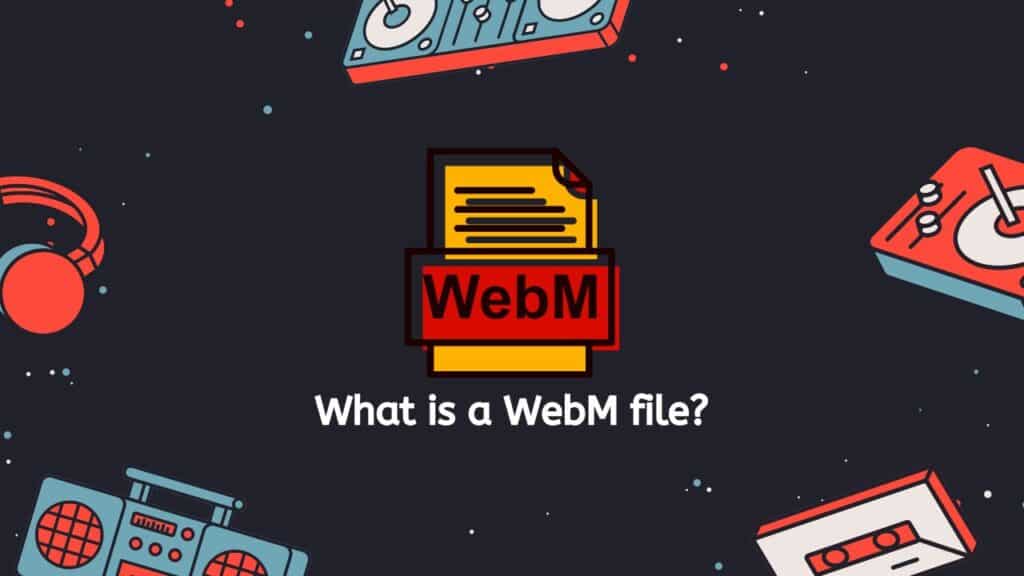
WebM is a free and open media file format that was created especially for web browsers. It was developed to offer an alternative to the exclusive H.264 video codec, whose use is subject to a license charge. The majority of current online browsers, including Google Chrome, Mozilla Firefox, and Microsoft Edge, support the WebM format.
Matroska Multimedia Container Format
The Matroska multimedia container format, which is a free, open-source, and flexible multimedia container format, forms the foundation of WebM files. A variety of audio and video codecs can be supported by the highly adaptable Matroska format. Because of this, it is the perfect option for those who wish to create high-quality video material that can be distributed via the internet.
High-Quality Video Content with a Small File Size
The WebM format’s ability to deliver high-quality video content with a tiny file size is one of its main advantages. Advanced video compression algorithms, which are intended to minimize the amount of data needed to describe a video stream, are used to achieve this. The VP8 and VP9 video codecs, among others, are supported by the WebM format and are designed for effective compression and high-quality playback.
Supports a Wide Range of Audio Codecs
The WebM format also has the advantage of supporting several different audio codecs, such as Vorbis and Opus. For streaming audio content over the internet, it is crucial that these codecs deliver high-quality audio at low bitrates. The WebM format supports subtitles and other kinds of metadata in addition to audio and video content.
Modern Web Browsers
On a range of gadgets, such as desktop PCs, laptops, smartphones, and tablets, WebM files can be played. A suitable media player is necessary in order to play a WebM file. Users can stream WebM content straight from their browser without the need for additional plugins or software because the majority of contemporary web browsers come with built-in support for the WebM format.
WebM is a free, open-source video file format that was created expressly for streaming online video. It supports a large variety of audio and video codecs and offers high-quality video material in minimal files. Modern web browsers support the WebM format broadly, and a range of devices can play WebM files.
How to Convert Your M4V Files to WebM: A Step-by-Step Guide
You may convert a variety of file types into different formats using the online file converter AnyConverted. In this section, we will show you how to use AnyConverted to transform M4V files into WebM videos of the highest quality.
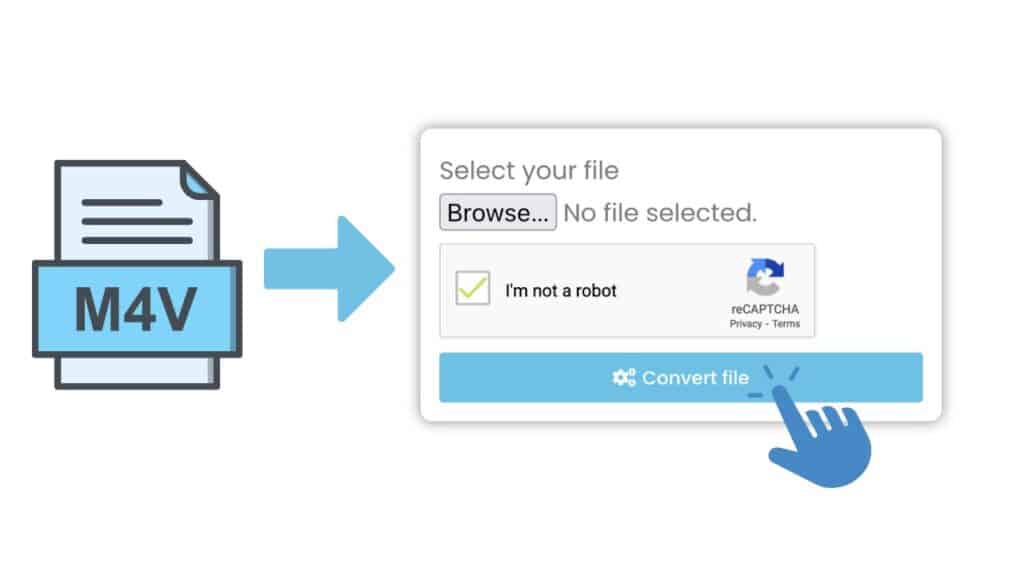
To begin the conversion process, click “Start.” There are various ways to upload the M4V file you want to convert. Either drag and drop the M4V file into the online converter or click the “Browse File” button to choose the M4V file from your computer.

After uploading the file, click the “Convert” button. The M4V file will be converted into WebM format, and the conversion’s progress will finish in just a matter of seconds.

You can now download the converted WebM file once the conversion is finished. To download the file to your computer, click the download button. You should assess the quality of the converted file before utilizing it to make sure it lives up to your expectations. Open the WebM file on your computer and make sure the video and audio are of a decent standard.
It is a quick and easy method to convert M4V files to WebM using AnyConverted. You can convert your files quickly and get high-quality output files by following the aforementioned procedures.
Dependable Solution for your Conversion Needs
You can quickly convert M4V files to WebM with our free online web converting tool by dragging and dropping the source file into the program. You will obtain your converted file in just a few seconds thanks to the quick and reliable conversion process. You can rely on our software to be a dependable and efficient solution for your file conversion needs because it consistently receives high ratings from consumers.
Our program is absolutely free to use, which is one of its main advantages. Our app is freely accessible to everyone, in contrast to other file converting applications that charge fees or demand that you buy software. This opens it up to a wide range of users, including both people and companies and organizations that frequently need to convert files.
The fact that our online tool is compatible with all devices is another advantage of utilizing it. Our M4V to WebM converter will function flawlessly on any device, including a tablet, PC, or smartphone. It is a flexible solution for everyone who wants to convert files while on the go or between multiple devices as a result.
Of course, the output file’s quality is the most crucial component of any file conversion program. With our online web converting tool, you can depend on consistently excellent results. To guarantee the finest quality conversion with no loss of clarity or resolution, we employ sophisticated algorithms. As a result, your converted WebM video will have a same visual quality to the original M4V file and be appropriate for a variety of functions and applications.
The Advantages of WebM: Why You Should Consider Using This Video File Format
Google created the relatively new WebM video file format to compete with exclusive video codecs like H.264. Due to its many benefits over other video file formats, it is an open, royalty-free media format that was created exclusively for the web.
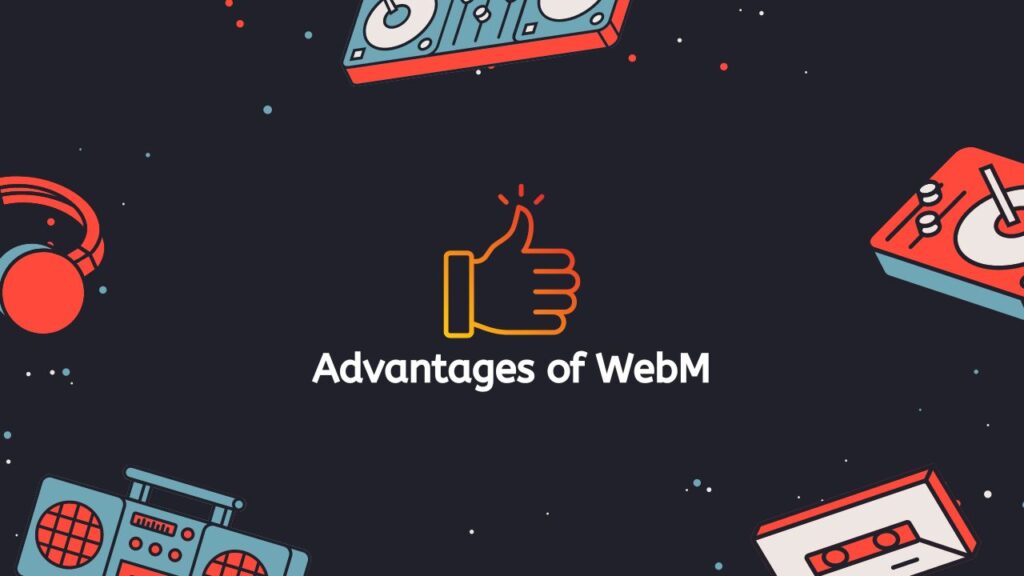
The following are some of WebM’s main benefits and the reasons you should use this video file format:
- Free and Open: The fact that WebM is an open and cost-free media format is one of its main benefits. This indicates that anyone can utilize it without having to purchase a license or worry about a pending patent. This makes it an excellent choice for small enterprises or independent content producers that may lack the funding to purchase pricey proprietary codecs.
- High Quality: WebM is renowned for its superior quality despite being a free and open format. It makes use of the highly effective VP8 or VP9 video codecs, which both deliver high-quality video with minimal bandwidth utilization. Thus, even those with poorer internet connections can view WebM videos without lag or buffering.
- Small File Size: WebM has the additional benefit of producing smaller file sizes than other video codecs. This is so that video files can be compressed using cutting-edge methods like VP8 and VP9 without losing quality. As a result, it is a fantastic choice for websites who wish to offer premium video content without increasing page load speeds.
- Cross-Platform Compatibility: All of the popular web browsers, including Chrome, Firefox, Safari, and Edge, support WebM. As a result, you may submit WebM movies to your website and be confident that most of your visitors will be able to see them, regardless of their browser or device. In today’s mobile-first environment, when more and more people access the web on their smartphones and tablets, this is especially crucial.
- Compatible with HTML5: Because WebM is an HTML5-compliant video format, it is simple to incorporate into web pages using HTML5’s standard tags. For web designers who wish to integrate movies directly into their web pages without depending on third-party plugins like Flash, this makes it a wonderful solution.
- Low Latency: Because of WebM’s low latency, there is hardly any time between when a user hits “play” and when the video really begins to play. This is crucial for live video streaming because even a brief delay can have a big negative impact on the user experience.
- Seamless Integration with WebRTC: Real-time communication (RTC) in web browsers and mobile applications is made possible by WebRTC, a free and open source project that WebM is built to smoothly integrate with. This means that a variety of applications, such as video chat, live streaming, and online gaming, can make use of WebM.
- Future Proof: WebM is also future-proof. It is always changing and getting better, and new functions and features are always being added. This guarantees that your material will be available and pertinent for years to come by making sure that your WebM movies will continue to be compatible with new web standards and technology.
Top Tools for Editing and Creating WebM Videos

For sharing video content online, WebM is a well-liked video format. It is an open-source format that offers high-quality, low-bandwidth video as a web-based video option. You need the appropriate tools to complete the task if you want to generate or edit WebM videos. We will examine the best tools for editing and producing WebM videos in this article.
- Premiere Pro by Adobe: One of the most used video editing apps available is Adobe Premiere Pro. Users may easily produce and edit videos with the help of this high-quality tool. It is a fantastic choice for producing WebM films due to its robust capabilities and user-friendly interface. WebM is one of the many video formats that Premiere Pro supports, making it simple to import and edit your videos. It also has a number of sophisticated capabilities, including tools for color grading, motion graphics, and audio editing. Moreover, Premiere Pro interfaces with other Adobe products like Photoshop and After Effects, making it simple to add graphics and visual effects to your WebM videos.
- Avidemux: A free, open-source video editing program called Avidemux supports several different video formats, including WebM. It is user-friendly and lightweight software, making it an excellent choice for new users or those who do not want all of Premiere Pro’s complex features. Basic video editing functions including cutting, trimming, and combining videos are available in Avidemux, along with video filters and effects. Moreover, it has a batch processing capability that lets you edit several videos at once.
- Blender: Blender is a powerful, open-source 3D design tool that is free to download. It enables users to easily generate videos of a high caliber and supports a broad variety of video formats, including WebM. Blender is a fantastic choice for making intricate, attractive WebM videos since it has a variety of advanced capabilities like 3D modeling, animation, and compositing tools. You can also use Blender to improve your WebM videos by using a variety of video effects including color grading and motion graphics.
- FFmpeg: A free, open-source program called FFmpeg can be used to edit, stream, and convert video and audio files. For people who need to convert their videos to WebM format, it is an excellent alternative as it supports a variety of video formats, including WebM. FFmpeg is a command-line application, which implies that the command prompt or terminal is used to run it. Although there are graphical user interfaces (GUIs) that make it simpler to operate, this can be scary for newcomers. A strong tool for sophisticated users that require greater control over their video editing and converting operations, FFmpeg is also extremely customisable.
- HandBrake: Using the free and open-source HandBrake video transcoder, users can convert their video files to a variety of formats, including WebM. It is a user-friendly, lightweight program that is a fantastic choice for beginners. You may improve your WebM films with HandBrake’s advanced capabilities, which include video filters, cropping, and scaling options. It also comes with a batch processing tool that lets you process several videos at once.
In Summary
Everyone who wishes to quickly and efficiently convert M4V files to WebM should use our free online web converting program. It is trustworthy, quick, and cost-free to use, and users who have converted their files to other formats give it high marks. Our program is a useful tool for anyone who frequently works with video files since you can depend on high-quality results every time. Whether you are a person, a company, or an organization, our app can assist you in streamlining your workflow and improving the effectiveness of file conversions.
Frequently Asked Questions
Users frequently ask us for advice on how to convert video files between different formats. We frequently get questions about converting M4V files to WebM. Here are some of the most frequently asked questions we receive about converting M4V to WebM:
What is an M4V file?
A video file format called as M4V was created by Apple Inc. and is comparable to the widely used MP4 file format. It works with Apple’s iTunes program and QuickTime player and is frequently used to download and stream video material from the iTunes Store.
What is the difference between M4V and WebM?
The primary distinction between M4V and WebM is that the latter is an open-source format created by the WebM project and supported by the majority of online browsers, whereas M4V is a proprietary format created by Apple for usage with its software and devices. WebM files are unrestricted by DRM (Digital Rights Management), although M4V files frequently include this protection.
Is WebM better than M4V?
The particular use case and circumstances will determine if WebM is superior to M4V. WebM is a popular option for online video since it is well-suited for web streaming and offers good compression while maintaining high-quality. M4V, on the other hand, has good interoperability with Apple’s software environment and is particularly intended for usage on Apple devices.
Is there a loss of quality when converting M4V to WebM?
Depending on the quality settings and compression employed during the conversion process, converting M4V to WebM could result in a quality loss. By using our high-quality conversion tool, you can reduce the quality loss, though.
How to open a WEBM file?
You can use a variety of media players to open a WEBM file, including VLC media player, which is capable of playing a broad variety of video and audio formats, including WEBM. Moreover, you can utilize web browsers that accept the format, like Microsoft Edge, Mozilla Firefox, and Google Chrome.