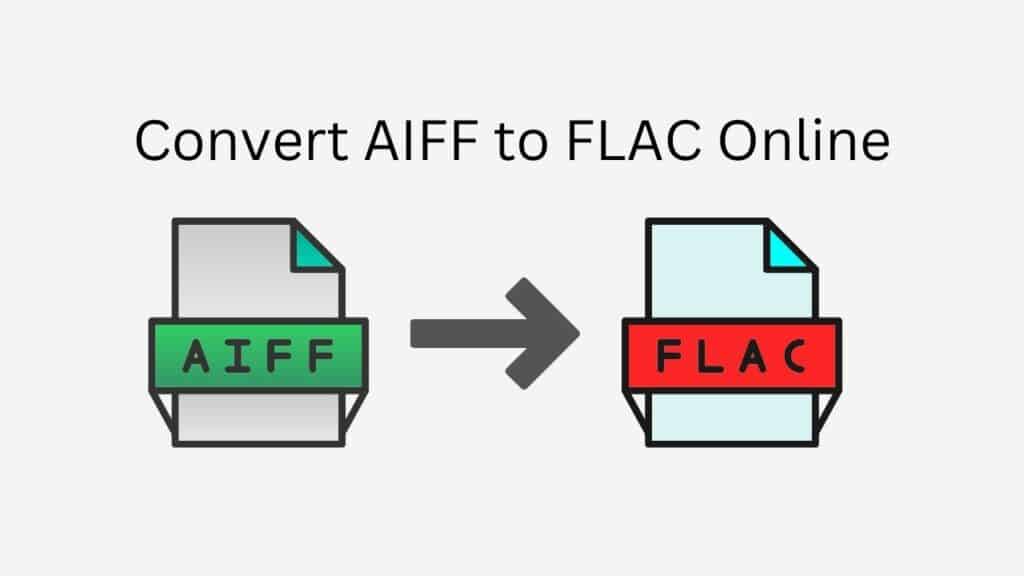It can be laborious and time-consuming to convert audio files between formats, especially if you need to do it regularly. Our service fills that need. You may convert AIFF to FLAC or any other audio format, such OGG files to MP3 format, using our free online web converter in just a few easy clicks.
Drag the source AIFF file into the program, choose FLAC as the output format, and you’re ready to utilize our app. Your AIFF file will be transformed into a high-quality FLAC file that is ready for download in a matter of seconds by the program.
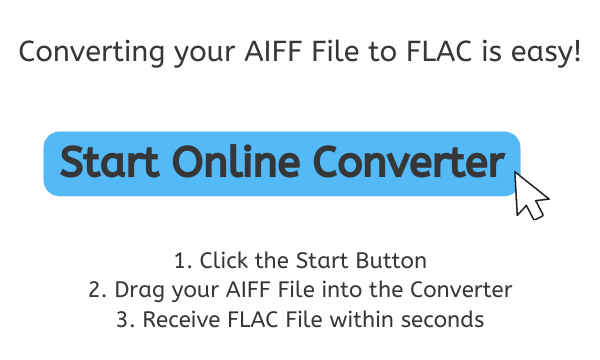
Everything You Need To Know About FLAC
A file format for digital audio that supports lossless compression is called FLAC (Free Lossless Audio Codec). This means that when a FLAC file is made, it is compressed in such a way that all of the original audio information can be preserved without any quality loss. As opposed to lossy audio formats like MP3 and AAC, which omit some of the original audio data to minimize file size, this is the case with lossy audio formats.
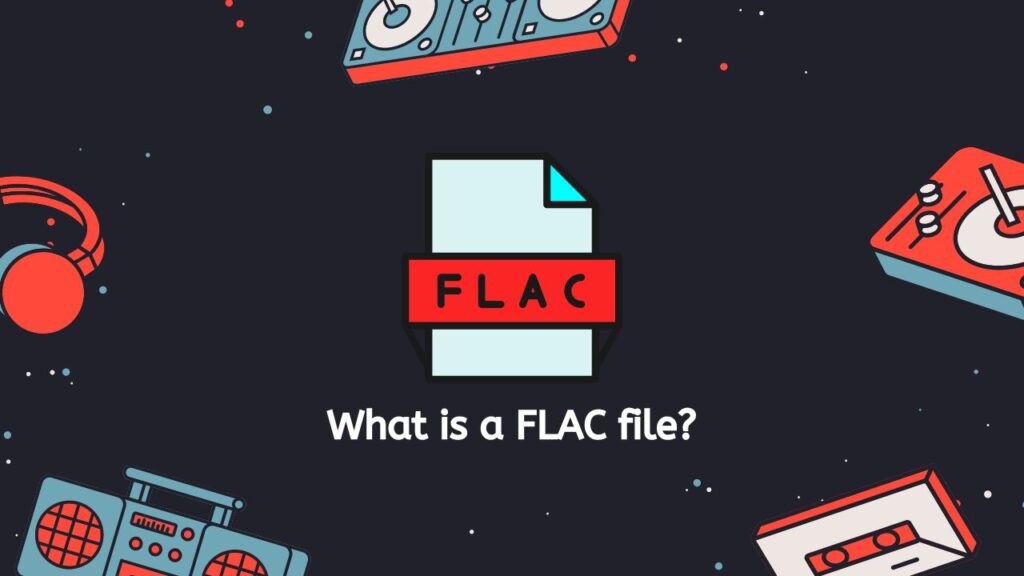
The ability to save high-quality audio recordings in a relatively small file size is one of FLAC’s key advantages. A FLAC file, for instance, that is the same size as an MP3 file might be many times bigger, but it will have all of the original audio information from the source file. FLAC is therefore perfect for archiving and storing high-quality audio files, including music albums and live recordings.
FLAC is a popular option among audiophiles and music lovers due to a number of additional capabilities in addition to its great audio quality. It is simpler to arrange and sort your music collection when FLAC files are tagged with metadata, such as album and artist information.
Additionally, a wide range of hardware and software, including smartphones, tablets, PCs, and home audio systems, support FLAC. This implies that there are no compatibility problems while playing FLAC files on a variety of devices.
All things considered, FLAC is a very adaptable and popular audio file format that provides great sound quality and a number of helpful features. FLAC is a great option for saving and playing your favorite music and audio recordings, whether you’re an audiophile, a music enthusiast, or just someone who likes high-quality audio.
Converting AIFF to FLAC Online
Let’s look at how to convert your AIFF file to a FLAC file format using this online program.
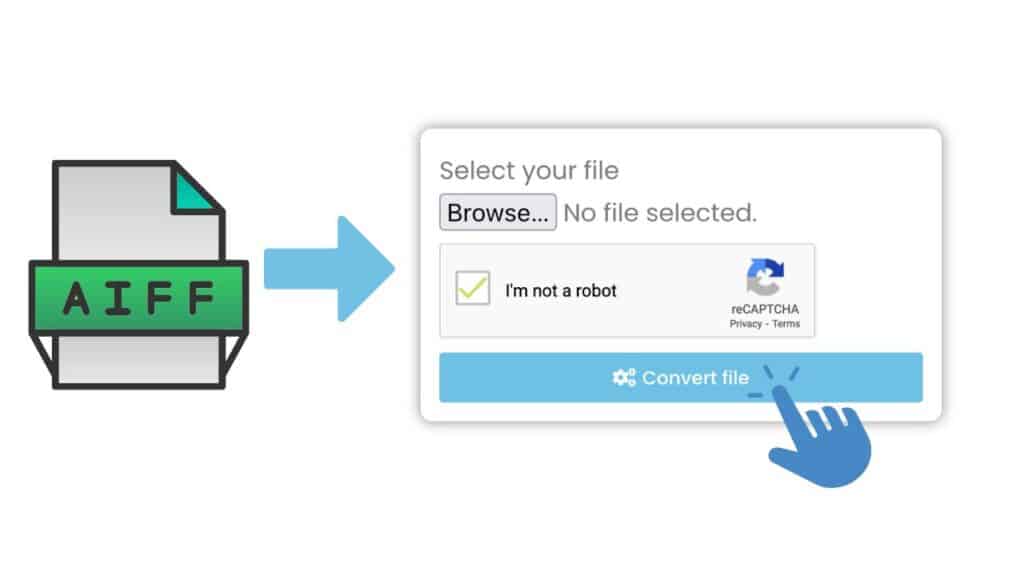
Select “Start” from the menu. This will launch the converter page for AnyConverted. You can either drag your AIFF file into the converter’s specified area or choose it from your computer by clicking the “Browse Files” button. After choosing your file, click “Convert” to launch the conversion procedure. Depending on the size of your AIFF file, the converting process should just take a few seconds.

You will be given a link to download the converted FLAC file once the conversion is finished.

You were able to build a FLAC file that is optimal for sound quality by following the above-mentioned methods. This file can be used for a variety of things, such as sharing with others, listening to music on premium audio systems, or even conserving your digital music collection.
Best Features of Our Online Tool
Reliability: One of the best things about our app is that it is extremely reliable. It has top ratings from users, which is a testament to its performance and effectiveness. You can trust that your AIFF to FLAC conversion will be completed quickly and accurately, without any errors or issues.
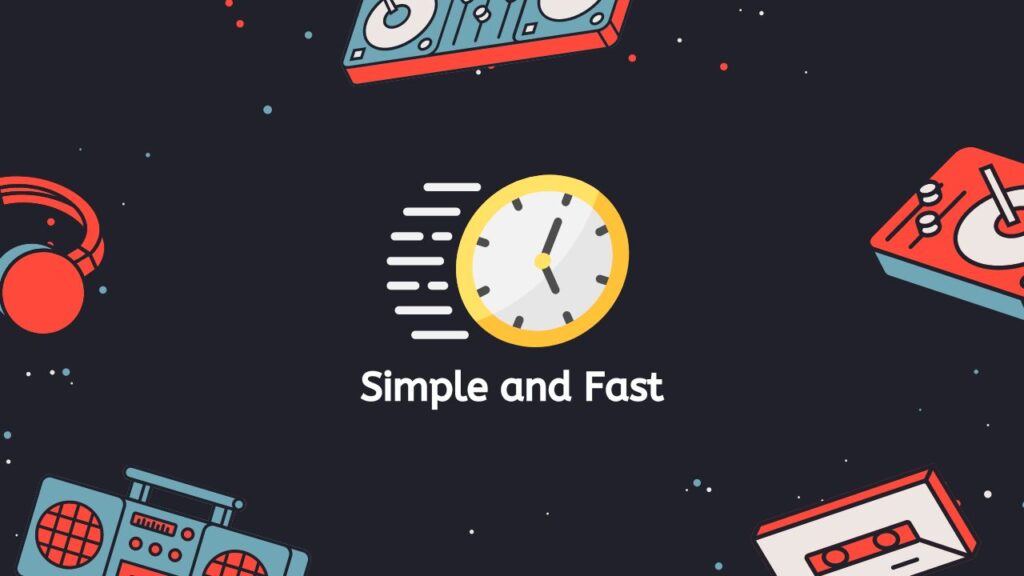
Simple and Fast: In addition to being reliable, our app is also fast. You don’t have to wait around for your file to be converted. Simply drag and drop your AIFF file into the app and receive your converted FLAC file within seconds. It’s that easy.
Easy to Use: Our app is also very easy to use. It works on any device, including smartphones, computers, and tablets. Whether you’re on the go or at home, you can easily convert your audio files using our app.
100% Free: Another great feature of our app is that it is totally free of charge. You don’t have to pay a single penny to convert your AIFF files to FLAC, or any other audio format such as M4A files to OGG or MP3 to OGG format. Simply use our app and get the high-quality converted file that you need.
Wrapping Up
For everyone who needs to convert AIFF to FLAC or any other audio format, our Free Online Web Converting tool is the ideal choice. It is trustworthy, quick, simple to use, and best of all, it is totally free. Try it out for yourself to see how quickly and easily you can convert your audio files.
Frequently Asked Questions
The most frequently asked questions concerning converting AIFF to FLAC format are answered below.
What is the difference between AIFF and FLAC?
AIFF (Audio Interchange File Format) is a lossless audio file format that was developed by Apple. It is similar to WAV, in that it stores high-quality, uncompressed audio data. FLAC (Free Lossless Audio Codec) is also a lossless audio file format, but it uses a different type of compression that allows it to retain all of the original audio data, while still achieving a smaller file size compared to AIFF.
Why would I want to convert AIFF to FLAC?
There are several reasons why someone might want to convert AIFF to FLAC. For example, FLAC files are typically smaller in size than AIFF files, so converting AIFF to FLAC could save you storage space. Additionally, FLAC is widely supported by a variety of devices and software, so converting AIFF to FLAC could make it easier to play your audio files on different devices.
How do I convert AIFF to FLAC using your online converter?
To convert AIFF to FLAC using our online converter, simply follow these steps:
· Select FLAC as the output format and click the “Convert” button.
· Wait for the conversion to complete, which should only take a few seconds.
· Once the conversion is complete, you can download the FLAC file to your computer.
Is it possible to convert multiple AIFF files to FLAC at once?
Yes, our online converter allows you to convert multiple AIFF files to FLAC at once. Simply drag and drop all of the AIFF files that you want to convert into the app, and they will all be processed together. This can save you time if you have a large number of AIFF files that you need to convert.
Is your online converter reliable and safe to use?
Yes, our online converter is reliable and safe to use. We have top ratings from users, which is a testament to the performance and effectiveness of our app. We take the security of your files very seriously, and use state-of-the-art encryption to ensure that your data is protected at all times. You can trust that your AIFF to FLAC conversion will be completed quickly and accurately, without any errors or issues.