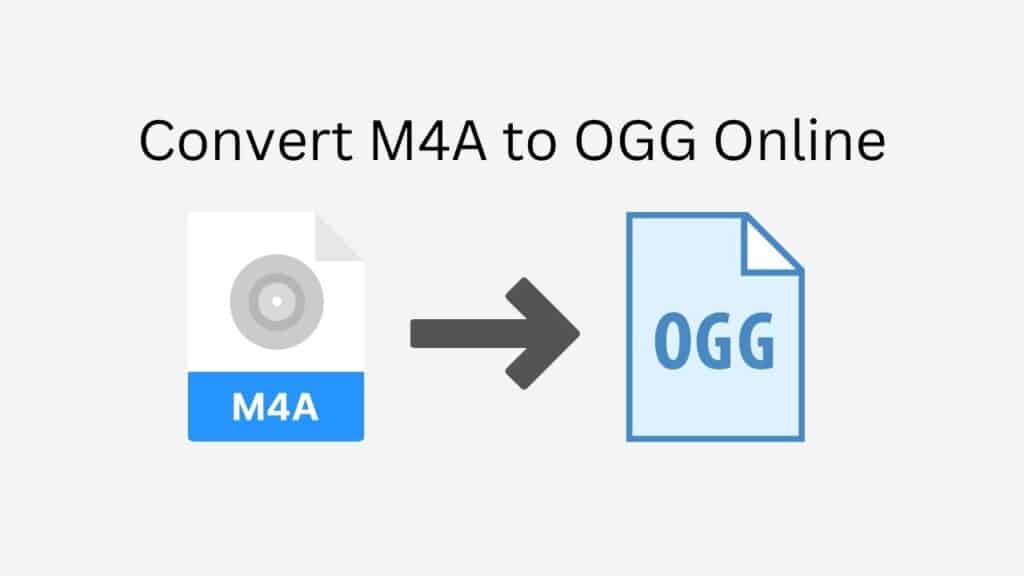Are you trying to convert your M4A audio files to OGG format in a quick and easy way? Look no further since we’ve got you covered with our no-cost online web converter.
Our program makes it simple to convert M4A to OGG. Simply drag the source file into the app to obtain the converted file in a matter of seconds. It’s that simple! But that’s not all; in addition to being simple to use, our software is also incredibly speedy and reliable. We have built our software to be as effective as we can because we recognize that time is of the importance.
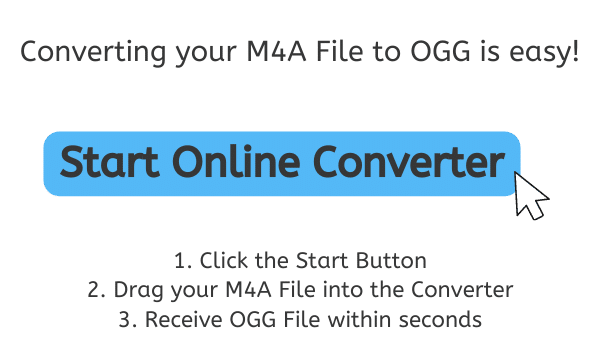
What is OGG?
Digital audio, video, and other multimedia files can be stored in the free, open-source OGG container format. The Xiph.Org Foundation, a nonprofit that supports the use of open and royalty-free media formats, created it.
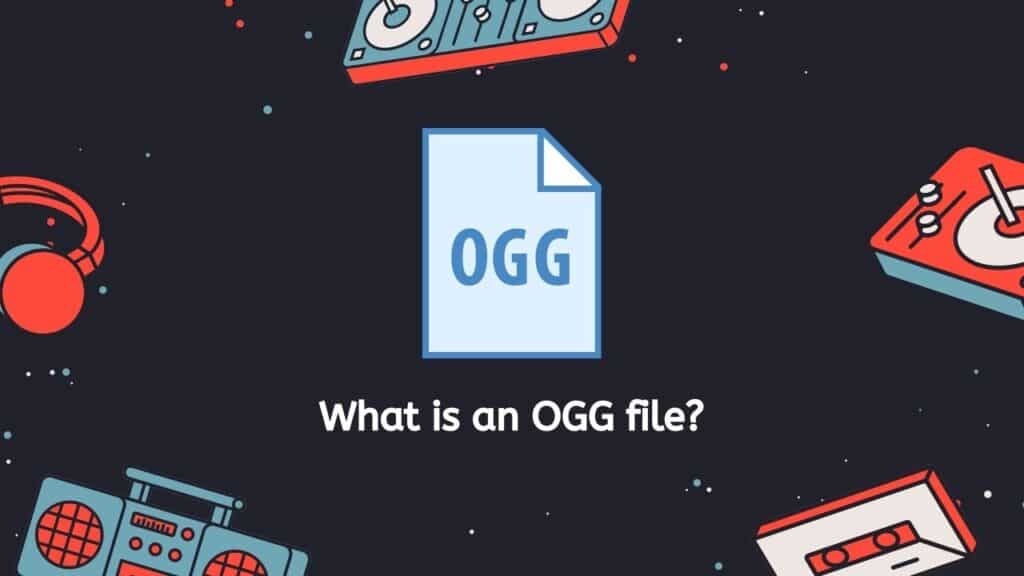
OGG’s great degree of flexibility and ability to handle a variety of codecs, including audio codecs like Vorbis, Opus, and FLAC and video codecs like Theora and VP8, is one of its key features. Since users can select the codec that best suits their needs, it is the perfect option for storing and distributing multimedia material.
OGG is typically regarded as having comparable audio quality to other well-liked audio formats like MP3 and AAC. It is a well-liked option for storing and sharing music files since it strikes a nice mix between file size and audio quality.
OGG files are quite effective for streaming as well. They are perfect for use with online music and video services because they are made to be streamed over the internet.
OGG files are widely compatible with a variety of gadgets, including PCs, mobile phones, and tablets. The files may need to be converted to a new format if, however, some older devices do not accept OGG.
Overall, the OGG container format is adaptable and effective, making it ideal for storing and distributing digital audio, video, and other multimedia content. It is widely supported across a variety of devices and provides a reasonable balance between file size and audio quality.
How to Convert M4A to OGG Using Our Online Converter
Using the free online converter tool from AnyConverted, we’ll walk you through the process of converting your M4A file to an OGG file type.
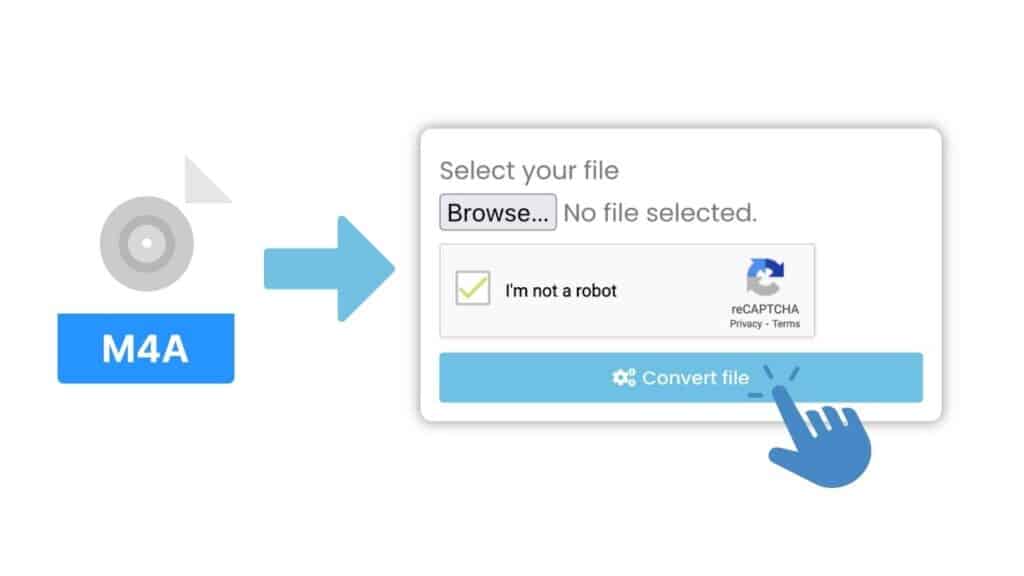
To start the conversion process, click “Start.” The converter tool from AnyConverted will appear in a new window. You may either click the “Browse files” option to select your M4A file on your computer or you can drag and drop your M4A file into the converter tool’s allocated area. To start the converting process, click the “Convert” button. Depending on the size of your M4A file, the converting procedure can take a little while.

When the conversion is finished, a notification stating “Your File has been Converted!” will show along with a download link. To download your OGG file, click the download button.

Your M4A file has now successfully been converted to an OGG file using AnyConverted. Well done!
The Best Things You Need to Know About AnyConverted
Free to Use: And the best part? Our app is completely free to use. That’s right, you can convert as many M4A files to OGG as you want without having to pay a single penny.
Top Ratings: But don’t just take our word for it – our app has top ratings from users, who have praised its reliability and speed. And the best part? It works on any device, be it a smartphone, computer, or tablet.

Highest Quality: When it comes to file conversion, quality is of the utmost importance. That’s why we have designed our app to ensure that the converted files are of the highest quality. So you can rest assured that the audio quality of your OGG files will be just as good as the original M4A files.
Conclusion
Anyone wishing to convert their M4A files to OGG format should use our free online web converting tool. It’s free, quick, dependable, and most importantly, simple to use. Why then wait? Today, give it a try to experience the difference for yourself.
Frequently Asked Questions
The most frequently asked questions about converting M4A to OGG format are answered below.
What is M4A and OGG format?
M4A is a file format that is used to store audio data. It is based on the MP4 container format, and is often used to store high-quality audio files such as music tracks. OGG is a free, open-source container format that is used to store digital audio, video, and other multimedia content. It is based on the Vorbis audio codec, and is often used to store high-quality audio files such as music tracks.
Why would I want to convert M4A to OGG?
There are several reasons why you might want to convert M4A to OGG. For example, you may have an M4A file that you want to play on a device that doesn’t support M4A, or you may want to use a different codec to achieve better audio quality or a smaller file size. OGG is a versatile container format that supports a wide range of codecs, so converting M4A to OGG can give you more flexibility and control over your audio files.
How do I use your online converter to convert M4A to OGG?
Using our online converter to convert M4A to OGG is easy. Simply drag the M4A file into the converter, select OGG as the output format, and click the “Convert” button. The converter will take care of the rest, and you will receive your converted OGG file within seconds.
Is the conversion process lossless? Will the audio quality be preserved?
Yes, the conversion process is lossless, which means that the audio quality of the original M4A file will be preserved in the converted OGG file. Our online converter uses advanced algorithms to ensure that the audio quality is not compromised during the conversion process.
Is your online converter free to use?
Yes, our online converter is completely free to use. You can convert as many M4A files to OGG as you want without having to pay a single penny. We believe that everyone should have access to high-quality audio conversion tools, which is why we offer our converter for free.