In the digital world of today, there are many different types of video formats used for different things. The MOV format is often used for high-quality videos and movies, while the 3GP format is often used on mobile phones and other portable devices. If you want to turn your 3GP videos into MOV files, our free online web app is the best way to do it.
The goal of our app is to make it easy and painless for you to change the format of your videos. With our app, you can easily convert 3GP to MOV in just a few easy steps. You just need to drag and drop your source file into the app, and in a few seconds, you will have a high-quality converted file.
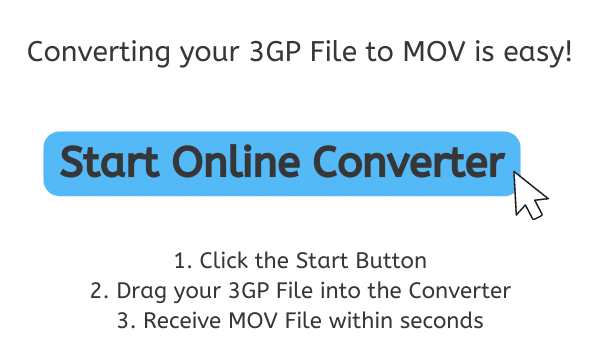
An Introduction to MOV Files
A MOV file is a type of multimedia file that stores digital audio and video data. It was made by Apple Inc., and both the Macintosh and the Windows operating systems use it. MOV files are a popular way to store and share digital media because they can be opened by a wide range of media players and video editing programs.

The MOV file format is based on the QuickTime file format, which was made by Apple in 1991. QuickTime was made so that digital audio and video files could be stored and played in a standard format. Since then, it has become one of the most popular multimedia file formats in the world.
Effects and Transitions
One of the best things about the MOV file format is that it can store different types of media in a single file. This includes text, images, audio, and video. MOV files can also store data like effects and transitions, which makes them a popular choice for video editing and post-production work.
Different Compression Techniques
The MOV file format has another benefit: it can use different compression methods to shrink the file size of the media data it stores. This is important because it can be hard to store and share large media files, especially on the internet. MOV files can be made smaller and easier to work with by compressing the media data, but they can still keep their high quality.
Timecode Information
The MOV file format also supports a number of advanced features, such as timecode information, which lets you control the timing of the video and audio data in the file with great accuracy. Because of this, MOV files are often used by professionals to edit and finish making videos.
Copyright Information
MOV files can store more than just video and audio data. They can also store metadata, like information about the author, information about copyright, and keywords. This metadata can be used to search for and organize MOV files, making it easier to find the media you want.
The MOV file format is a versatile and flexible way to store and share digital media. Whether you are a professional video editor or just want to share videos and photos with friends and family, the MOV file format is a great way to store and share your media files.
Converting 3GP to MOV Made Easy: A Step-by-Step Guide with AnyConverted
Here is a step-by-step guide to converting a 3GP file to a MOV file or even other file format like M4V files to MOV with AnyConverted:
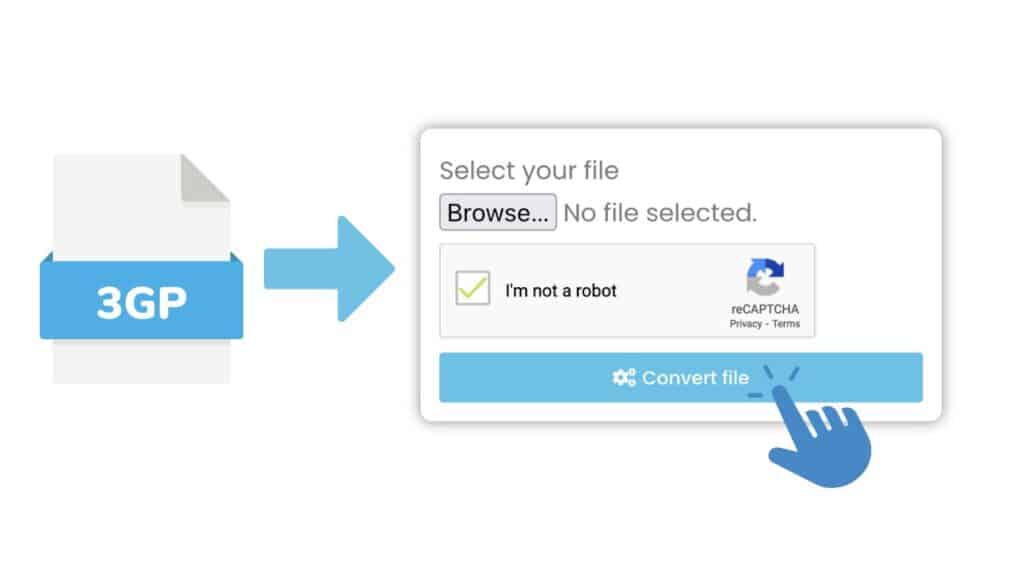
Click the “Start” button. Once the online converter is open, drag and drop the 3GP file you want to change into the conversion area. You can also choose the file from your computer by clicking the “Browse Files” button.

Once you have uploaded the 3GP file, click the “Convert” button to start the conversion. Depending on the size of your file and how fast your internet connection is, the conversion process could take for about a few seconds. Download the MOV file if the conversion is done. You can save the file to your computer by clicking the “Download” button.
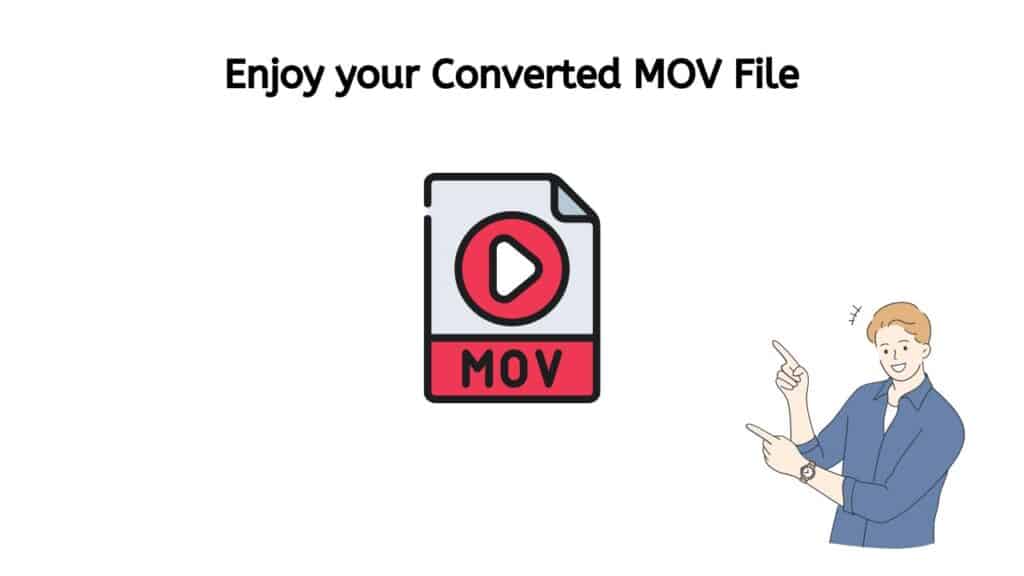
Your MOV file can now be played on any media player that can handle this format. The file will be of high quality and ready to be used for whatever you need it for. All done! Using AnyConverted, you can easily change your 3GP file to a high-quality MOV file with just a few clicks and a short wait.
Convert Any File Online with Our User-Friendly Converter
One of the best things about our app is that you do not have to pay anything to use it. Unlike other tools for converting videos, which cost money, our app is free and can be used by anyone who needs to convert their videos. This makes it a good choice for people and businesses who want to convert a lot of videos without spending a lot of money.
Another good thing about our app is that it works well and quickly. Our app has been tested a lot to make sure that it always gives accurate and reliable conversions. Also, our app is made to work on any device, such as smartphones, computers, and tablets. This makes it a flexible way to convert videos for all your needs.
In terms of quality, the results from our app are outstanding. We know that the quality of your videos is important, which is why our app is made to keep your videos’ original quality while they are being converted. This means that you do not have to worry about losing quality when you convert your 3GP videos to MOV.
Users from all over the world have given our app high marks, which shows how well it works and how easy it is to use. Whether you are a professional videographer or just need to convert a few videos, our app is perfect for you.
Reasons to Switch from 3GP to MOV
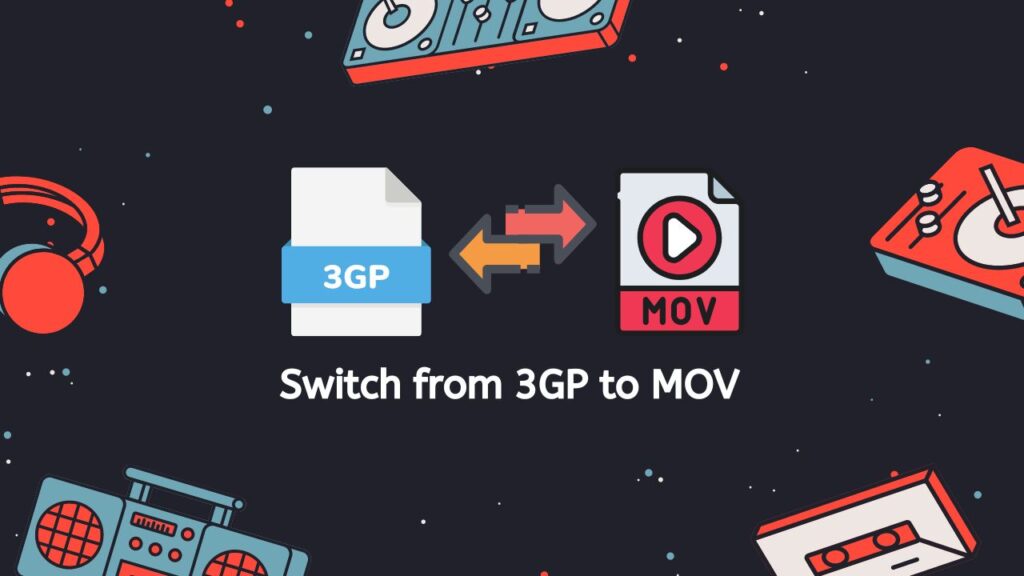
The 3GP format is a video file format that was made to work on mobile devices with limited storage and processing power. It is a simplified version of the more popular MP4 format, and while it is still commonly used on mobile phones, there are several reasons why you might want to switch to the MOV format instead.
- Better Quality: Compared to 3GP files, MOV files are made to have better video and audio quality. They can store video and audio streams with higher quality, which means that the final video will be more clear and have more details.
- Larger file size: 3GP files are smaller than MOV files, but this is because the video and audio quality is not as good. MOV files tend to be bigger, but the bigger size means that the video and audio quality is better. This is especially important if you are working with high-definition video or if you plan to edit your video after it has been recorded.
- Compatibility with More Devices: Compared to 3GP files, MOV files can be used on a wider range of devices and software programs. This means that you are more likely to be able to play your MOV files on different devices, like desktop computers, laptops, and mobile devices, without having to worry about compatibility issues.
- Better Editing: Compared to 3GP files, MOV files offer better editing options. They work with a lot of different video editing software, so you can easily edit your videos and make changes as needed. This is especially important if you want to use your video professionally, like to make a marketing video or a video to promote your business.
- Better Audio Quality: MOV files can store high-quality audio, which 3GP files can not do. This means that you can record and store higher-quality audio, which is especially important when working on projects that rely heavily on audio, like podcasts or music videos.
There are a number of reasons why you might want to switch from 3GP to MOV. These include better video and audio quality, larger file sizes, better compatibility with a wider range of devices and software programs, better editing tools, and better audio quality. By switching to MOV, you can make sure that your videos have the best quality and can be watched and edited on a wide range of devices and software.
Final Thoughts
Our free web app for converting 3GP videos to MOV is a safe, fast, and free way to do this. With our app, it is easy to change the format of your videos without losing quality or spending a lot of money. So why hold out? Try out our app today and find out how easy and convenient it is to convert videos.
Frequently Asked Questions
Many users want to convert 3GP to MOV, and we have gotten a few questions about how to do this. Here are some of the most common questions people have about changing 3GP to MOV:
What is the difference between 3GP and MOV format?
The main difference between 3GP and MOV format is that 3GP is a compressed video format made for mobile devices, while MOV is a multimedia container format made by Apple for use in QuickTime players. When it comes to video quality and file size, 3GP has less to offer than MOV.
Can I convert 3GP to MOV online for free?
Yes, AnyConverted makes it easy and free to change your 3GP files to MOV format. This online platform has a simple, easy-to-use interface that lets you convert your files quickly and easily without installing any software or plugins on your computer.
Is it possible to convert 3GP to MOV on my mobile device?
Yes, you can convert 3GP files to MOV format online with your mobile device using a reliable and effective tool like AnyConverted. This tool is made to make video conversion easy and available to everyone, no matter how much technical knowledge they have. With AnyConverted, it is easy to convert 3GP files to MOV format with just a few clicks, so you can watch your favorite videos on devices that support that format.
Why might someone want to convert a 3GP file to MOV?
Someone might want to change a 3GP file to MOV if they want to play the video on a device that does not support the 3GP format or if they want to edit the video but their editing software does not support 3GP. MOV is a format that is used by more people and has better video quality and bigger file sizes.
Are there any compatibility issues to consider when converting 3GP to MOV?
Yes, you have to think about compatibility when converting 3GP to MOV. For instance, some software for editing videos might not work with MOV files, and some devices might not be able to play MOV files. Also, depending on how the conversion is done, changing a 3GP file to a MOV file may cause a loss of quality. To get the best results, it is important to use a well-known and reliable conversion tool like AnyConverted.


