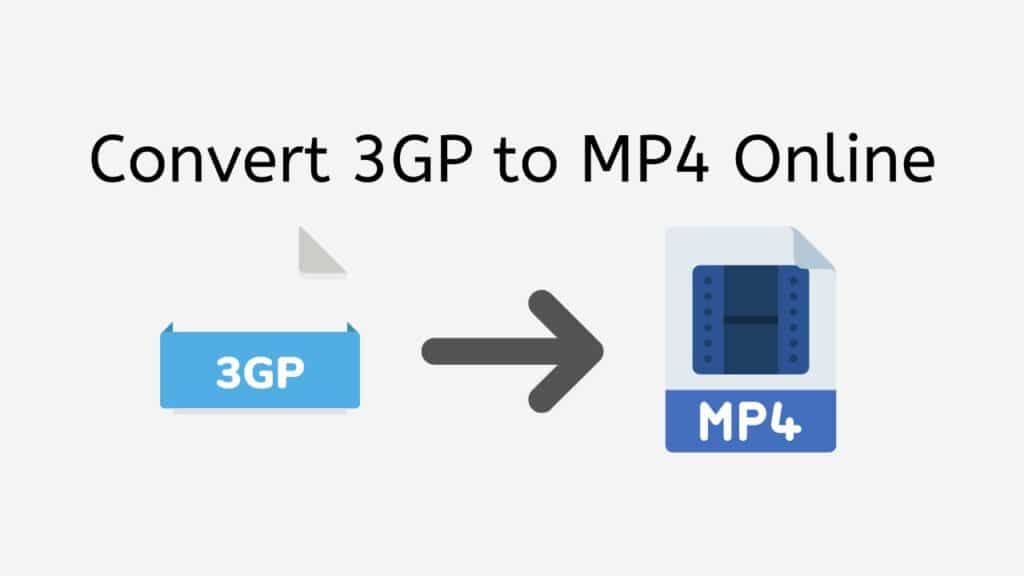Finding the appropriate tool to accomplish the task might be difficult when converting video files between different formats. But, you can quickly convert 3GP to MP4 with our Free Online Web Converting program by only a few clicks.
While MP4 is a more versatile format that works with a larger variety of devices, 3GP is a file format that was created exclusively for mobile devices. Hence, you must convert your 3GP films to MP4 if you wish to watch them on computers or share them with friends.
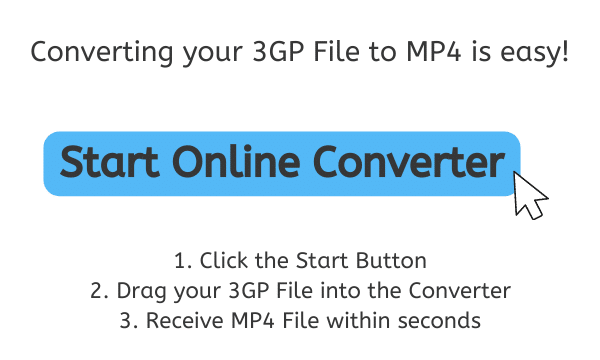
The Ultimate Guide to 3GP and MP4 Video Formats
Digital file formats 3GP and MP4 are both used to store and playback audio and video content. In order to store and distribute multimedia content like movies, TV shows, music videos, and podcasts, they are both often used.
A file format called 3GP was created especially for mobile devices like smartphones and tablets. The Third Generation Partnership Project (3GPP), a partnership between many telecoms standards organizations, created it. The 3GP format is intended to be small and effective for storing and sending multimedia over wireless networks.
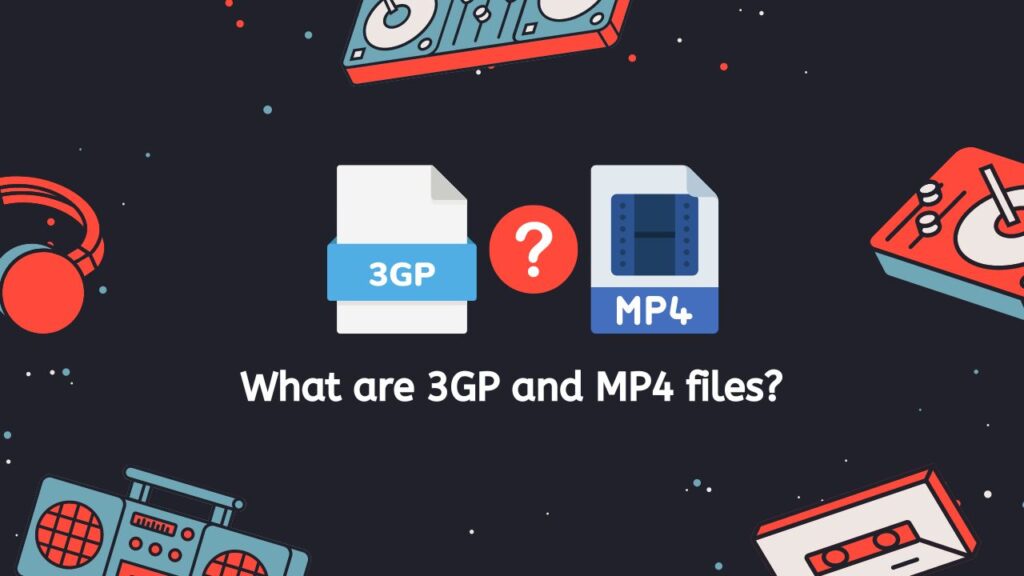
MP4 is a more versatile format that is not just for mobile devices, in contrast. Regardless of the device or platform, MP4 is a standardized format that is frequently used for storing and transmitting multimedia material. The MPEG-4 Part 14 (MP4) standard, created by the Moving Picture Experts Group, is the foundation for MP4 (MPEG).
Similar Video and Audio Compression
Similar video and audio compression methods are used by 3GP and MP4 to minimize the size of the multimedia material, making it simpler to store and send across networks. H.264, H.263, MPEG-4, and AAC are just a few of the many video and audio codecs that are supported by both formats.
File Size Difference
The size of the files is one of the primary distinctions between 3GP and MP4. Since 3GP files tend to be smaller than MP4 files, they are more suited for storing on mobile devices with constrained storage space. Also, this speeds up the download and transmission of 3GP data over wireless networks. However, 3GP files often have inferior video and audio quality than MP4 files due to their reduced file size.
Range of Features
The range of features supported by each format, which is another distinction between 3GP and MP4, is also different. A larger selection of capabilities are supported by MP4, including improved video and audio codecs, multiple audio tracks, and subtitles. While 3GP’s feature set is less extensive, it can nonetheless provide high-quality music and video material to mobile devices.
Digital file formats used to store and play audio and video material include 3GP and MP4. While MP4 is a more versatile format that is frequently used for storing and transmitting multimedia material, 3GP was created exclusively for mobile devices. While MP4 allows a larger range of features and often creates higher-quality audio and video footage, both formats use similar video and audio compression algorithms to minimize the size of the information.
From 3GP to MP4: A Step-by-Step Conversion Tutorial
To convert 3GP files to MP4 format or other file type such as AAC to M4R or WMA files to AAC format, utilize the free online video converter AnyConverted. You may complete the process in the convenience of your home or workplace, and it is quick and simple. In this tutorial, we will walk you through the process of converting your 3GP files to MP4 format using AnyConverted.
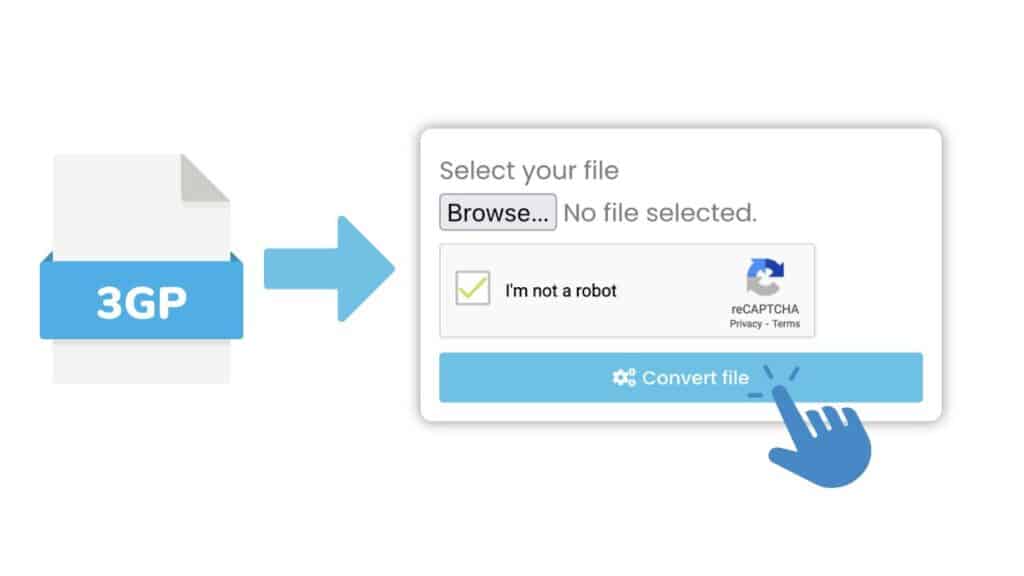
Select the “Start” button at the top of this page. With this, you may access the conversion page and begin converting your 3GP file to MP4. There is a sizable rectangular box marked “Drop files here” on the conversion page. Simply drag your 3GP file from your PC and drop it into this box to convert it.

AnyConverted will begin converting your 3GP file to MP4 as soon as you click the “Convert file” button. You can download your newly converted MP4 file after the conversion, which typically just takes a few seconds. Simply click on the “Download” button to get your MP4 file.
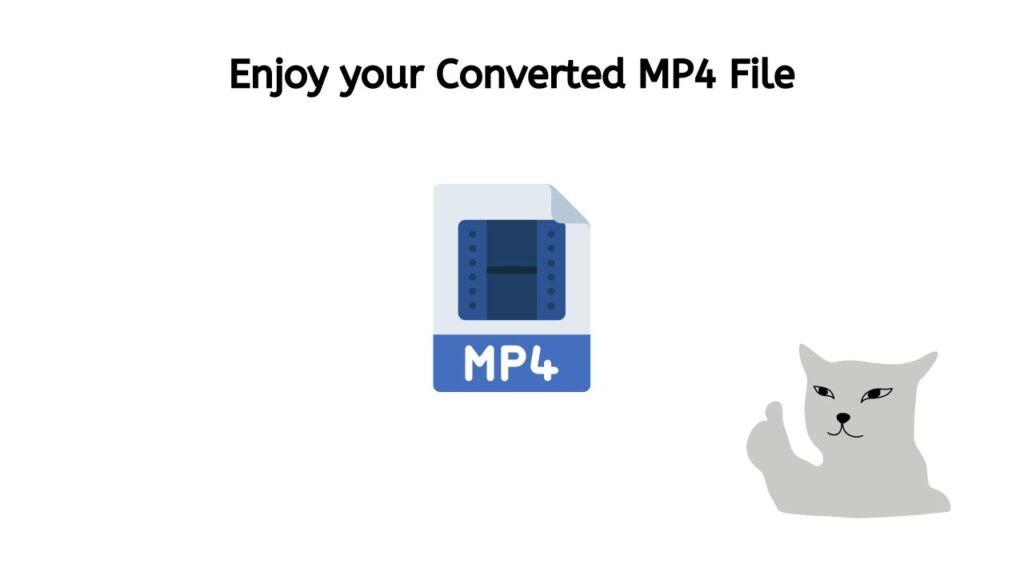
Your MP4 file is now available for playback. Any device that can play MP4 files, including your computer, smartphone, or tablet, can play this file. Using AnyConverted, you can quickly convert your 3GP files to high-quality MP4 files with only a few clicks and a quick drag-and-drop.
Get Accurate Conversions Instantly with Our Online Converter
Converting 3GP to MP4 is simple with our Free Online Web Converting tool. Simply drag the source file into the app to get the converted file in a matter of seconds. You can be sure that your video will look excellent wherever it is played because the converting process is quick, dependable, and of the highest quality.
Our app’s ability to run on any device is among its many wonderful features. With our app, you can quickly convert your 3GP videos to MP4 on your phone, PC, or tablet. Also, you will not need to worry about paying for pricey software or subscriptions because it is free to use.
Using our Free Online Web Converting software has the added bonus of receiving high user ratings. Users adore how simple and quick it is to use and convert their files. They also value the superior conversion quality, which guarantees that their films will look fantastic wherever they are viewed.
Our app is not only quick and dependable, but also safe. Due to the fact that our software uses the most recent encryption technology to safeguard your data, you do not need to be concerned about your files being stolen or hacked.
Upgrade Your Videos: Convert 3GP to MP4
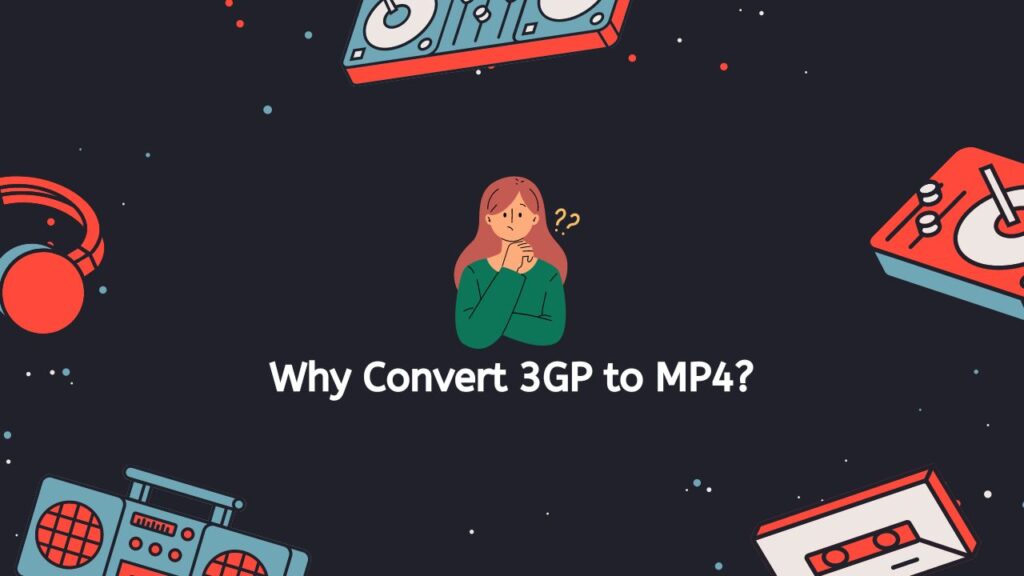
The use of video in communication, entertainment, and education is strong. With the proliferation of cellphones, video creation, sharing, and consumption have all become commonplace aspects of daily life. Since not all videos are created equal, some formats might not work well with all platforms and devices. What makes someone desire to convert 3GP to MP4? There are numerous causes:
- Higher quality: Compared to 3GP videos, MP4 videos have a greater resolution and better image and sound quality. This means that you should think about converting your videos to MP4 if you want them to have the finest possible visual and aural quality.
- More compatibility: MP4 is a video format that is supported by a larger number of systems and devices than other video formats. This means that you should think about converting your films to MP4 if you want them to be viewable by a wider audience.
- More editing flexibility: MP4 is a video format that is more adaptable and better suited for editing and post-production operations. You will find that MP4 is a far better option than 3GP if you want to edit your videos and add special effects.
- Improved file management: MP4 videos are more organised and manageable than 3GP videos, although being typically larger in size. This implies that if you have a sizable collection of films, having them in MP4 format will make it simpler for you to organize and keep track of them.
Comparing 3GP and MP4: Which is Best for Your Videos

There are numerous possibilities for video formats, each with a special set of features and advantages. The most widely used formats are 3GP and MP4. Although they were designed for different purposes and have various strengths and disadvantages, both of these formats are commonly used for storing and sharing video information.
The 3GP format was created especially for mobile devices and is ideal for networks with limited bandwidth. For sharing and saving videos on cell phones and other small devices with little storage space, this compressed format works well. Because 3GP files are compact and light, they are simple to move between and keep on mobile devices.
In contrast, MP4 is a more adaptable format that is frequently used for online video storage and sharing. In spite of the fact that MP4 files are bigger and more complex than 3GP files, they have a number of advantages over other video formats, including better audio and video quality and more sophisticated features like chapter markers and subtitles.
Which Format is Best for your Videos?
Which format is therefore ideal for your videos? The answer relies on a number of variables, such as your target demographic, the quantity and caliber of your video material, and the platforms on which you want to watch and distribute your films.
Why 3GP is Ideal for Mobile Devices: 3GP is probably the ideal format for you if you are making videos that will be shared on mobile devices like smartphones or tablets. This format is intended for usage on compact devices with little storage because it is suited for low-bandwidth networks. Because 3GP files are less in size, they are simple to transfer and keep on mobile devices, and the decreased video and audio quality is typically not noticeable on small screens.
Why MP4 is Ideal for the Internet and Larger Screens: But, MP4 is probably the preferable option if you are making videos for the internet or for viewing on bigger displays, like laptops or televisions. With more advanced features like chapter markers and subtitles, MP4 files are more adaptable and provide better video and audio quality. Although MP4 files can have a larger file size, the advantages of the higher quality and more sophisticated capabilities frequently outweigh this.
The optimal format for your movies will depend on your intended audience and the devices you want to use to view and share them. Both 3GP and MP4 have their own distinct set of benefits and drawbacks. While MP4 is probably the better option if you are making videos for the internet or larger screens, 3GP is probably the greatest option if you are making videos for mobile devices.
Final Words
Our Free Online Web Converting tool is the ideal solution if you want to convert your 3GP videos to MP4. You may be sure that you are getting a wonderful service because to its simplicity of use, excellent conversions, and top user ratings. Check out our program right away to quickly convert your 3GP videos to MP4!
Frequently Asked Questions
A large number of our users have expressed interest in converting 3GP files to MP4 ones. This is due to the fact that MP4 is a more popular and adaptable format than 3GP, which is mostly utilized for mobile devices. The following are some of the most typical queries about the conversion procedure:
Does converting 3GP to MP4 affect the quality of the video?
It is crucial to understand that there will not be any quality loss when converting 3GP to MP4. This is because AnyConverted, a well-known video conversion application, uses sophisticated algorithms to make sure that the original video’s quality is not lost during the converting process.
Can a 3GP to MP4 conversion be done online or do you need special software?
You may easily convert 3GP to MP4 online without needing to install any extra software on your computer. Simple and quick, the 3GP to MP4 conversion process takes only a few minutes. To access the online converter, all you need is a device and an internet connection.
Is there a loss of data or information during the conversion?
Although the 3GP format is of lesser quality than MP4, there may be information loss during the conversion from 3GP to MP4. But, by using a top-notch conversion tool like AnyConverted, this loss can be reduced.
Can all 3GP videos be converted to MP4 or are there compatibility issues?
The majority of 3GP videos can be converted to MP4, but some 3GP video formats, particularly those that use proprietary codecs, might not play well with MP4. In these circumstances, you might need to use specialized software that supports the particular video codec being used.
How long does it typically take to convert a 3GP video to MP4?
The size of the movie and the processing speed of the computer or device being used will determine how long it takes to convert a 3GP video to an MP4. An average conversion can last from a few seconds to several minutes.