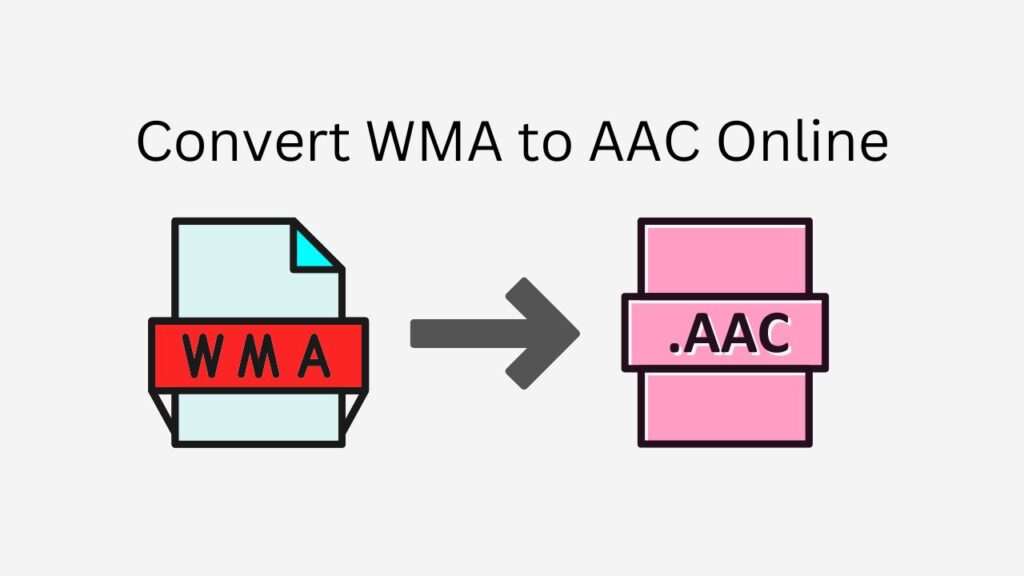Do you wish to use our online web conversion tool to rapidly and conveniently convert your WMA to AAC? In that case, you’ve found the proper site!
A trustworthy and effective solution for converting audio files across formats is our online web conversion program. It is really quick, cost-free, and gets excellent reviews from users. The finest feature is that it functions on all gadgets, including tablets, desktops, and smartphones.
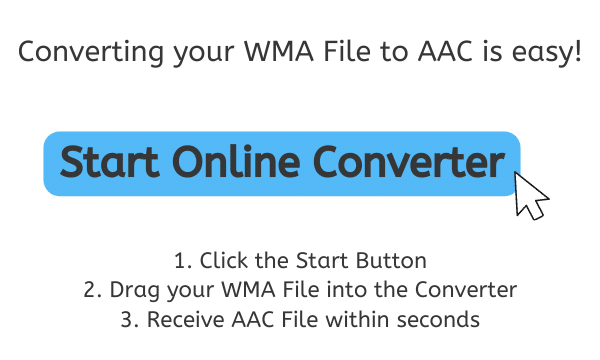
All About Advanced Audio Coding
Digital audio codecs like AAC (Advanced Audio Codec) are frequently employed to encode audio files. It is a lossy codec, which means that in order to make the audio file smaller, it discards some of the data from the original audio file. Despite this, AAC is a popular MP3 substitute because it offers high-quality audio, particularly when encoding audio files at higher bitrates.
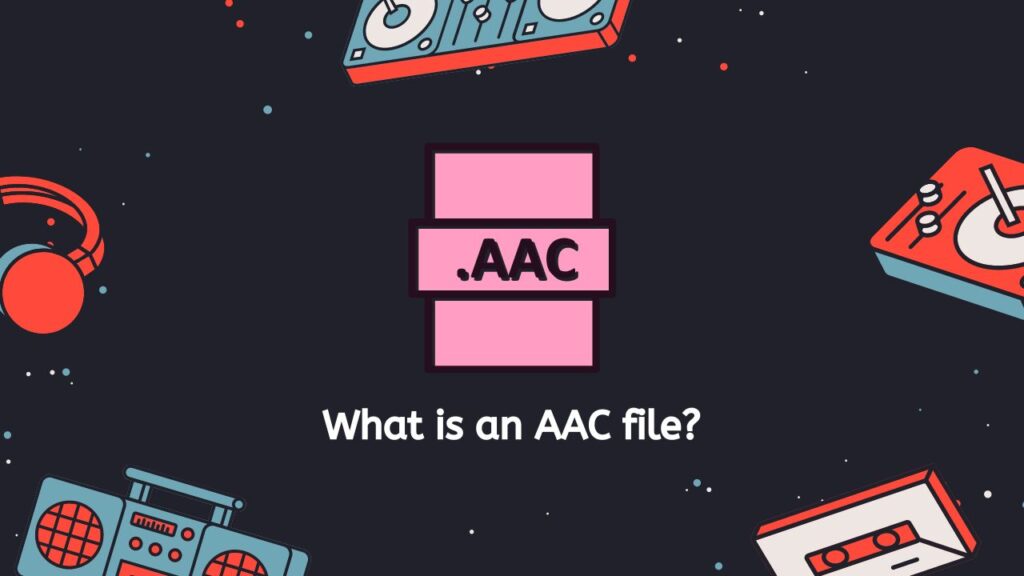
AAC is a standard codec for audio compression in many applications, including streaming audio over the internet, digital radio transmission, and digital television. It was created by Fraunhofer IIS and AT&T Bell Laboratories. It is also the standard audio codec for many other hardware and software programs, including Apple’s iPhone, iPad, and iPod.
AAC’s ability to encode audio at a variety of bitrates, from low bitrates to high bitrates, is one of its key advantages. This means that it can be used to encode audio for a number of purposes, including high-quality audio for music playing and audio for low-bandwidth internet connections.
AAC is typically thought to be better than MP3 in terms of audio quality, especially at larger bitrates. Because it supports faster sample rates and can encode a larger frequency range, it can deliver superior audio quality for music and other audio files.
AAC is a versatile codec that can be applied in a range of situations. It works with many audio containers, including MP4 and M4A, and supports a variety of audio channels, from mono to multichannel audio.
Overall, AAC is a widely-used and highly-regarded codec that is known for its ability to provide high-quality audio at a wide range of bitrates. If you are looking to encode audio files, whether for streaming over the internet or for playback on a device, AAC is a reliable and effective codec to consider.
Converting WMA file to AAC format Using AnyConverted
Simply follow these instructions to easily convert a WMA to AAC using our app:
Click “Start” to get started. The online converter tool will then be launched. As soon as the converter tool is launched, a box labeled “Select your files” will appear in the middle of the page. You may either click the box to look for the file on your computer or drag your WMA file into it.
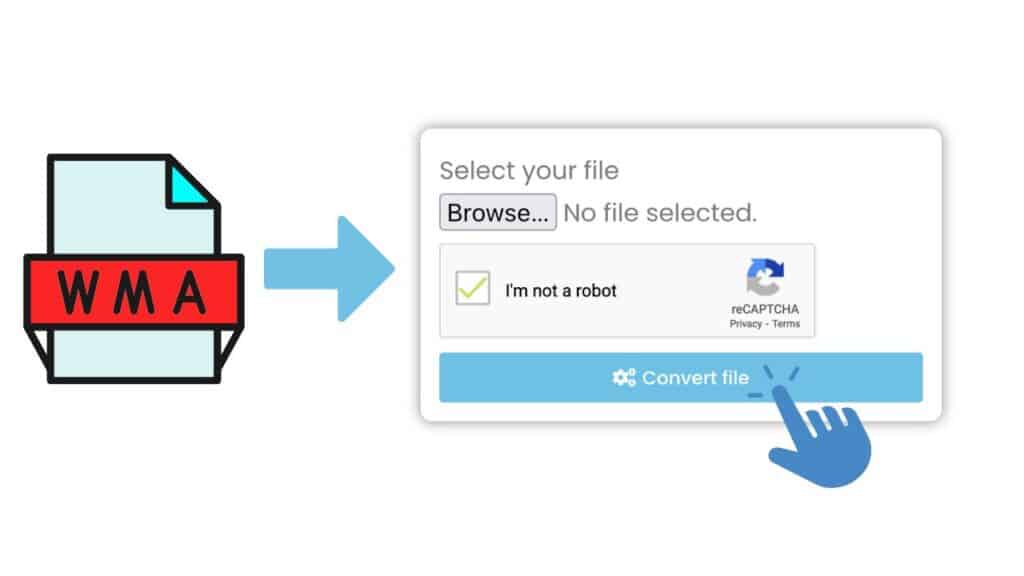
Click the “Convert file” button to launch the conversion when the file has been uploaded. Your file will be processed by the converter, which will then produce an AAC version.

You will be given a download link for the converted file once the conversion is finished. To download the file to your computer, click the link.
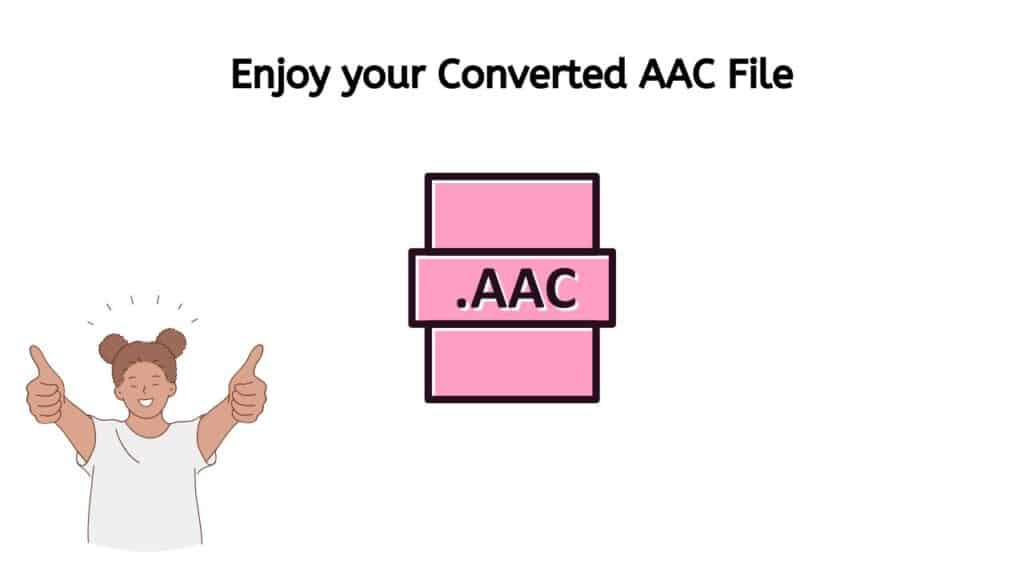
Your WMA file should now be available to play on any AAC-compatible device in high definition AAC format. Your music’s audio quality and compatibility with more contemporary devices have both risen by converting your WMA file to AAC. Now that there are no compatibility difficulties, you can listen to your favorite tunes while on the road.
A High-Quality Conversion App
High-quality file conversions are provided by our online web converting tool. The program makes use of sophisticated algorithms to make sure that the audio file’s quality is not lost during conversion.

This tool is a cutting-edge program created to convert a wide range of file formats quickly and effectively. It has quickly taken over as people’s preferred option due to its user-friendly interface and cutting-edge functionality. The Ultimate Online Converter Tool can handle all of your conversion needs, whether you need to convert MP3 files to 3GP or FLAC to AAC. It is the ideal option for anyone wishing to rapidly and effortlessly convert their files for a multitude of uses due to its swift conversion speeds and high-quality output. Our converter tool includes the features and resources you need to complete the conversion, whether it’s for personal or business usage.
Conclusion
Our online web converter is a trustworthy, quick, and cost-free resource for converting WMA to AAC. It supports all platforms and offers high-quality file transformations. Try our app if you need to convert any WMA files to AAC; we’re confident you won’t be dissatisfied!
People Also Asked
This could help you rapidly locate solutions to any queries you might have about how to convert WMA files to AAC online.
What is the process for converting WMA to AAC using your online converter?
To convert a WMA to AAC using our online converter, simply go to the converter page on our website, drag and drop the WMA file into the converter, select “AAC” as the output format, and click on the “Convert” button. The conversion process should only take a few seconds, depending on the size of the file. Once the conversion is complete, you will see a download link for the converted AAC file.
Is it free to use your online converter to convert WMA to AAC?
Yes, our online converter is completely free to use for converting WMA to AAC and other audio file formats.
Is the quality of the converted AAC file good?
Yes, our online converter is designed to provide high-quality file conversions. It uses advanced algorithms to ensure that the quality of the converted audio file is not compromised during the conversion process.
Can I use your online converter on any device?
Yes, our online converter can be used on any device, including smartphones, computers, and tablets.
Is it safe to use your online converter to convert WMA to AAC?
Yes, our online converter is safe to use. We take the privacy and security of our users very seriously, and we have implemented various measures to ensure that the conversion process is secure.