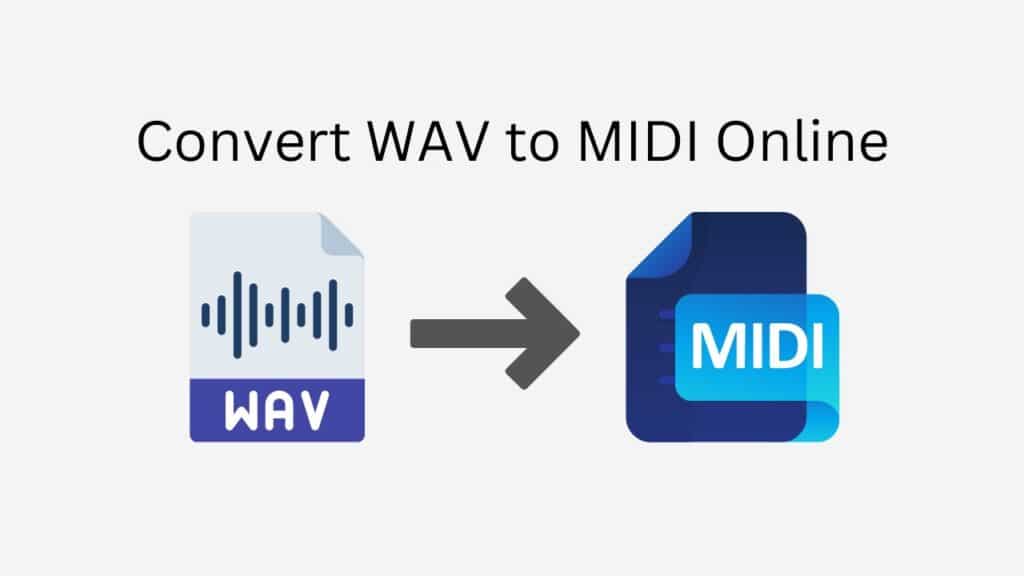With the aid of our free online web converter, our service is ready to assist you in quickly converting WAV to MIDI format. Simply drag the original file into the converter to start using our program, and you’ll have your converted file in a matter of seconds.
Not only is our converter quick and easy to use, but users also give it high marks for dependability. Furthermore, you may effortlessly convert your WAV to MIDI on any platform, including a computer, tablet, or smartphone. Our online converter tool can help you out if you also want to convert another file format, such an MP3 file to OGG or MP3 to AVI, and it’s free.
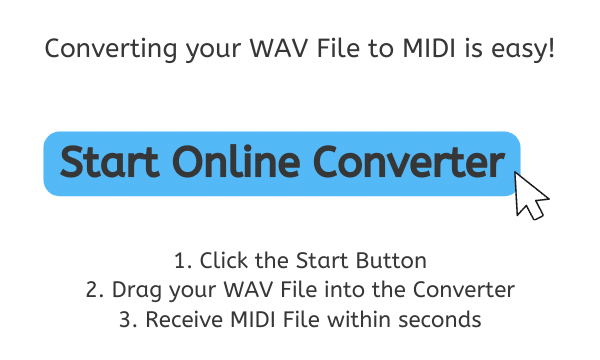
What is a MIDI file
Digital audio files of the MIDI kind are used to store musical compositions. The acronym MIDI stands for “Musical Instrument Digital Interface,” and it is a mechanism for sharing musical data among various gadgets.

MIDI files lack the real audio data present in WAV or MP3 files, among other audio file formats. Instead, they offer guidance on how to create music with synthesizers, including what notes to play, at what pitch, and for how long. This indicates that MIDI files can be readily changed and modified and are substantially less in size than other audio formats.
The instructions in a MIDI file are used to create the corresponding musical notes when the file is played back. A synthesizer, a machine that can produce musical sounds based on the instructions in a MIDI file, can be used to accomplish this.
The music industry makes extensive use of MIDI files, which are supported by a variety of gadgets like computers, cellphones, and tablets. They are frequently utilized in video games, karaoke machines, and other applications. They are frequently used for writing, editing, and playing back musical compositions.
A MIDI file is a digital audio file that, rather than actual audio data, includes instructions for synthesising music. They are a well-liked option for storing and sharing musical compositions because of their tiny size, adaptability, and broad support.
Why would you Convert a WAV file to a MIDI format?

MIDI files can be played on a variety of devices and are a flexible and well-supported format. In the music business, they are frequently used for writing, editing, and playing back musical compositions. In addition to being less in size than WAV files, MIDI files are also simpler to share and download.
You can alter the individual tracks inside a composition by converting a WAV file to MIDI format. This implies that you can alter the tempo, orchestration, and other musical elements to produce special, tailored renditions of your favorite songs.
You may effortlessly and quickly convert your WAV files to MIDI format with our free online converter without any hassle. You don’t have to worry about paying anything because our converter is free to use, so you can convert as many files as you like.
How to Convert your WAV file to a MIDI format Using AnyConverted
You may quickly convert your WAV file to a MIDI file with the tool we provide here. How to utilize this web platform application is as follows:

Clicking “Start” will take you to the file converting page. To choose the WAV file you want to convert, click the “Browse File” option. You can also drag and drop the WAV file into the conversion window as an alternative. To begin the conversion process after selecting the WAV file, click the “Convert” button.

Depending on the size of the WAV file, the converting procedure will take a little while. After the conversion is finished, you can click the “Download” option to get the MIDI file. The MIDI file you receive will be of excellent quality and prepared for usage with your music-making program or other programs.

Well done! You’ve used AnyConverted to convert your WAV file into a MIDI file successfully. Being able to edit and modify MIDI files, which are frequently used in music creation, makes this a useful ability to have. You can use a greater variety of musical instruments and programs by being able to convert audio files into MIDI, which gives you more flexibility and control over your songs. Good work!
So why not try out our converter? You can utilize its quickness, convenience, and simplicity to bring out the full potential of your WAV files. Additionally, our converter has received great marks from users, so you can be confident that it will consistently produce accurate conversions.
On a Final Note
Anyone wishing to convert WAV to MIDI format should use our free online converter. It operates on all devices and is quick, dependable, and simple to use. You can convert as many files as you want for no additional charge because it is free to use. See for yourself how our converter can help you get the most out of your WAV files by giving it a try.
Frequently Asked Questions
Browse through these FAQs to find answers to commonly asked questions about Converting a WAV file to a MIDI format.
How do I use your online converter to convert WAV to MIDI?
To use our online converter, simply drag the WAV file you want to convert into the converter, and the conversion will begin automatically. The converted MIDI file will be available for download within seconds.
Is your online converter free to use?
Yes, our online converter is completely free to use. You can convert as many files as you want without incurring any costs.
Is your online converter reliable?
Yes, our online converter is highly reliable. It has been tested extensively and has received top ratings from users.
Will the quality of my WAV file be preserved after conversion?
Yes, our online converter is designed to preserve the quality of your WAV file during the conversion process. The converted MIDI file will be of the same high quality as the original WAV file.
Can I use your online converter on any device?
Yes, our online converter is compatible with any device, including smartphones, computers, and tablets. You can use it on any device with an internet connection.