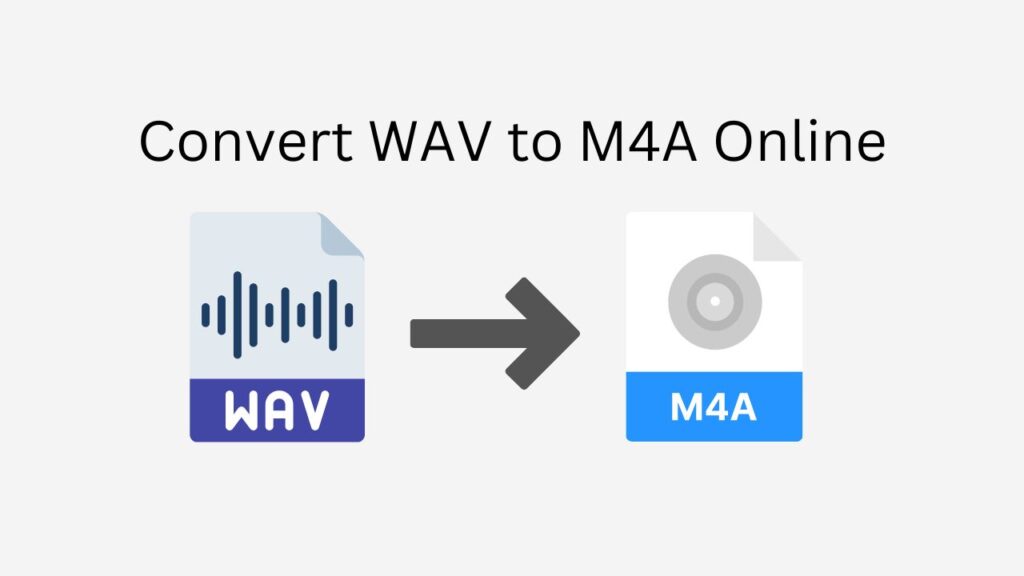Our service is a terrific tool for fast and easily converting WAV to M4A files. You may quickly convert your files by dragging the original file into our free online web converter, which can also convert MP3 files to WAV format. You’ll get your converted file in a matter of seconds.
Users give our software excellent marks for its dependability, speed, and ability to work with a variety of gadgets, including tablets, laptops, and smartphones. It ensures precise, high-quality file transformations without sacrificing quality.
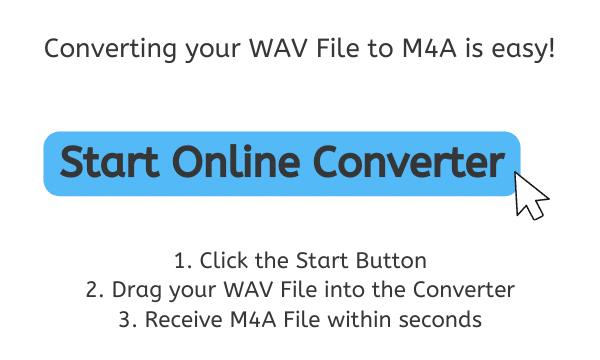
What is an M4A file?
Audio files are frequently stored in the M4A file format. The MPEG-4 standard, a multimedia container format for storing and playing audio and video information, includes it. Similar to MP3 files, M4A files offer greater audio quality and are often less in size.
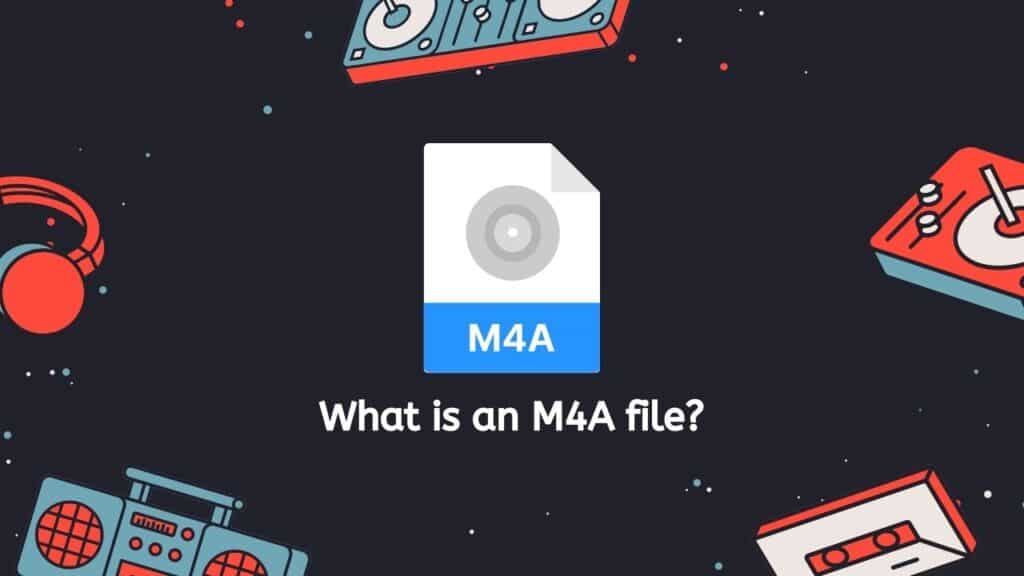
M4A files have the ability to hold audio data using lossy compression, which means that some of the data from the original audio file is lost during the compression process. This is one of the key benefits of M4A files. As a result, M4A files can be reduced in size and still have excellent audio quality.
Audio files that are downloaded from the internet, such as music tracks or podcasts, are frequently stored in M4A files. Additionally, they are frequently used to store audio tracks that are played on mobile devices like smartphones and MP3 players.
Numerous hardware and software applications, including well-known media players like iTunes and VLC, accept M4A files. They can be played on the majority of gadgets, such as PCs, cellphones, and tablets, that can playback audio.
M4A files are generally a well-liked format for saving and playing audio files. They are easily portable, feature high-quality audio, and work with a variety of hardware and software. The M4A file format is a fantastic choice if you need to store or play audio files.
The Advantages of Using Our Online Tool
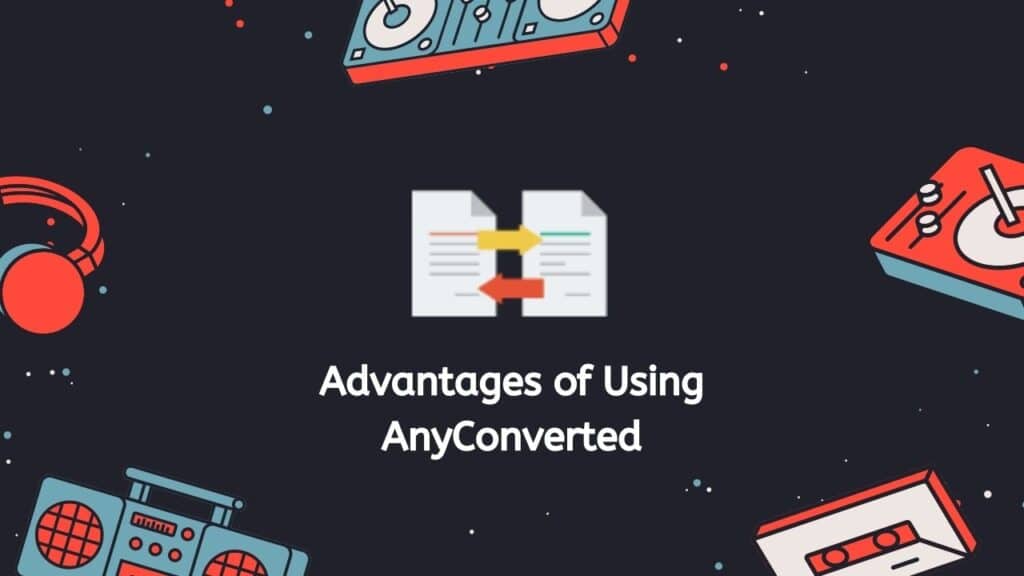
The fact that our service is totally free to use is one of its biggest features. You can use the software as many times as necessary without having to pay any money to convert your files. This makes it a cost-effective choice for anyone who frequently wants to convert WAV files to M4A format or WAV files to MIDI format.
Our service is not only cost-free and simple to use, but it is also quite practical. There is no need to download any additional software in order to use the app; it can be accessed from any computer or mobile device with an internet connection. This implies that you can convert your files whenever you want, from anywhere.
Converting your WAV file to M4A format Online
To use our service, simply click the “Start” button. This will take you to the conversion page.
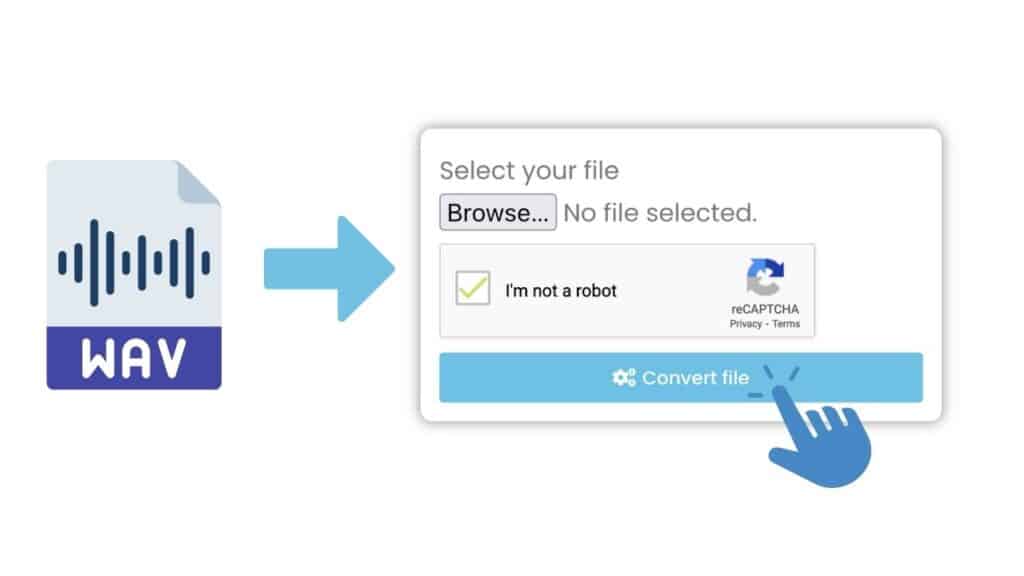
You will see a sizable box that says “Select your files” on the conversion page. You can either click “Browse files” to choose a file on your computer or drag and drop your WAV file into this box. Once your WAV file has been added, click “Convert file” to start the conversion process.

Depending on the size of your file, the converting procedure should only take a short while. You’ll get a notification and a download link for your M4A file once the conversion is finished. To download the M4A file to your PC, click the download button.
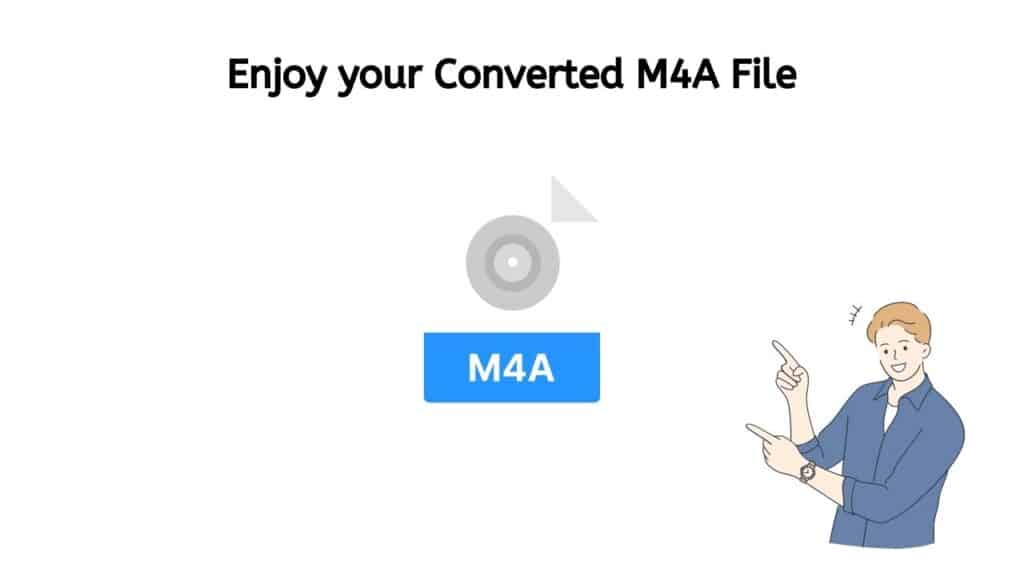
Good work! Your WAV file was successfully converted to an M4A file using AnyConverted. You may now listen to your music on a more varied selection of platforms and devices by converting your WAV file to M4A. Well done!
In Summary
Overall, using our service is a terrific way to rapidly and easily convert WAV files to M4A files. It has earned high marks from users and is dependable, quick, free, and convenient. Try our service now if you need to convert your files. You’ll be happy that you did!
Frequently Asked Questions
Here are a few of the questions we get the most on how to Convert WAV to M4A. If you don’t see what’s on your mind, you may reach out to us anytime.
How do I convert a WAV file to M4A using your online converter?
To convert a WAV file to M4A, simply visit our website and drag the WAV file into the converter. The converter will automatically begin the conversion process, and within seconds, you will have your converted M4A file ready to download.
Is the conversion process fast?
Yes, the conversion process is very fast. Our online converter is designed to quickly and efficiently convert WAV files to M4A, so you can have your converted file ready to download in just a few seconds.
Is the conversion process free?
Yes, our online converter is completely free to use. You don’t have to pay any money to convert your files, and you can use the converter as many times as you need to.
Is the quality of the converted M4A file good?
Yes, the quality of the converted M4A file is very good. Our online converter uses advanced technology to ensure that your files are converted accurately and without loss of quality.
Can I use the converter on any device?
Yes, you can use the converter on any device with an internet connection. It works on smartphones, computers, and tablets, so you can convert your files from anywhere, at any time.