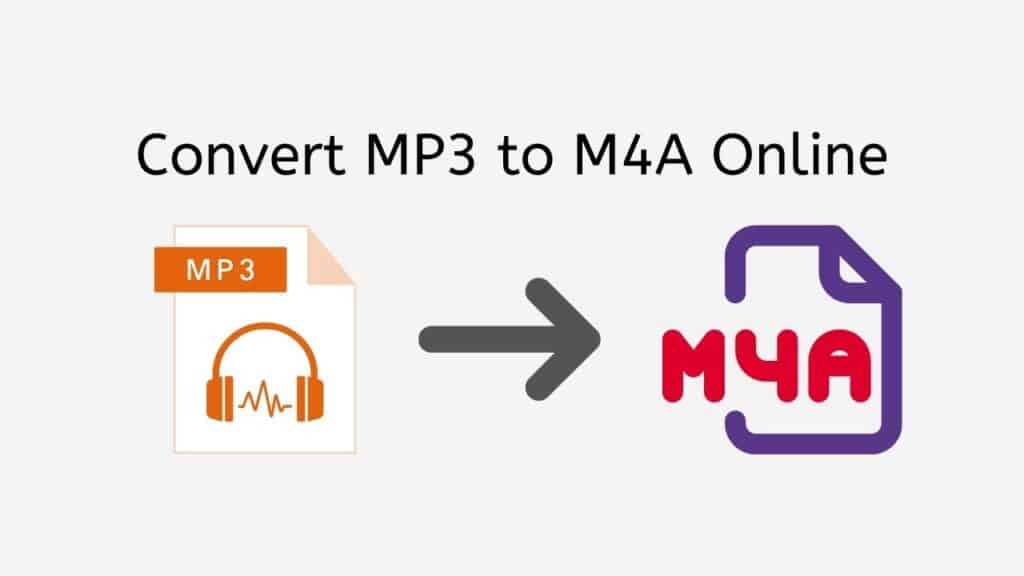We provide a quick and easy approach to convert MP3 files to M4A. You may rapidly and painlessly convert your audio files with our program. The fact that our Online Converter tool is free to use is one of its biggest features. This makes it an excellent choice for individuals on a tight budget because you may convert your audio files for free from any format, including MP3 to M4A and MP3 to MP4.
Our app’s speed is another fantastic aspect. You don’t need to wait around for the conversion to complete because you can convert your files in a matter of seconds. This makes it ideal for anyone who need to quickly convert their audio files but are busy.
You can rely on our app to give you excellent results because people have given it great ratings. Additionally, it functions on all devices, including computers, cellphones, and tablets, so you may use it regardless of the type of device you own.
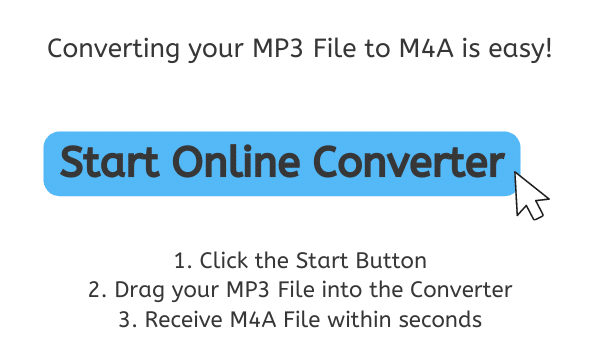
All About M4A
Audio files are stored in the M4A file format. Similar to the MP3 file format, M4A files are compressed using the Advanced Audio Coding (AAC) protocol and are often lower in size. They are therefore suitable for storing audio data with higher quality and fewer file sizes.

Apple first made M4A files available in 2004 as an alternative for MP3 files. Since that time, they have gained in popularity as a means of storing and playing audio data on a number of gadgets, including computers, tablets, and smartphones.
The reduced size of M4A files is one of their key benefits. M4A files can achieve higher audio quality while yet having a smaller file size than MP3 files since they are encoded using AAC. They are therefore perfect for storing audio data, especially if your device has limited storage.
M4A files also work with a greater variety of devices, which is a plus. M4A files can be easily played on Apple products including iPhones, iPads, and iPod Touches because they are used by Apple. M4A files can also be played on a wide variety of other devices, including Android smartphones and tablets.
M4A files have several advantages in addition to their lower size and compatibility with a variety of devices. They can, for instance, enable Digital Rights Management (DRM) protection, allowing you to stop someone from duplicating or disseminating your audio files without your consent.
M4A files are often a practical and effective way to store and play audio data. They are a popular option for many consumers due to their smaller file size, interoperability with a variety of devices, and support for DRM protection. Therefore, think about using M4A files if you wish to save and play your audio data at a high quality.
Guide on How to Use AnyConverted to Convert MP3 to M4A
Use AnyConverted to perform the following steps to convert an MP3 file to an M4A file:
The converting procedure can begin by clicking the “Start” button. The online converter will then start.
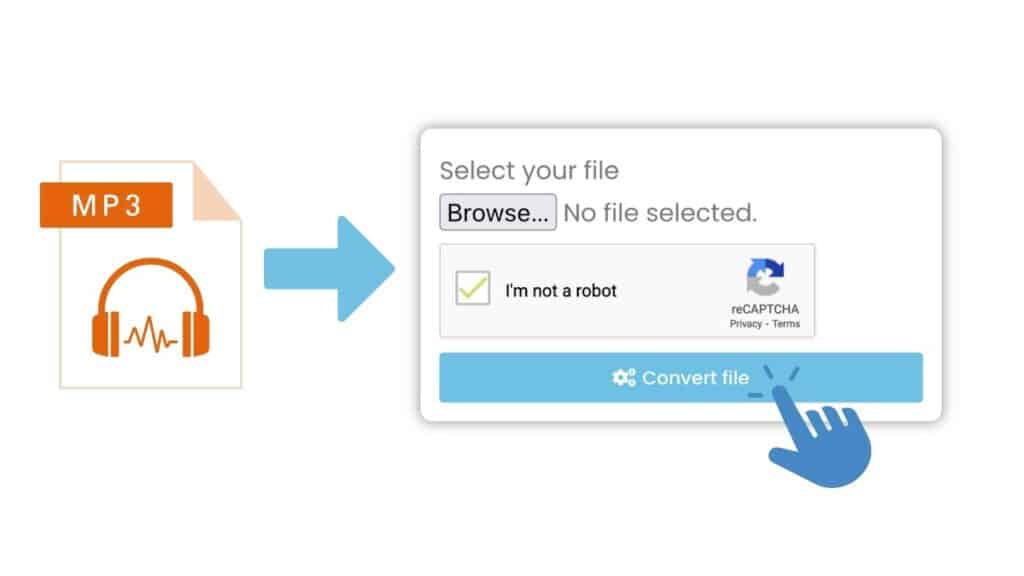
Drag and drop your MP3 file into the online converter. You can also click the “Browse Files” button to select your MP3 file from your computer. Click the “Convert file” button to start the conversion process. The progress of the conversion will be displayed on the screen.

By selecting the “Download” option after the conversion is complete, you can download the converted M4A file. Your computer will download the file in a high-quality format.

The M4A file is now available for usage in any manner you choose, including playing on your device or adding it to a streaming service. All there is to it is that! With just a few clicks, you can quickly and effortlessly convert MP3 files to M4A files using AnyConverted.
Benefits of Converting your MP3 file to an M4A format

M4A files often have a smaller file size than MP3 files, which is one advantage of converting MP3 to M4A. You can therefore conserve more space on your device after converting your music files. You can play your audio files on more devices after converting them to M4A because M4A files are compatible with a wider range of hardware.
Wrapping Up
Overall, using our Online Web Converting program to convert your MP3 files to M4A is safe, quick, and cost-free (or even MP3 to Midi). Anyone wishing to convert their audio files fast and effortlessly will find it to be the ideal answer due to its user-friendly interface and high-quality outcomes.
Frequently Asked Questions
Do you have any inquiries? We now have solutions! The most common queries people have about how to convert MP3 to M4A are addressed below.
What is an MP3 file and why would I want to convert it to M4A?
MP3 is a digital audio format that uses lossy data compression to reduce the size of audio files. It is a popular format for storing and sharing music and other audio recordings. Converting an MP3 file to M4A can allow you to take advantage of the improved sound quality and smaller file size of the M4A format.
Is it possible to convert multiple MP3 files to M4A at once?
Yes, our online converter allows you to convert multiple MP3 files to M4A at once. This can save you time if you have a large collection of MP3 files that you want to convert to M4A.
How long does it take to convert an MP3 file to M4A using your online converter?
The time it takes to convert an MP3 file to M4A will depend on the size of the file and the speed of your internet connection. In general, the conversion process should be relatively quick, with most files converting in just a few minutes.
Is there a limit to the number of MP3 files I can convert to M4A using your online converter?
No, there is no limit to the number of MP3 files you can convert to M4A using our online converter. You can convert as many files as you want, provided you have enough storage space on your computer or device to store the resulting M4A files.
Are there any quality loss or other disadvantages to converting MP3 to M4A with your online converter?
Converting an MP3 file to M4A using our online converter will not result in any quality loss. In fact, the M4A format is known for its high-quality sound, so you may actually notice an improvement in sound quality after converting your MP3 files to M4A. There are no other disadvantages to using our online converter to convert MP3 to M4A.