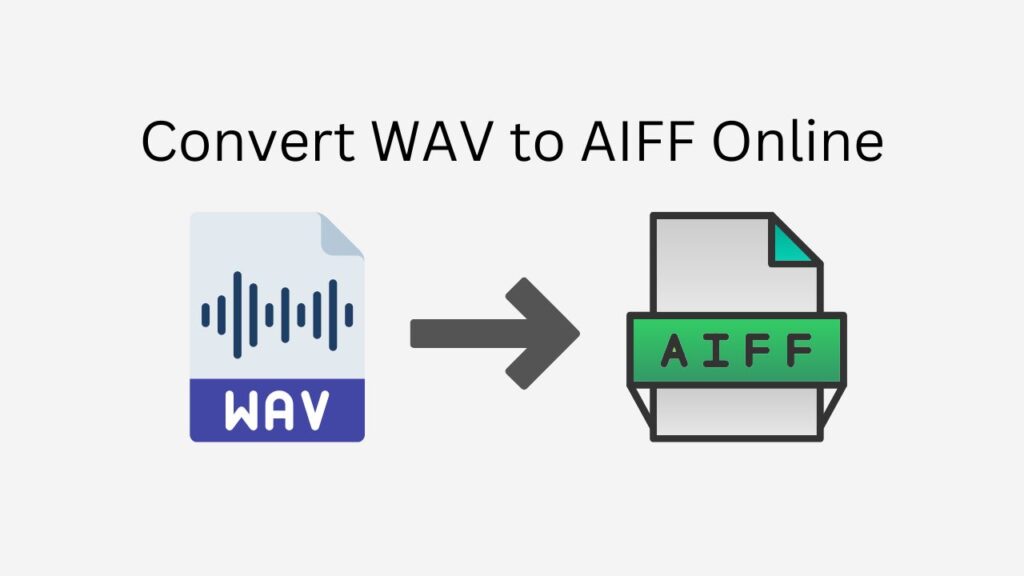It might be difficult to convert audio files between formats, especially if you don’t have the necessary tools. Our free online web conversion tool can help with that. With the help of our app, you can quickly convert MP3 files to WMA format or WAV to AIFF.
The simplicity of our app is one of its best features. You only need to drag the source WAV file onto the program for the conversion to begin immediately. You may utilize your high-quality AIFF file on any device, including smartphones, laptops, and tablets, in just a few short seconds.
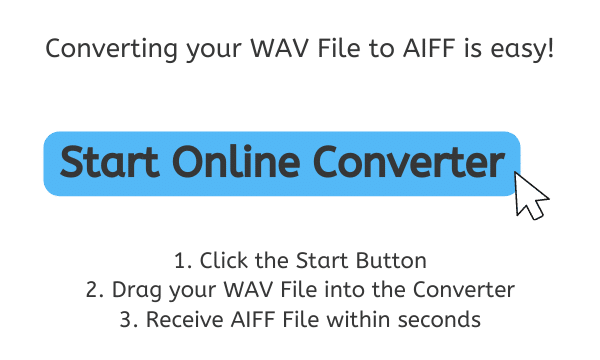
A Start-To-Finish Guide on How to Convert WAV to AIFF
Follow these instructions to learn how to convert WAV files to AIFF:
By selecting “Start,” the file converting tool will be made available for use. In the Online Converter, drag your WAV file after that. To accomplish this, simply click and hold the file and drag it into the converting tool.
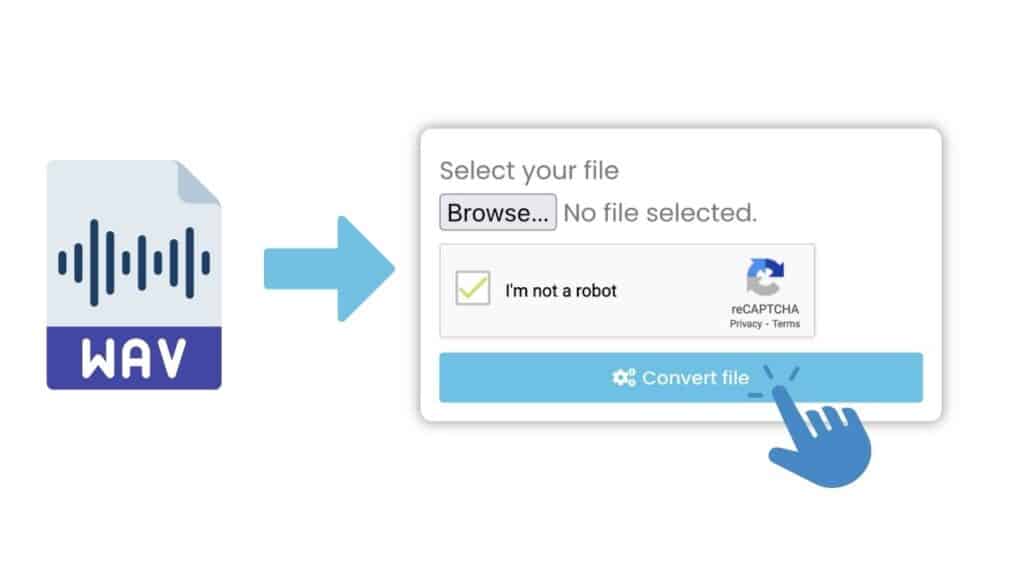
Clicking the “Convert file” button when you are ready to convert your file will start the conversion. This process ought to be quick.

You will be able to download your high-quality AIFF file after the conversion is finished. Just select “Download” to download the file to your PC.
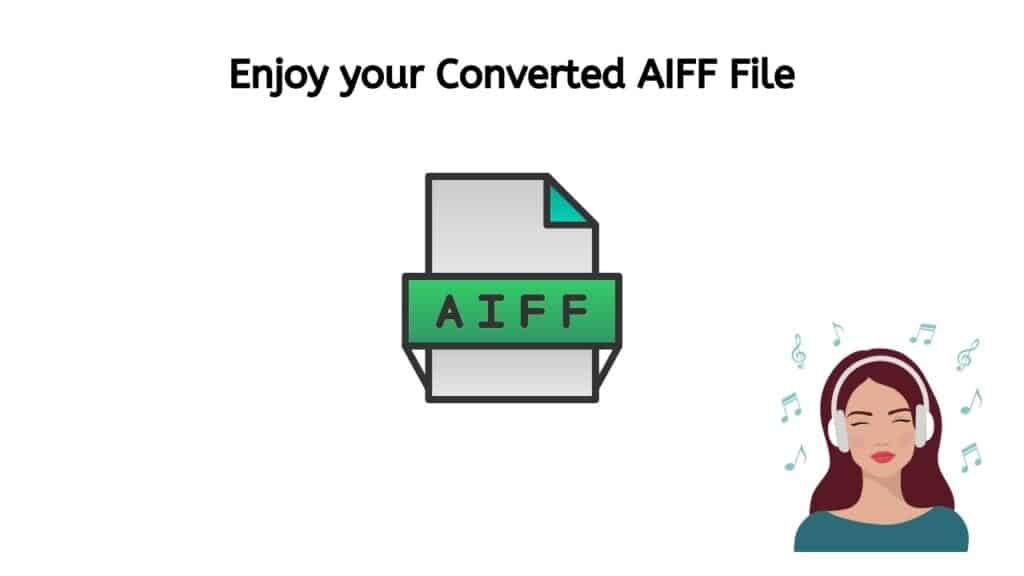
That’s all, then! Using AnyConverted, you can quickly convert a WAV file to an AIFF file by following a few easy steps. Contact the AnyConverted support staff for help if you have any queries or problems during the conversion process.
All About AIFF
The file format AIFF (Audio Interchange File Format) is frequently used to store uncompressed audio data. It was created in the late 1980s by Apple Inc. as a rival to the then-common WAV format, which was created by Microsoft and IBM.

Similar to WAV files, AIFF files preserve the complete quality of the original audio recording because they are both uncompressed and lossless. As a result, they can be used to store high-quality audio recordings like music tracks or sound effects.
The fact that AIFF files work with a variety of hardware and operating systems is one of its main benefits. On many smartphones and other portable devices, as well as on Mac, Windows, and Linux desktops, AIFF files can be played. They are therefore a practical option for transferring audio files between various devices.
Professional audio production settings frequently use AIFF files because they offer high-quality audio that can be altered and modified without losing quality. They are therefore perfect for usage in recording studios where audio professionals require access to high-quality audio recordings in order to do their jobs.
AIFF files are generally used to store and distribute high-quality audio recordings. They are commonly utilized in professional audio production settings and are compatible with a variety of hardware and operating systems.
Why Choose AnyConverted?
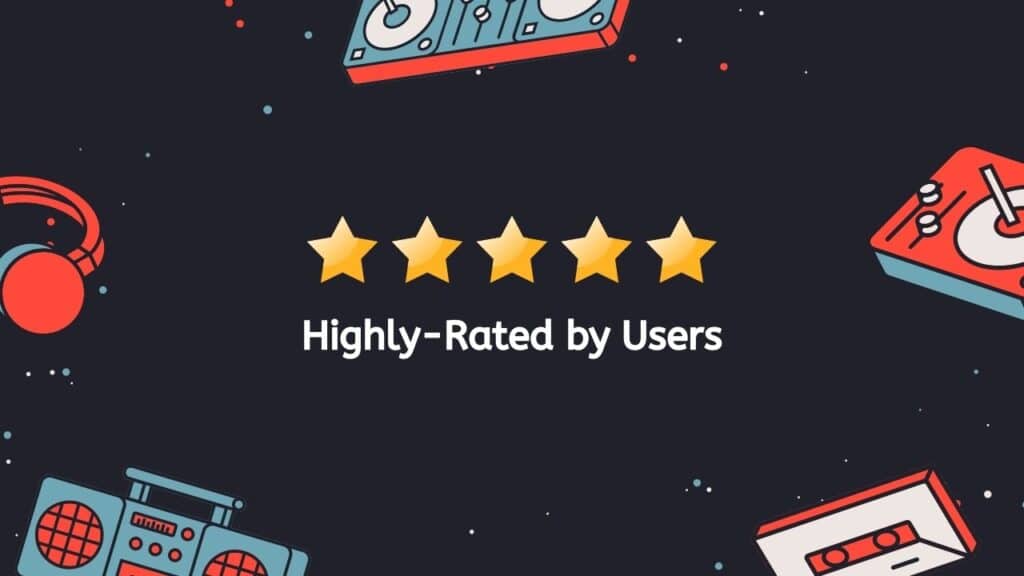
Users give our app excellent marks for a good reason—it can convert MP3 files into OGG files. It is quick, dependable, and cost-free to use. Additionally, it works with all popular operating systems, allowing you to utilize it on any device you own.
The quality of the file conversion in our program is yet another fantastic feature. To guarantee that your AIFF files are of the greatest quality with no loss of sound quality, our software employs sophisticated algorithms. As a result, you can utilize the converted files for a range of tasks, including making high-quality audio recordings and listening to music.
Our tool is not only straightforward and provides high-quality file conversion, but it is also remarkably simple to use. No specialized software installation or technical knowledge is required. Simply place your WAV file onto the application, and it will take care of the rest.
Conclusion
The best option for swiftly and efficiently converting WAV to AIFF is, in conclusion, our free online web converting program. It generates high-quality files that you can use on any device and is quick, dependable, and free to use. Try it out right now to discover for yourself how practical and useful it is.
People Also Asked
Here are a few of the questions we get the most about Converting WAV files to AIFF.
How do I convert a WAV file to AIFF using your online converter?
To convert a WAV file to AIFF with our online converter, simply drag and drop the WAV file onto the converter. The conversion process will begin automatically, and within seconds you’ll have a high-quality AIFF file.
Is there a limit to the number of files I can convert with your online converter?
No, there is no limit to the number of files you can convert with our online converter. You can convert as many files as you like, at any time.
Is your online converter free to use?
Yes, our online converter is completely free to use. There are no hidden fees or subscription charges.
Is the quality of the converted AIFF files good?
Yes, the quality of the AIFF files generated by our online converter is excellent. We use advanced algorithms to ensure that the converted files maintain the full quality of the original WAV files.
Is your online converter compatible with all devices and operating systems?
Yes, our online converter is compatible with all major devices and operating systems, including Mac, Windows, and Linux. You can use it on any device with an internet connection, from smartphones to tablets to computers.