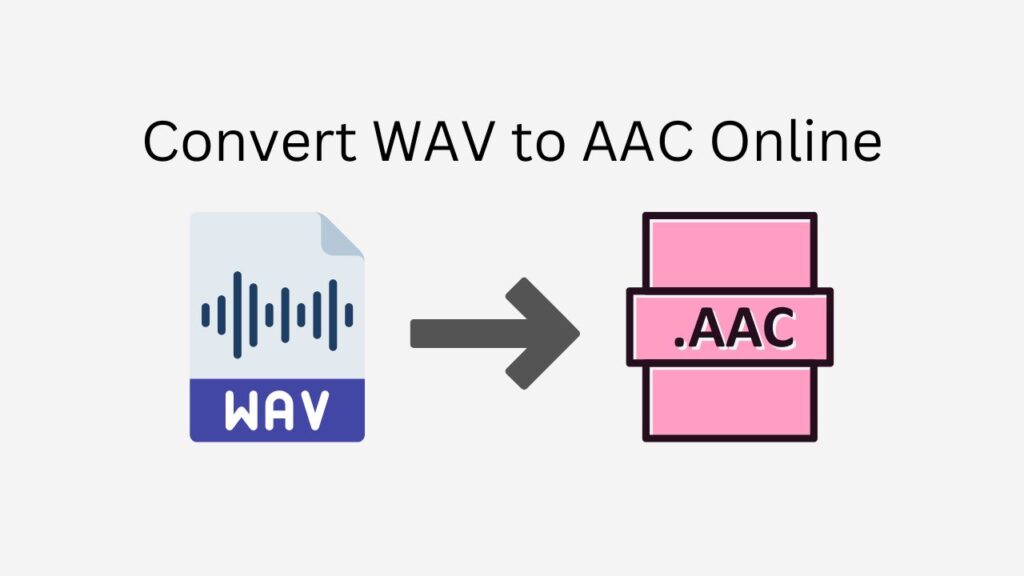Our free online web converting tool is the best option if you’re seeking for a quick and easy approach to convert WAV to AAC. You may quickly and effortlessly convert your WAV files to AAC with just a few easy clicks with our program, which can also convert a WAV file to MP3 320kbps format.
Drag the source file into our app first. When a new file is detected, our program instantly starts the converting process. Your file will be converted to the AAC format in a matter of seconds, ready for you to download and use as required.
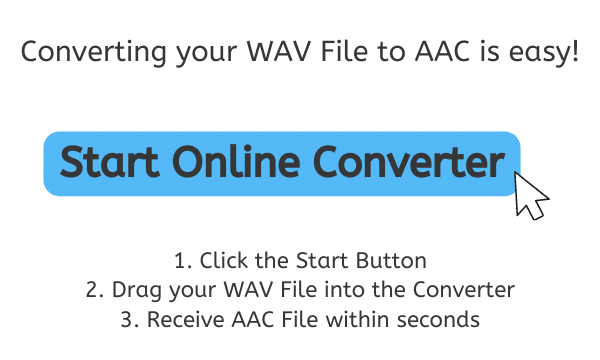
All About Advanced Audio Coding
Advanced Audio Coding, sometimes known as AAC, is a digital audio coding method that reduces the size of audio recordings without compromising the sound quality. It is a standardized format that is extensively used in a variety of applications, including digital radio and television broadcasting, streaming audio over the internet, and digital audio storage and playback.
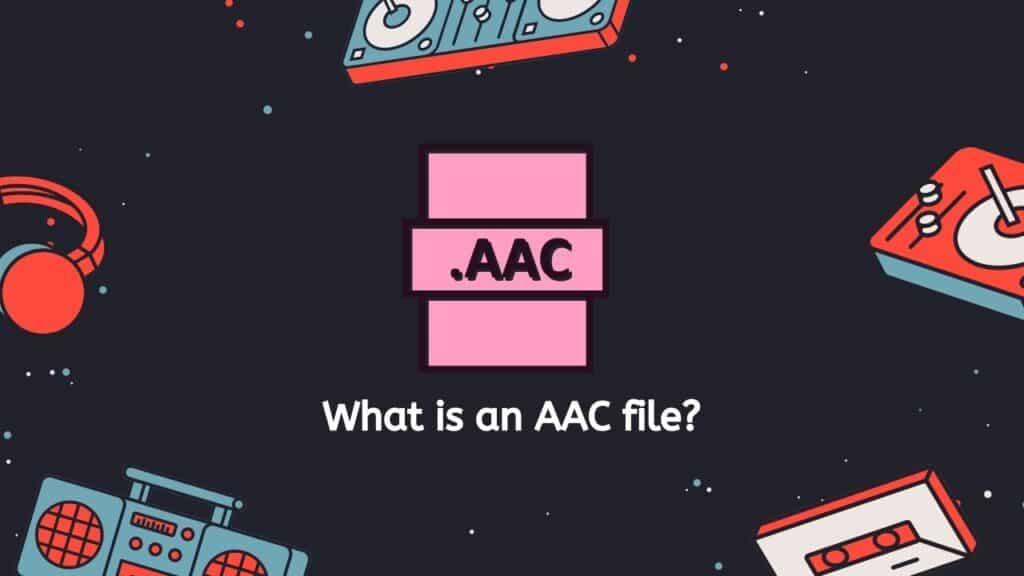
AAC has a number of benefits over previous audio coding systems and is based on the MPEG-2 and MPEG-4 standards. It is perfect for applications where file size is an issue since, for instance, it can compress audio recordings to a size that is far smaller than that of other formats. Smaller file sizes result in quicker download times and reduced data usage when streaming audio over the internet, thus this can be extremely advantageous in certain situations.
The excellent audio quality of AAC is another benefit. AAC can offer audio that is nearly identical to the original source even at low bit rates. This is because it uses sophisticated coding methods that can cut down on the amount of data required to represent the music without compromising quality.
AAC is also quite versatile and adaptable. It allows for a variety of audio bit rates and sampling rates and supports a wide range of audio channels, including mono and multichannel surround sound. Since it can handle both low-quality audio for internet streaming and high-quality audio for digital radio and television broadcasting, it is appropriate for a wide range of applications and uses.
AAC is a popular and high-quality digital audio format that is utilized in a variety of contexts. It is a popular option for a variety of tasks, from digital radio and television broadcasting to streaming audio over the internet, thanks to its capacity to compress audio files while keeping good audio quality.
Converting WAV to AAC Using AnyConverted
Here, we’ll go through each step in further detail so you can understand how to use AnyConverted to convert a WAV file to an AAC format.
To launch the file converting tool, select “Start.” Drop your WAV file into the online converter by dragging it there. As an alternative, you can choose the file from your computer by clicking the “Browse Files” option. To begin the converting process, click the “Convert” button.
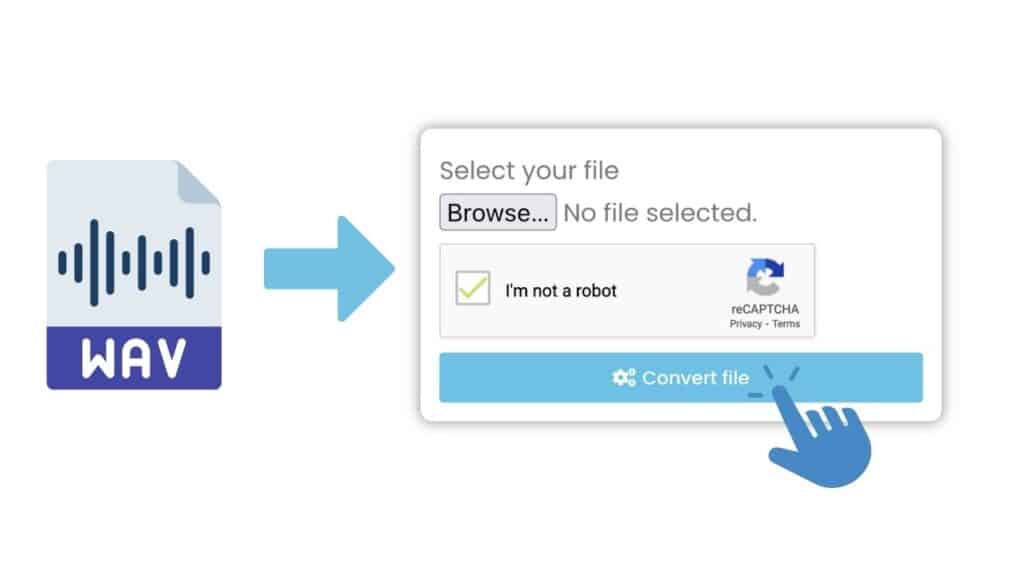
Wait for the conversion to complete. This may take a few seconds or minutes, depending on the size of your WAV file.

Once the conversion is complete, you will see a message saying “Your File has been Converted!” and you will be able to download the converted AAC file by clicking on the “Download” button.
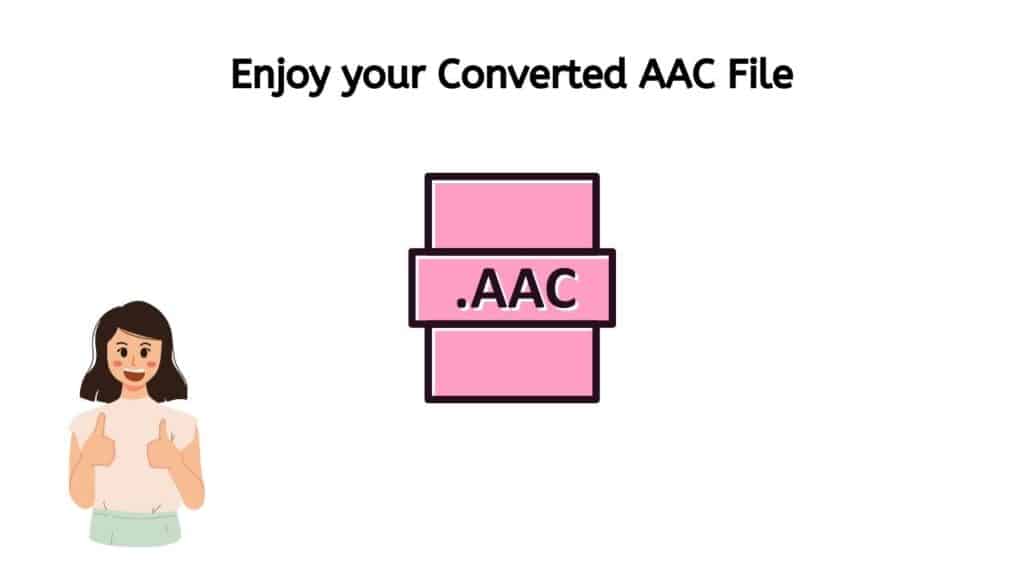
You can now use or distribute the high-quality AAC file to others. That’s all, then! Using AnyConverted, you were able to convert your WAV file to an AAC file.
Our program offers the tools and capabilities you require to quickly and easily complete the conversion process if you have a different audio file that you wish to convert, such as an MP3 to WAV or a WAV to OGG. Any audio file can be quickly and easily converted with our program to a format that meets your needs.
The Advantages Of Using Our Converter App
Speed and Efficiency: Our app is designed to handle large files quickly and smoothly, ensuring that you can convert your files quickly and easily without any delays or disruptions.
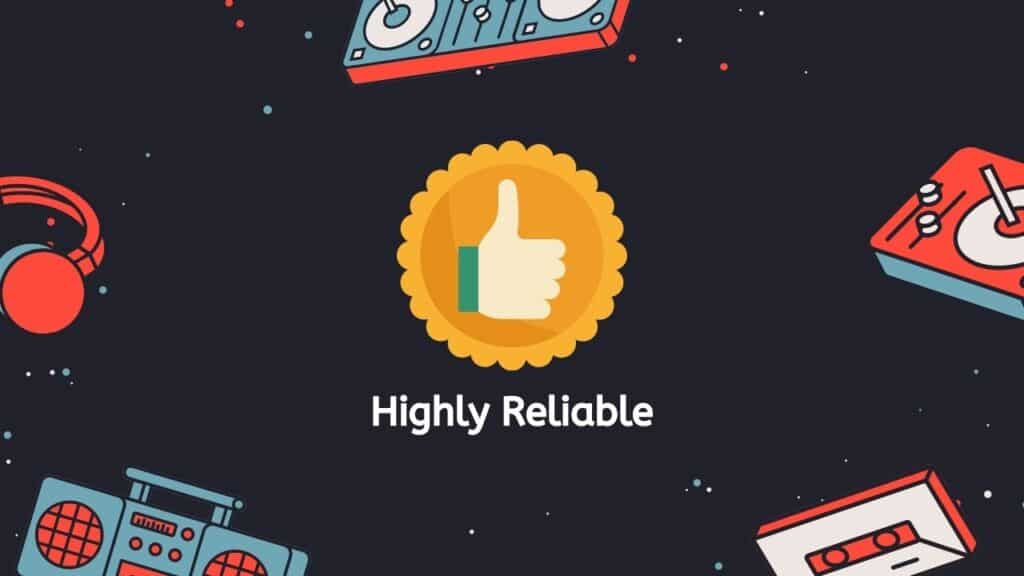
Highly Reliable: In addition to its speed, our app is also highly reliable. We use state-of-the-art technology to ensure that your files are converted accurately and without any loss of quality. Our app has been rated highly by users for its reliability, so you can trust that your files will be converted accurately and efficiently every time.
Free to Use: Another advantage of our app is that it’s free to use. You don’t need to pay any fees or subscriptions to convert your files with our app. Simply drag and drop your file, and our app will do the rest.
User-friendly and Works on Any Device: Our app is also designed to be user-friendly and accessible on any device. Whether you’re using a smartphone, a computer, or a tablet, you can easily convert your files with our app. All you need is an internet connection, and you’re ready to go.
The Bottom Line
A quick, safe, and cost-free solution to convert WAV to AAC is with our free online web converting tool. Our program is the ideal option for anyone looking to convert their WAV to AAC because of its straightforward drag-and-drop interface, high-quality file conversion, and top customer reviews. Today, give it a try and observe the difference it might make in the way you convert files.
Frequently Asked Questions
This may serve as a way for you to quickly find answers to the questions that you may have about Converting WAV files to AAC format.
How do I convert WAV to AAC with your online converter?
To convert WAV to AAC with our online converter, simply drag the source WAV file into the app and it will automatically start the conversion process. Within seconds, your file will be converted to the AAC format and ready for download.
Is there a limit to the number of files I can convert with your online converter?
No, there is no limit to the number of files you can convert with our online converter. You can convert as many files as you need to, without any restrictions.
Is your online converter free to use?
Yes, our online converter is completely free to use. There are no fees or subscriptions required to convert your files with our app.
Is the file conversion process quick and efficient?
Yes, our online converter is designed to handle large files quickly and efficiently. Your files will be converted in seconds, allowing you to download and use them as needed.
Does your online converter maintain the original quality of my WAV files during conversion to AAC?
Yes, our online converter is designed to maintain the original quality of your WAV files during the conversion process. We use advanced coding techniques to ensure that your files are converted accurately and without any loss of quality.