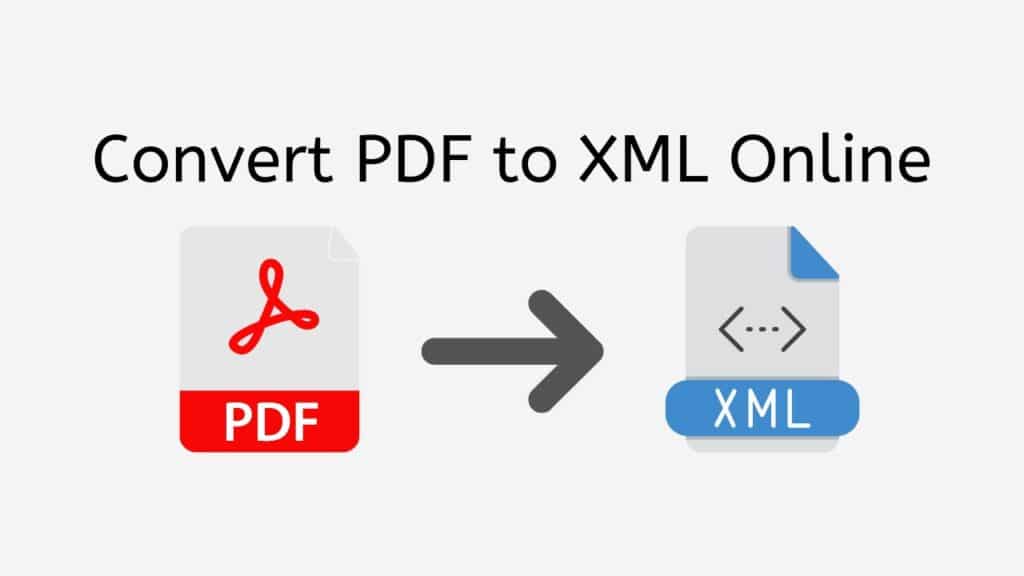If you are tired of struggling to convert your PDF files to XML format, AnyConverted offers a simple and free solution to convert your PDF files to XML in just a matter of seconds. With our online converter tool, you can easily convert your PDF files to XML without any software installations. Our tool is fast, reliable, and easy to use, making it the perfect solution for individuals and businesses.

Why Convert PDF to XML?
PDF (Portable Document Format) is a popular file format developed by Adobe Systems that is commonly used for storing documents. It is a great format for preserving the original formatting of a document, but it can be difficult to edit or manipulate the contents of a PDF file. This is where XML (Extensible Markup Language) comes in, as XML is a flexible format well-suited for storing and manipulating data. By converting your PDF files to XML, you can easily access and manipulate the contents of your documents without having to worry about the original formatting being disrupted.
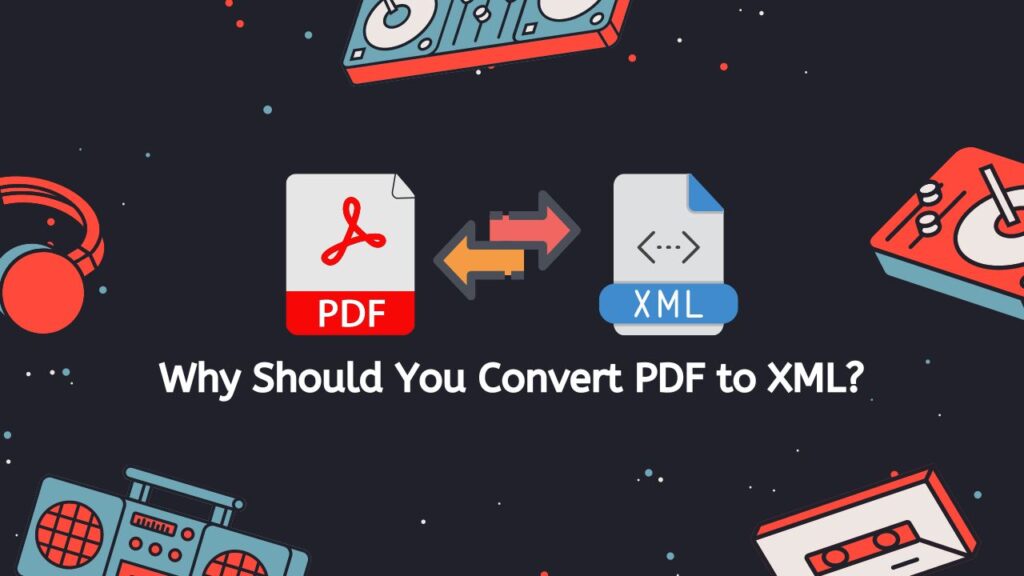
How to Convert PDF to XML with AnyConverted
Converting your PDF files to XML with AnyConverted is simple and straightforward. Follow these steps to get started:
Find the “Start” button, which is usually at the top of the screen, to start the conversion process. Click the “Start” button to start the process of converting. When you hit the “Start” button, you will be taken to the page where you can convert PDF to XML. To upload your PDF file, all you have to do is hit the “Browse File” button or drag and drop it into the space provided.

Click the “Convert” button once your PDF file has been uploaded correctly. The conversion process will start, and your PDF file will be changed to an XML file in a matter of seconds, based on the size of the file and the speed of your internet connection. After the change is done, a “Download” button will appear. If you click this button, the high-quality XML file will be saved to your machine.

To look at the results of the change, open the downloaded XML file in an XML editor or a text editor that can handle XML syntax. Make sure that the data and the way it is formatted are correct and meet your needs.
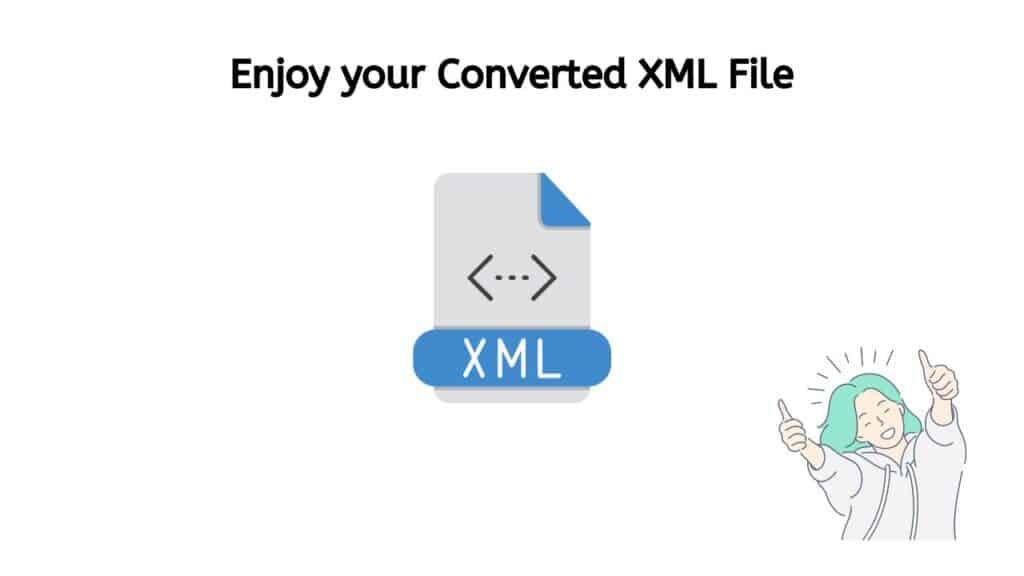
AnyConverted is a fast and easy-to-use online tool that can change PDF files to XML files in a matter of seconds. With this step-by-step guide, you should be able to easily turn your PDF files into high-quality XML files. Use AnyConverted for all your file conversion needs to save time and get more done.
Key Features of AnyConverted’s Online Converter Tool
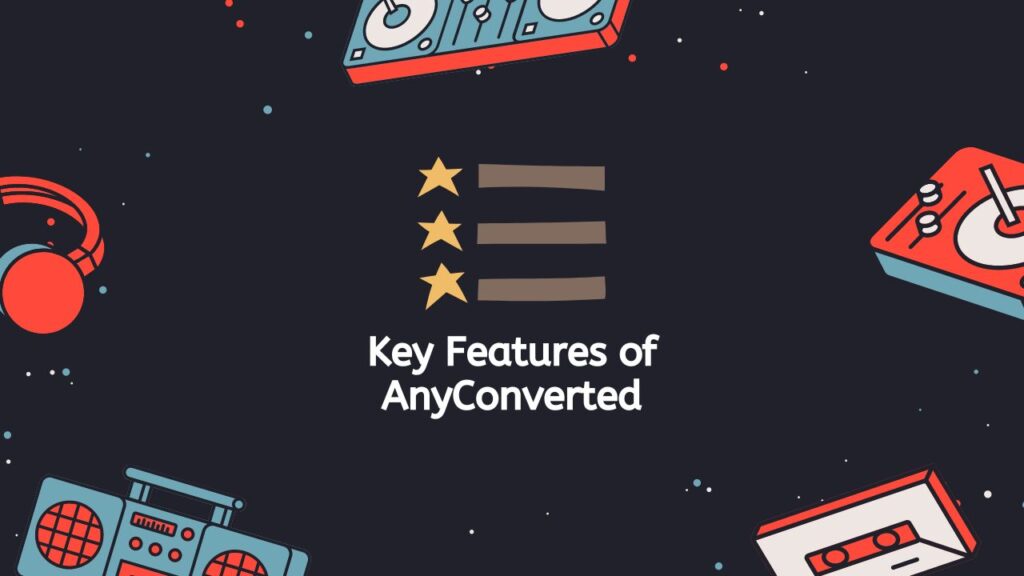
- User-friendly interface: Our online converter tool is designed with user-friendliness in mind, making it easy for anyone to use, regardless of their technical skills.
- Fast and reliable conversion: Our tool uses advanced algorithms to ensure fast and accurate conversions, delivering your XML document in just a matter of seconds.
- Supports multiple PDF versions: Our online converter tool can handle a wide range of PDF versions, ensuring compatibility with the most up-to-date PDF documents.
- No software installation required: You can use our online converter tool from any device, including smartphones, computers, and tablets, without having to install any software.
Why AnyConverted is a Game-Changer
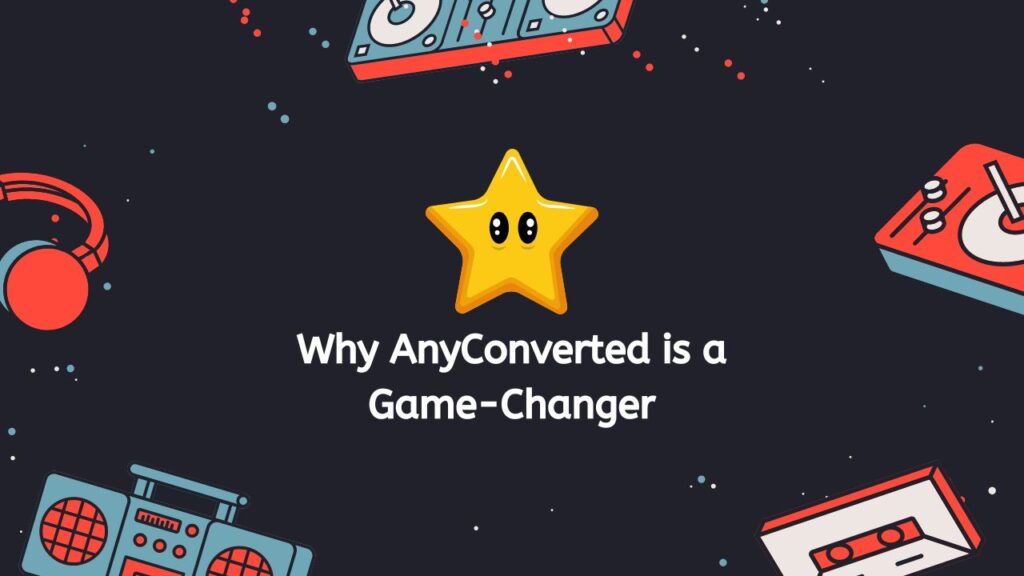
- Time-saving: With AnyConverted.com’s online converter tool, you can convert your PDF files to XML in just a matter of seconds, saving you time and effort compared to other manual methods.
- Cost-effective: Our online converter tool is completely free to use, making it an affordable solution for individuals and businesses alike.
- Accurate conversion: Our tool uses advanced algorithms to ensure accurate conversions, ensuring that your XML document is a true representation of your original PDF file.
- No technical skills required: With its user-friendly interface, our online converter tool is easy to use, even for those with limited technical skills.
Frequently Asked Questions
As a company that converts PDF files to XML, our users have asked us a lot of questions about how the process works. We know that converting PDF to XML can be hard, so our team is always ready to help users with their questions.
Can I convert multiple PDF files to XML at once?
Yes, you can upload multiple PDF files and convert them to XML simultaneously. Simply select all the PDF files you want to convert and upload them to our online converter tool.
What happens to my PDF file after the conversion process?
Your original PDF file will remain on your device and will not be stored on our servers. You can choose to download the converted XML file or delete it from our servers after the conversion process is complete. Our online converter tool takes security seriously and ensures that all uploaded files are deleted after 24 hours.
Can I edit the converted XML file?
Yes, you can edit the converted XML file using a variety of software programs, including Microsoft Office, Google Drive, or Dropbox. The XML format is compatible with a range of software programs, making it easy to edit and manipulate the contents of your document.