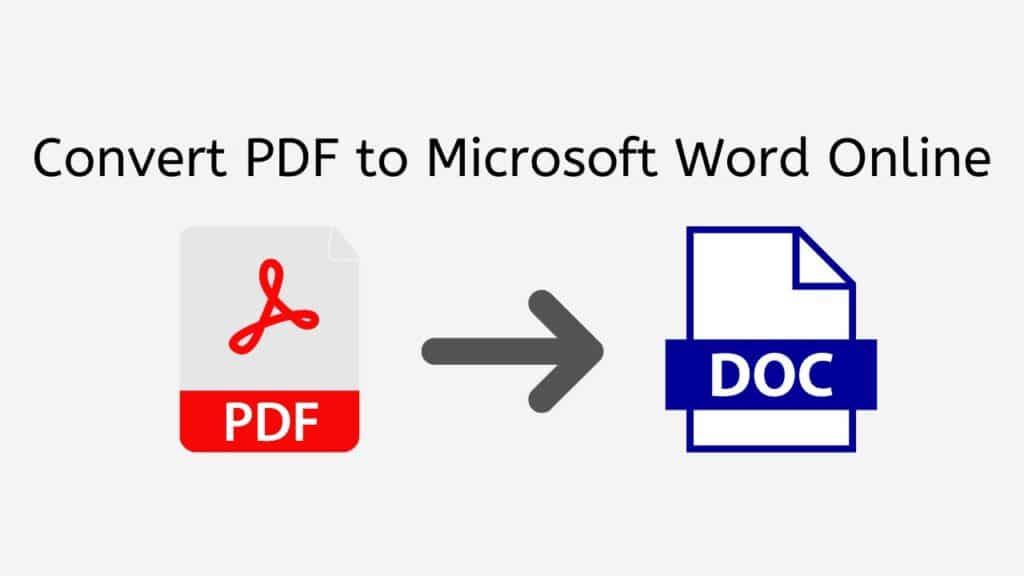PDF files have become a popular format for sharing and storing documents. However, sometimes we need to edit the contents of a PDF file and that’s where the problem arises. PDF files are not editable by default, and converting a PDF to a Word document is often the best solution. But, how do you convert PDF to Microsoft Word? The answer is AnyConverteds free online converter tool.
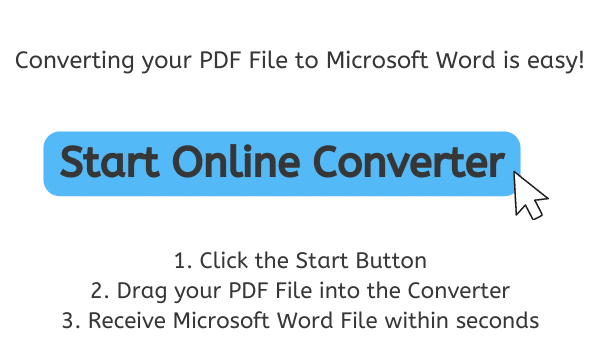
AnyConverted’s free online converter tool is a reliable and fast way to convert PDF to Word. Our tool is free to use, and you can convert your PDF files to editable Word documents in just a few clicks. Whether you’re using a smartphone, tablet, or computer, you can quickly convert your PDFs to Word files with AnyConverted’s free online converter tool.
Steps to Convert PDF to Microsoft Word using Our Free Online Converter Tool
Converting PDF to Word using AnyConverted.com’s free online converter tool is a straightforward process. Follow these simple steps to get started:
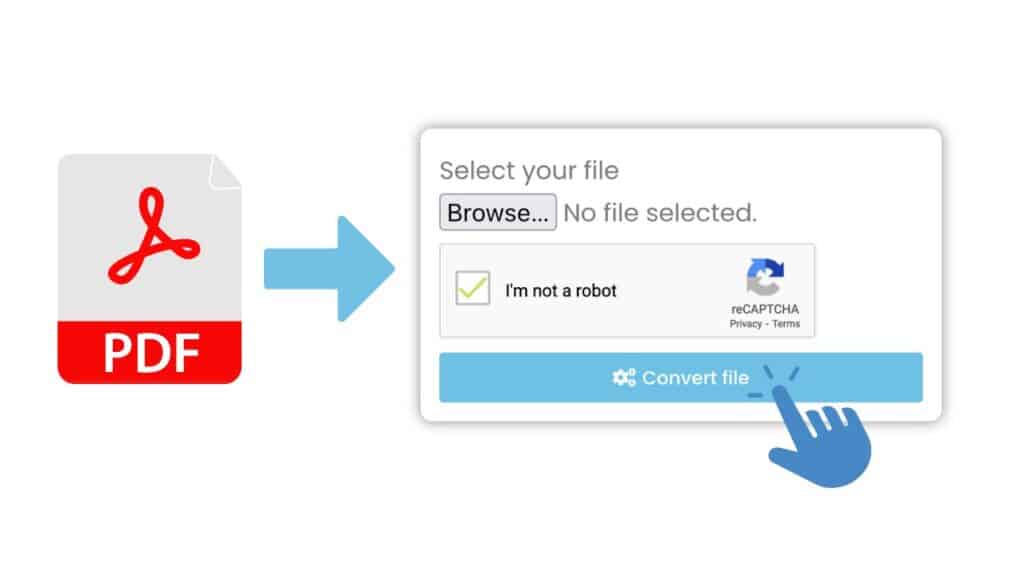
At the top of the page, you will see a big “Start” button. If you click this button, the change will begin. Next, go to your computer and drag the PDF file you want to turn into the AnyConverted online converter. The file will be sent to the server immediately to be changed.

The process of converting should only take a few seconds. Once it’s done, you’ll be able to download the Word file that was changed. Click “Download” to save the Word file that has been changed to your machine. Now, you can open the file in Microsoft Word or any other word writing program and make changes to it.
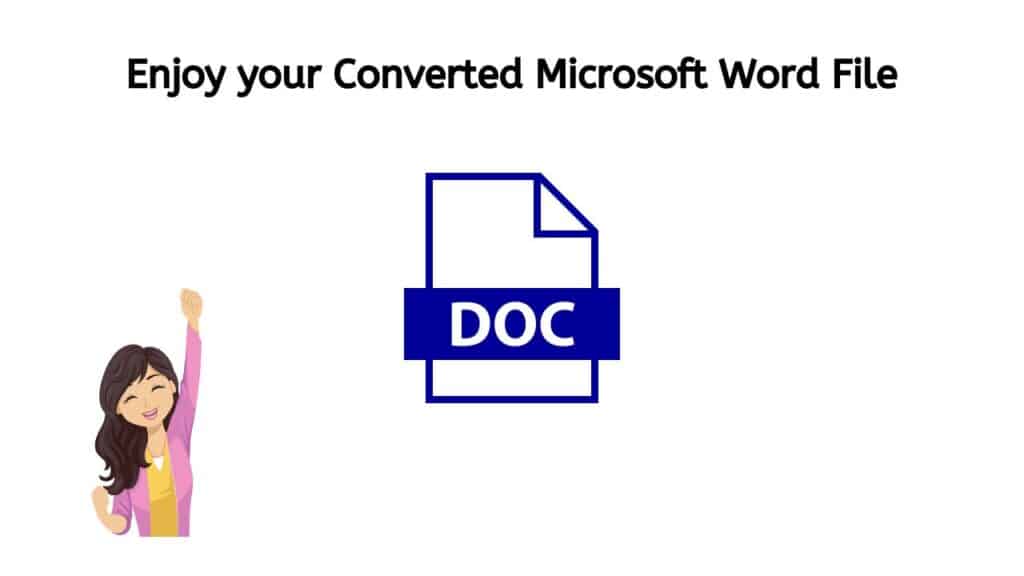
All of the text, pictures, and formatting from the original PDF file will be kept in the converted Word file, making it easy to edit and use as needed. Use AnyConverted to make a high-quality Word file quickly and easily.
Unlocking the Full Potential of AnyConverted
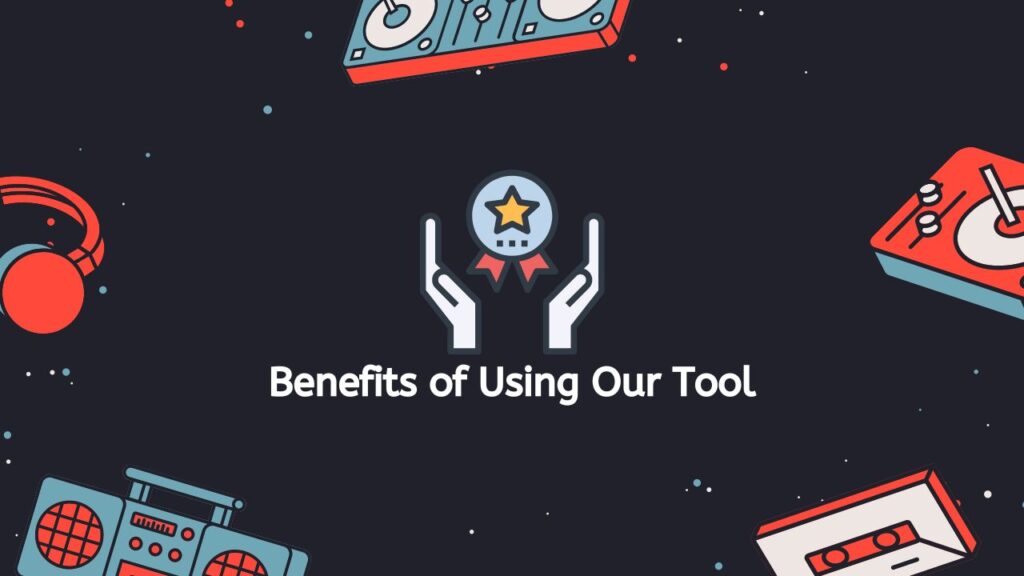
AnyConverted.com’s free online converter tool has several advantages over other conversion tools. Here are some of the benefits of using our tool:
- User-friendly interface: Our tool is easy to use, and you don’t need any technical knowledge to convert your PDF files to Microsoft Word documents.
- High-quality conversion: Our tool uses advanced algorithms to ensure that the resulting Word document is of the highest quality. The formatting and layout of the original PDF file will be preserved in the Word document.
- No need to install any software: You don’t need to install any software to convert your PDF files to Word documents. All you need is an internet connection and a web browser.
- Free to use: Our tool is free to use, and there are no hidden fees or charges. You can convert as many PDF files to Word documents as you need without paying a penny.
Frequently Asked Questions
We know that for many of our users, converting PDF files to Microsoft Word documents is a very important job. We’ve been asked a lot of questions about how this works, and we’re always happy to help. We’ve put together some of the most common questions we’ve been asked about converting PDF to Word. We hope that by answering these common questions, we can give our users useful knowledge and help.
How do I convert a PDF file to a Word document using AnyConverted’s free online converter tool?
Simply upload your PDF file to the website, and the conversion process will begin automatically. The converted Word document will be ready for download in just a few seconds.
Is AnyConverted’s free online converter tool reliable?
Yes, our tool is reliable and has received top ratings from users. The conversion process is fast and accurate, and the resulting Word document will be of high quality.
Is it free to use AnyConverted?
Yes, our tool is completely free to use. There are no hidden fees or charges, and you can convert as many PDF files to Word documents as you need without paying a penny.