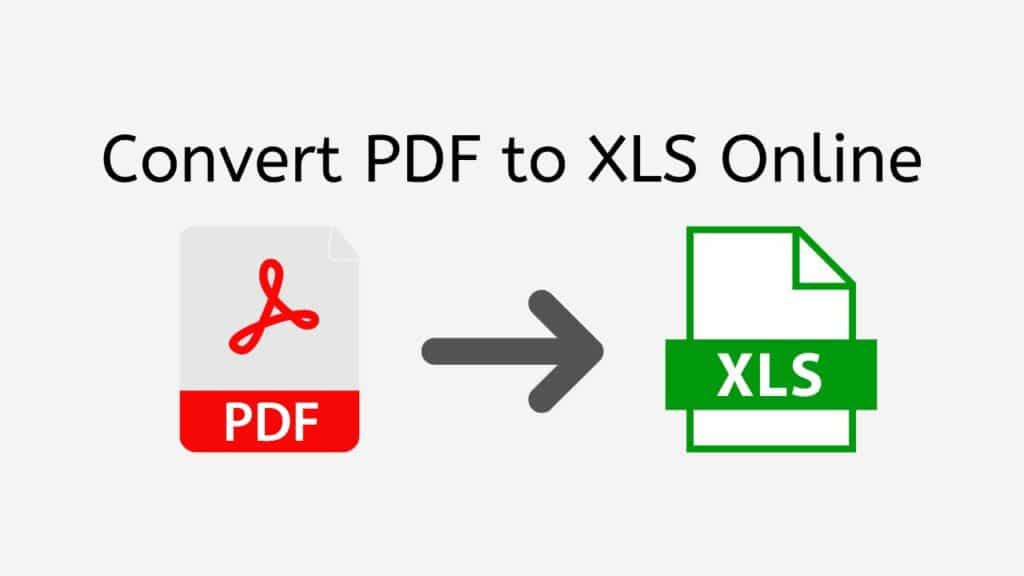PDF and XLS are two of the most commonly used file formats in the digital world. PDFs are widely used for creating and sharing documents, while XLS files are the standard for storing and analyzing data in Microsoft Excel. However, when it comes to editing and analyzing data, XLS files are preferred as they can be easily manipulated and transformed into useful information. This is why it is often necessary to convert PDF to XLS format.
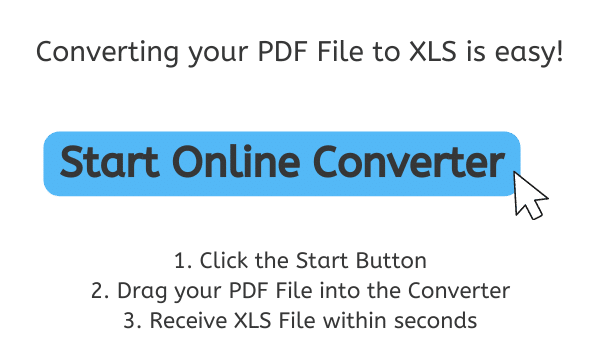
AnyConverted offers a free and reliable online converter tool that makes it easy to convert PDF to XLS. Our tool is user-friendly, fast, and efficient, providing high-quality output that is ready to be edited and analyzed. You don’t need to install any software, and the conversion process is completely free of charge. In this article, we’ll show you how to use our tool to convert PDF to XLS and the benefits of using AnyConverted’s online converter.
Unleashing the Power of AnyConverted
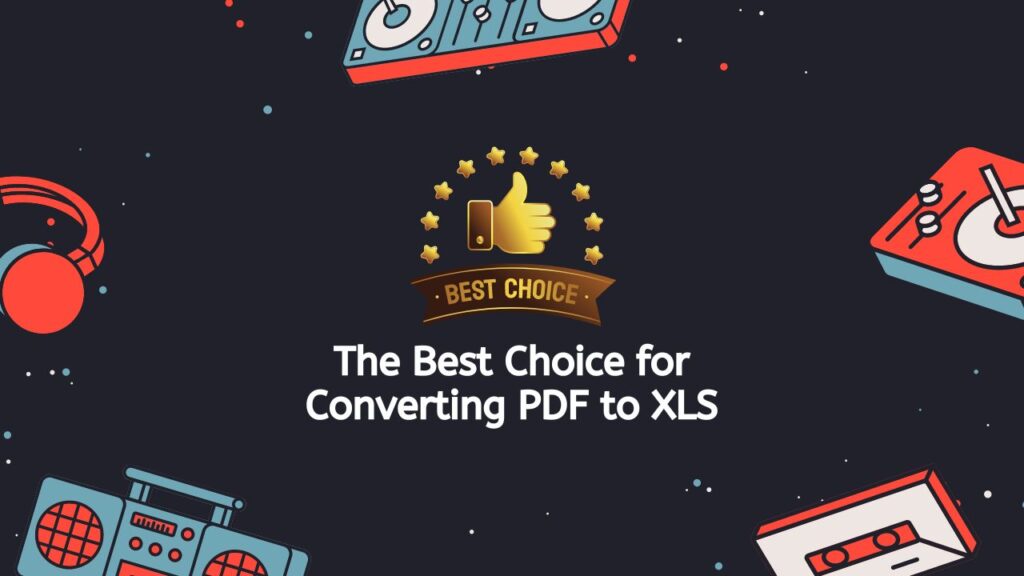
Our free online converter tool offers many benefits that make it the best choice for converting PDF to XLS. Some of the benefits include:
- User-friendly interface: Our tool is designed with a simple and intuitive interface that makes it easy for anyone to use, regardless of their technical skills.
- Fast and efficient conversion process: Our online converter tool can convert PDF files to XLS in just a few seconds, providing a fast and efficient solution for your conversion needs.
- High-quality output: Our tool provides a high-quality output that is ready to be edited and analyzed in Microsoft Excel.
- No software installation required: You don’t need to install any software to use our tool. Simply access our website, upload your PDF file, and receive your converted XLS file in just a few clicks.
- Completely free of charge: Our online converter tool is completely free to use, making it a cost-effective solution for converting PDF to XLS.
Step-by-Step Guide to Converting PDF to XLS using AnyConverted
Converting PDF to XLS using AnyConverted.com’s online converter tool is a straightforward process that can be completed in just a few steps. Here’s a step-by-step guide to using our tool:
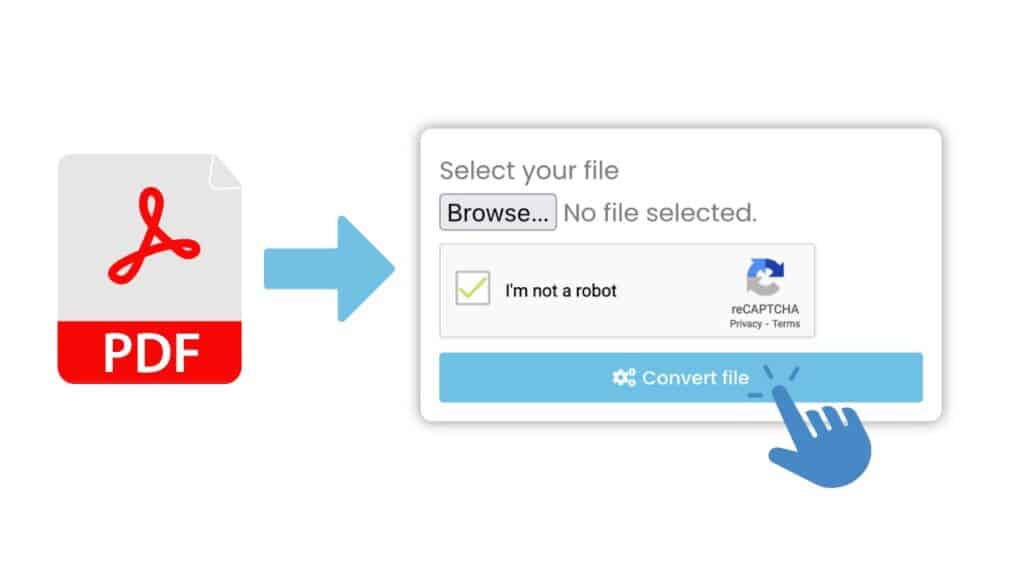
To start the conversion process, you must first click the “Start” button. When you click the “Start” button, you’ll be taken to the page where you can change. Here is a box with the words “Drop your file(s) here.” Click and hold the left mouse button on your PDF file, then drag it into the gray box. You can also click on the dark box and find your file that way.

AnyConverted will start changing your file to XLS format as soon as you send it. On the screen, you’ll see a progress bar that shows how far along the conversion process is. The change could take a few seconds or several minutes, depending on how big your PDF file is and how fast your internet connection is. When the process of converting is done, you’ll see a green button that says “Download.” Click this button to get your XLS file that has been changed. Depending on how your online browser is set up, you may need to tell it where to download the file on your computer.

After you’ve downloaded your XLS file, you can open it in Microsoft Excel or another spreadsheet tool to view and change the data. AnyConverted makes it easy and fast to change your PDF files to XLS format, which makes it easier to work with your data.
Frequently Asked Questions
People who use our site often ask us about how the change works. We know that changing PDF files to XLS can be hard, especially if you don’t have the right tools. To help our users, we’ve put together a list of the most common questions they ask about changing PDF to XLS online.
Can I convert scanned PDFs to XLS using AnyConverted’s online converter tool?
Yes, our tool supports OCR technology, which allows you to convert scanned PDF documents to XLS format.
Is AnyConverted’s online converter tool completely free to use?
Yes, our online converter tool is completely free to use, without any hidden fees or limitations.
Can I convert multiple PDF files to XLS format at once using AnyConverted’s online converter tool?
Yes, you can convert multiple PDF files to XLS format at once using our online converter tool. Simply upload all of your PDF files and select the XLS output format.