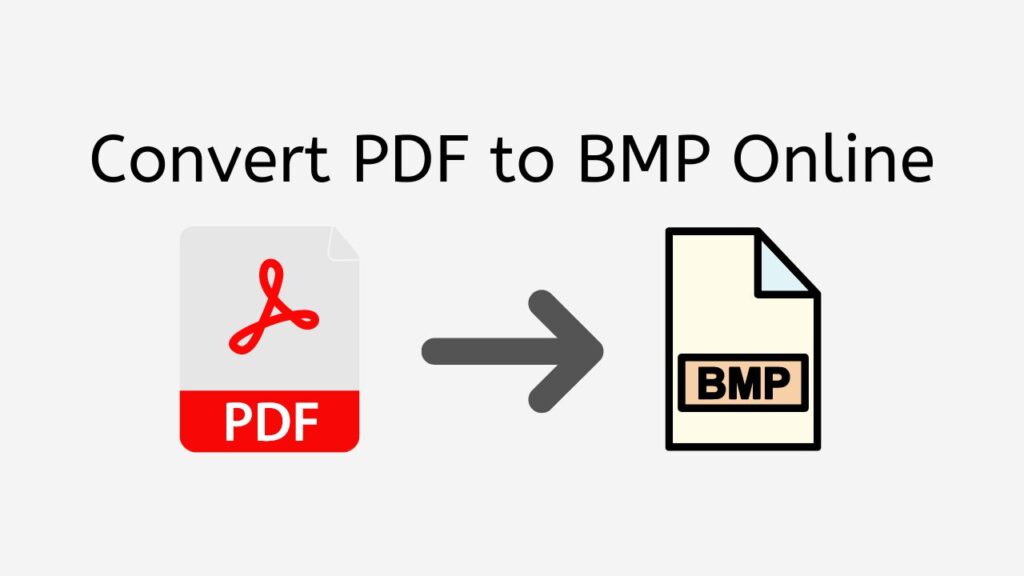If you need to convert a PDF file to BMP and are looking for a reliable, fast, and free solution, look no further than AnyConverted.com! In this article, we will discuss how our online web-converting app can help you convert PDF to BMP with just a few clicks. Let’s dive in!
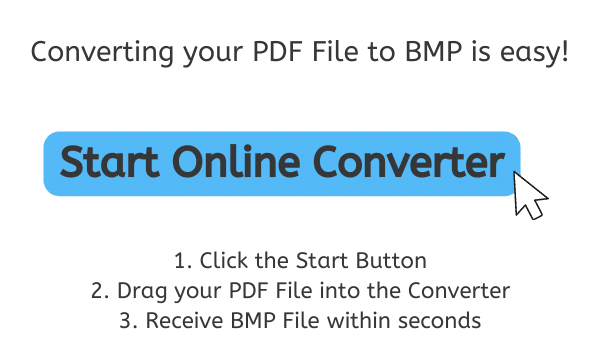
Perks on Choosing AnyConverted for Your Conversion Needs
There are several reasons why you should use AnyConverted.com’s free online converter tool for your PDF to BMP conversion needs:

1. High-Quality Conversion Results
Our converter guarantees high-quality conversions, ensuring that your BMP image files maintain their original appearance and formatting. You can trust that your documents will look professional and clean after conversion.
2. Easy to Use
The AnyConverted.com app features an intuitive drag-and-drop interface, making it easy for anyone to convert their PDF files to BMP. Simply upload your PDF file and let the app do the rest.
3. Fast Conversion Process
We know that time is of the essence, which is why our app processes file conversions within seconds. This means you can quickly receive your converted BMP file and move on to your next task.
4. Free to Use
AnyConverted.com’s online file converter is completely free to use, allowing you to convert PDF to BMP without any additional costs. Our app is perfect for both personal and professional use.
5. Works on Any Device
Our online tool is compatible with smartphones, computers, and tablets. Regardless of your device, you can easily convert your PDF file to BMP format.
6. Reliable and Secure Platform
We prioritize your privacy and security. All files uploaded to our application are deleted from our servers shortly after conversion, ensuring that your documents remain confidential.
Guide into Converting PDF to BMP using AnyConverted
Converting your PDF file to BMP with our converter is easy and straightforward. Follow these simple steps to get started:
Click the “Start” button at the top of the page. This will initiate the conversion process and direct you to the file upload page. On the file upload page, you will see a designated area for uploading your source file (in this case, a PDF). Simply drag and drop your PDF file into the upload area. Alternatively, you can click the “Browse file” button to select your device’s storage and manually select the PDF file you want to convert.
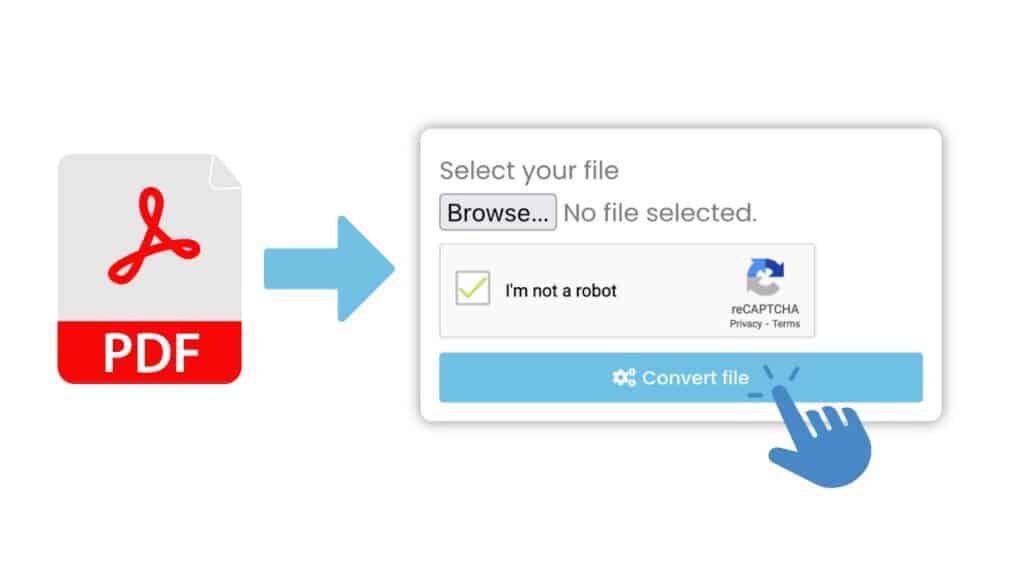
Once your PDF file has been uploaded, click the “Convert” button to begin the conversion process. AnyConverted.com’s Online Converter Tool will process your PDF file and convert it to a high-quality BMP file within seconds.

Once the conversion is complete, you will see a “Download” button on the screen. Click this button to download the converted BMP file to your device. Depending on your browser settings, the file may be automatically saved to your designated “Downloads” folder, or you may be prompted to choose a location for the file.
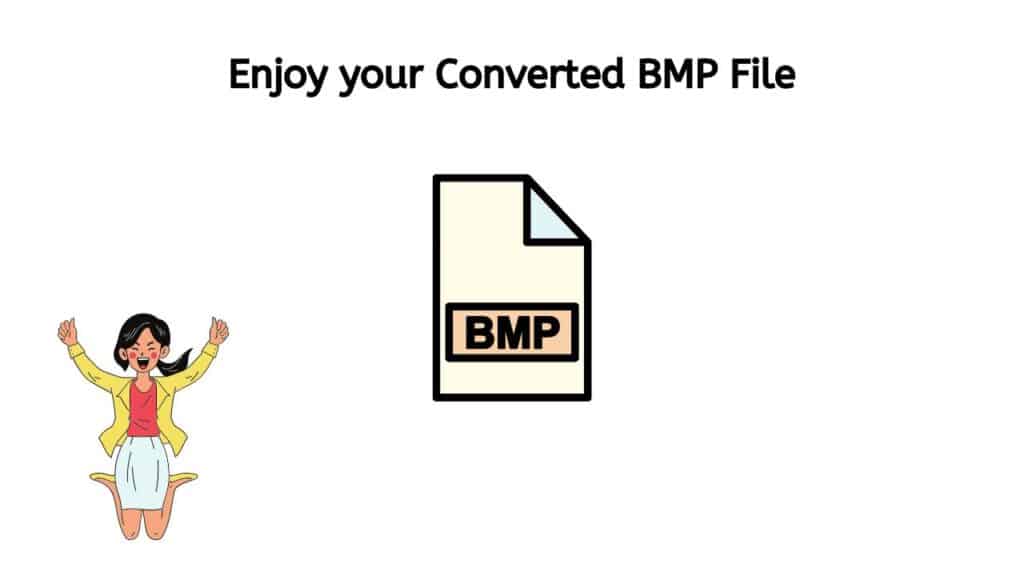
And that’s it! You have successfully used AnyConverted.com’s Online Converter Tool to convert your PDF file to a high-quality BMP file within seconds. Remember that our tool supports a wide variety of file formats, so feel free to explore other conversion options to suit your specific needs.
Alternative Use Cases for AnyConverted
In addition to converting PDF to BMP, AnyConverted.com’s Online Converter Tool offers several other file conversion options to cater to various needs:
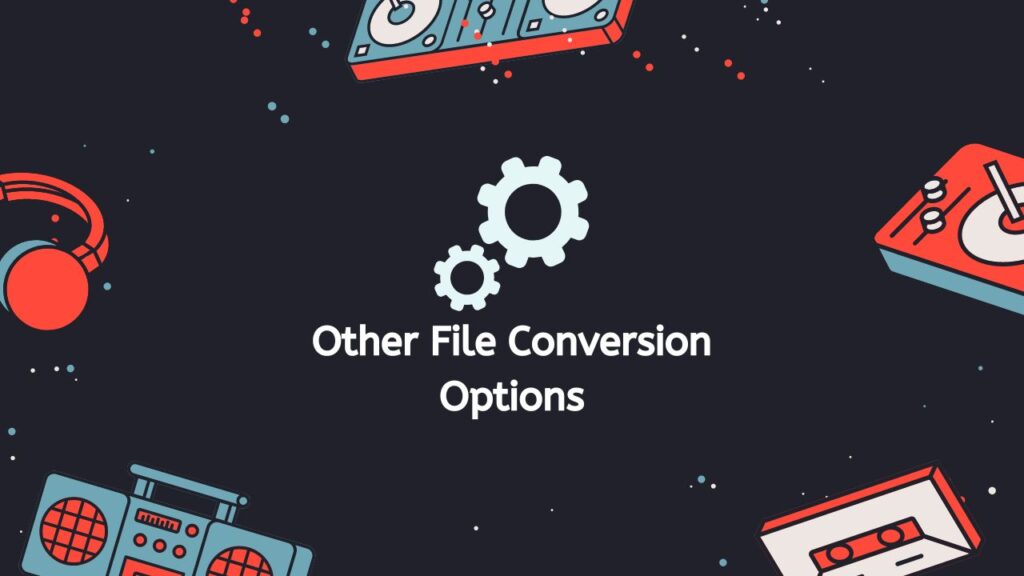
Converting Other Document Formats
Our converter tool supports a wide range of document formats, including Microsoft Word, Excel, PowerPoint, and more. This means you can easily convert files between different formats to suit your requirements.
Converting Images, Audio, and Video Files
Our online tool also allows you to convert image, audio, and video files in various formats. For example, you can convert images between formats like JPEG, PNG, and GIF, or audio files between formats like MP3, WAV, and OGG.
Using the Tool for Business or Personal Needs
Whether you need to convert files for personal or professional purposes, AnyConverted.com’s Online Converter Tool is a versatile and convenient solution. Its compatibility with various devices and file formats makes it suitable for a wide range of applications.
Frequently Asked Questions
Discover the answers to some common questions our users have asked us about converting PDF to BMP online. These frequently asked questions address various aspects of the file conversion process to help you make the most of our online converter tool.
Is there a file size limit for PDF to BMP conversion?
AnyConverted.com does not impose a strict file size limit for PDF to BMP conversions. However, keep in mind that larger files may take longer to convert.
How long does it take to convert a PDF to BMP?
The conversion process is typically very fast, with most files being converted within seconds. However, the exact time it takes to convert a PDF to BMP may vary depending on the file size and your internet connection.
Can I convert multiple PDF files to BMP at once?
Yes, you can convert multiple PDF files to BMP simultaneously using AnyConverted.com. Simply upload all the PDF files you want to convert, and the app will process each file individually. Once the conversion is complete, you can download the converted BMP files individually or as a ZIP archive.