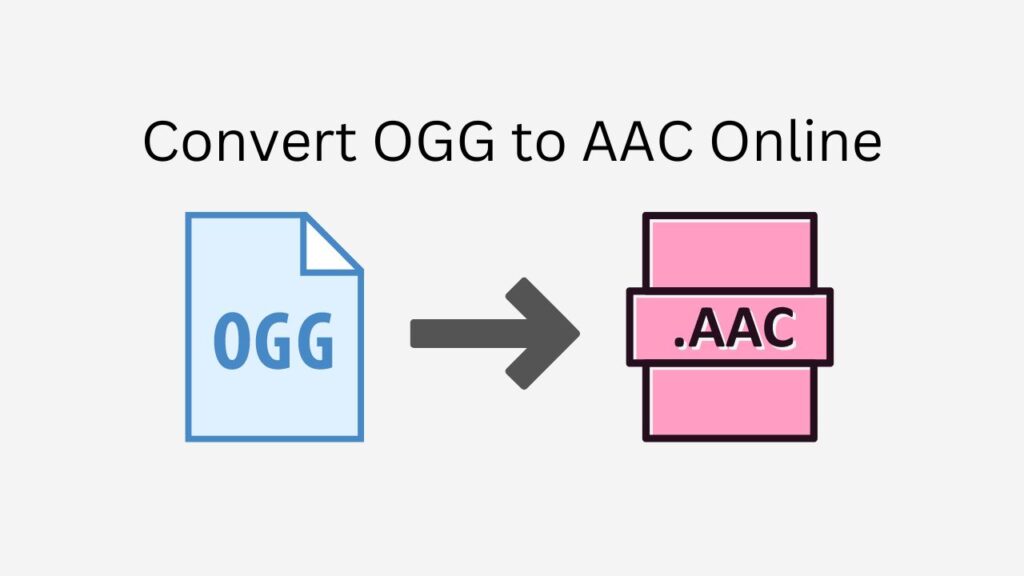You’re in luck if you’re seeking for a quick and simple way to convert OGG files to AAC. With just a few easy steps, you may convert OGG to AAC with our free online web converter.
Drag the source OGG file onto the appropriate spot on the app’s homepage to start using it. Our program will start converting your OGG file in a matter of seconds, giving you a high-quality AAC version of the original.

A Step-By-Step Guide on How to Convert OGG to AAC
Follow these easy steps to convert your OGG files to AAC format using our free online converter:
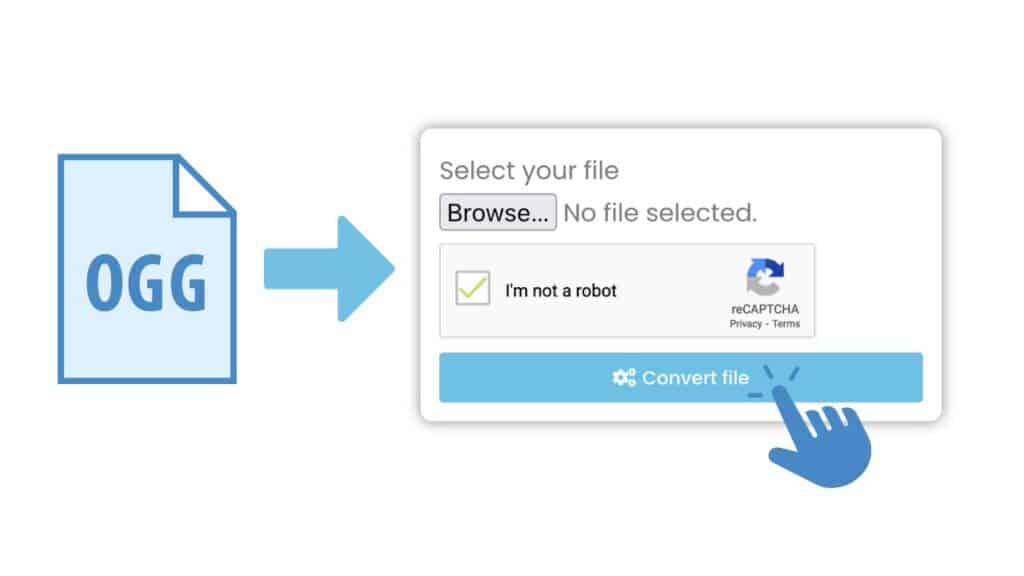
Select “Start” from the menu. The online converter will now be accessible. Drag and drop your OGG file into the appropriate section of the online converter. To begin the conversion process after the file has been submitted, click the “Convert file” button.

Hold off until the conversion is complete. This process ought to be quick. You can download the converted AAC file after the conversion is finished.
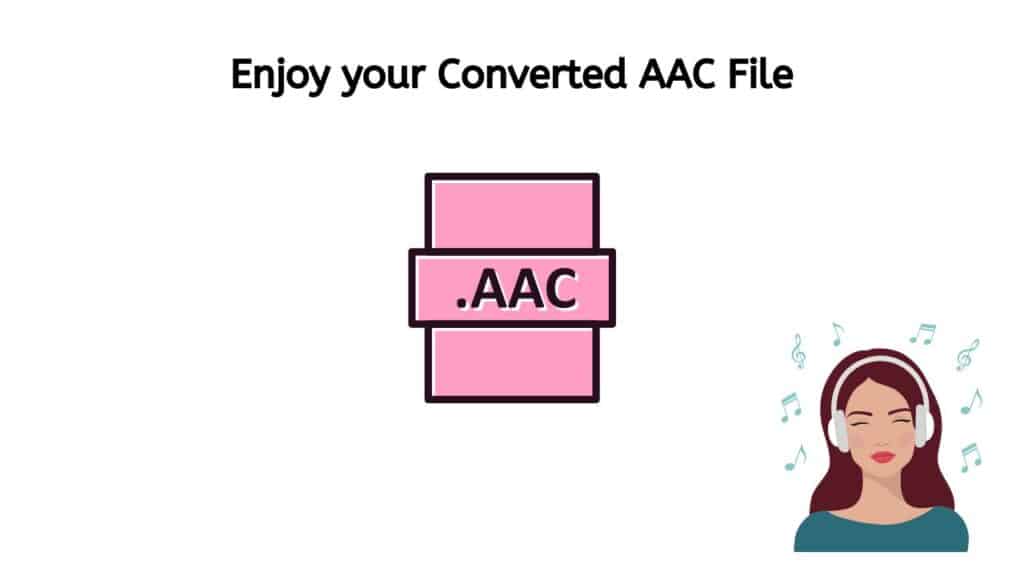
That’s all, then! Your high-quality AAC file can now be utilized for a number of different things. Your AAC file will give a top-notch audio experience whether you want to listen to your favorite music or watch a movie with crystal clear audio.
What is AAC and Its Advantages
Advanced Audio Coding, or AAC, is a format for audio files that stores digital audio data. It uses a lossy compression method, which means that some of the original audio data is lost in the effort to make the file smaller. AAC files are a popular option for storing and transferring audio data because they may maintain high audio quality despite this data loss.
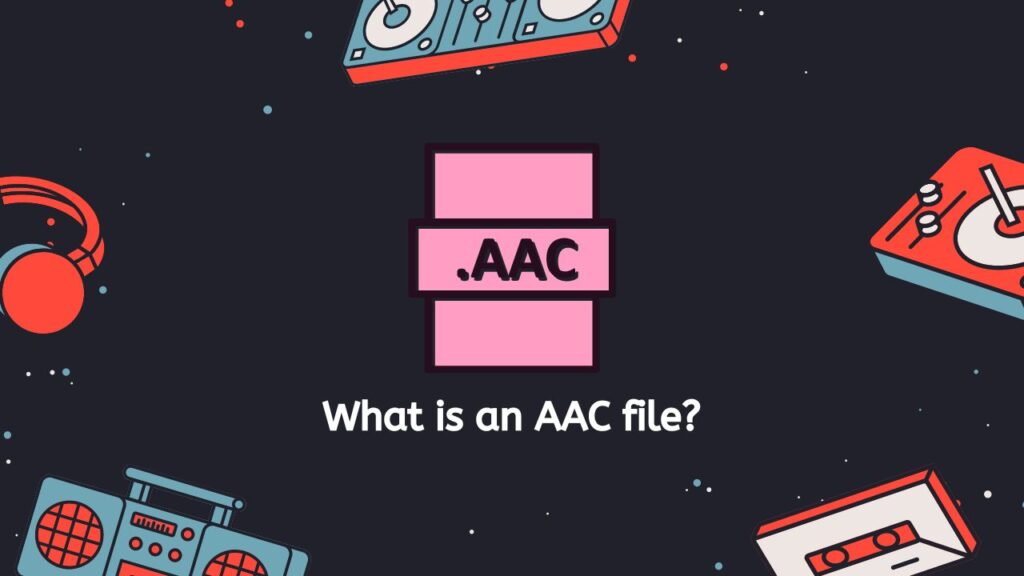
AAC files were created as MP3 files‘ replacement and provide a number of advantages over the earlier format. AAC files, for instance, may accommodate a larger range of audio frequencies, enabling more precise and detailed sound reproduction. Additionally, because they are more effective at encoding audio data, the resulting reduced file sizes don’t compromise audio quality.
Streaming audio, digital radio, and audio playing on mobile devices like smartphones and MP3 players are just a few of the applications that frequently use AAC files. Many video files, including those found on YouTube or other online video platforms, use them as the default audio format.
The fact that AAC files work with a variety of hardware and software is one of its key benefits. AAC files can be played by the majority of contemporary media players, including iTunes and Windows Media Player, making it simple to play these files on various devices. AAC files are additionally supported by a number of well-known audio editing and recording software applications, including Audacity and Pro Tools, enabling you to edit and modify these files as necessary.
All things considered, AAC files are a well-liked and broadly supported audio format that provides excellent audio quality and small file sizes. AAC is a flexible and dependable option whether you’re streaming audio, listening to digital radio, or editing audio files.
The Best Online Converter App
Our app’s lightning-fast speed is one of its best features. The conversion completes quickly; there is no need for you to wait around for it. Since your file conversion is being handled by a dependable and effective program, you can continue with your day and move on to other activities.
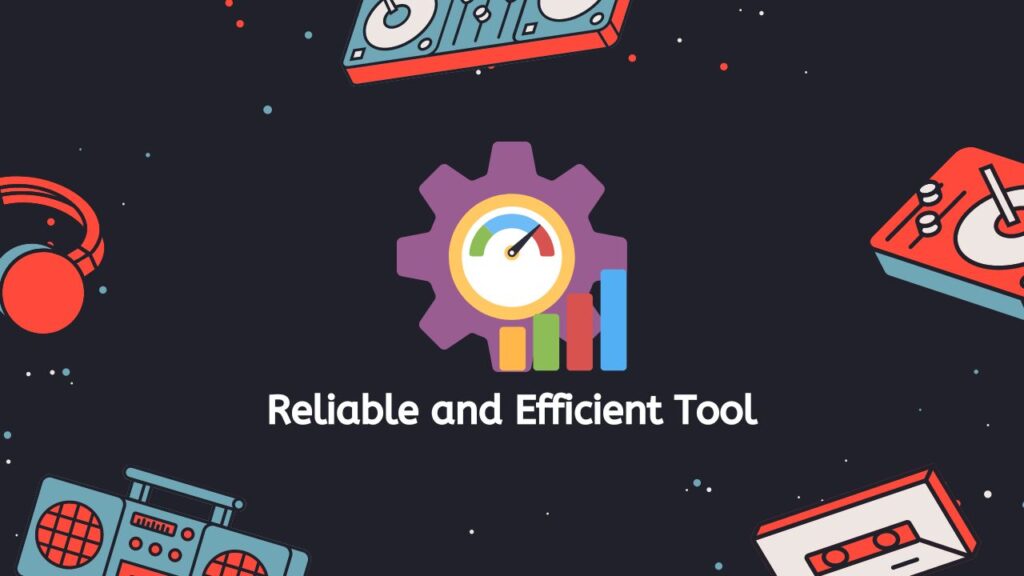
But our app’s benefits go beyond just speed. Anyone wishing to convert OGG files to AAC, or even WAV files to M4A format, now has a free and accessible solution. Additionally, our program is quite user-friendly, so even if you lack technical expertise, you can convert your files without any problem.
Final Words
In conclusion, our free online web converting program is the best option if you need to convert OGG to AAC. It is quick, cost-free, simple to use, and very successful. Try it out right away to experience for yourself how practical and effective it is.
Frequently Asked Questions
This could help you rapidly locate solutions to any queries you might have concerning how to convert OGG files to AAC format.
Can I convert OGG to AAC for free using your online converter?
Yes, our online converter is completely free to use. You don’t have to pay any fees or subscribe to a service in order to convert OGG to AAC.
Is the conversion process fast?
Yes, our online converter is designed to be fast and efficient. In most cases, the conversion process takes just a few seconds, allowing you to quickly and easily convert your OGG files to AAC.
Can I convert multiple OGG files at once?
Yes, our online converter allows you to convert multiple OGG files to AAC at the same time. Simply drag and drop all of the files you want to convert into the designated area on the converter’s homepage, and the conversion process will begin automatically.
Is the quality of the converted AAC files high?
Yes, our online converter uses advanced algorithms to ensure that the quality of the converted AAC files is as high as possible. This means that you won’t have to sacrifice audio quality in order to convert your OGG files to AAC.
Is your online converter easy to use?
Yes, our online converter is designed to be user-friendly and easy to use. Even if you’re not tech-savvy, you should be able to convert your OGG files to AAC quickly and easily using our online converter. Simply drag and drop the files you want to convert, and the conversion process will begin automatically.