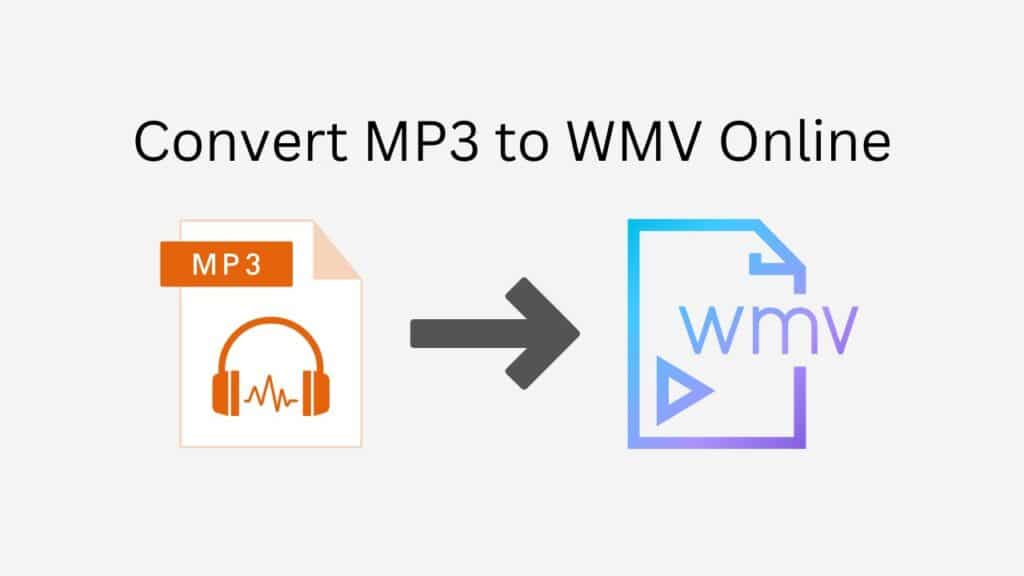Are you sick and weary of wasting time and effort on convoluted file converting procedures? You may easily and quickly convert your MP3 files to WMV with the aid of our program.
With the help of our app, you may convert an MP3 file to a WMA file or even a WMV file in just a few easy steps. Simply drag the source file into our program, and you’ll get your converted file in a matter of seconds. It’s that simple!
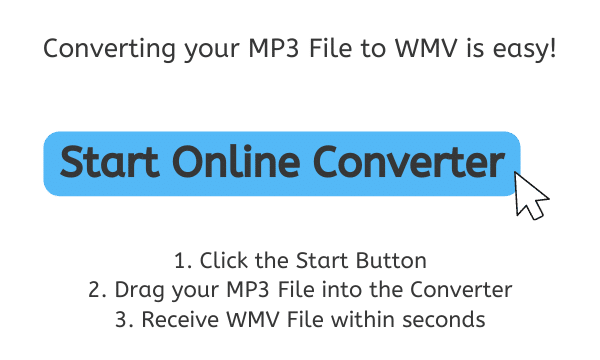
How to Convert MP3 to WMV Using AnyConverted
Learn how to use our user-friendly tool to convert your MP3 file to a WMV file. How to do it is as follows:
In order to start the process, click “Start.” Next, the online converting tool will be displayed.
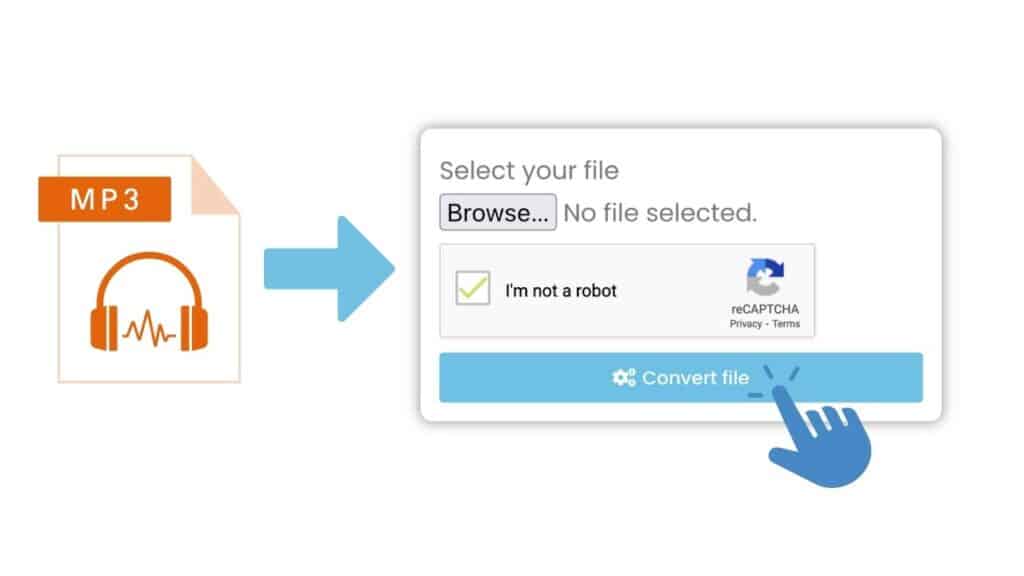
You should see a drag-and-drop area where you may put your MP3 file in the online converter tool. Simply drop your MP3 file into this space by dragging it from your PC. To begin the converting process, click the “Convert” button.
Depending on the size of your MP3 file, the converting procedure should only take a few seconds. You will receive a notification and a download link for your converted WMV file once the conversion is finished.

Click the download link to download the WMV file to your computer. You can then play the WMV file using a media player or transfer it to another device for playback.

You’re done now! You were successful in using AnyConverted to convert an MP3 file to a WMV file. Use our Free Web Converting App if you also want to convert your MP3 file to a FLAC file.
What is WMV?

A video file that employs the Microsoft Windows Media Video (WMV) codec to compress video data is known as a WMV file. High-quality video may be reduced into a reasonably small file size because to this codec, which was created by Microsoft.
WMV files can be viewed and played on many different gadgets, such as PCs, cellphones, and tablets. They can also be used in web sites, making it simple to share videos online.
WMV files’ interoperability with the Windows operating system is one of their main benefits. WMV can be played by Windows users without the need to install any additional software because it was created by Microsoft and is natively supported by Windows.
WMV files are renowned for their high-quality video and audio in addition to their compatibility with Windows. Even when the file size is small, WMV files are able to preserve a large portion of the video’s original quality thanks to their effective compression technique. As a result, video aficionados who want to share high-quality videos without sacrificing file size frequently use WMV.
WMV files are a flexible and high-quality video format that are suitable for a range of tasks, including online video sharing and device playback. WMV is an excellent format to take into consideration if you’re a professional video editor or just someone who wants to share videos with friends and family.
Convert MP3 to WMV the Easiest Way by Using Our Web App
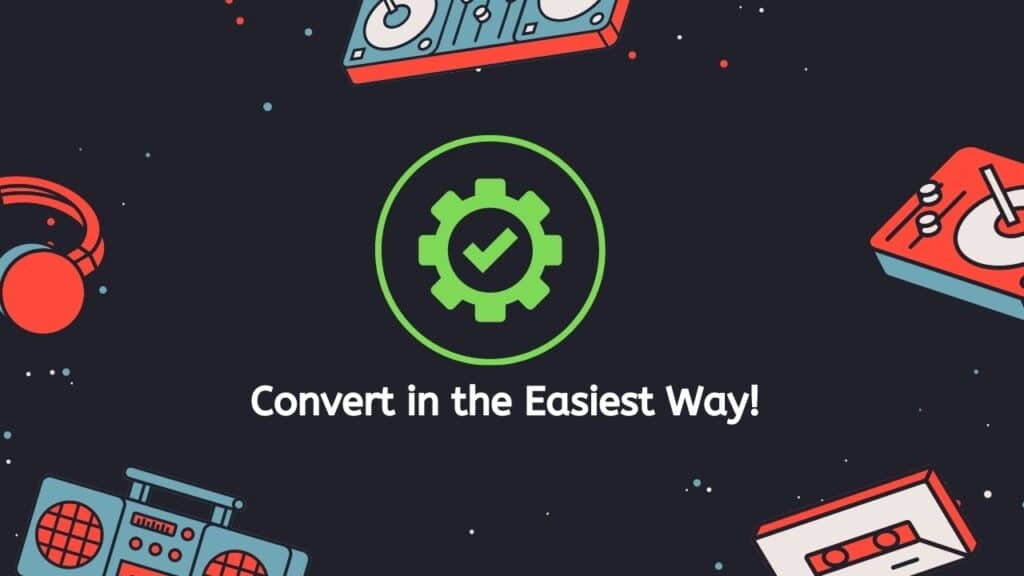
Our app is trustworthy, quick, and cost-free to use. Additionally, it has received high marks from users, so you can be confident that it will do the job correctly. You may use it anywhere you are because it functions on all gadgets, including tablets, desktops, and smartphones.
That’s not all, though. You don’t have to be concerned about your MP3 files losing any of their original quality because our app also offers high-quality file conversion.
So why invest time and energy in labor-intensive file converting procedures? See for yourself how simple and quick it is to convert your MP3 to WMV by using our Free Online Web Converting program right now. It’s the ideal method for finishing the task swiftly and effectively. Try it out right away to see how easy and convenient our app is.
Frequently Asked Questions
The most frequently asked questions about converting MP3 to WMV are addressed in the following list.
Can I use your online converter to convert MP3 to WMV on any device?
Yes, our online converter is compatible with any device, including smartphones, computers, and tablets.
Is the conversion process difficult?
No, the conversion process is simple and straightforward. All you have to do is drag the source file into the converter and within seconds, you’ll receive your converted file.
Is the conversion process time-consuming?
No, the conversion process is very fast. You’ll receive your converted file within seconds of starting the conversion.
Will the quality of my MP3 file be preserved during the conversion?
Yes, our online converter uses advanced algorithms to ensure that the quality of your MP3 file is preserved during the conversion to WMV.
Is your online converter free to use?
Yes, our online converter is completely free to use. There are no hidden fees or costs associated with using our converter.